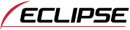About the Eclipse AVN2210p MK II
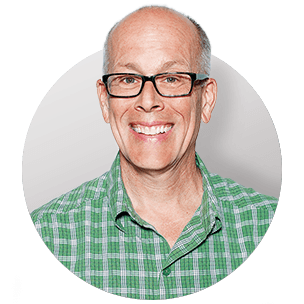
What do you get when you combine high-performance audio from Eclipse with the proven navigation chops of TomTom? The AVN2210p MK II CD receiver features a built-in docking station for its included TomTom portable navigation device, creating an in-dash navigation receiver that breaks new ground in ease of use, expandability, and style.
High-end car audio performance
Eclipse packs the AVN2210p MK II with high-end audio features, including a sturdy internal amplifier, a 3-band equalizer for custom tone-shaping, and a built-in low-pass filter for seamlessly blending a subwoofer into the system. This versatile receiver also plays CDs loaded with MP3 and WMA files, and includes a USB input for connecting a thumb drive or portable MP3 player.
Built-in Bluetooth® connectivity allows convenient hands-free calling with your compatible phone, and you can open up your entertainment options by adding an Eclipse SIRIUS satellite radio or an iPod® control adapter. Three sets of high-voltage preamp outputs ensure you'll send a clean, crisp signal to any external amplifiers in your system.
Navigation on the go
Enter your destination address on the TomTom portable navigation device's 3.5" touchscreen, or choose from among the millions of points of interest, and the TomTom will take you there with its colorful maps and turn-by-turn voice prompts. You can choose the quickest or shortest route, elect to avoid toll roads or interstates, or use multi-destination programming to find the fastest way to run all your errands in one trip.
The compact navigator detaches from the Eclipse receiver's face so you can use it as a portable. Eclipse includes a windshield mounting kit, plus car and home chargers, so it's easy to use it in a second vehicle.
Note: If you're going to use your iPod with this receiver, be sure to check "Details" for specific iPod model compatibility with this receiver or its optional iPod adapter.
Note: Bluetooth compatibility of this device may vary, depending on your phone and service provider.
Product highlights:
General features:
- CD receiver with built-in amplifier (14 watts RMS/50 peak x 4 channels, CEA-2006 compliant)
- includes detachable TomTom portable navigation device
- includes a windshield mounting kit with optional dash-mounting plate (for using the TomTom in a second vehicle), plus car and home chargers
- plays CDs, CD-Rs, and CD-RWs, including discs loaded with MP3 and WMA files
- fits double-sized (4" tall) dash openings
- blue illumination
Audio features:
- 3-band equalizer
- low-pass filter
Navigation features:
- detachable TomTom portable navigation device with 3.5" screen
- 5 million points of interest (hotels, restaurants, gas stations, etc.)
- 2-D and 3-D map views, with voice prompts for turn-by-turn guidance
Expandability:
- compatible with optional Eclipse iPod adapter, SIRIUS Satellite Radio tuner, and auxiliary input
- inputs: built-in Bluetooth and front-panel USB input
- outputs: three sets of 5-volt preamp outputs
Other information:
- warranty: 1 year
- MFR # AVN2210p MK II
What's in the box:
Eclipse AVN2210p MK II owner's manual
- Double-DIN CD receiver with navigation
- TomTom portable navigation unit
- SD card with map software in clear plastic case
- Power/Speaker wiring harness
- VSS/Steering wheel remote wiring harness
- GPS antenna with 13' cable
- Mounting cradle with suction cup
- Self-adhesive mounting base
- Plastic audio cover
- Cigarette Lighter adapter (5V/2A) with 59" cord terminated by a mini-USB type-B connector
- AC charger plug (100-240V/0.2A)
- Two 59" USB charging cable with a mini-USB type-B connector on one end and a USB type-A connector on other end
- 8 Flat-head ISO-DIN mounting screws (M5 x 8mm)
- 8 Hex-head/Phillips-head bolts (M5 x 8mm)
- M2 x 6mm screw
- 2 Shipping brackets (installed)
- Splicing connector
- Ground plate
- 4 Zip ties
- Soft carrying case (for TomTom)
- 4 Square sections of two-side tape
- TomTom connector cover
- TomTom product code card
- CD-ROM with TomTom Home software and full manual
- Owner's Manual (English/French/Spanish)
- Installation Manual (English/Spanish/French)
- Warranty information
- TomTom quick start guide
- TomTom Plus guide
- Travel Kit Instruction sheet
- Installation Poster
- TomTom license agreement
Featured video:
Customer reviews for Eclipse AVN2210p MK II
Loading...
Loading reviews...
Average review:
3.5 out of 5 starsThanks for submitting your review
Customer photos
This review was collected as part of a promotion
Pros:
Cons:
More details on the Eclipse AVN2210p MK II

Features & specs
| Expandability | ||
|---|---|---|
| AUX Input | Optional Rear | |
| Audio/video Input | --- | |
| USB Input | Yes | |
| USB Port Power | --- | |
| Backup Camera Input | No | |
| Second Camera Input | No | |
| CarPlay | No | |
| Android Auto | No | |
| Siri Control | No | |
| Alexa Voice Control | ||
| Android Control | No | |
| Memory Card Slot | No | |
| Bluetooth Compatible | Built-in | |
| Satellite Radio Ready | --- | |
| HD Radio | --- | |
| Navigation | Optional | |
| iPod Compatibility | ||
| Full size | --- | |
| Nano | --- | |
| Touch | --- | |
| iPhone | --- | |
| General | ||
| RMS Power (CTA-2006) | 14 watts | |
| RMS Power (Manufacturer) | --- | |
| Peak Output | 50 watts | |
| RMS Power Bandwidth | 20-20kHz | |
| Preamp Outputs | 6-channel | |
| Sub Preamp Outputs | Yes | |
| Switchable Rear Preamp Outputs | --- | |
| Video Screen | Yes | |
| Navigation App Compatible (iOS) | ||
| Navigation App Compatible (Android) | ||
| Preamp Voltage | 5 volts | |
| Screen Size | 3.5 | |
| Screen Type | Basic (Resistive) | |
| Display Color | ||
| Key Button Color | Blue | |
| EQ Bands | 3 | |
| Wireless Remote | No | |
| Steering Wheel Control Compatible | --- | |
| Parts Warranty | 1 Year | |
| Labor Warranty | 1 Year | |
| Tuner | ||
| FM Sensitivity | 15 dBf | |
| European Tuning | No | |
| Seek/Scan | Seek | |
| Radio Data System | No | |
| File Playback | ||
| Music File Playback | ||
| High-res Playback | ||
Product Research
Audio Features
Navigation Features
External Device Controls
Audio Features
Overview: The Eclipse AVN2210p mkII is a double DIN CD receiver with a section into which the included TomTom portable navigation unit is installed. The 3.5" touch screen on the TomTom acts as the navigation and head unit display. The receiver also has a smaller sub display, useful when the TomTom screen is set to show navigation information. When the TomTom is removed, it can be used as a handheld unit, or in another car with the supplied TomTom vehicle mounting kit. The anti-glare LCD panel has 230,400 pixel resolution. The front panel is motorized and slides down and out to allow you access to the disc slot. You can also set the display panel angle between 0° and approximately 30° in 5° steps, to best match the mounting location in your car.
TomTom Display: At any time TomTom screen can be changed between the audio display (radio frequency, CD track/time/text, iPod menu, etc) and the navigation display (map, menu, etc).
Tilting Front Panel: To optimally match the angle of your car's dash, the AVN2210p mkII's front panel can be tilted to any of 6 angles between 0-degrees and 30-degrees in 5-degree steps.
Dimmer: In order to make the unit's screen easier to view, the screen brightness will change when the vehicle lights are on if the illumination wire is connected.
CD Player: The unit's built-in CD player supports CD-Audio, CD-R and CD-RW playback. This unit will also playback MP3 and WMA files recorded in ISO9660 Level 1 or 2 format onto a CD-R or CD-RW disc. In addition, the unit supports ID3/WMA tags so son information such as title and artist can be displayed.
AM/FM Tuner: The unit also features a built-in AM/FM tuner with three FM banks and one AM bank. You can store six radio stations in each of these banks giving you a total of 24 of your favorite radio stations. Presets can be set manually or automatically. Once your presets are tuned, you can use the unit's Preset Station Scan function to scan through all of your stations within your current preset bank for five seconds each.
USB Input: The front panel USB port allows you to play MP3 files recorded on a mass storage device using the FAT 32 or FAT 16 system. The maximum transfer speed is 12 Mbps (USB 2.0 Full Speed).
Aux Input: The optional AUX105 (item number 099AUX105) can be used to create an auxiliary input on the back of the AVN2210p mkII.
5-Volt, Low-Impedance Preamp Outputs: To assure a clean, strong signal to connected amplifiers, the AVN2210p mkII has 3 pair of 5-volt preamp outputs with an impedance of 55Ω. High-voltage, low-impedance outputs give you a very high signal-to-noise ratio and a wide dynamic range.
Subwoofer Output: In addition to the 5 volt front and rear preamp outputs, there is a dedicated subwoofer preamp out. The sub output has several adjustable parameters:
- Level: -6 to +6 (relative to the main volume)
- Phase: normal or reverse
- Crossover: the low-pass crossover can be turned off to pass a full range signal
EQ: The three band equalizer offers +/-11 dB adjustment at 80 Hz (bass), 700 Hz (midrange), and 10 kHz (treble).
Loudness: With loudness on there is a 9 dB boost at 100 Hz and a 6 dB boost at 10 kHz.
Source Volume Control (SVC): The volume of each source is adjustable relative to the FM volume so it won't be dramatically louder when you change from one source to another.
Steering Wheel Remote: The steering wheel remote connections are compatible with voltage detection-type OEM steering wheel remote controls; currently select Toyota vehicles.
Navigation Features
GPS: The detachable navigation unit uses the Global Positioning System (GPS) to pinpoint your present location by using latitudinal and longitudinal data received from three or more satellites. A GPS antenna is included with the unit, and should be mounted in a position (inside or outside) with a clear view of the sky.
Voice Prompt: Turn by turn directions are announced through one of the stereo's front speakers; you have a choice of left or right. During voice guidance, the other speakers are muted.
Software: Maps of the United States (including Hawaii, Alaska, Puerto Rico, and Guam) and Canada are stored in the included SD memory card.
SiRFstar III: The SiRFstar III GPS chipset is so sensitive that it's forgiving of less than optimal antenna placement, giving you additional placement options.
Antenna: The TomTom receiver features a built-in GPS antenna which is used when connected to the supplied vehicle dock in another vehicle and also comes supplied with an external GPS wired antenna with a magnetic base for installing on the rooftop of your vehicle when connected to the AVN2210p mkII's main unit.
Bluetooth: The TomTom has Bluetooth functions built-in, a microphone is built into the AVN2210p mkII front panel, and the incoming audio is played through the front driver's side speaker. You can make and receive calls hands-free on your Bluetooth-capable cellular phone. While using the phone the radio/CD player is muted. Your phone book can be copied to the TomTom and easily navigated using the touch screen. When receiving an incoming call you can answer or reject at the push of a button. The auto-answer can connect to all incoming calls after a specified ring time. Many POIs phone numbers are listed in the database and can also be called hands-free. Up to five cell phones can be connected to the TomTom (only one can be used at a time).
TomTom Home: Using the TomTom Home software included with the supplied CD-ROM, you can back up the information programmed on your TomTom GPS unit, manage maps, voices, POIs (Points Of Interest), and other extras, plan trips in advance, and purchase and manage your TomTom PLUS subscription.
TomTom PLUS: An optional TomTom PLUS subscription offers a collection of services to keep you informed and entertained. They can be downloaded to your computer, then transferred to your TomTom, or accessed by the TomTom One through your Bluetooth enabled cell phone. New services are added regularly, some currently available are:
- continuously updated traffic information (requires Bluetooth phone)
- get 5-day weather forecasts and detailed weather bulletins (requires Bluetooth phone)
- location of radar cameras
- map updates and additional maps of cities/countries not already included
- additional voices
- sending your current location to TomTom Buddies and receiving theirs (requires Bluetooth phone)
- best selling audio books read by famous narrators
Traffic Information: You can obtain traffic information allowing the TomTom to recalculate routes based on traffic congestion two ways.
- TomTom Traffic: TomTom Traffic is a TomTom service for receiving up-to-date traffic information. TomTom traffic requires a Bluetooth-enabled cell phone and a wireless data connection (GPRS, EDGE, UMTS, CDMA). TomTom Traffic uses the most up-to-date information from many local sources. TomTom Traffic retrieves traffic information from TomTom using a wireless data connection on your cell phone. You must establish a Bluetooth connection between your phone and the TomTom and you must have a wireless data subscription with your mobile network operator and a subscription to TomTom Traffic.
- Traffic Message Channel (TMC): TMC transmits traffic information as a radio signal. TMC is not a TomTom service but is available via the optional TomTom RDS-TMC Traffic Receiver (sold separately) and other compatible models, sold separately. The Traffic Message Channel currently does not require a subscription.
Note: TMC traffic information is not available when using this product outside of Europe.
Navigation: The 'Navigate to...' menu is the simplest and most useful starting point in most situations. Starting at your current GPS position, you can use this to navigate to any of the following:
- Home: once your home location is stored in memory, it can be quickly be chosen as a destination
- Favorite: store the locations you visit frequently in the Favorite menu, then choose one as a destination without entering the address each time
- Address: enter an address as a destination, can be a specific street number, an intersection, a zip code, or a city center
- Recent Destination: display a list of addresses, Points Of Interest, and other destinations that you've used recently
- Point Of Interest (POI): choose from a database of millions of railway stations, restaurants, gas stations, ATMs, hotels, etc; the POI can be near your current location, in a specific city, near your home, near your destination, or along your route
- Point On Map: use the map browser to select a destination, scroll around the map, zooming in or out as needed
- Latitude/Longitude: enter a destination with latitude and longitude coordinates
- TomTom Buddy: navigate to the current position of a TomTom Buddy
- Last Docked: navigate back to the location your TomTom was last docked in the car, useful for locating your car when on foot
POI: POIs are broken into numerous categories, including hotels, restaurants, gas stations, parking, etc. You can search within a specific category or search all categories simultaneously.
Favorite Locations: The Favorite menu allows you to store locations that you visit frequently into memory. You can choose a favorite location the same way you choose a destination; Home, Address, Recent Destination, POI, Point On Map, GPS Position (allows you to store your current location quickly), latitude and longitude, the current location of a TomTom Buddy, and the last docked position.
Find Alternative: Once a route has been planned, you can change it using the 'Find alternative...' menu:
- Calculate Alternative: find an alternative route if you don't like the original route
- Avoid Roadblock: if you spot signs of trouble (such as backed-up traffic or 'Delays ahead' warning signs), you can avoid a section of the route; choose 100m, 500m, 2000m or 5000m from your current position
- Travel via...: choose 'Travel via...' if you want to make sure the planned route goes past a particular location, perhaps to pick up or drop someone off, choose the new location the same way as you would pick a destination
- Avoid Part of Route: allows you to avoid specific intersections or roads
- Recalculate Original: return to the original best route
- Minimize Traffic Delays: avoid traffic delays using TomTom Traffic information, a service offered with the optional TomTom Plus subscription
Advanced Planning: The Advanced Planning allows you to plan ahead. Using this menu, you can look at the best route and journey time between any two given locations, or perhaps get directions that will help someone else get to your current position. You can select the departure location in the usual way. You'll then be asked to 'Pick a destination', again with the usual choices. Finally, you will need to choose the route type from the following options: Fastest route, Shortest route (for motor vehicles), Avoid highways, Walking route (i.e. the shortest route, ignoring all traffic rules and excluding highways), Bicycle route (i.e. the shortest route obeying traffic rules but still excluding highways), or Limited speed (the quickest route for a vehicle of limited top speed, i.e. many road types are equally preferred, apart from highways).
Arrival Time: When you plan a route, the TomTom will ask you if you need to arrive at a particular time. The unit can then calculate your arrival time and show you whether or not you will arrive on time.
Itinerary Planning: An itinerary is essentially just a list of 'waypoints' and 'destinations'. Your best route is calculated, visiting each in turn (in the exact order you specify).
View Route: If you already have a route planned, you can explore it in various ways by choosing 'View route'. Choose one of the following options:
- Browse as Text:provides a simple list of the turns and distances (distance can be changed to time using the Options button)
- Browse as Images: shows the map detail for each turn
- Browse Map of Route:show the entire route on the map, zoom and scroll around as needed
- Show Route Demo: shows an animation of your route
- Show Route Summary: display the graphical overview of your route with total time and mileage
Preferences: You can change much of the look and feel of your TomTom system to your own liking by adjusting Preferences:
- Display Color Scheme: Day Colors use bright colors with a lot of contrast Night Colors use dark and subdued colors that will not interfere with your night vision, the TomTom can be linked to the dimmer setting of the Eclipse head unit so the night colors are activated when the car's lights are on
- Turn On/Off 3D Display: show maps, routes, and Points Of Interest in 3D (from the perspective of the driver) or in 2D (an overhead map)
- Safety Preferences: for safety reasons the Safety Lock limits the menu options available when the car is moving, all options reappear when the car stops
- Enable/Disable POI: specify which POI categories are visible on the map
- Turn Off Sound/Turn On Sound: turn the navigation voice on or off
- Volume Preferences: set the voice directions volume, you can also link the volume to your speed, so directions are louder at higher speeds
- Manage Favorites: rename or delete favorites
- Change Home Location: change your programmed home location
- Change Voice: the TomTom has a wide range of male and female voices to choose from for commands
- Change Language: select from multiple languages for voice commands
- Warn when near POI: set the unit to warn you when you're near a certain type of POI, gas station, restaurant, etc.
- Set Clock: you can set the time manually and change the way the clock is displayed; the clock can also be set automatically using the GPS signal
- Switch Maps: switch between the current map (U.S. and Canada) to any other maps available on the Memory card
- Keyboard Preferences: the size and layout of the keyboard can be changed, select between ABCD, QWERTY, or AZERTY layouts
- Show All Menu Options: show all menu options
for full control, or show fewer (more often used) option for faster access;
when all options are displayed the following are added to the above:
- Manage Maps: download a new map, change the map you're using, or delete a map from the SD card
- Manage POIs: create your own POI, friends for example, and add your friends to the file
- Status Bar Preferences: specify items to show on status bar: Remaining Time, Remaining Distance, Arrival Time, Current Time, Street Name, or Speed
- Docking Preferences: choose whether the TomTom color (day/night) is linked to the dimmer setting of the Eclipse head unit
- Change Map Colors: select from 10 map color schemes for day and night colors
- Brightness Preferences: there are two preference sliders, one each for the daytime and nighttime color schemes
- Planning Preferences: select option for how a route is calculated; fastest route, shortest route, avoid freeways, walking routes, bicycle routes, limited speed, or choose to be asked your preference each time a destination is programmed
- Toll Road Preferences: choose Always avoid toll roads, Never avoid toll roads, or Ask me when there are toll roads on the route
- Compass Preferences: compass display options are arrow pointing north, arrow showing heading, arrow pointing toward destination, or none (no compass displayed)
- Set Units: choose units for distance, time, latitude/longitude, temperature, and barometer measurements
- Operate Left/Right Handed: change the button orientation to one side of the screen or the other depending upon the hand being used
- Show/Hide Tips: from time to time TomTom will offer helpful tips which you can choose to show, or hide
- Name Preferences: choose whether to display the following house number before street name, street names, and next roadway
- Set Owner: enter your name and address as owner of the unit and secure it with a four digit password
- Screen Orientation: turns screen upside down
- Configure GPS: retrieve information about the strength of the GPS reception, your current GPS position, and other GPS information
- Edit TomTom PLUS Account: log onto and manage your TomTom Plus subscription
- Start-Up Preferences: choose what is displayed when unit turned on; Continue where I left off, Ask for a destination, or Show the Main menu
- Bluetooth Preferences: enable or disable Bluetooth functions
- Disable/Enable Wireless Data: turn on/off wireless data transfer
- Ask Arrival Time: lets you choose route based on arrival time, disable this feature and it won't ask for a necessary arrival time
- Reset Factory Settings: delete all settings, changes, locations, and itineraries that have been added
Rechargeable Battery: When fully charged the internal Lithium-Ion battery offers approximately an hour and a half of portable operation.
Vehicle Kit: The supplied TRK-107P Travel Kit allows you to use the detachable navigation unit portion of the Eclipse AVN2210p mkII in another vehicle, at home, at the office or in a hotel room. The TRK-107P Travel Kits comes supplied with a mounting cradle that features a suction cup or adhesive disc mount so it can be mounted to your vehicle's windshield, dash or console. In addition, the kits comes supplied with a cigarette lighter adapter so you can keep the TomTom navigation unit charged in your vehicle. The travel kit also supplies an AC charger so you can charge the navigation device in your home, office or hotel room. The car charger and AC charger plug into the mini-USB type-B port on the TomTom navigation unit. The TRK-107P supplies a black plastic audio cover to replace the TomTom navigation on the Eclipse AVN2210p mkII headunit for a clean look that protects the unit's front-panel contacts.
External Device Controls
Satellite Radio Ready: There are two options for connecting an optional SIRIUS Satellite Radio receiver to this receiver, and an XM option will be available soon:
- SIRIUS Satellite Radio: To receive SIRIUS Satellite Radio, you can connect the optional universal tuner and Eclipse adapter (package item number 700SIRECLI).
- Auxiliary Input: A portable satellite
radio receiver, such as the Delphi SkyFi3 or SIRIUS Sportster, can be
connected to the head unit via an auxiliary input.
Note: A subscription is also required to receive satellite radio programming from SIRIUS or XM.
iPod Interface Ready: You can enjoy music from your Apple iPod when it's connected to the head unit via the optional Eclipse iPC-107P Interface Adapter for iPod (item number 099IPC107P). The adapter is compatible only with iPods with a dock connector. While connected, the AVN2210p MK II head unit will playback audio from your connected iPod and will power the iPod, and charge the iPod's battery. You can perform playlist, album, artist, genre, or song searches. Playback functions include track up/down, fast forward/rewind, track repeat, track random play, and album random play. The unit will display song, album, and artist information.
The Eclipse AVN2210p MK II replaces these items

Eclipse AVN2210p
- in-dash CD player with detachable TomTom portable navigator
- turn-by-turn voice and map guidance
- built-in Bluetooth and front-panel USB input
Loading...
Loading accessories...
Customer Q&A
Loading...
Loading articles...