About the Blaupunkt St Louis MP56
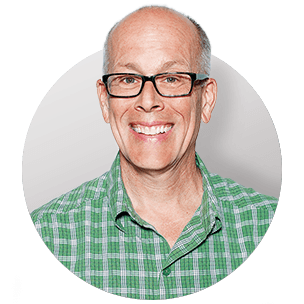
Big and bold — the oversized display on Blaupunkt's St. Louis CD receiver shows you three lines of text for all your track and system information. And, thanks to the display's 4,000-plus "Variocolor" settings, you can customize the background color to match your vehicle's interior.
And that's not the only trick from the motorized, fold-down faceplate. You can use the USB input to connect a compatible MP3 player or thumb drive loaded with music files. Of course, you can still burn and play your digital music collection from CD-R/CD-RW discs, if you prefer — the St. Louis will play discs loaded with MP3 and WMA files. Want more options? Use the SD card slot behind the front panel to play your favorite tunes.
Blaupunkt's digital AM/FM tuner ensures great reception for all your favorite stations, and you can expand your entertainment options with a Blaupunkt CD changer. Whatever you listen to, you can tweak the sound to your liking with six separate bands of tone control and a loudness boost.
If you're looking for more power, front, rear, and subwoofer preamp outputs make it easier to connect an array of external amps and subs. You can manage the St. Louis' playback functions with the included wireless remote.
Note: If you're going to use your iPod with this receiver, be sure to check "Details" for specific iPod model compatibility with this receiver or its optional iPod adapter.
Product highlights:
- CD player with built-in amplifier (25 watts RMS/50 peak x 4 channels)
- plays CDs, CD-Rs, and CD-RWs (including discs loaded with MP3 and WMA files)
- motorized, detachable face with 4,096 variable background colors
- three-line display
- 2 sets of preamp outputs plus mono subwoofer output
- DEQmaxEX 6-band equalizer
- remote control
- shock-proof memory
- DigiCeiver digital AM/FM tuner
- 18 FM/6 AM presets
- seek tuning
- station and preset scan
- two optional auxiliary inputs
- compatible with Blaupunkt CD changer
- USB input, plus slot for MMC and SD cards
- clock
- FM sensitivity: 17 dBf
- CD frequency response: 20-20,000 Hz
- CD signal-to-noise ratio: 98 dB
- warranty: 1 year
- MFR # 7646590310
What's in the box:
Blaupunkt St Louis MP56 owner's manual
- AM/FM/CD receiver with a 10A fuse inserted in the chassis
- Face
- Sleeve
- Trim ring
- Hard plastic face case
- Wireless remote control (RC-12H)
- CR2025 battery (installed in remote)
- Power wiring harness
- Speaker wiring harness
- Line output harness (4-channel)
- 2 Radio removal tools
- Plastic bushing
- Face fixing screw
- Antenna adapter (Euro male to Motorola female)
- 25" USB cable (with proprietary miniUSB plug on one end and a female Type A USB connector on the other end)
- Operating and Installation Instructions
- Technical Information booklet
- "Let's Connect" accessory brochure
- "Important Notice" sheet
Customer reviews for Blaupunkt St Louis MP56
Loading...
Loading reviews...
Average review:
4.0 out of 5 starsThanks for submitting your review
Customer photos
This review was collected as part of a promotion
Pros:
Cons:
More details on the Blaupunkt St Louis MP56

Features & specs
| Expandability | ||
|---|---|---|
| AUX Input | Optional | |
| Audio/video Input | --- | |
| USB Input | Rear | |
| USB Port Power | --- | |
| Backup Camera Input | No | |
| Second Camera Input | No | |
| CarPlay | No | |
| Android Auto | No | |
| Siri Control | No | |
| Alexa Voice Control | ||
| Android Control | No | |
| Memory Card Slot | SD/MMC, USB | |
| Bluetooth Compatible | Optional | |
| Satellite Radio Ready | No | |
| HD Radio | No | |
| Navigation | --- | |
| iPod Compatibility | ||
| Full size | --- | |
| Nano | --- | |
| Touch | --- | |
| iPhone | --- | |
| General | ||
| RMS Power (CTA-2006) | N/A | |
| RMS Power (Manufacturer) | --- | |
| Peak Output | 50 watts | |
| RMS Power Bandwidth | N/A | |
| Preamp Outputs | 5-channel | |
| Sub Preamp Outputs | Yes | |
| Switchable Rear Preamp Outputs | No | |
| Video Screen | No | |
| Navigation App Compatible (iOS) | ||
| Navigation App Compatible (Android) | ||
| Preamp Voltage | 3 volts | |
| Screen Size | --- | |
| Screen Type | --- | |
| Display Color | VarioColor | |
| Key Button Color | Red | |
| EQ Bands | 6 | |
| Wireless Remote | Yes | |
| Steering Wheel Control Compatible | No | |
| Parts Warranty | 1 Year | |
| Labor Warranty | 1 Year | |
| Tuner | ||
| FM Sensitivity | 17 dBf | |
| European Tuning | Yes | |
| Seek/Scan | Seek/Scan | |
| Radio Data System | Yes | |
| File Playback | ||
| Music File Playback | ||
| High-res Playback | ||
Product Research
Features
CD Changer Controls
Inputs and Outputs Notes
Vario Colour Display: Blaupunkt St. Louis MP56 features a Vario Colour display. There are 4 preset colors to choose from: Ocean (Blue), Amber, Sunset (Red), and Nature (Green). There is a User-defined color preset that allows you to select and store one of 16 values of Red, Green, and Blue, giving you a possibility of 4096 colors. The Color Scan feature cycles through all the possible display colors in approximately 40 seconds, allowing you to choose the one you prefer.
Other Display Features: In addition to choosing the display color, you can customize the display in a number of other ways:
- Angle: You can select a display angle from -6 to +6, depending upon which one has the best contrast from the mounting location.
- Brightness: You can separately set the brightness for day and night illumination. Note: The orange "illumination" wire in the power harness must be connected to the vehicle's headlight circuit in order for the night illumination to be displayed.
- Invert: The display can be inverted from negative to positive, or positive to negative.
- Spectrum Analyzer: When activated, a 5-band spectrum analyzer appears approximately 16 seconds after the last button press.
- Screen Saver: When the Spectrum Analyzer is deactivated, a screen saver appears on the display.
- On Message: When the unit is powered on, a welcome text appears. You can customize this message with your own On Message up to 35 characters.
DigiCeiver Technology: As a result of advanced high-integration strategies, the complete functionality of a car radio has been reduced to a two-chip set (an analog tuner IC and a digital radio IC). The digital IC performs the following functions: A/D conversion at the IF-level (intermediate frequency level), IF filtering, AM/FM demodulation, stereo and RDS decoding, RDS error correction, tone control (bass, treble, EQ), D/A conversion at audio frequencies, and volume control. The digital chip contains additional inputs for analog (AUX input) and digital sources (CD/CD changer).
Hi-Cut: To optimize radio reception, the St. Louis MP56 has the Hi-Cut function which reduces FM interference for better reception. You can set the Hi-cut level between 0 and 2.
Variable Sensitivity: The seek tuning sensitivity determines whether the automatic station seek tuning locates only strong station or also weaker stations. You can set the tuning sensitivity between 1 (low) and 6 (high).
Radio Data System (RDS): This unit is compatible with RDS which expands the performance of the FM tuner. When RDS is activated, the radio automatically tunes into the best receivable frequency for the station that is currently set. RDS stations, in most cases, transmit the station name for displaying on the receiver. In some cases, stations transmit program type information to assist you in tuning other RDS stations with similar programming. A total of 24 program types are listed, including News, Information, Sports, Talk, Rock, etc.
Memory Card Slot: This unit has a slot for optional SD memory cards or MultiMediaCards. With the memory cards, you can play MP3 or WMA files. Cards must be formatted to FAT 16 or FAT 32 file system. Note: Detaching the unit's front panel is required in order to insert an SD/MMC memory card.
MP3/WMA Playback: The St. Louis MP56 can playback MP3/WMA files recorded onto CD-Rs, CD-RWs, Memory Cards (SD or MMC), or on a device connected via USB. The files should be recorded in ISO 9660 Level 1/Level 2, or Joliet. You can create a maximum of 252 directories on a disc, and up to 999 MP3 files in one directory. When creating MP3 files from audio files, you should use bit rates up to a maximum of 320 kbps, or for WMA files, use bit rates up to a maximum of 768 kbps. Version 1 or 2 ID3 tags are compatible, however, WMA files with DRM (digital rights management) cannot be played.
Source Tone Memory: You can adjust the sound settings (bass/treble) separately for each source (radio, CD, CD changer, and Auxiliary).
X-Bass: The X-Bass function, when activated, raises the bass at low volumes. You can set the level between 0 and 6 for one of the following frequencies: 32Hz, 40Hz, 50Hz, 63Hz, or 80Hz.
DEQ Max EX: This unit has three digital 6-band equalizers (EQ1, EQ2, EQ3) with five sound presets. One of the three EQ settings can be done automatically through the use of an optional measurement microphone. Otherwise, the EQ settings are done manually. The following bands are available: Low 1, Low 2, High 1, High 2, High 3 and High 4. You can select the frequency for the low bands (20Hz, 25Hz, 32Hz, 40Hz, 50Hz, 63Hz, 80Hz, 100Hz, 125Hz, 160Hz, 200Hz, and 250Hz) and the high bands (320Hz, 400Hz, 500Hz, 630Hz, 800Hz, 1000Hz, 1250Hz, 1600Hz, 2000Hz, 2500Hz, 3200Hz, 4000Hz, 5000Hz, 6300Hz, 8000Hz, 10000Hz, 12500Hz, 16000Hz, and 20000Hz), the level (+/-12dB in 1dB increments) and the Q Factor (Q1, Q2 or Q3). The five sound presets are: Vocal, Disco, Rock, Jazz, and Classic.
Volume Settings: You can configure the volume settings for several add-on features. If you connect a Bluetooth device for making and accepting phone calls, you can set the volume of the telephone call (Phone Volume) between 0 and 50. You can set the level of confirmation beep tones between 0 and 6 (Beep Volume). You can configure the receiver to turn on at a preset volume (On Volume), or at the volume level setting when the receiver was last turned off (Last Volume).
Internal Amp Off: If you have the receiver connected to external amplifiers, you can turn off the internal amplifier if desired.
Clock Settings: You can choose to display the time on the face of the receiver when the unit is turned off. When the "Off Clock" setting is activated, an analog and a digital clock is displayed. At the same time, the key button illumination is on, making the night illumination a "keyed" configuration. When the "Off Clock" setting is deactivated, there is no clock display or key button illumination when the unit is turned off, configuring the night illumination to "Unit On." Clock displays can be configured to 12 hour or 24 hour modes.
Telephone/Navigation Mute: If the receiver is connected to a mobile telephone or navigation system, the audio will be muted as soon as you receive a call or when a navigation announcement is made. In order for this feature to work, the mobile telephone or navigation system must be connected to the receiver via the green wire in the power wiring harness.
Automatic Sound: The Automatic Sound feature automatically adjusts the volume of the sound system to suit the speed at which the vehicle is traveling. The volume setting is adjustable from 1 to 5 (or Off) in the Volume Menu. The optimum setting depends upon how noise levels develop in your particular vehicle. Note: In order for this feature to work, the receiver must be connected to the VSS (Vehicle Speed Sensor) via the white wire in the main power harness.
iPod Aux Cable: This unit is compatible with the optional iPod Auxiliary Cable (023iPODCBL) which allows you to listen to music from your iPod through your sound system. In addition to the audio connection, the cable also charges your iPod while the head unit is powered on. The iPod Auxiliary Cable does not transfer any control of the iPod to the head unit--you will still need to control the iPod manually. The iPod's display is not changed when the cable is connected. Note: You will not be able to connect a CD changer to this head unit if the iPod Auxiliary Cable is used.
Auxiliary Input Ready: You can connect up to 2 external audio sources to this unit, or one external audio source plus a CD changer, when optional harnesses are used. If you are not adding a CD changer, you will need an "Aux 1" input harness (item # 023AUXIN1R) for the first auxiliary source, and an "Aux 2" input harness (item # 023AUXIN2R). If you are adding a CD changer, you can only use the "Aux 2" harness for the external audio source. You can store a name of up to 16 characters for both of the auxiliary inputs.
Remote Control: The receiver comes with the RC12H wireless remote control which can operate the basic functions of the receiver. You can also operate the unit with the optional RC10 steering wheel remote.
USB Input: The St. Louis MP56 has a rear-mounted proprietary Mini-USB input for connecting devices that output audio via USB, such as a portable hard drive or USB thumb drive device. A Mini-USB-to-USB Type A (female) cable is supplied. For the unit to recognize the USB medium, it must be specified as a mass storage device formatted using FAT 16 or FAT 32.
Bluetooth/USB Adapter Ready: With the optional Bluetooth/USB interface (023BLAUBLU), you can place and accept "hands free" cellular phone calls through this head unit. You can also play MP3 files stored on your Bluetooth cell phone. Up to 5 Bluetooth-capable phones can be registered to the adapter. In addition, the adapter has a USB input for plugging in portable digital audio players with USB outputs or USB storage devices.
Changer Controls: The St. Louis MP56 is compatible with the Blaupunkt CDC A 03 (10-disc), CDC A 08 (10-disc), and IDC A 09 (5-disc in-dash) CD changers. You can assign names for CDs in the changer magazine with a maximum of 7 characters each. When playing CDs from a CD changer, you have the following playback options:
- Repeat: you can repeat individual tracks or entire CDs
- Random: you can play the tracks on the current CD in random order (Mix CD), or play the tracks on all inserted CDs in random order (Mix All)
Supplied Harnesses: The St. Louis MP56 comes with three harnesses:
- Power Harness: for power, ground, sub out, tel/navi mute, illumination, antenna remote, and speed sensor (for Automatic Sound)
- Speaker Harness: for four speakers
- Pre-Out Harness (yellow): for 4-channel preamp outputs, and amplifier remote
Antenna Connection: The antenna connection is a European-style DIN-type jack. An antenna adapter is supplied to connect the vehicle's Motorola-style antenna plug to the radio.
USB: The mini-USB jack on the rear panel is similar in size to a standard mini-USB 2.0 connector, however it is not a standard-sized connector. It can only fit the supplied mini-USB to USB Type-A cable.
Loading...
Loading accessories...
Customer Q&A
Loading...
Loading articles...





