About the Pioneer CD-IU230V
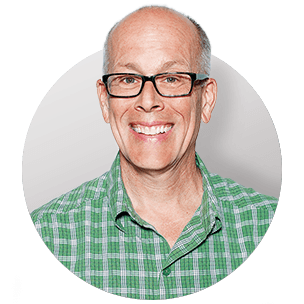
The CD-IU230V interface cable lets you connect your iPod to Pioneer's AVIC-F700BT, AVIC-F900BT, AVIC-X710BT, and AVIC-X910BT in-dash navigation receivers, so you can access your iPod with voice commands or with the receiver's touchscreen controls. Pioneer's VoiceBox Conversational Control system lets you ask for playlists, artists, genres, and more, or you can touch the receiver's screen to find the iPod content you're looking for. Just connect the cable to your iPod, plug it into the receiver, and enjoy. Warranty: 1 year.
Compatibility Note: Be sure to check "Details" for specific iPod model compatibility with this iPod adapter.
What's in the box:
Pioneer CD-IU230V owner's manual
- 7.5' iPod interface cable with an iPod dock connector and USB type-A connector on one end and a composite video and stereo RCA connectors on other end
- Disposal note
Customer reviews for Pioneer CD-IU230V
Loading...
Loading reviews...
Average review:
4.5 out of 5 starsThanks for submitting your review
Customer photos
This review was collected as part of a promotion
Pros:
Cons:
More details on the Pioneer CD-IU230V

Features & specs
| General | ||
|---|---|---|
| Adapter Type | iPod A/V in w/ iPod control | |
| Vehicle Specific | No | |
| Brand Specific | Pioneer | |
| Parts Warranty | 1 Year | |
| Labor Warranty | 1 Year | |
| iPod Compatibility | ||
| Full-Size | Classic/5Gen | |
| Nano | Nano6/Nano5/Nano4/Nano3/Nano2/ | |
| Touch | Touch4/Touch3/Touch2/Touch1 | |
| iPhone | Phone/Phone3G/Phone3GS/Phone4 | |
Product Research
Features
Overview: You can directly control your music and videos from the compatible head unit's touch screen with the CD-iU230V iPod Audio/Video Direct Cable. The cable connects the iPod to the unit via USB for control and to the AV1 input for audio and video.
Compatible Pioneer Head Units: The CD-iU230V is compatible with the following Pioneer navigation units:
- AVIC-F700BT
- AVIC-X710BT
- AVIC-F900BT
- AVIC-X910BT
- AVIC-F90BT
iPod Compatibility: The Pioneer CD-iU230V iPod Audio/Video Direct Cable is "Made for iPod/iPhone" compatible and supports the following iPod/iPhone model functions when connected to a compatible Pioneer multimedia head unit (as of Dec. 2009):
| iPod/iPhone Model | Generation | Media Type | Control Type | Display Type | Charge | |||
|---|---|---|---|---|---|---|---|---|
| Audio | Video | Unit | iPod/iPhone | Song/Artist Info | Track Info | |||
| dock-connector | 3rd | N | N | N | N | N | N | N |
| clickwheel color | 4th | N | N | N | N | N | N | N |
| mini | 1st | N | N | N | N | N | N | N |
| 2nd | N | N | N | N | N | N | N | |
| video | 5th | Y | Y | Y | N | Y | Y | Y |
| classic | 80GB | Y | Y | Y | N | Y | Y | Y |
| 120GB | Y | Y | Y | N | Y | Y | Y | |
| 160GB | Y | Y | Y | N | Y | Y | Y | |
| nano | 1st | Y | N | Y | N | Y | Y | Y |
| 2nd | Y | N | Y | N | Y | Y | Y | |
| 3rd | Y | Y | Y | N | Y | Y | Y | |
| 4th | Y | Y | Y | N | Y | Y | Y | |
| 5th | Y | Y | Y | N | Y | Y | Y | |
| 6th | Y | N | Y | N | Y | Y | Y | |
| touch | 1st | Y | Y | Y | N | Y | Y | Y |
| 2nd | Y | Y | Y | N | Y | Y | Y | |
| 3rd | Y | Y | Y | N | Y | Y | Y | |
| 4th | Y | Y | Y | N | Y | Y | Y | |
| iPhone | 2G | Y | Y | Y | N | Y | Y | Y |
| 3G | Y | Y | Y | N | Y | Y | Y | |
| 3GS | Y | Y | Y | N | Y | Y | Y | |
| 4 | Y | Y | Y | N | Y | Y | Y | |
Note: Apple iPod/iPhone software updates may change functionality results. If you download a newer software version, you may need to reset the head unit and your iPod/iPhone to regain functionality. If this doesn't work, you may need to revert to the older software version or wait until an newer software update is available.
Loading...
Loading accessories...
Customer Q&A
Loading...
Loading articles...





This product works like it should. I just wish a cable didn't cost so much.
Eric from Jax, FL