About the JVC CU-VD20

The JVC CU-VD20 Share Station DVD recorder works with your compatible JVC Everio hard drive camcorder to make great-looking DVD copies of your home movies — and you don't even have to turn on a computer.
Connect your camcorder to the Share Station with the supplied USB cable, use the cam's LCD screen to select and organize the scenes you want to transfer, then pop in a blank DVD and push "record." Copy a 1-hour movie recorded at the Everio's highest-quality setting in approximately 30 minutes. You can play your discs on most newer DVD players.
You can also connect the CU-VD20 to a PC for DVD burning and playback.
Product Highlights:
- compatible with JVC hard disk drive camcorders with Easy Direct DVD burning capability
- records to DVD-R and DVD-RW discs
- burning time for 1 hour video file (4GB/Ultra Fine): approximately 30 minutes
- plays DVD-Video, DVD-R & DVD-RW discs
- plays CD, CD-R & CD-RW, CD-ROM discs (read only, up to 10X)
- high-speed USB interface
- 6-11/16"W x 2-3/8"H x 10-1/4"D
- warranty: 1 year parts, 90 days labor
Supplied Accessories:
- stand
- AC adapter
- USB cable
- blank DVD-R
- software CD-ROM
Requirements for Computer Use:
- Windows® 2000 SP4, Windows XP Home or Professional
- MFR # CU-VD20US
What's in the box:
- Direct DVD-video burner
- AP-V400U AC adapter with attached 6' DC cord
- 6.5' AC cord
- 51" USB mini-Type B cable
- Plastic vertical mount stand
- Blank 120min/4.7GB DVD-R disc
- Application CD-ROM
- Instruction Manual (English/French/Spanish)
- US Warranty card
- Canada Warranty card
- Product Registration card
- "Compatible Discs" sheet (English/French/Spanish)
Customer reviews for JVC CU-VD20
Loading...
Loading reviews...
Thanks for submitting your review
Customer photos
This review was collected as part of a promotion
Pros:
Cons:
More details on the JVC CU-VD20

Product Research
Features
Overview: The JVC CU-VD20 is a direct DVD-video burner that can be used for easy DVD creation directly from your JVC Everio hard drive camcorder or as an external DVD-burner from your PC via the provided mini-USB type-B cable.
Compatibility: The CU-VD20 is compatible for direct connection between your JVC Everio hard-drive camcorder via USB 2.0 connection or as an external DVD-burner from your PC with Windows XP Home Edition/Professional pre-installed via the supplied application CD-ROM using a USB 2.0 or 1.1 connection. The DVD-burner is writing compatible with 12cm DVD-R, DVD-RW and DVD-R DL (PC or High Definition Everio only) disc formats. In addition the DVD-burner is reading compatible with DVD-ROM, DVD-Video, CD-ROM, CD-DA, CD-Extra, Video-CD, Mixed-CD, CD-R and CD-RW disc formats.
Recording From Your Everio Hard-Drive Camcorder: The DVD-burner can record standard definition motion pictures on DVD-video from your Everio camcorder or High definition motion picture and still images on data-DVD from your High Definition Everio camcorder. When connected to your Everio Camcorder the CU-VD20 supports high speed USB 2.0 transfer and records on DVD-R, DVD-RW discs. A 1 hour standard definition Ultra-Fine video file from your Everio camcorder to a 4.7GB DVD-R disc takes approximately 30 minutes to record 90 minutes of standard definition video shot in Fine mode from your Everio camcorder. The CU-VD20 only features an eject and power button while all other DVD burning operation is controlled by your Everio camcorder.
Recording From Your PC: The CU-VD20 can also be used as an external-burner for your PC. When connected to your PC via a USB connection you will need to install the CyberLink Power2Go 5.5 Lite software application CD-ROM to your PC. The DVD-burner supports writing speeds of 8x for DVD-R and 4x for DVD-RW and DVD-R DL discs when connected to your PC. DVD burning operation will be controlled from you PC since the DVD-burner only contains controls for powering the unit and inserting or ejecting your disc.
Vertical Stand: The DVD-burner comes supplied with a stand that allows you mount the DVD-burner vertically. The CU-VD20 also features four small plastic feet on the bottom of the unit allowing you to mount the unit horizontally. When mounted horizontally the unit features an integrated 5" long x 3" wide platform to rest your Everio camcorder. There is also a cooling vent along the bottom of the unit when it is vertically mounted and positioned to the right of the unit when horizontally mounted. Make sure this vent is not obstructed.
- Horizontal Dimensions Without Stand: Width = 6.271", Height = 2.237", Depth = 11.259" (with cables)
- Vertical Dimensions With Stand: Width = 3.695", Height = 7.635", Depth = 11.259" (with cables)
Connections
Rear Panel Connections: The following connections are found on the rear panel of the DVD-burner.
- DC: DC input for supplied AC adapter
- USB: mini-USB Type-B port for supplied USB cable to connect to your Everio camcorder or PC
Software
Supplied Software: The CU-VD20 DVD-burner comes supplied with a JVC Application CD-ROM that contains CyberLink Power2Go 5.5 Lite for Windows needed for data writing between your PC and the external DVD-burner. The software allows you record video, save video, copy discs and erase discs. The Power2Go 5.5 Lite software also features double layer technology that allows you to burn up to 8.5GB of video files on a double-layer disc. It also utilizes maximum burning speed intelligence to optimize burning by matching your disc capabilities to your burner's maximum speed.
System Requirements: The application software is designed to work with Windows only. You will need the following system requirements.
| Operating System | Windows XP Home Edition and Windows XP Professional(pre-installed) |
|---|---|
| CPU | Intel Pentium III with at least 800MHz, Intel Pentium 4 with at least 2GHz recommended |
| Free Hard Disk Space | at least 50MB for installation and at least 5GB recommended for making DVDs |
| RAM | at least 128MB, at least 256MB recommended |
| Connector | USB 2.0 / 1.1 |
| Display | must be capable of displaying 800 x 600 dots |
The JVC CU-VD20 replaces these items
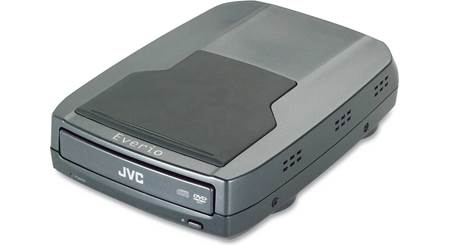
JVC CU-VD10
- compatible with select JVC hard drive camcorders
- records to DVD-R and DVD-RW discs
- high-speed USB interface
Loading...
Loading accessories...
Customer Q&A
Loading...
Loading articles...





