About the Python PS3000 SmartStart System
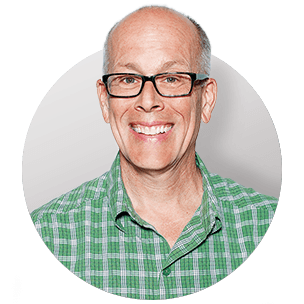
We offer vehicle-specific interfaces that you'll need to complete your remote start installation. Please identify your vehicle as we review every order to make sure you've got everything you need.
Why buy Python's PS3000 SmartStart system? Well, imagine the convenience of keyless entry and remote start — with unlimited range. As long as your car and your iPhone®, Android™ smartphone, or BlackBerry® are in range of a wireless network, you'll be able to lock, unlock, and start your car, using your phone's touchscreen.
No more cold (or hot) cars
Most of us know that shuffling out to a cold car can make your daily commute even more painful than usual. Just pick up your phone, and use the PS3000's remote start feature to warm up your vehicle. And in the summer, you can start your car so your air conditioning can eliminate that painful moment of contact with a broiling car seat. Leave your car in a freezing cold airport parking lot? Start it once a day, so you can be sure it'll start right up when you get home.
Two-way communication and more
Because your PS3000 system works through your smartphone, you'll always get a confirmation that your commands have been received by the car. SmartStart systems also provide peace of mind when you're traveling — SmartStart Motor Club membership is included with your SmartStart service plan. It provides 24/365 roadside assistance, a $79 value, free with your service plan.
SmartStart Secure service plans
The SmartStart system frees you from the limitations of short-range remote control, but the Python PS3000 requires a service plan because it communicates over the GSM network, just like a cell phone. Give our Advisors a call at 1-888-955-6000 to discuss the different plans that are available.
Important: If you know how to use a multimeter and have experience working with your vehicle's electrical system, you should be able to install this remote start system. If you're unfamiliar with installing car security equipment, please speak to an Advisor before attempting this installation.
Product highlights:
- keyless entry and remote start system
- controllable by iPhone, Android, and select Blackberry models through GSM cellphone networks
- controllable by iPod touch® and iPad when both car and device are on the same LAN
- Remote Start function is for fuel injected, diesel, and hybrid vehicles only
- requires SmartStart Secure service plan — call for details
- warranty: lifetime
- MFR # PS3000
What's in the box:
Python PS3000 SmartStart System owner's manual
- Python Model 4103 Remote Start/Keyless Entry module
- Directed DSM200 SmartStart module with attached 5" harness (terminates into 2-pin and 4-pin plugs)
- 3' H1 Main harness (9-pin connector with 10A fuse on white wire)
- 2' H2 Remote Start harness (6-pin connector with 30A fuses on both red wires)
- 8' H3 Remote Start harness (5-pin connector)
- 6" Satellite harness (4-pin connector)
- 5' Door Lock harness (3-pin connector)
- Valet button with 6' harness (2-pin plug)
- Shutdown toggle switch with 18" two-wire harness
- 3' SmartStart power/ground harness (2-pin plug with 3A fuse on red wire)
- 3' SmartStart ESP harness (black 4-pin and brown 3-pin plugs)
- Spring-loaded hood pin switch (with a male 0.25" quick slide)
- 0.25" Female quick slide
- Remote Start System Owner's Guide
- Remote Start System Quick Reference Install Guide
- SmartStart module Quick Reference User's Guide
- SmartStart module Quick Reference Install Guide
- Product Registration card
- Quality by Design card
- Offer card for conventional remote
- Warning sheet (concerning testing unit before activating online)
- 2 Python window stickers
- Warning sticker
Customer reviews for Python PS3000 SmartStart System
Loading...
Loading reviews...
Average review:
4.0 out of 5 starsThanks for submitting your review
Customer photos
This review was collected as part of a promotion
Pros:
Cons:
More details on the Python PS3000 SmartStart System

Features & specs
| Lines of Defense | ||
|---|---|---|
| Alarm | No Alarm | |
| Pager Warning | Smartphone | |
| Scan-resistant Remote Codes | No | |
| Battery Backup | No | |
| Trigger Methods | ||
| Glass Break Sensor | No | |
| Accessory Pins | No | |
| Current Sensing | No | |
| Operations | ||
| Arming Method | N/A | |
| Included Remotes | None | |
| Number of Remote Buttons | N/A | |
| Number of Remote Functions | 5 | |
| Two-way Remote | Smartphone | |
| Smartphone Integration | Yes | |
| Factory Security Integration | Yes | |
| Number of Cars | Multiple | |
| Hood/Trunk Release | Yes | |
| Remote Door Locks | Yes | |
| Remote Start | Yes | |
| Manual Transmission Compatible | No | |
| Valet Switch | Yes | |
| Manual Override | Yes | |
| Delayed Operations | ||
| Entrance | No | |
| Exit/Last Door | No | |
| Reset/Trigger | No | |
| Rearm/Disarm | No | |
| Number of Zones | 0 | |
| Warranty | ||
| Parts Warranty | Lifetime | |
| Labor Warranty | Lifetime | |
Product Research
Overview
Remote Starter Features
Keyless Entry Features
SmartStart Features
Overview
PS3000: The Python PS3000 is a Remote Start System with Keyless Entry. Instead of controlling the system with traditional remote transmitters, the PS3000 includes Directed's SmartStart technology, which allows you to start your vehicle or lock/unlock the doors remotely using your Apple iPhone, iPad, or iPod touch. SmartStart is also compatible with select Blackberry and Android smartphones as well. The PS3000 includes the Python Model 4103 Remote Start/Keyless Entry system, and the Directed DSM200 SmartStart module. If you prefer to have a traditional remote to control the system, the optional 9474T RF Remote Kit is available from the manufacturer. The RF remote must be programmed to the system before use.
Remote Starter Features
Overview: The Python Model 4103 Remote Start and Keyless Entry system can start your car and run it remotely for a preset amount of time. It also functions as a keyless entry system, remotely locking and unlocking your vehicle's power door locks.
Note: The remote start function is for fuel injected, diesel, or hybrid, automatic transmission vehicles only.
Warm Up/Cool Down: You can use the remote start feature to pre-warm your vehicle's interior during cold weather or pre-cool it during hot weather. You will need to preset the climate controls to the appropriate settings ahead of time if you plan to pre-warm or pre-cool the vehicle. In addition, the unit can be programmed to activate the rear defogger during remote start, if desired.
Driving the Vehicle: When you are ready to drive the vehicle, you will need to insert the ignition key and turn it to the On position (not Start position), and press the brake pedal. This procedure shuts down the remote start system, but the motor continues to run because the ignition has been turned on. The vehicle now operates as usual.
Crank Time: The starter crank time must be set to the appropriate duration. The default setting is 0.6 seconds. It can be lengthened to 0.8, 1.0, 1.2, 1.4, 1.6, 1.8, 2.0, or 4.0 seconds.
Diesel "Wait To Start" Timer: If you have a diesel vehicle, you can set the starter to delay by a few seconds before engaging in order to warm up the "glow plugs." The "wait-to-start" duration can be set to 15, 30, or 45 seconds.
Run Time: The default remote start run time is 12 minutes. You can change the run time to 24 or 60 minutes, if desired.
Engine Checking: There are three ways to monitor the engine during remote start: Tachometer, Virtual Tach (default), or battery voltage.
Timer Mode: The Model 4103 can be programmed to start and run the engine every three hours, for a maximum of six cycles. The engine will run for the programmed run time (3, 6, 9, or 12 minutes) and then shut down. After three hours, the system will restart the engine.
Parking Lights: The system can be programmed to flash the parking lights when the engine in remote started, or they can be turned on constantly during remote start operation. By default, the parking lights are set to constant.
Automatic Shut-down/Starter Lockout: After the vehicle is remote-started, the remote starter will shut down when any of the following Shut-down Inputs is received:
- The brake pedal is pressed.
- The hood is opened (installation of the supplied hood pin switch is required).
- The shut-down toggle switch is put into the Off position.
- The pre-programmed run time has elapsed.
- The remote start command is received again.
Anti-grind Circuitry: Whenever the vehicle is remote started, advanced anti-grind circuitry prevents the starter from engaging, even if the key is turned to the start position. This prevents damage to the starter motor. The optional Failsafe Starter Kill relay must be installed in order for the anti-grind circuitry to work.
Valet Takeover: This feature allows the vehicle to remain running after the key has been removed from the ignition. This is useful for those occasions when you wish to exit and lock the vehicle for short periods of time while leaving the motor running and the climate controls on.
Shutdown Switch: You can temporarily disable the remote start unit to prevent the vehicle from being remote started accidentally by switching the supplied neutral safety toggle switch to the Off position.
Keyless Entry Features
Locking/Unlocking The Vehicle: Using SmartStart or a conventional remote control, you can lock and unlock the doors of your vehicle. When the "Lock" button is pressed, the doors lock, the horn in the vehicle honks once and the parking lights flash once. When the "Unlock" button is pressed, the doors unlock, the horn honks twice, and the parking lights flash. In the Silent mode, the doors lock/unlock without the horn honks, and the parking lights flash to confirm the operation.
Note: When interfacing with any other type of factory door lock system besides negative switching locks, or when adding aftermarket actuators, two relays (such as two 120E5000s) or a door lock module (such as item 607451M) will be required. If your vehicle requires the use of a Data Integration module that controls your factory door locks, no extra parts besides the Data Integration module will be required.
Door Lock Output Pulse: The door lock output pulse can be set to different durations, depending upon what works best for your vehicle. The duration can be set to 0.8 seconds (default), 3.5 seconds, or 0.4 seconds. If the lock or unlock functions require a double pulse, those can be independently programmed as well. If the vehicle has a factory alarm system, the PS3000 can be set to disarm the alarm with or before unlock, or during remote start only.
Horn Functions: You can set the duration of the horn function to 20 mS, 30 mS, 40 mS, or 50 mS. The horn function can also be turned off if desired.
Ignition-controlled Option: The keyless entry function can be programmed to lock the doors automatically when the ignition is turned on and unlock when the ignition is turned off. These functions can be programmed independently.
Trunk Release: When connected, one of the accessory outputs can operate a factory power release for the vehicle's trunk or hatch. An optional relay may be needed, and if the factory release is not power-activated, a trunk release solenoid can often be added (Directed part # 522T).
Car Finder: If you're having difficulty finding your vehicle in a crowded parking lot, the car finder function will cause the vehicle to emit one long horn honk and flash the parking lights 10 times.
Panic Mode: If you are threatened in or near your vehicle, you can attract attention by triggering the system with your remote. Panic mode requires the horn honk circuit to be connected.
SmartStart Features
SmartStart: The included DSM200 SmartStart module allows you to operate specific functions of the PS3000 remote start/keyless entry system from your Apple iPhone, iPad, or iPod touch. SmartStart technology is also compatible with some Blackberry and Android smartphones. The free SmartStart application can be downloaded to your iPhone, iPad, iPod touch, or compatible smartphone from the Apple iTunes App Store, Blackberry App World, or Android Market site, depending upon which brand you own. A service plan is required, but not included.
Note: The iPod touch and iPad communicate with the vehicle via Wi-Fi. The vehicle's SmartStart module and the iPod touch/iPad must be on the same LAN.
Multiple Vehicles: If you have a SmartStart module installed in more than one vehicle, you can choose which vehicle to control right from your iPhone, iPad, iPod touch, or compatible Blackberry or Android smartphone. The Cars Screen lets you select which vehicle to control.
Functionality: With SmartStart, you can use your iPhone/iPad/iPod touch to pre-warm your car's cabin in the winter, pre-cool it in the summer, lock/unlock the doors, arm/disarm your alarm, or find your car in the parking lot. Your vehicle responds exactly the same way as it does when using the alarm system's remote control, with audible and visual confirmations. On your iPhone, iPad, or iPod touch, you can perform the following commands, which appear as icons on the touchscreen:
- Lock: Locks the vehicle and sends a confirmation message.
- Unlock: Unlocks the vehicle and sends a confirmation message.
- SmartStart: Remote starts your vehicle and sends a confirmation message. The vehicle stays running for the programmed run time (default is 12 minutes). You can tap the icon again to turn off the vehicle.
- Trunk: Tapping the icon once opens a dialog box, asking you to confirm the command (Yes/No). If you tap "Yes" the trunk opens the trunk and a confirmation message is sent.
- Panic: Activates the panic mode for 30 seconds. You can tap the icon again to turn off. (This feature is used to attract attention if you're in a threatening position. It can also be used as a car finder.)
Menu Bar/Screens: At the bottom of the SmartStart app screen, the menu bar provides buttons to open any of the four screens:
- Home: The Home screen is the default screen, and gives you access to all of the remote commands: Lock, Unlock, SmartStart, Trunk, and Panic.
- Alerts: The Alerts provides notifications from the system. The number of new and un-cleared alerts are indicated by a red circle. The notifications can be in the form of alarms, communication issues, or updates to your service plan.
- Cars: The Cars screen allows you to control multiple vehicles if you have a compatible security/remote start system installed in more than one vehicle.
- Settings: The Settings screen allows you to control your SmartStart login. It indicates your user name, and allows you to change password, or request a forgotten password.
Virtually Unlimited Range: SmartStart works over the 3G cellular network or over Wi-Fi, giving you virtually unlimited range anywhere in the United States. As long as your vehicle is in range of a GSM cellular signal and your phone has a 3G signal, SmartStart will work. When using Wi-Fi connection, both the vehicle and device must be connected to the same LAN.
SmartStart Service Plans: Once you have installed the DSM200 SmartStart Module, you will need to subscribe to a SmartStart Service Plan. As of December 1, 2010, the SmartStart Secure 1-year plan is $49.99, and the 3-year plan is $99.99. Included at no charge is membership in the SmartStart Motor Club, with free 24/7/365 roadside assistance.
Loading...
Loading accessories...
Customer Q&A
Loading...
Loading articles...









