About the Denon DBP-2010CI

Solid construction and captivating sound
Denon's DBP-2010CI delivers jaw-dropping picture and sound from high-definition Blu-ray discs. Its cutting-edge circuitry effectively eliminates noise from the video signal for pristine reproduction of your favorite films. Movies come alive with rich colors and remarkable depth. And your regular DVDs will look better than ever, thanks to a new upconverting chip from Anchor Bay — a company well known for their high-performance processors. This player also includes five user-adjustable settings that let you tailor the picture to your liking.
Solid construction and captivating sound
The DBP-2010CI's audio and video sections are separated into independent blocks in a highly rigid chassis to reduce interference. The audio section can decode the newest surround sound formats, so you can enjoy master-quality Dolby® TrueHD and DTS-HD™ Master Audio soundtracks with just about any home theater receiver. If you're looking to reduce the number of components in your entertainment rack, you'll be happy to know that the DBP-2010CI is an impressive CD player, too. It gives you dedicated stereo outputs, plus high-quality digital-to-analog converters that accurately reproduce the subtle nuances in your favorite tunes.
Entertainment options that go beyond Blu-ray movies
Other features include BD-Live and BonusView support for a variety of bonus features with compatible Blu-ray movies. This extra material can range from commentaries and behind-the-scenes footage to online games. A slot on the front panel makes it easy to plug in an SD™ Card for saving downloaded BD-Live material. You can also use the DBP-2010CI to display digital photos on your TV screen. Or, watch DiVX® videos pulled off the web and the AVCHD home movies you've filmed with your high-def camcorder.
Learn about the ins and outs of HDMI connections at the Crutchfield Learning Center.
Shop our selection of HDMI cables.
Key features:
- plays Blu-ray discs, DVDs, CDs, JPEG CDs, and DivX discs
- BD-Live and BonusView support for added bonus features with compatible discs (Profile 2.0)
- HDMI version 1.3a with Deep Color and x.v.Color™ support
- HDMI-CEC for control of compatible Denon components via the HDMI connection
- Anchor Bay ABT1030 upscaler for superior DVD video upconversion
- 3D Digital Noise Reduction for optimum picture quality
- Pure Direct mode for enhanced sound quality
- SD memory card slot for storing BD-Live material, plus digital music and photo playback
- rigid construction with dual-layered top plate
- independent block design to reduce noise and interference
- remote control included
Technical Specs:
- selectable output resolution: 1080p signals available through HDMI output only; 720p/1080i signals available through HDMI or component video
- selectable 720p/1080i/1080p video upconversion for DVD (upconverted video available through HDMI output only)
- 192kHz/24-bit audio digital-to-analog converters for all channels
- built-in audio decoding for Dolby Digital, Dolby TrueHD, DTS, and DTS-HD Master Audio
- high-resolution audio can be decoded in the player or in your compatible receiver (HDMI connection required)
- HDMI Source Direct mode for outputting a disc's native resolution
- picture adjustment functions (brightness, contrast, color, gamma correction, sharpness)
- video outputs include composite video, component video, and HDMI
- audio outputs include stereo and multichannel audio outputs (with bass management), and coaxial digital
- RS-232C port for third party controllers
- IR input and output for remote repeater systems
- Ethernet port for downloading BD-Live bonus material and possible future upgrades
- detachable power cord
- 17-1/8"W x 4-1/2"H x 13-5/8"D
- warranty: 1 year
- MFR # DBP2010CI
What's in the box:
Denon DBP-2010CI owner's manual
- Single-disc Blu-ray DVD player
- RC-1128 wireless remote control
- 2 "AA" batteries
- 5' AC cord
- 40" Composite video cable
- 40" Stereo RCA audio cable
- Operating Instructions (Eng/Fre/Spa)
- Limited Warranty sheet
- Denon Service Network sheet
Featured video:
Customer reviews for Denon DBP-2010CI
Loading...
Loading reviews...
Average review:
5.0 out of 5 starsThanks for submitting your review
Customer photos
This review was collected as part of a promotion
Pros:
Cons:
More details on the Denon DBP-2010CI

Features & specs
| General | ||
|---|---|---|
| Surround Sound Decoding | --- | |
| 4K Ultra HD | ||
| 3D Capable | ||
| Internet Movie Streaming | No | |
| Built-in Wi-Fi | N/A | |
| Smartphone App Control | No | |
| DVD Video Upconversion | 720p, 1080i, 1080p | |
| Multibrand Remote | No | |
| Parts Warranty | 1 Year | |
| Labor Warranty | 1 Year | |
| Compatibility | ||
| CD-R Capable | Yes | |
| CD-R/W Capable | Yes | |
| SACD Playback | No | |
| DVD-Audio Playback | No | |
| Outputs | ||
| Digital Optical Output | None | |
| Digital Coaxial Output | 1 | |
| HDMI Outputs | 1 | |
| HDMI Version | 1.3a | |
| Ethernet Ports | Yes | |
| Analog Audio Outputs | 7.1ch + 2ch | |
| 1080p Video Output | Yes | |
| Component Video Outputs | 1 | |
| RS-232C Port | Yes | |
Product Research
Disc Compatiblity
Video Features
Audio Features
Internet Functions
Remote Control
Connections
Disc Compatibility
Multi-Disc Compatible: The Denon DBP-2010CI supports the following disc formats: BD-ROM (BD-Video) BD-R (ver.1.1/1.2/1.3), BD-RE (ver.2.1), DVD-Video, DVD-R/RW (finalized disc only), DVD-R DL (finalized discs only) , CD, CD-R/RW, DTS-CD, and Kodak Picture CD. This unit will automatically detect what type of disc you have loaded.
Note: This unit uses NTSC, so BD or DVD discs you play back must be recorded in the NTSC system. You cannot play back BD or DVD disc recorded in other color systems.
Blu-ray Disc Compatible: Blu-ray Disc (BD) is a new high-definition disc format designed to take advantage of today's high quality HDTVs. The resolution is up to 1920 x 1080 (1080p) and the data transfer rate is up to 40 mbps. Blu-ray Discs and players offer several advantages over the standard DVD format:
- Better picture quality: Blu-ray Disc is a true high-definition format offering video at 720p, 1080i, 1080p, or 1080/24p resolution. While standard DVDs look very good on an HDTV, they don't provide a high-definition signal (not even when you use an up-converting DVD player). Blu-ray Disc delivers an extraordinarily sharp, clean, detailed picture, with deeper, richer colors.
- Better sound quality: In addition to the same multi-channel sound formats you're accustomed to with DVD (Dolby Digital and DTS), Blu-ray Disc offers Dolby Digital Plus, Dolby TrueHD, DTS-HD, and uncompressed 5.1 channel PCM
- Much greater storage capacity: What makes Blu-ray Disc's superior picture and sound possible is the much higher storage capacity of Blu-ray Disc discs. A single-layer Blu-ray Disc can hold 25 gigabytes of data, over five times the amount a standard DVD can hold. Dual-layer Blu-ray Discs hold 50 gigabytes, which equates to nine hours of High Definition or 23 hours of Standard Definition video, plus high-resolution multi-channel audio and the added features and material that require multiple discs with standard DVD.
- Compatibility with your current disc collections: To ensure backward-compatibility with your existing library of discs, Blu-ray Disc players use a dual-laser mechanism: a blue laser for playing high-definition Blu-ray Discs, and a conventional red laser for playing DVDs and audio CDs.
Note: As Blu-Ray technology continues to evolve, new disc types with enhanced functionality will become available. In order for you to enjoy this new functionality, you will likely be required to update the firmware in your player. These firmware updates will become available for downloading from the Internet.
AVCHD Playback: The Denon DBP-2010CI will play home videos recorded in AVCHD. AVCHD (MPEG-4 AVC/H.264) is a high definition digital video camera format used to record in high definition or standard definition on a DVD-R/RW discs.
JPEG Playback: The Blu-ray play will also playback JPEG still image files written onto CD-R/RW, DVD-R/RW, or BD-RE/-R discs. This unit supports JPEG still image resolutions of 32 x 32 pixels up to 5,120 x 3840 pixels. The maximum file size image is 12 MB. The player can recognize up to 255 folders and 999 files for CD and 999 folders and 9,999 files for DVD and BD. The name of the folder and file can be displayed up to 28 characters. Images can be played as a slide-show and can be rotated 360-degrees in 90-degree increments.
DivX File Playback: The DBP-2010CI supports playback of DivX (Ver.3.x, 4.x, 5.x, or 6.0). The unit can play back files recorded in the DivX moving picture compression format on DVD-R/RW or CD-R/RW discs. This unit supports DivX image sizes up to 1920 x 1080 at 30 fps or 1280 x 720 at 60 fps.
Kodak Picture CD: This unit can also play JPEG files stored on a Kodak Picture CD. You can enjoy picture images on the television set by playing back the picture CD. This unit conforms to vers.7.0 of Kodak Picture CD.
MP3/WMA Playback: The Denon Blu-ray player will play back MP3 and WMA audio files written onto CD-R/RW, DVD-R/RW, or BD-RE/-R discs. The unit supports MP3 files with a sampling frequency of 44.1 or 48 kHz and a constant bit rate of 112-320 kbps. In addition, the unit supports WMA files with the same sampling frequency and a constant bit rate of 48-192 kbps. The player can recognize up to 255 folders and 999 files for CD and 999 folders and 9,999 files for DVD and BD. The name of the folder and file can be displayed up to 28 characters.
Parental Control: Parental Control allows you to set a rating limit, which prevents your children from viewing inappropriate material. Playback will stop if the ratings exceed the levels you set, and it will require your to enter a 4-digit password before the disc will play back. The Parental Control feature consists of an 8-level DVD and 254 BD rating system protected by a custom user 4-digit password.
Auto Power-Off: If the unit is in stop mode for approximately 30 minutes, it will automatically switch to standby mode.
Video Features
Steel Housing Mechanism: The DBP-2010CI features a unique drive mechanism to further protect the internal disc space from magnetic influences, dust and external noise by adding a steel housing to the bottom and top of the unit to create an ideal playback environment inside the player.
Separate Circuit Blocks: The audio/video and power circuits are separated into two independent blocks within the Blu-ray player's chassis to help eliminate signal degradation caused by interference between circuit blocks.
Full HD Audio/Video Signal Via HDMI: The DBP-2010CI includes a 1080/24p HDMI output to faithfully reproduce video images recorded on a Blu-ray disc. When connected to a 1080/24p display, you can enjoy remarkable video performance of Blu-ray which brings out the full character of film material. The Denon DBP-2010CI can output video and digital audio signals via HDMI. When connected to a AV surround amplifier with an HD-format decoder, the DBP-2010CI can be used to enjoy high-quality video and audio.
I/P Conversion With Upscaling: The Blu-ray player features high-grade I/P conversion (component video) and video scaling up to 1080p (HDMI) so you can take a standard DVD video signal and make it look its best on your connected high-definition compatible television.
Picture Adjustment: You can adjust the picture quality of the Blu-ray player's video output connected to your television and save up to 5 picture setting presets. You can adjust the following picture settings.
- Contrast: adjusts the difference between the bright and dark parts of the picture from -7 to +7
- Brightness: adjusts the brightness of the picture from 0 to +15
- Sharpness: adjusts the sharpness of the picture from -6 to +6
- Gamma Correction: changes the amount of gamma correction to adjust overall brightness of a picture from 0 to +5
- Color: adjusts the balance between the green and red from -7 to +7
- Black Level: adjust the black level from 0 IRE or 7.5 IRE
- Noise Reduction: reduces the noise of the playback picture in 3 steps
TV Aspect: This function of the Blu-ray player lets you set a picture size according to the aspect ratio of your connected television. You can choose from the following.
- 16:9 Wide: select this when a wide-screen TV is connected; discs recorded in wide-screen format are played over the entire screen
- 4:3 Pan&Scan: select this to play back the disc recorded in wide screen format with 4:3 TV in the Pan&Scan mode with the side of the picture cut off
- 4:3 Letter Box: select this to play back the disc recorded in wide screen format with 4:3 TV in the letter box mode with black strips at the top and bottom
- 4:3 Squeeze Auto: when playing 4:3 images, the picture is displayed in the center of the 16:9 screen with a 4:3 aspect ratio
- 4:3 Squeeze On: The picture is displayed in the center of the 16:9 TV screen with a 4:3 aspect ratio, regardless of the original image size
Slow Forward Playback: The unit allows Slow Forward Playback in three different speeds of BD-video, DVD-video, DVD-VR, AVCHD, and DivX discs. Sound is muted during this function.
Resume Playback: This function allows you to resume playback from the point at which the playback has been stopped on the disc even if the power to unit is turned off.
Marker: You can mark electric reference points on a disc to view at a later time. This feature allows you to assign a specific point on a title or track to be called back later. You can mark up to nine points.
Zoom: The player allows you to magnify an image on-screen 1.2x, 1.5x, 2x, or 4x that of normal size and then allows you to pan through that zoomed image. This function is possible on DVD-video, DVD-R/RW, JPEG and DivX discs.
Angle: Some BD and DVD discs contain scenes which have been shot simultaneously from various angles. This player allows you to select from these different camera angles.
Wall Paper: You can select a Blue, Black, Gray, or Denon Logo background when the DVD player is in stop mode or audio playback mode.
Screen Saver: The screen saver function starts if there is no activity at the unit or its remote for more than 5 minutes. The brightness of the display is darkened by 75%. The screen saver is deactivate when there is any activity.
Dimmer: The brightness of the front panel display on this unit can be adjusted between three settings - Bright, Dimmer, or Auto (front panel gets dark during playback).
Audio Features
192kHz/24-Bit DACs: The Denon DBP-2010CI features a 192kHz/24-bit audio digital-to-analog converter for each channel with advanced circuitry for exceptional multichannel sound reproduction.
Audio Formats: The Blu-ray player's HDMI and digital coaxial outputs are capable of Multi-channel Surround playback, Multi-channel LPCM playback and Down-mixed 2-channel audio playback. The DBP-2010CI supports the following Audio Formats depending on the unit's HDMI or digital output setting, disc type used and audio recording format of disc.
| Disc Type | Audio Recording Format | HDMI Out Setting | Digital Coaxial Out Setting | |||
|---|---|---|---|---|---|---|
| Multi-Surround | Multi-LPCM | 2-Channel | Bitstream | LPCM | ||
| BD-video | Dolby Digital | Dolby Digital | Multi PCM | 2ch Down-mix PCM | Dolby Digital | 2ch Down-mix PCM |
| Dolby Digital Plus | Dolby Digital Plus | Multi PCM | 2ch Down-mix PCM | Dolby Digital | 2ch Down-mix PCM | |
| Dolby TrueHD | Dolby TrueHD | Multi PCM | 2ch Down-mix PCM | Dolby Digital | 2ch Down-mix PCM | |
| DTS | DTS | Multi PCM | 2ch Down-mix PCM | DTS | 2ch Down-mix PCM | |
| DTS-HD | DTS-HD | Multi PCM | 2ch Down-mix PCM | DTS | 2ch Down-mix PCM | |
| PCM | Multi PCM | Multi PCM | 2ch Down-mix PCM | 2ch Down-mix PCM | 2ch Down-mix PCM | |
| AVCHD | Dolby Digital | Dolby Digital | Multi PCM | 2ch Down-mix PCM | Dolby Digital | 2ch Down-mix PCM |
| PCM | Multi PCM | Multi PCM | 2ch Down-mix PCM | 2ch Down-mix LPCM | 2ch Down-mix PCM | |
| DVD-video | Dolby Digital | Dolby Digital | Multi PCM | 2ch Down-mix PCM | Dolby Digital | 2ch Down-mix PCM |
| DTS | DTS | Multi PCM | 2ch Down-mix PCM | DTS | 2ch Down-mix PCM | |
| PCM | 2ch PCM | Multi PCM | 2ch Down-mix PCM | 2ch PCM | 2ch PCM | |
| DivX | Dolby Digital | Dolby Digital | Multi PCM | 2ch Down-mix PCM | Dolby Digital | 2ch Down-mix PCM |
| MP3/MP2 | 2ch PCM | 2ch PCM | 2ch PCM | 2ch PCM | 2ch PCM | |
| CD-Audio/MP3/WMA | 2ch PCM | 2ch PCM | 2ch PCM | 2ch PCM | 2ch PCM | |
| DTS-CD | DTS | Multi PCM | 2ch Down-mix PCM | DTS | 2ch Down-mix PCM | |
Virtual Surround: This feature lets you enjoy a surround effect with only two speakers. You can choose from two settings - Natural Effect or Emphasized Effect.
Speaker Management: Not only does this unit decode multi-channel audio such as 5.1-channel and 7.1-channel surround, the DBP-2010CI takes it a step further and allows you to make the following speaker management adjustments.
- Speaker Configuration: You can select the desired size for each speaker in your system - Front speakers (Large or Small), Center/Surround/Surround Backs (Large, Small or None) and Subwoofer (On or Off)
- Channel Level: You can set the volume level for each speaker -Front left/right channel, Center channel, Surround left/right channel, Surround Back left/right channel, and Subwoofer (0 to -12 dB)
- Delay Time: You can optimize the timing at which the sound is output from the speakers according to their distance from your listening position - Front left/right channel, Center channel, Surround left/right channel, and Surround Back left/right channel (0 to 60 feet)
Pure Direct: By selecting the Pure Direct Mode, you shut down the circuitry of the front panel for even lesser audio interference and greater sound quality.
Dynamic Range Control: You can activate the Dynamic Range Control (DRC) function to compress the dynamic range of the output signals when playing back DVD/BD recorded in Dolby Digital/Dolby Digital Plus or Dolby TrueHD.
Dialogue Speed: This function plays back at approximately 1.3 times of normal playback with sound being output. This function is available only on discs recorded in the Dolby Digital format.
Audio/Video Sync: Use this feature to automatically sync audio and video timing.
Internet Functions
Bonus View: The Bonus View feature provides picture-in-picture capability with select Blu-ray Disc titles. You can view addition content (such as director/actor commentary) in a small display window while the movie is playing.
BD-Live Ready: BD-Live technology allows you to download and stream bonus content such as additional scenes, shorts, trailers, movie-based games, and more from a broadband internet and home network connections (fees may apply). The Denon Blu-ray player features an Ethernet port to connect to the internet via your home network and features a front-panel SD-card slot for additional storage.
Note: You must have a minimum 1GB SD-card inserted in on of the unit's front-panel SD-card slot in order to download content from BD-Live.
Remote Control
IR Wireless Remote Control: The Denon DBP-2010CI comes supplied with an IR wireless remote control to operate this unit only. To avoid other Denon BD players responding to the remote signal of this unit, you can change the signal of the remote control. If the signal code of the remote does not match to the signal code of the unit, you cannot control the unit with the remote.
HDMI Control: When a TV supporting HDMI control is connected to the DBP-2010CI via an HDMI cable, it is possible to use the television's remote control to perform such operations as: power on/off, function switching, and volume adjustment.
CI (Custom Integration): Custom Integration is Denon's certification to custom installers that models marked with the "CI" stamp have advanced connectivity and control features often required for custom home integration and theater applications using premium control systems. The following are examples of the control features.
- RS-232C Port: This port connects to the RS-232 port on a compatible external controller, allowing control of this player using outboard remote systems.
- Room To Room In/Out: Two 3.5mm mini-jacks are provided for wired remote control, allowing you to connect the DBP-2010CI to compatible Denon components.
- Ethernet: The rear-panel RJ-45 Ethernet port is used to connect to the internet for firmware updates and to access BD-Live (BD-Live requires firmware update)
Connections
HDMI Output: The Denon DBP-2010CI features a single HDMI output for HD video and audio signal transmission. The HDMI port is version 1.3a with Deep Color and x.v. color support, along with High Bit-Rate output. The HDMI output supports 480i, 480p, 720p, 1080i, 1080p and 1080p/24. The Blu-ray player also features a Source Direct feature which allows the HDMI video resolution to be set to the recorded resolution of the playback media.
Component Video Output: The DBP-2010CI features one component video output, capable of passing a progressive scan signal or an interlaced video signal. The component video output supports 480i, 480p, 720p, and 1080i.
Composite Video Output: The DVD player features one Composite video output which supports 480i.
Digital Audio Output: This unit features one digital coaxial audio connection. These can be connected to an A/V receiver, amplifier, surround decoder (Dolby Digital, DTS), or other component.
7.1-Channel Audio Outputs: The DBP-2010CI offers a built-in Dolby Digital /DTS decoder with multi-channel analog outputs (7.1ch).
2-Channel Audio Outputs: In addition to the 7.1-channel analog outputs, the unit features a stereo audio output for connecting to a stereo analog input on a TV or receiver. Even when the source audio is multi-channel (Dolby Digital, DTS, DVD-Audio, SACD), these jacks will output a downmixed 2-channel signal.
SD-Card Playback: The DBP-2010CI features a front-panel SD-card slot that supports SD (8MB-2GB), SDHC (4GB), miniSD (8MB-2GB) and microSD (8MB-2GB) cards. This unit recognizes SD Memory Cards with FAT12/FAT16 file system and SDHC Memory Cards with FAT32 file system. The unit will play back MP3, WMA, JPEG, and AVCHD files stored on these memory cards. The player can recognize up to 999 folders and 9,999 files. The name of the folder and file can be displayed up to 8 characters. With an SD Memory Card you can also enjoy the special additional contents for BD-ROM Profile 1.1 which can be downloaded from the internet. You can store the contents on an SD Memory Card via computer and play them back with the BD-video.
Note: A dedicated adapter (sold separately) is required for miniSD and microSD cards.
Loading...
Loading accessories...
Customer Q&A
Loading...
Loading articles...





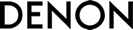







This the best DVD Blue-ray I have had.... This is my third Blue-ray and I am very pleased. Denno is always good and this one sure is.
Raymond from Elizabethtown, PA.