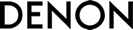About the Denon DVD-1930CI

Sporting a solid chassis and aluminum front panel, Denon's well-built DVD-1930CI delivers the kind of video and audio performance that home theater buffs love. This DVD player uses advanced processing to remove the imperfections that can appear when film-based images are converted to digital video. The resulting picture is smoother, more natural-looking, and more filmlike. It can also upconvert regular DVDs to better match the resolutions of HDTVs. The '1930CI can even output video signals at 1080p — the highest TV resolution currently available. Many of today's HDTVs can display 1080p images, and we'll see many more in the future.
Music fans won't be left out in the cold — this versatile DVD player allows you to enjoy the warm, full sound of SACD and DVD-Audio discs. With Denon's digital bass management system, you can tailor the sound from these high-res audio sources to fit your system and speaker configuration. High-quality digital-to-analog converters from Burr-Brown will give you the best sound from all of your music, including regular CDs and those loaded with MP3 and WMA files.
Learn about the ins and outs of HDMI connections at CrutchfieldAdvisor.com.
Shop our selection of HDMI cables.
Product highlights:
- digital video upconversion
- selectable 480p/720p/1080i/1080p output via HDMI digital interface (separate adapter available for TVs with DVI input)
- selectable progressive-scan mode for smoother video with HD-compatible TVs (via the component video output)
- Faroudja DCDi™ de-interlacer with 3-2 pulldown processing
- digital bass management (fixed 80Hz low-pass crossover)
- 2MB buffer for quick layer change
- Virtual Surround Sound for enhanced 2-speaker sound
- Dolby® Digital and DTS® decoding with 5.1 analog audio output
- HDMI version 1.1
- optical and coaxial digital outputs for Dolby Digital/DTS/PCM
- 1 set of A/V outputs (composite, S-video, 480i/480p component video)
- RS-232C port for third party controllers
- plays DVD-Video, DVD-R & DVD-RW
- plays SACD, DVD-Audio, CD, CD-R & CD-RW, and MP3 and WMA CD-R & CD-RW
- plays digital picture CD (JPEG), Kodak Picture CD, and Fujifilm Fujicolor CD
- remote control
- 108MHz/12-bit video DAC for interlaced video
- 216MHz/11-bit video DAC for progressive video
- dual Burr-Brown PCM-1738 192kHz/24-bit audio DACs
- 17-1/8"W x 3-3/16"H x 13-7/16"D
- warranty: 1 year
- designed for use with "Region 1" coded DVDs
- MFR # DVD-1930CI
What's in the box:
Denon DVD-1930CI owner's manual
- Black DVD-Audio/DVD-Video/SACD/Audio CD player
- RC-1017 wireless remote control
- 2 "AA" batteries
- 37" Audio cable (has left and right RCA audio connectors on each end)
- 37" Video cable (has an RCA composite video connector on each end)
- Operating Instructions (English/Spanish/French)
- Warranty sheet
- Denon Service Network sheet
Customer reviews for Denon DVD-1930CI
Loading...
Loading reviews...
Average review:
4.5 out of 5 starsThanks for submitting your review
Customer photos
This review was collected as part of a promotion
Pros:
Cons:
More details on the Denon DVD-1930CI

Features & specs
| General | ||
|---|---|---|
| Number of Discs | 1 | |
| Built-in Decoder | Yes | |
| THX Certified | No | |
| DVD Recorder | No | |
| Multibrand Remote | No | |
| Parts Warranty | 1 Year | |
| Labor Warranty | 1 Year | |
| Compatibility | ||
| CD-R Capable | Yes | |
| CD-R/W Capable | Yes | |
| MP3 Playback | Yes | |
| SACD Playback | Multi-channel | |
| DVD-Audio Playback | Yes | |
| Outputs | ||
| HDMI Outputs | 1 | |
| Composite Video Outputs | 1 | |
| S-Video Outputs | 1 | |
| Component Video Outputs | 1 | |
| RS-232C Port | Yes | |
Product Research
Features
Inputs and Outputs Notes
Features
Overview: The Denon DVD-1930CI is a single-disc, progressive scan, universal DVD player that will play DVD-Audio and SACD.
Multi-Format Player: The Denon DVD-1930 is a "universal" player, which offers playback of both ultra high-resolution multi-channel audio formats: DVD-Audio and SACD (Super Audio Compact Disc). Both formats, with their wide frequency responses, capture subtle details that make music sound richer and more real.
Disc Compatibility: This unit can play the following types of discs: DVD-Video, DVD-Audio, Video CD, Audio CD, and Super Audio CD (SACD). In addition, this unit is compatible with CD-R, CD-RW, DVD-R, and DVD-RW discs, as well as MP3, WMA, and JPEG files recorded on CD-R, CD-RW or CD-ROM discs. According to the manufacturer, this unit can also play DVD+R and DVD+RW discs, although compatibility with these discs is not mentioned in the manual.
Automatic Detection of Discs: This player automatically detect if a loaded disc is a DVD-Video, DVD-Audio, Audio CD, Super Audio CD, MP3, JPEG, or WMA.
Dual Discrete Video Circuit: The DVD-1930 uses a 12-bit 108 MHz video D/A converter for interlaced video and a 11-bit 216 MHz D/A converter for progressive video to ensure highly accurate playback of delicate, low-level video signals and give you a vivid picture that is faithful in every detail. One D/A converter is used to process Progressive signals and one is used for Interlaced signals to eliminate mutual interference between the two types of signals.
Digital Video Upconversion (Video Scaler): This unit features a built-in high quality video scaler that is capable of outputting video signals in a variety of HD formats. You may set the unit to output 480p, 720p, 1080i, or 1080p video signals via the HDMI connector.
Component Video Progressive Scan Output With Faroudja's DCDi: The component video output can be set to provide progressive or interlaced signals. When set for progressive output, the DVD player provides 480p signals featuring Faroudja's patented Directional Correlational Deinterlacing (DCDi). This technology applies new motion adaptive deinterlacing that prevents the introduction of motion artifacts and jagged edges from video signals that originated from video cameras (such as with sporting events, live camera feeds and music videos). The result is a sharper, noise-free picture with finer details. Video images are displayed with optimum naturalness and color reproduction with less flicker and fewer motion artifacts than traditional interlaced scanned pictures.
Audio D/A Converter: This unit has dual 192kHz/24-bit digital-to-analog converters.
Digital Audio Output Capabilities: You can select an LPCM output setting of On or Off. When On is selected and you are playing a DVD recorded in 96kHz, the signal is down converted to 48kHz/16-bit before it is passed through the digital outputs. When Off is selected and the unit is playing a non-copy-protected DVD recorded in 96kHz, a 96kHz/24-bit signal passes through the digital outputs. If the DVD is copy-protected, the digital signal is automatically down converted.
Speaker Configuration: To tailor the output of the 5.1-channel jacks to the bass handling capabilities and configuration of your speaker system, left and right front, center, left surround and right surround speakers can be set to "Large", "Small" or "None." The subwoofer can be set to "Yes" or "None." The speaker distances can be set between 1 and 60 feet in 1-foot steps. You can also adjust the output level for each speaker between -12dB and 0dB in 1dB steps.
Bass Enhancer: Set this function to "On" for sound output on the bass-woofer channel when a 2-channel audio source is played back. This function is effective only for the 5.1ch Audio Out jacks.
CI (Custom Integration): Custom Integration is Denon's certification to custom installers that models marked with the "CI" stamp have advanced connectivity and control features often required for custom home integration and theater applications using premium control systems.
2 MB Buffer Memory: This unit is equipped with a 2 MB buffer memory to ensure that both picture and sound are played without interruption when the DVD disc shifts from layer 1 to layer 2, or in the rare event of a pickup dropout.
Pure Direct Mode: The Pure Direct mode turns off the analog video signals, HDMI signal, and front panel display, resulting in improves sound quality.
DRC (Dynamic Range Control): The DRC function compresses the range of sound volume. This feature is available only on the discs that are recorded in the Dolby Digital format.
MP3/WMA Playback: This unit will play MP3/WMA files recorded onto CD-ROM, CD-R and CD-RW discs using the ISO 9660 level 1/level 2 or Joliet formats. MP3 files with a compression rate from 32-320 kbps and WMA files with a compression rate from 48-192 kbps are supported. Each disc can have a maximum of 255 folders and 999 files.
JPEG Disc Playback: This unit will play JPEG files recorded onto CD-ROM, CD-R and CD-RW discs using the ISO 9660 level 1/level 2 or Joliet formats. JPEG files with a resolution between 32 x 32 and 6300 x 5100 are supported. All JPEG files on a disc can be played back in a slide show. The slide show interval can be set to 5 or 10 seconds. During slide show playback, you can rotate an image 90-degrees clockwise or counterclockwise. Each disc can have a maximum of 255 folders and 999 images.
Kodak and Fuji Picture CD Compatible: This DVD player has been tested and certified by Kodak and Fuji to ensure that an enjoyable viewing experience is provided when viewing your picture CDs.
Various Playback Modes: The player features the following playback modes.
- Still Mode: pause mode
- Fast Forward/Reverse: DVD speeds (2X, 8X, 20X, 50X and 100X), CD speeds (2X, 8X, and 16X)
- Slow Motion: DVD speeds (1/16X, 1/8X, and 1/2X)
- Step by Step: advance through the DVD frame by frame
Search Modes: The player features the following search functions.
- Chapter Search: search by entering the desired Chapter number
- Title Search: search by entering the desired Title number
- Group Search: search groups within an MP3.WMA audio file recorded on your disc
- Page Search: search for a desired page from your still images
- Track Search: select a track on your CD by entering the desired track number
- Time Search: search by entering the desired disc time point on the disc
Repeat Mode: The player offers the following repeat functions.
- Chapter Repeat: replays an entire chapter
- Title Repeat: replays an entire title within a chapter
- Track Repeat: replays a single track
- Disc Repeat: replays an entire disc (DVD-Video excluded)
- A-B Repeat: replays playback of a part between two points on a disc
- Group/Folder Repeat: replays a group or folder within an MP3/WMA file recorded on your disc
Random Playback: This player can shuffle the playback order of tracks in a random order.
Program Playback: You can program the playback order of tracks in a desired order.
Dialog Speed: You can playback in a slightly faster or slower speed while keep the sound quality as in the normal playback. Dialog speed is available on discs recorded in the Dolby Digital format.
Virtual Surround: Virtual Surround simulates multi-channel surround sound using only two speakers. You can choose one of the following modes: 1 (natural effect), 2 (emphasized effect), or Off.
Picture Zooming: During play, when you press the Zoom button on the remote control, you can enlarge the picture by 2x or 4x. You can then use the cursor buttons to move the enlarged viewing area up, down, to the left, or to the right.
Camera Angle: You can change the camera angle of certain DVD discs that contain scenes which have been shot simultaneously from various angles.
Markers: Up to 10 points on a DVD or CD can be stored in memory and easily recalled. Markers are automatically cleared when the power is turned off or when the tray is opened.
Resume Function: The Resume function allows the player to remember the point where you stopped play as long as the unit is on. Playback will resume from the point stored in memory. The stopping point is cleared if the tray is opened or the stop button is pressed a second time.
Parental Lock: You can set the parental control level to limit playback of discs which may not be suitable for children.
Auto Power-Off: If the unit is in stop mode for approximately 30 minutes, it will automatically switch to standby mode.
Dimmer: You can choose from the following display brightness settings: Bright, Dimmer, or Auto. In Auto mode, the display dims only during playback.
Black Level Control: This feature allows you to make dark portions of the video brighter.
Picture Control: Picture Control adjusts brightness, contrast, color, gamma corrections and Sharpness of the specific display. You can adjust these levels from -6 to +6 in 1.0 intervals. The default setting is 0 for all picture controls.
Screen Saver: The screen saver program starts if there is not activity at the player or its remote for more than 5 minutes. The brightness of the display is darkened by 75%. The program is deactivated when there is any activity.
HDMI (High Definition Multimedia Interface): The unit's HDMI simplifies A/V connections by carrying uncompressed SD or HD digital video and up to 8 channels of digital audio all in one cable. This unit features HDCP copyright protection technology, and must be connected to an HDCP-compliant device. The output resolution can be set to match the capability of the monitor or projector. The HDMI connection is compatible with DVD-Video and DVD-Audio, but not SACD. The video signal format can be set to 480p, 720p, 1080i or 1080p.
Note: On the front panel, you can select one of following outputs for the HDMI: 480p, 720p, 1080i, or 1080p.
5.1-Channel Audio Outputs: The DVD-1930 offers multi-channel analog output for DVD-Audio, DVD-Video and SACD playback.
Room To Room In/Out: Two 3.5mm mini-jacks are provided for wired remote control, allowing you to connect the DVD-1930 to compatible Denon components.
Digital Out: The DVD player is equipped with one coaxial and one optical digital output to feed into your Dolby Digital Receiver.
Analog Out: The DVD player features one pair of stereo RCA outputs for connection to your television or analog receiver.
Video Out: This player is equipped with one set of component video outputs for your HD-Ready TV. It also has one S-video and one composite video output.
RS-232C: The RS-232C port is a terminal for future system expansion.
The Denon DVD-1930CI replaces these items

Denon DVD-1920
- video upconversion up to 1080p via HDMI output
- plays DVD-Video, DVD-R & DVD-RW, DVD+R & DVD+RW, CD, audio CD-R & CD-RW, and MP3 & JPEG CDs
Loading...
Loading accessories...
Customer Q&A
Loading...
Loading articles...