About the Jensen VM9414
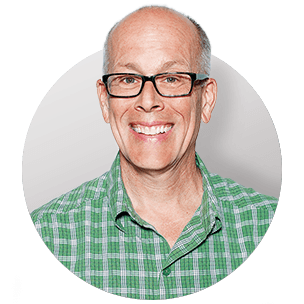
Jensen's VM9414 navigation receiver allows you to upgrade your car's audio system to a multi-media powerhouse, even though you only have room for a single-sized receiver. It sports a powerful built-in navigation system, CD and DVD playback, iPod® control, plus a well-rounded variety of audio and video capabilities.
Navigation built in
You'll find your way with ease with the VM9414's navigation system, developed hand-in-hand with industry leaders like Horizon Navigation, NavMate, and Tele Atlas. The receiver boasts 11 million points of interest through the entire United States, including Alaska and Hawaii, with accurate routes, reliable guidance and time estimates. Maps and information are preloaded on an easy-to-access 2 GB SD™ card, so updating down the road is a quick and easy operation.
Audio and video capabilities
Play your store-bought or home-burned audio discs on the VM9414 — including CD or DVD discs you've loaded with MP3 and WMA files. Further your sound enjoyment by adjusting the audio with the 3-band equalizer, or keep it simple by selecting one of the eight preset EQ curves.
If the car is parked, you can enjoy DVD movies on the motorized fold-out 7" screen, and you can add Jensen's optional J-Link cable to view iPod® video content. Two video outputs make it easy to add video screens to your system for the rear-seat passengers and the dual-zone control lets them enjoy a DVD on the road while you listen to another source up front. Jensen includes a full-featured remote so your passengers can control the entertainment.
Convenient system building
If you're building a high-powered system, you'll enjoy the utility of front, rear, and subwoofer preamp outputs, with a sub level control to boot. Large vehicle owners, you'll appreciate the ability to add a rear-view camera to this receiver — put your vehicle in reverse and the view behind you pops up on the screen.
Want to keep your car's steering wheel audio controls?
In most vehicles, you can use this adapter to connect your vehicle's steering wheel controls to this Jensen stereo. Connect a few wires, then program the adapter for your particular car and the Jensen, and you'll retain the convenience of your steering wheel controls.
Note: If you're going to use your iPod with this receiver, be sure to check "Details" for specific iPod model compatibility with this receiver or its optional iPod adapter.
Product highlights:
General features:
- in-dash navigation receiver with 7" fold-out touchscreen
- internal amp (13 watts RMS CEA-2006/40 peak x 4 channels)
- fits single-sized (2" tall) dash openings
- built-in navigation system with 11 million points of interest
- plays CDs and DVDs (including MP3 and WMA files on disc)
- remote control
Audio features:
- 3-band equalizer
Expandability:
- iPod control built-in, add Jensen's jLinkUSB adapter to watch video content
- compatible with Jensen Bluetooth adapter
- inputs: rear A/V input, front A/V input, rear USB input, front SD card slot, rear-view camera input
- outputs: two video outputs, 5-channel preamp outputs (front, rear, and mono subwoofer)
Other information:
- compatible with most factory steering wheel audio controls (adapter required)
- CEA-2006 compliant
- warranty: 1 year
- MFR # VM9414
What's in the box:
- Multimedia/Navigation receiver with integrated monitor
- Sleeve (installed with 4 small screws)
- Trim ring
- Wiring harness (has in-line noise filter and 15A fuse)
- AUX input harness
- Preamp/AV output harness
- Wireless remote control (with CR2025 battery installed)
- MediaLink module
- GPS antenna with magnetic base and attached 16.5' cable
- 5' AV minijack cable
- 8.25' Parking brake light detection wire (pink)
- 6.625" Mounting back strap
- Rear support stud
- Rubber bushing
- Large self-tapping screw
- 2 Small self-tapping screws
- 4 Large pan-head machine screws
- 4 Small pan-head machine screws
- 2 Radio removal tools
- Self-adhesive velcro
- 2 Plastic caps
- Operating Instructions
- Installation Guide
- Limited Warranty sheet
- InstallerNet brochure
- emusic offer card
- "STOP" note
Customer reviews for Jensen VM9414
Loading...
Loading reviews...
Average review:
4.0 out of 5 starsThanks for submitting your review
Customer photos
This review was collected as part of a promotion
Pros:
Cons:
More details on the Jensen VM9414

Features & specs
| Expandability | ||
|---|---|---|
| AUX Input | Front AV | |
| Audio/video Input | 3 Composite Video | |
| USB Input | Rear | |
| USB Port Power | --- | |
| Backup Camera Input | Yes | |
| Second Camera Input | No | |
| CarPlay | No | |
| Android Auto | No | |
| Siri Control | No | |
| Alexa Voice Control | ||
| Android Control | No | |
| Memory Card Slot | USB Memory, SD | |
| Bluetooth Compatible | Optional | |
| Satellite Radio Ready | Yes | |
| HD Radio | No | |
| Navigation | --- | |
| iPod Compatibility | ||
| Full size | Classic/5Gen | |
| Nano | Nano6/Nano5/Nano4/Nano3/Nano2/ | |
| Touch | Touch4/Touch3/Touch2/Touch1 | |
| iPhone | Phone4/Phone3GS/Phone3G/Phone | |
| General | ||
| RMS Power (CTA-2006) | 13 watts | |
| RMS Power (Manufacturer) | --- | |
| Peak Output | 40 watts | |
| RMS Power Bandwidth | 20-20kHz | |
| Preamp Outputs | 5-channel | |
| Sub Preamp Outputs | Yes | |
| Switchable Rear Preamp Outputs | No | |
| Video Screen | Yes | |
| Navigation App Compatible (iOS) | ||
| Navigation App Compatible (Android) | ||
| Preamp Voltage | 2 volts | |
| Screen Size | 7 | |
| Screen Type | Basic (Resistive) | |
| Display Color | ||
| Key Button Color | White | |
| EQ Bands | 3 | |
| Wireless Remote | Yes | |
| Steering Wheel Control Compatible | Adapter required | |
| Parts Warranty | 1 Year | |
| Labor Warranty | 1 Year | |
| Tuner | ||
| FM Sensitivity | 9 dBf | |
| European Tuning | Yes | |
| Seek/Scan | Seek | |
| Radio Data System | No | |
| File Playback | ||
| Music File Playback | MP3, WMA | |
| High-res Playback | ||
Product Research
Display Features
Built-in Navigation
Audio Section
Radio Functions
Disc/SD-card Playback
MediaLink Module
AV Connections
Bluetooth/Remote Control
Display Features
7.0" Touchscreen Display: The Jensen VM9414 features a motorized, retractable 7.0" wide, 16:9 touchscreen display with a TFT active matrix system. The screen has a resolution of 1440 (H) x 234 (V) with 336,960 total pixels. This unit has touch screen controls with interactive video graphics, making menu navigation easy.
Angle Adjustment: The monitor angle (1-7) can be adjusted for optimum viewing.
Aspect Ratio: You can choose from the following aspect ratio modes for the unit's integrated monitor:
- Full: The entire screen is extended horizontally to the aspect ratio of 16:9.
- Normal: The conventional display image has a 4:3 aspect ratio of horizontal to vertical, leaving a blank area on the right and left sides of the display.
Dimmer: You can adjust the picture's brightness manually, or set the display to automatically dim when ambient light is low.
PRK SW: For safety reasons, you cannot view a video source on the built-in monitor as long as the vehicle is in motion. In order to display video, the supplied pink wire must be hardwired into the vehicle's parking brake light circuit, and the vehicle's parking brake must be engaged. The pink parking brake wire is used to connect to your parking brake light wire (video on the LCD monitor can only be displayed when this unit's pink PRK SW wire senses that the parking brake has been engaged in the vehicle).
Hard-Key Controls: In addition to the unit's LCD touch-panel controls, the VM9414 also features hard-key controls on the bottom of the unit's front-panel. The unit provides two rotary controls along with push-button control.
12 or 24 Hour Clock: You can set the unit to display a 12 or 24 hour clock.
Anti-Theft Feature: The VM9414 is equipped with an anti-theft feature requiring you to enter a 6-digit password upon initial power-on.
Built-in Navigation
Horizon NavMate Navigation System: The Jensen VM9414 features a built-in navigation system to lead you straight to your desired destination. It's easy-to-use and intuitive interface lets you plan your trip to suit your personal preferences and interests, find and save (bookmark) interesting destinations before you begin your trip, and navigate your route.
GPS (Global Positioning System): The VM9414 uses a vehicle GPS-based navigation device which utilizes digital map data to guide you from your selected location (A) to your desired destination (B), using information obtained from a Global Navigation Satellite System (GNSS).
Note: The initial GPS location lock is best established when your vehicle is in park. If the device is in motion, the signal can take longer to initially connect. Once the initial coordinates are established, the navigation software will follow you as you move and navigate.
Tele Atlas Map Data: The navigation map data covers the continental US, Alaska, and Hawaii.
Visual & Audible Commands: The built-in navigation software will guide you along the shortest or quickest route from point-A to point-B using an on-screen map and voice commands. You can choose between a male or female voice (English only).
Map Screen: During navigation the Map Screen display your route (in yellow) and your surroundings. A red/blue arrow indentifies your current position. The upcoming maneuver is visualized in the upper left corner, along with the distance and approximate time before that turn. When you come up to a turn, you will hear a voice command at the appropriate time.
2D/3D Map: You can changes the perspective of the map from 2D North-Up (displays the map in 2 dimensions with North at the top), 2D Track-Up (displays the map in 2 dimensions with your direction of travel at the top of the screen), 3D Track-Up (displays the map in 3 dimensions with your direction of travel at the top of screen). You can also choose a split-screen which displays both a 2D and 3D map side-by-side.
Color Modes: Select between Day (for a bright background), Night (for a dark background) or Auto (to automatically switch between the two).
Look Ahead Feature: The integrated NavMate software offers a convenient interactive look-ahead search function to prevent misspelling when entering in a destination using the units touchscreen keyboard. Only keys that lead to a search result can be pressed, while all other are grayed out.
Destination Search: The Jensen VM9414 offers the following destination search modes.
- Home: Allows you to save your home address, so you can quickly navigate to your house from anywhere.
- Office: Allows you to save your office address, so you can navigate back to it quickly.
- Address: Allows you to enter an address (street, city, zip-code) as a destination.
- Intersection: You can select to navigate to where to roads intersect.
- Coordinates: Route to a destination by directly entering latitude and longitude values.
- POI: Allows you to select from a points-of-interest directory (over 10 million) for your destination. You can quickly find POIs such as gas stations, restaurants, hotels, banks, movie theaters, etc. You can even create your own POI category. These places can be near your current position or near a selected State or Province.
- Favorites (Address Book): You can save your favorite destinations and addresses, so you can quickly access them.
- Recent History: Previous destinations (up to 15) are automatically saved to memory (History). This feature helps you quickly locate the address and return to a previous destination.
- Browse: Or, you can simply browse the map and press a spot on the map to navigate to.
Route Preferences: You can determine how the unit's built-in navigation software will calculate your route by setting the following preferences.
- Shortest Time: Calculate route based on the fastest time.
- Avoid Freeway: Try not to use highways when calculating routes.
- Avoid Tolls: Do not use toll roads when calculating routes.
- Use Ferries: Use ferry travel when calculating routes.
Simulation: This function lets you preview the route that has been calculated for your destination.
Intersection Zoom: As you approach an intersection, the map will automatically zoom in to show a close-up view of the roads near the intersection point on the right side of the screen.
Auto Reroute: If you intentionally or accidentally leave the current route, the NavMate software will automatically recalculate the route and prompt you to get back on track to your destination.
Turn-by-Turn List: While navigating, you can view a turn-by-turn list of upcoming maneuvers.
Detour: If you are unable to complete the route as calculated, you can add a Detour to the route that will allow you t stay on track to your destination.
Trip Computer: The Trip Computer provides information about your vehicle speed, trip related timing, elevation, odometer, and clock readings.
Trail Book: The Trail Book feature allows you to create a path using map points when navigation data is not available.
Trip Book: The Trip Book is a collection of trips, with each trip representing a set of multiple destinations.
Audio Section
D/A Converter: The VM9414 is equipped with a high-performance 24-bit, 192kHz digital-to-analog converter with a multi-bit Sigma-Delta modulator.
CEA2006 Compliant: The power specifications for the VM9414 are compliant with the CEA2006 Mobile Amplifier Power Testing and Measurement standards from the Consumer Electronics Association (CEA). These standards were developed as a way to equitably compare power specs from model to model and between manufacturers. The power output specs for the VM9414 are as follows:
- CEA2006 Specs:13 watts RMS x 4 channels (at 4 ohms, 20Hz-20kHz, 1% THD-N)
- Maximum Power Output: 40 watts x 4 channels (160 watts total)
5-Channel Audio Preamp Outputs: This unit has five audio preamp outputs (stereo Front, stereo Rear, and mono Sub). In addition, the subwoofer preamp output has an adjustable low pass crossover (80/100/120/140/160Hz), and level adjustment (-7 to +7)
Start Volume: You can set the head unit to turn-on to the last volume level adjustment when turned off, or turn-on to a pre-defined volume level every time you power up the radio.
Preset EQ: Preset EQ curves are stored into memory, allowing you to recall the best setting for different types of music. You may choose from the following presets: Jazz, Pop, Classical, Rock, News, Urban, Rave, Movie, Techno, Flat, or User.
3-Band EQ: In the User EQ mode, you are able to manually adjust the head unit's Bass, Midrange, and Treble. You can also choose the center frequency to be adjusted.
| Setting | Frequency | Level |
|---|---|---|
| Bass | 60, 80, 100, or 120 Hz | -12 to +12 dB |
| Midrange | 0.5, 1, 1.5, or 2.5 kHz | |
| Treble | 8, 10, 12.5, or15 kHz |
Note: The Bass Q-Factor can be adjusted to Wide 1, Wide 2, Narrow 1, or Narrow 2.
Source Level: You can increase the relative volume (-7 to +7) of the unit's source inputs to match the external source's output level. The Source Level can be used for the VM9414's Radio, Disc, USB, SD, iPod, Auxiliary, Navigation (optional), or Bluetooth (optional).
Beep Tones: An audible beep tone confirms each function selection. The beep tone can be disabled/enabled in the Setup Menu.
Heat Management: The unit has a heat management system which incorporates forced-air cooling to keep the chip-sets operating at nominal temperatures for reliable operation and sound quality.
Radio Functions
AM/FM Tuner: The head unit features a built-in AM/FM tuner with manual, seek, preset, and direct tuning.
Preset Tuning: The unit features 3 FM bands and 2 AM bands with the capability of storing 6 presets for each band giving you a total of 18 FM presets and 12 AM presets (30 total). You can also automatically store the six strongest stations in your area inside the current selected band.
Preset Scan: In addition, the tuner features a Preset Scan function which allows you to preview your stored preset stations in the selected band.
Direct Tuning: The built-in AM/FM tuner also allows direct frequency tuning through the unit's touch-screen panel or supplied wireless remote control.
Local Seek: The unit's tuner also is equipped with a Seek mode that when used with the Local function, only allows radio stations with a strong local radio signals to be played.
European Tuning: The tuner features selectable North America and European tuning.
XM Satellite Radio: To receive XM Satellite Radio connect the optional CNP2000UCA XM Tuner and the CNP-JEN1 Jensen adapter cable (package item number 700XMJEN2, sold separately).
Disc/SD-card Playback
Disc Slot: The unit has a front-loading disc-slot to make loading your disc easier, because you don't have to retract the monitor before loading or ejecting a disc.
Disc Compatibility: The VM9414 is compatible with the following discs:
- DVD: DVD Video, DVD-R, DVD-RW, DVD+R, DVD+RW, DVD+RW DL
- VCD: Video CD, Super Video CD
- CD: Audio CD (CD-DA), CD-R, CD-RW
- Compressed Files: MP3, WMA, JPEG, MPEG 1/2
Note: 8 cm discs should not be used in this unit.
MP3/WMA Playback: The VM9414 can play MP3/WMA files with ID3 Tag capability that have been recorded on CD-R, CD-RW, DVD-R, DVD-RW, DVD+R, and DVD+RW discs. The files must be recorded in ISO 9660 or Joliet formats. The recommended bit rate is 128 kbps and sample frequency of 48 kHz. Up to 1500 songs/files can be supported from a compatible disc. This unit will only recognize 3 folder levels.
JPEG Playback: The unit supports playback of JPEG still images recorded on CD-R, CD-RW, DVD-R, DVD-RW, DVD+R, and DVD+RW discs. You can view a thumbnail display of available images as well as rotate a selected image 360-degrees in 90-degree increments.
SD Card Slot: The Jensen VM9414 is equipped with a front-panel SD-card slot. The head unit supports playback of MP3/WMA (128kbps) audio files recorded on SD/SDHC memory cards up to 8GB. It will also playback JPEG still images stored on an SD/SDHC card. Up to 1500 songs/files can be supported from a compatible disc. This unit will only recognize 3 folder levels.
Note: SD/SDHC-memory cards larger than 8GB are not supported.
DVD Touch-Screen Controls: While playing a DVD you can press the screen to access disc information and playback functions. The following are some of the playback controls that are displayed when the bottom of the screen is pressed while viewing a DVD disc.
- Fast Forward/Fast Reverse: When playing a DVD, there are four fast-play speeds in both directions: 2x, 4x, 8x, and 16x.
- Repeat Play: When playing a DVD, you can repeat the current chapter or title.
- A-B Repeat: A-B Repeat allows you to repeat any portion of a DVD.
- Direct Search: During DVD you can use the numeric keypad on the remote control or on the touch-screen display to access a chapter directly.
Note: When playing a Video CD, the repeat function is not available. For MP3/WMA, you can repeat the current file.
Random Play: When playing a CD disc, you can play the tracks or files in random order.
Intro Scan: During CD-audio playback you can play the first 10 seconds of each track or file.
Multi-Angle Display: This function allows you to choose the viewing angle of scenes that were shot from a number of different angles.
Note: This function is limited to DVDs recorded with multiple camera angles.
Zoom: When playing DVDs and Video CDs, you can enlarge the picture using the zoom feature. You can choose one of four zoom settings.
Parental Lock: The DVD system has a built-in Parental Lock feature to prevent unauthorized persons from viewing restricted disc content. By default, the rating system is unlocked. You can choose from 8 different levels of Parental Lock. Once setup, the parental lock is released only by entering the user 4-digit password.
Off Eject: You can eject a disc with the unit powered off. You cannot insert a disc with the head unit powered off.
Mounting: The unit can be mounted as either an E, I, or J mount. For proper operation of the CD/DVD player, the chassis must be mounted with 30-degrees of horizontal.
Media Link Module
MediaLink Module: The Jensen VM9414 utilizes a separate MediaLink module for easy connection and disconnection of your iPod, portable A/V equipment, or other portable MP3 player. The MediaLink features an AV 3.5mm minijack and a USB type-A port. The MediaLink uses an attached 5' AV/USB cable that plugs into the rear chassis of the VM9414, which allows the MediaLink module to be installed under the dash or in other various locations to make hooking-up and unhooking your portable A/V equipment much easier. Dimensions: W = 2.375", H = 0.8125", D = 3.0"
Audio/Video Input: The included MediaLink features a 3.5mm AV input for connecting a portable audio/video device such as a portable digital media player.
USB Port: The Jensen VM9414's MediaLink module features a USB type-A port for playback of MP3 (128kbps) and WMA (128kbps) audio files recorded in FAT 16 or FAT32 on a connected USB flash memory device, as well as USB portable hard drives formatted to FAT 32. The head unit also support JPEG still image playback via USB. Up to 1500 songs/files can be recognized from one USB mass storage device (it will only recognize 3 folder levels). The VM9414HD will also display ID3 tag information.
iPod Control: The optional jLink-USB cable (110JLINUSB, sold separately) allows you to connect select iPods or iPhones to this unit through the head unit's included MediaLink module (using both the USB port and AV 3.5mm input). Once an iPod/iPhone is connected, you can playback audio/video content from your iPod on the VM9414. The Jensen head unit will also display text information such as song, track or artist name from your connected iPod/iPhone. You can directly control audio/video functions of your iPod from the head unit's touchscreen or supplied IR remote. During audio playback of your iPod/iPhone, the touch-screen and click-wheel controls will be locked. Your iPod/iPhone is also charged when it is connected to the head unit. If you only require iPod audio playback, you can simply connect your iPod to the VM9414 via the USB/Dock connector cable that came with your iPod/iPhone. The Jensen VM9414 and optional jLink-USB cable are "Made for iPod/iPhone" compatible and support the following iPod/iPhone model features (as of November 2011):
| iPod/iPhone Model | Generation | Tested Version | Media Type | Control Type | Display Type | Charge | |||
|---|---|---|---|---|---|---|---|---|---|
| Audio | Video | Head Unit | iPod/iPhone | Song/Artist Text | Track Info | ||||
| dock connector | 3rd | N/A | N | N | N | N | N | N | N |
| clickwheel color | 4th | N/A | N | N | N | N | N | N | N |
| mini | 1st | N/A | N | N | N | N | N | N | N |
| 2nd | N/A | N | N | N | N | N | N | N | |
| video | 5th | 1.3 | Y | 3.5mm | Y | N | Y | Y | Y |
| classic | 80GB | 1.1.2 | Y | Y | Y | N | Y | Y | Y |
| 120GB | 2.0.1 | Y | Y | Y | N | Y | Y | Y | |
| 160GB | 2.0.4 | Y | Y | Y | N | Y | Y | Y | |
| nano | 1st | 1.3.1 | Y | N | Y | N | Y | Y | Y |
| 2nd | 1.1.3 | Y | N | Y | N | Y | Y | Y | |
| 3rd | 1.1.3 | Y | Y | Y | N | Y | Y | Y | |
| 4th | 1.0.4 | Y | Y | Y | N | Y | Y | Y | |
| 5th | 1.0.2 | Y | Y | Y | N | Y | Y | Y | |
| 6th | 1.1 PC | Y | N | Y | N | Y | Y | Y | |
| touch | 1st | 2.2.1 | Y | Y | Y | N | Y | Y | Y |
| 2nd | 4.2.1 | Y | Y | Y | N | Y | Y | Y | |
| 3rd | 5.0.1 | Y | Y | Y | N | Y | Y | Y | |
| 4th | 5.0.1 | Y | Y | Y | N | Y | Y | Y | |
| iPhone | 2G | 3.1.3 | Y | Y | Y | N | Y | Y | Y |
| 3G | 4.2.1 | Y | Y | Y | N | Y | Y | Y | |
| 3GS | 4.3.5 | Y | Y | Y | N | Y | Y | Y | |
| 4 | 5.0.1 | Y | Y | Y | N | Y | Y | Y | |
Note: Apple iPod/iPhone software updates may change functionality results. If you download a newer software version, you may need to reset the head unit and your iPod/iPhone to regain functionality. If this doesn't work, you may need to revert to the older software version or wait until a newer software update is available.
iPod/iPhone Photo Playback: Your iPod's clickwheel or touchscreen is locked during music and video playback. However, to view photos, you will need to use your iPod's clickwheel or touchscreen to control playback.
iPod Video Playback: The VM9414 does not support video playback from the iPod video (5th gen) when used with the jLink-USB cable. Instead the head unit requires an AV minijack connection for video playback of your iPod video (5th gen), which offers no information display, control, or charging.
AV Connections
Dual Video Outs: Dual rear-panel RCA composite video-output jacks allow you add external monitors such as rear headrest monitors (sold separately).
Multi-zone Audio Outputs: The VM9414 is equipped with a pair of stereo RCA outputs which can be used in conjunction with the dual video outputs for dual zone playback. The unit will only play the DVD/CD source for Zone 2.
AV Input: The Jensen VM9414 features a front-panel 3.5mm AV input for easy connection of your portable MP3 player.
Rear View Camera Input: The VM9414 features a composite video input and a green/white wire lead attached to the harness for connection of a rear view camera. If a rear-view video camera is connected, the unit is on, and the TFT monitor is retracted inside the unit, the TFT monitor automatically moves into the viewing position and Camera modes is selected upon shifting into Reverse gear. When shifting into Drive gear, the TFT monitor is retracted back inside the unit. If the monitor is already in a viewing position and in display mode, the monitor automatically switches to Camera mode upon shifting into Reverse. When the reverse driving stops, the monitor returns to its original input display mode. You can choose for the monitor to display a Mirror mode image or a Normal mode image from the rear-view camera.
Bluetooth/Remote Control
Bluetooth Ready: The VM9414 supports Jensen's add-on Bluetooth interface (110BTM15, sold separately). The Jensen BTM15 is Bluetooth 2.0 compliant and supports the following Bluetooth profiles: HFP (Hands-free talking for safety and convenience from a Bluetooth enabled cell-phone) and A2DP/AVRCP (Wireless audio streaming and control from your Bluetooth enabled cell-phone or portable digital audio device). The Jensen BTM15 features a 9.75' cable terminated by a proprietary connector and 3.5mm connector which plugs into the head unit's BT-Bus port and microphone input (if equipped).
- Bluetooth Phone: The Jensen BTM15 (sold separately) allows for wireless communication between the head unit and your Bluetooth enabled cell-phone. The optional add-on Bluetooth interface features a built-in microphone to speak into during your phone conversation, while the other party is heard through your vehicle's speakers. Incoming phone call information will be displayed on the VM9414's integrated monitor. The Jensen BTM15 features a single "Talk" button which allows you to answer and end incoming phone calls. All other functions, such as dialing out will be controlled from the head unit and its remote control. You can enter a phone number using the touchscreen keypad, from your downloaded phonebook, or from a call history list (up to 10). The Jensen add-on Bluetooth interface features an attached visor-clip to mount the unit to your vehicle's sun-visor. The visor-clip can be removed and the BTM15 can be mounted to your dash using the supplied velcro strip.
- Bluetooth Audio: The optional add-on Bluetooth interface allows you to play back audio files from your Bluetooth enabled phone, PDA, or personal music player using a Bluetooth connection. You can also control the music stored on your Bluetooth audio player from the VM9414.
Note: Not all Bluetooth enabled devices will be compatible with the BTM15 and the VM9414.
Remote Control: The VM9414 also comes supplied with a 40-Key, full-function, infrared wireless remote control.
Steering Wheel Remote Compatibility: The head unit features an OEM steering wheel remote control input on the rear of the unit to allow you to keep your vehicle's radio steering wheel remote controls when used with the optional PAC SWI-PS Steering Wheel Control Interface Adapter (127SWIPS, sold separately); or the optional Metra ASWC Steering Wheel Control Interface Adapter (120ASWC, sold separately).
Note: Please consult the Crutchfield Car Selector to see if your vehicle is compatible.
The Jensen VM9414 replaces these items

Jensen VM9413
- in-dash DVD receiver with 7" fold-out touchscreen
- includes an HD Radio tuner
- A/V input, auxiliary input, USB input, SD card slot
Loading...
Loading accessories...
Customer Q&A
Loading...
Loading articles...













Awesome unit, awesome support by Crutchfield. The screen got stuck after about six months and I called CrutchField and they sent me a new unit no problem. Awesome unit, would definitely recommend this to friends.
Chris from PA