About the Kenwood KTC-SR903

Welcome to 21st century radio! Connect the KTC-SR903 SIRIUS tuner to your compatible Kenwood receiver for more than 120 channels of cutting-edge programming, including news, sports, entertainment, and 65 channels of commercial-free music!
The KTC-SR903 tuner is compatible with all 2002-04 Kenwood changer-controlling receivers (also with select 2001 models), and this compact unit fits almost anywhere in your vehicle. You can select channels by category or by number. Station information (artist, album title, track title, channel number, or channel name) displays on your receiver's readout (information on display may vary, depending on the receiver). A changer output on the KTC-SR903 allows you to daisy-chain a Kenwood CD changer.
If you wish to keep your factory radio, you can use the KTC-SR903 in conjunction with the Kenwood KCA-R71FM FM modulator/controller (see "Accessories") to listen to SIRIUS through an unused FM band.
You must have a subscription to SIRIUS and a SIRIUS-compatible antenna in order to tune in the digital satellite radio signal. (Satellite radio service is available only within the lower 48 states — not available in Alaska, Hawaii, or U.S. territories.)
Important Note: The KTC-SR903 uses a single-cable antenna connection, so be sure to purchase a compatible antenna (see Recommended Accessories).
Product highlights:
- tuner module connects to all 2002-04 Kenwood changer-controlling receivers (and to select 2001 models)
- single-cable antenna connection (dual-cable SIRIUS antennas are not compatible)
- SIRIUS-compatible antenna (not included) and subscription required to receive satellite signal
- SIRIUS offers digital-quality sound, coast-to-coast coverage, and more than 120 channels of music, news, sports and entertainment for $12.95 a month (plus a one-time $15.00 activation fee)
- select channel name, channel number, artist, song title, or category name to appear on receiver's display
- channel scan/search
- channel presets
- CD changer port lets you add the SIRIUS tuner and retain changer controls
- RCA outputs
- 7-9/16"W x 1-3/16"H x 6-1/8"D
- warranty: 1 year
- MFR # KTC-SR903
What's in the box:
Kenwood KTC-SR903 owner's manual
- Sirius Satellite Radio Tuner (with a single FAKRA SMB antenna input)
- 16' Connection cable (E30-4291-05)
- 2 Metal mounting brackets
- 4 Self-tapping screws (length=3/4")
- 4 Machine screws (length= 1/4" each with a flat washer and a lock washer)
- 2 Strips of self-adhesive Velcro tape (3-1/4" x 13/16")
- Instruction Manual (English/Spanish)
- Quick-Start Guide
- Warranty Card
Customer reviews for Kenwood KTC-SR903
Loading...
Loading reviews...
Thanks for submitting your review
Customer photos
This review was collected as part of a promotion
Pros:
Cons:
More details on the Kenwood KTC-SR903

Features & specs
| General | ||
|---|---|---|
| Service | --- | |
| Compatible Brand | --- | |
| Display Lines | --- | |
| Channel Presets | --- | |
| Song Memory | --- | |
| Built-in FM Transmitter | --- | |
| Car Kit | --- | |
| Home Kit | --- | |
| Changer Jack/Pass-Thru | --- | |
| NavTraffic Compatible | --- | |
| Included Antenna | --- | |
| Dimensions and Warranty | ||
| Width (inches) | --- | |
| Height (inches) | --- | |
| Depth (inches) | --- | |
| Parts Warranty | 1 Year | |
| Labor Warranty | 1 Year | |
Product Research
Overview: When used with a compatible Kenwood head unit, this tuner allows you to receive Sirius satellite radio programming in your vehicle. In addition to this tuner, you must have a subscription to Sirius Radio and a Sirius-compatible antenna to receive Sirius digital satellite radio signals.
Note: Satellite radio service is available only within the continental United States. Service is not available in Alaska and Hawaii.
Compatibility: The Sirius tuner is compatible with specific Kenwood receivers. These include most (but not all) 2002 and newer CD changer controlling head units, and a few 2001 models. This tuner is compatible with the following 2001 head unit models: KDC-X917, KDC-X817, KDC-X717, KDC-9017, KDC-V7017, KDC-716S, KRC-709 and Z828.
Sirius Satellite Radio: Sirius Satellite Radio programming features up to 100 channels of digital-quality music, news, talk, sports, entertainment, and children's programming nationwide, many of which are commercial-free. For a monthly subscription fee, you can receive Sirius signals in your car.
Selecting Channels: The tuner allows you to select channels by number or category. Channels are organized into various program categories. You can search between the different categories and then search among the channels within each category. Some head units offer a channel scan feature and all have presets for your favorite stations.
Display: Depending on the program material and model head unit, various text data may be available for display including Band/Channel number, Channel name, Song title, Artist name, and Category name.
CD Changer Pass-Through: The Sirius radio tuner uses the CD changer input on the Kenwood head unit. If you also want to use a CD changer or Music Keg, there is a CD changer pass-through connection on the Sirius radio tuner, so they can be daisy chained together.
Compatibility Note: The CD changer pass-through connection is compatible with Kenwood CD changers equipped with an O-N switch, plus 2003 changer models (e.g. KDC-C719, KDC-C669) and newer changer models that do not have an O-N switch but use the N protocol. In addition, the pass-through connection is compatible with Kenwood Music Keg units loaded with Music Manager version 10.1, or higher. CD changers that do not use the N protocol and do not have an O-N switch will not work when connected to the pass-through connection. If you have a Music Keg without Music Manager version 10.1, or higher, you may upgrade your unit with a free firmware download available through Kenwood's website. If you want to connect this tuner and a Kenwood CD changer that does not use the N protocol and does not have an O-N switch to a compatible head unit, the KCA-S210A (item 113KCAS210) 2-changer switch must be used. The CA-C1AUX auxiliary input adaptor is not compatible with the changer pass-through port.
Front Panel of Tuner:
- To Head Unit: 13-pin female jack that connects to compatible Kenwood head unit using the supplied connection cable
- Audio Out: left and right RCA audio connectors
- To Controller: 8-pin female jack for use with optional controller unit
- Antenna:
single FAKRA SMB antenna connection
- Note: Because the tuner uses a single antenna connection, it is not compatible with antennas that have two connections.
Back Panel of Tuner:
- To Slave Unit: 13-pin female jack that connects to an optional Kenwood changer or Music Keg
The Kenwood KTC-SR903 replaces these items
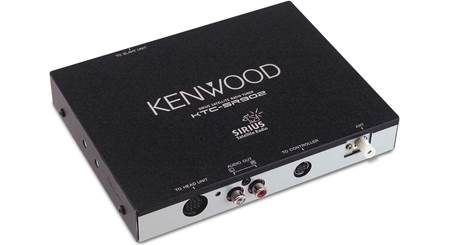
Kenwood KTC-SR902
- Compatible with select Kenwood receivers
- changer port for daisy-chaining a Kenwood CD changer or Music Keg
- SIRIUS antenna sold separately
Loading...
Loading accessories...
Customer Q&A
Loading...
Loading articles...




