About the Metra 70-1785 Receiver Wiring Harness
Metra 70-1785 Receiver Wiring Harness
Metra 70-1785 Receiver Wiring Harness
The Metra 70-1785 wiring harness makes connections between your new car stereo and your car's electrical system. First, attach the color-coded wires on your Crutchfield-supplied harness to the wires from your new stereo. If you're not using a soldering iron, we recommend that you purchase some wire connectors to secure the connections. Check out our handy article on three ways to connect the wiring harness here.
Once this harness is connected to your new stereo, you'll be able to plug right into your car's factory radio connector. In order to use your factory amplifier, you'll have to connect the RCA connectors on this harness to the preamp outputs on your new receiver – you'll want to pick a car stereo with at least two sets of preamp outputs (front and rear).
This harness makes installing your new stereo easier, and allows you to put the factory radio back if you sell your vehicle. A detailed instruction sheet comes with the harness. Please enter your vehicle information or call an Advisor at 1-888-955-6000 to find out if this adapter is compatible with your vehicle. Warranty: 60 days.
Installation Note: This harness uses your factory amplifier; your new receiver must have front and rear preamp outputs to connect this harness.
Please read this important note: This harness may not contain provisions for every wire needed to complete your installation, and it will not accommodate special navigation, video, or factory steering wheel control connections. You will need a special adapter if you want your factory steering wheel audio controls to work with your new stereo.
What's in the box:
Metra 70-1785 Receiver Wiring Harness owner's manual
- 7" Vehicle/radio harness
- 11" RCA harness
- 7" Blue/white wire lead
- 7" Blue wire lead
Customer reviews for Metra 70-1785 Receiver Wiring Harness
Loading...
Loading reviews...
Average review:
4.0 out of 5 starsThanks for submitting your review
Customer photos
This review was collected as part of a promotion
Pros:
Cons:
More details on the Metra 70-1785 Receiver Wiring Harness

Product Research
Features
Wiring Harness: This wiring harness prevents you from having to cut your vehicle's factory radio plug when replacing your factory radio with an aftermarket head unit. Simply solder or crimp the wiring harness to your aftermarket head unit's harness (solder & crimps not included), plug the aftermarket head unit's plug into the rear chassis of the aftermarket head unit, and plug the wiring harness into your vehicle's factory radio plug.
Wiring Notes: If the wiring harness is not equipped with a ground wire, you will need to ground the aftermarket head unit's ground wire to the metal chassis of your vehicle. Some vehicle's may require you to bypass the vehicle's factory amplifier (in another location from factory radio) or hardwire certain connections. If your vehicle is equipped with factory steering wheel controls, an additional adapter is required and sold separately.
Wire Code Chart:
Vehicle/Radio Harness
| Wire Color | Function |
|---|---|
| Red | +12 Volt Accessory |
| Yellow | +12 Volt Constant |
| Black | Chassis Ground |
| Blue/white | Amp Turn-On |
| Orange/white | Illumination |
| White | Left Front Speaker + |
| White/Black | Left Front Speaker - |
| Gray | Right Front Speaker + |
| Gray/Black | Right Front Speaker - |
| Green | Left Rear Speaker + |
| Green/Black | Left Rear Speaker - |
| Violet | Right Rear Speaker + |
| Violet/Black | Right Rear Speaker - |
Preamp/RCA Harness
| RCA Color | Function |
|---|---|
| White | Left Front Speaker Channel |
| Gray | Right Front Speaker Channel |
| Green | Left Rear Speaker Channel |
| Violet | Right Rear Speaker Channel |
Loading...
Loading accessories...
Customer Q&A
1 question already asked
Loading...
Loading articles...


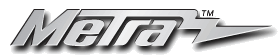




This wire harness was a necessity when installing the new radio. I had to order it through Crutchfield because I couldn't find this locally for my 1992 Cabriolet. So glad Crutchfield carried the model!
KKimes from Pennsylvania