About the Metra AIP-35-RCA

iPod versatility
iPod versatility
Metra's AIP-35-RCA iPod cable connects your iPod or iPhone® to any factory or aftermarket car stereo with an auxiliary input. First, you hardwire the cable's power and ground leads to provide charging capability for your Apple® device. Next, plug the adapter's dock connector to your iPod, then connect to your car stereo's auxiliary input with either the RCA or 3.5mm connector. You can enjoy your favorite music on the go and keep your iPod charged as you drive.
Note: The AIP-35-RCA cable does not provide iPod control or display information through your car's receiver. Be sure to check "Details" for specific iPod/iPhone model compatibility with this adapter.
Product highlights:
- provides charging and audio connection between iPod or iPhone and car receivers with RCA and/or auxiliary inputs
- includes 50" cable with dock connector and male RCA and 3.5mm outputs, plus power and ground leads
- warranty: 60 days
- MFR # AIP-35-RCA
What's in the box:
- 50" Audio/charging interface cable for iPod (w/ a 30-pin dock connector/3.5mm minijack connector on one end and stereo RCA connectors/power leads on other end)
Customer reviews for Metra AIP-35-RCA
Loading...
Loading reviews...
Average review:
5.0 out of 5 starsThanks for submitting your review
Customer photos
This review was collected as part of a promotion
Pros:
Cons:
More details on the Metra AIP-35-RCA

Product Research
Features
Overview: The Metra Axxess Audio & Charging Interface for iPod (AIP-35-RCA) converts an Apple iPod/iPhone dock connector to RCA level audio output for connection into any OEM (factory) or aftermarket in-dash head unit with an RCA or 3.5mm auxiliary input. The Metra Axxess AIP-35-RCA provides audio playback and charging of your iPod/iPhone. The AIP-35-RCA does not offer iPod control or information display through your factory or aftermarket head unit. Control and display of your iPod/iPhone will still be done through your iPod/iPhones's click-wheel or touch-screen and LCD screen.
iPod/iPhone Compatibility: The Metra Axxess Audio & Charging Interface for iPod (AIP-35-RCA)) is "Made for iPod/iPhone" compatible and supports the following iPod/iPhone model features when connected to the auxiliary input of your factory or aftermarket in-dash head unit (as of 5/14/2013):
| iPod/iPhone | Generation | Tested Version | Media Type | Control Type | Display Type | Charge | |||
|---|---|---|---|---|---|---|---|---|---|
| Audio | Video | Head Unit | iPod/iPhone | Song/Artist Text | Track Info | ||||
| video | 5th | 1.3 | Y | N | N | Y | N | N | Y |
| classic | 80GB | 1.1.2 | Y | N | N | Y | N | N | Y |
| 120GB | 2.0.1 | Y | N | N | Y | N | N | Y | |
| 160GB | 2.0.4 | Y | N | N | Y | N | N | Y | |
| nano | 1st | 1.3.1 | Y | N | N | Y | N | N | Y |
| 2nd | 1.1.3 | Y | N | N | Y | N | N | Y | |
| 3rd | 1.1.3 | Y | N | N | Y | N | N | Y | |
| 4th | 1.0.4 | Y | N | N | Y | N | N | Y | |
| 5th | 1.0.2 | Y | N | N | Y | N | N | Y | |
| 6th | 1.1 PC | Y | N | N | Y | N | N | Y | |
| touch | 1st | 2.2.1 | Y | N | N | Y | N | N | Y |
| 2nd | 4.2.1 | Y | N | N | Y | N | N | Y | |
| 3rd | 5.1.1 | Y | N | N | Y | N | N | Y | |
| 4th | 6.0 | Y | N | N | Y | N | N | Y | |
| 5th | 6.0 | N | N | N | N | N | N | Y | |
| iPhone | 2G | 3.1.3 | Y | N | N | Y | N | N | Y |
| 3G | 4.2.1 | Y | N | N | Y | N | N | Y | |
| 3GS | 5.1.1 | Y | N | N | Y | N | N | Y | |
| 4 | 6.0 | Y | N | N | Y | N | N | Y | |
| 4S | 6.0 | Y | N | N | Y | N | N | Y | |
Note: Apple iPod/iPhone software updates may change functionality results. If you download a newer software version, you may need to reset the head unit and your iPod/iPhone to regain functionality. If this doesn't work, you may need to wait until a newer software update is available.
Connections: The Metra Axxess Audio & Charging Interface for iPod (AIP-35-RCA) features the following connections.
- Apple iPod Dock Connector: The AIP-35-RCA features an Apple 30-pin iPod dock connector which plugs into your compatible iPod.
- Aux Connectors: The AIP-35-RCA features a set of stereo RCA male connectors and a 3.5mm connector which plug into the stereo RCA or 3.5mm auxiliary input of your factory or aftermarket in-dash head unit.
- Power/Ground Leads: The AIP-35-RCA features a power (+12V switched) and ground lead that must be hardwired in order to supply power and charge your connected iPod.
Note: You may need to activate the Auxiliary Input function of your factory or aftermarket head unit in order for the AIP-35-RCA to be recognized.
The Metra AIP-35-RCA replaces these items

Precision Interface Electronics RCA-iPD
- provides charging and audio connection between iPod or iPhone and car receivers with RCA auxiliary input
- includes 65" cable with dock connector and module with male RCA outputs, plus power and ground leads
- module dimensions: 3-15/16"W x 13/16"H x 1-3/16"D
Loading...
Loading accessories...
Customer Q&A
1 question already asked
Loading...
Loading articles...


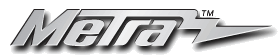



Great product and really easy to install. Works Great!
MikeD from Minneapolis, MN