About the Pioneer AVH-P4100DVD
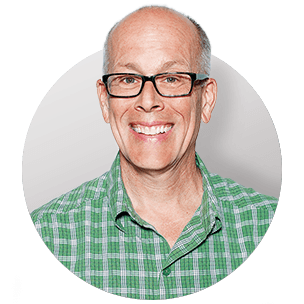
Pioneer's AVH-P4100DVD DVD receiver boasts a 7" motorized screen for easy viewing, combined with outstanding audio performance and ample expansion options. It'll make a real statement in your car's double-sized dash space.
A complete audio/video package
The AVH-P4100DVD's LCD touchscreen shows videos and movies in bright, clear detail when you're parked, and doubles as an easy-to-use touchscreen for controlling your car audio system when you're driving.
You'll have plenty of music choices while you're cruising. With the touch of a button, the AVH-P4100DVD's face motors down so you can slip in a CD or DVD full of music files — you'll have access to days of music for those epic road trips. Use Pioneer's Touchslide Fastforward/Rewind system to find your favorite tunes by simply dragging a fingertip across the screen.
The powerful internal amp delivers your tunes convincingly, while the 3-band equalizer provides toneshaping opportunities galore. Activate the built-in high-pass filters to improve the performance of your speakers by removing the low bass they just can't handle. Three pairs of high-voltage preamp outputs, including a dedicated subwoofer output, simplify connecting external amplifiers.
Expand and customize
Purchase Pioneer's CD-iU200V iPod® adapter and add your favorite playlists to the music mix. You'll see song info on the receiver's screen, and you can even watch your iPod's videos when you're parked. When your iPod is connected the receiver bypasses your iPod's built-in digital-to-analog converter, using its high-quality DAC to deliver your music files with the highest fidelity possible.Add an optional satellite radio to enjoy an unparalleled variety of news, sports, talk, and commercial-free music, or add an HD Radio™ tuner for the sweet sound of free HD Radio™ AM/FM broadcasts.
Connect a game system or another external audio/video source to the rear A/V input, and add another audio source to the rear auxiliary input. The rear USB input accommodates your USB storage devices. You can even add a rear-view camera for extra safety when backing up in tight spots. Pioneer's optional Bluetooth® adapter allows hands-free phone calls when you're driving — it's much safer than fumbling around for your phone when you get an important call.
For a look that's all your own, customize the AVH-P4100DVD by choosing from five display colors and 112 key panel illumination options. The look can match your car, your style, or your whims — whatever combo you choose, you'll stick out from the crowd.
Bluetooth note: Use of this receiver's Bluetooth features will depend upon your phone's Bluetooth capabilities. Learn more in our article explaining Bluetooth profiles.
Note: If you're going to use your iPod with this receiver, be sure to check "Details" for specific iPod model compatibility with this receiver.
Product highlights:
General features:
- DVD/CD receiver with internal amp (14 watts RMS CEA-2006/50 peak x 4 channels)
- 7" motorized slide-down touchscreen
- five customizable display colors and 112 key panel illumination choices
- fits double-sized dash openings
audio/video features:
- plays MP3/WMA/AAC files recorded on CD and DVD
- supports video playback from DVD, DVD-R, DVD-RW, DivX, and Video CD discs
- high- and low-pass filters
- 3-band parametric equalizer with 6 preset EQ curves
- bass boost
Expandability:
- compatible with Pioneer iPod adapter, Bluetooth adapter, satellite radio, HD Radio tuner, and CD changer
- inputs: rear A/V input, rear USB and auxiliary inputs, rear-view camera input
- outputs: video output, 6-channel preamp outputs (4-volt front, rear, subwoofer)
Other information:
- compatible with most factory steering wheel audio controls (adapter required)
- CEA-2006 compliant
- warranty: 1 year
- MFR # AVH-P4100DVD
What's in the box:
Pioneer AVH-P4100DVD owner's manual
- Double-DIN AM/FM/DVD/AV receiver with 6.95" wide LCD touch-screen monitor
- Trim bezel
- Wiring harness
- 59" USB extension cable (has male Type A USB on one end and female Type A USB on the other end)
- 8 Pan-head ISO screws (M5 x 6mm)
- 8 Flat-head ISO screws (M5 x 6mm)
- 3" Plastic stylus
- Operation Manual (English)
- Operation Manual (French)
- Operation Manual (Spanish) Installation Manual (Eng/Fre/Spa)
- Warranty sheet (English/French)
- Warning sheet concerning installation safety
- Optional CD-IU200V cable connection note
Customer reviews for Pioneer AVH-P4100DVD
Loading...
Loading reviews...
Average review:
4.5 out of 5 starsThanks for submitting your review
Customer photos
This review was collected as part of a promotion
Pros:
Cons:
More details on the Pioneer AVH-P4100DVD

Features & specs
| Expandability | ||
|---|---|---|
| AUX Input | Rear | |
| Audio/video Input | 1 | |
| USB Input | Rear | |
| USB Port Power | --- | |
| Backup Camera Input | No | |
| Second Camera Input | No | |
| CarPlay | No | |
| Android Auto | No | |
| Siri Control | No | |
| Alexa Voice Control | ||
| Android Control | No | |
| Memory Card Slot | USB Memory | |
| Bluetooth Compatible | Optional | |
| Satellite Radio Ready | Both | |
| HD Radio | Optional | |
| Navigation | No | |
| iPod Compatibility | ||
| Full size | Classic/5Gen | |
| Nano | Nano5/Nano4/Nano3 | |
| Touch | Touch3/Touch2/Touch1 | |
| iPhone | Phone/Phone3G/Phone3GS | |
| General | ||
| RMS Power (CTA-2006) | 14 watts | |
| RMS Power (Manufacturer) | --- | |
| Peak Output | 50 watts | |
| RMS Power Bandwidth | 20-20kHz | |
| Preamp Outputs | 6-channel | |
| Sub Preamp Outputs | Yes | |
| Switchable Rear Preamp Outputs | No | |
| Video Screen | Yes | |
| Navigation App Compatible (iOS) | ||
| Navigation App Compatible (Android) | ||
| Preamp Voltage | 4.0 volts | |
| Screen Size | 6.95 | |
| Screen Type | Basic (Resistive) | |
| Display Color | ||
| Key Button Color | Blu, Rd, Amb, Grn, Whi | |
| EQ Bands | 3 | |
| Wireless Remote | Optional | |
| Steering Wheel Control Compatible | Yes | |
| Parts Warranty | 1 Year | |
| Labor Warranty | 1 Year | |
| Tuner | ||
| FM Sensitivity | 9 dBf | |
| European Tuning | No | |
| Seek/Scan | Seek | |
| Radio Data System | No | |
| File Playback | ||
| Music File Playback | ||
| High-res Playback | ||
Product Research
General Features
DVD/CD Features
Audio Features
External Device Controls
Audio/Video Inputs and Outputs
General Features
2-DIN Chassis: The Pioneer AVH-P4100DVD has a 2-DIN chassis (also known as "Double DIN" or size DD), and will fit in many vehicles with a large dash opening. Unlike many in-dash monitors, there is no hideaway box; all the inputs and outputs are included within the unit's chassis. The unit can be ISO-mounted using factory brackets. As always, please check the Crutchfield Vehicle Selector to verify fit with your vehicle.
6.95" TFT LCD Touchscreen Color Display: The AVH-P4100DVD features a 6.95" TFT Active Matrix, 16:9 wide screen touch-screen display. The resolution of the display is 1440 x 234 for a total of 336,960 pixels. The screen has an anti-glare, low reflection coating for better visibility. The touch panel allows you to control this unit or a connected component such as an iPod, Satellite radio receiver, USB Flash memory, or DVD/CD changer. Menus appear on screen for making function choices, audio adjustments, and setting up the system. The unit's touchscreen display electronically slides down to load and eject your DVD/CD discs. The LCD Touchscreen displays' angle can be adjusted to five different positions.
Note: The motorized touchscreen display is not removable.
Video Adjustments: You can store numerous video settings for each source and the optional rear view camera, including brightness, contrast, color, hue, temperature, and black level.
On Screen Display Color And Background Adjustment: The color of the on-screen display can be set to blue, red, amber, green, or white. The background can be set to one of seven preset background images, a stored JPEG image, or a video image from the external input.
Front-Panel Controls With Adjustable Illumination: In addition to the touchscreen controls, the unit includes frequently used buttons along the bottom edge of the screen. The color of the button illumination can also be set to blue, red, amber, green, white or scan (constantly cycling through the color spectrum). You can also create a custom color using the unit's on-screen menu.
Supertuner IIID AM/FM Tuner: The Supertuner IIID features Feed Forward Control, which avoids multi-path interference. This pre-detection of interference enables quick filter control and results in less distortion. In addition, the Supertuner IIID creates enhanced stereo during multi-path interference, unlike conventional tuners that collapse to mono. Digital processing reduces distortion, and improves Signal-to-Noise Ratio and stereo separation. Advanced analog technology improves signal processing sensitivity.
BSM (Best Stations Memory): BSM lets you automatically store the six strongest stations under preset buttons 1-6 of the currently tuned band. The tuner has 3 FM banks and 1 AM bank. You can store 6 presets for each bank giving you a total of 18 FM presets and 6 AM presets.
Local Tuning: Local seek tuning lets you tune in only those radio stations with sufficiently strong signals for good reception. There are 4 level of sensitivity for FM and two levels for AM. The higher settings allow reception of only the strongest stations, while lower settings let you receive progressively weaker stations.
Dimmer: To prevent the display from being too bright at night, the display is automatically dimmed when the car's headlights are turned on. You can turn the dimmer on or off. The automatic dimmer function only works when the orange/white illumination wire in the wiring harness is connected to the vehicle's headlight circuit.
Telephone Mute/Attenuator: Sound from your system is muted or attenuated automatically when a phone signal is received when you have hardwired your mobile phone system to the mute wire of this unit.
Mounting: This unit can be installed up to a 30-degree angle.
Optional Remote Control: The AVH-P4100DVD does not include a remote control. The optional CD-R55 wireless remote control can be used with this unit. The head unit also has a 3.5mm mini-jack on the back panel for connecting an optional wired remote control, such as the CD-MR70 or CD-MR80 (130CDMR70 or 130CDMR80).
Steering Wheel Control Compatibility: The unit's 3.5mm wired remote input can be used with the optional PAC SWI-PS steering wheel control interface (item number 127SWIPS). Please check the Crutchfield Vehicle Selector to confirm compatibility with your car.
DVD/CD Features
Disc Compatibility: The Pioneer AVH-P4100DVD supports playback of DVD Video, DVD-R, DVD-RW, CD Audio, CD-R, CD-RW, and Video CD discs.
MP3/WMA Playback: This unit can play MP3/WMA files recorded on CD-ROM, CD-R, CD-RW, DVD-R, and DVD-RW discs in ISO9660 Level 1/Level 2, Joliet, and Romeo formats. MP3 and AAC files with a bit rate from 8-320 kbps and WMA files with a bit rate from 5-320 kbps are supported. The unit is compatible with ID3 Tags and will display artist, folder, file, and album name, plus comments. Up to 8 directories, 99 folders and 999 files per disc are recognized by this unit.
AAC Decoding: This unit will playback AAC files encoded by iTunes recorded onto discs, however files purchased from the iTunes Music Store (.m4p file extension) are not compatible. Tracks recorded at transmission rates of 8-320 kbps are playable on this unit.
JPEG Picture File Playback: You can play back JPEG still images (up to a resolution of 8,192 x 7,680) recorded on a CD-R and CD-RW discs. The unit automatically starts a slideshow from the first folder/picture on the disc. The player displays the pictures in each folder in alphabetical order. The slideshow interval can be set to 10, 20, or 30 seconds. You can also rotate still images clockwise 90-degrees.
DivX Video Compatibility: This unit supports DivX video file playback recorded onto DVD-R/RW and CD-R/RW discs. This unit corresponds to a DivX file display up to 1,590 minutes and 43 seconds. DivX video files must be recorded with a bit rate of 8-320 kbps.
Widescreen Modes: You can choose from the following widescreen modes when playing back video:
- Full: a 4:3 picture is enlarged in the horizontal direction only, enabling you to enjoy a 4:3 picture without any omissions
- Just: the picture is enlarged slightly at the center and the amount of enlargement increases horizontally toward the ends of the picture
- Zoom: a 4:3 picture is enlarged in the same proportion both vertically and horizontally; ideal for a 16:9 screen
- Cinema: a picture is enlarged by the same proportion as Full or Zoom in the horizontal direction and by an intermediate proportion between Full and Zoom in the vertical direction
- Normal: a 4:3 picture is displayed as it is
Multi-Angle Display: This function allows you to choose the viewing angle of scenes that were shot from a number of different angles.
Note: This function is limited to DVDs recorded with multiple camera angles.
Automatic Playback: When a DVD disc with DVD menu is inserted, this unit will cancel the DVD menu automatically and start playback from the first chapter of the first title.
File Name List: The File Name List lets you see the list of file names (or folder names) on a compressed audio disc and select one of them to playback.
CD Scan: CD scan lets you hear the first 10 seconds of the each track on your CD. When playing a compressed audio disc, the first 10 seconds of each track of the current folder or the first track of each folder is played.
CM Skip: This function skips recorded video content for a specified period of time. You can skip backward in intervals of 5, 15, 30, 60, 120, or 180 seconds; and skip forward in intervals of 30, 60, 90, 180 seconds, 5, and 10 minutes.
Scene Search: You can use the search function on the unit's on-screen display to search for a desired scene on your DVD by specifying a title and chapter track and then using the time search function to specify the time on the disc at which play starts.
Slow Motion: When playing a DVD or Video CD, there are four slow motion speeds in both directions (1/16, 1/8, 1/4, and 1/2).
Repeat Play: When playing a DVD, you can repeat the current chapter and title or the entire disc. When playing a CD you can repeat the entire disc or current track.
Frame-By-Frame Playback: This feature lets you movie ahead on frame at a time during playback of your DVD or Video CD.
Return to Scene: You can return to the specified scene where the DVD you are currently playing has been preprogrammed to return.
Bookmark (Resume Playback): The Bookmark function lets you resume playback from a selected scene the next time the disc is loaded.
Multi-Audio: DVDs can provide audio playback with different languages and different systems (Dolby Digital, DTS, etc; external processor required to decode Dolby Digital and DTS). With DVDs featuring multi-audio recordings you can switch between languages/audio systems during playback.
Multi-Subtitle: With DVDs featuring multi-subtitle recordings, you can switch between subtitle languages during playback of your disc.
Parking Brake Interlock: This unit has a parking brake interlock system that prohibits viewing of video programming and operating certain controls when the vehicle is in motion. In order to watch video on the in-dash monitor, the vehicle must be parked with the parking brake engaged.
Parental Lock: This unit features an 8-level Parental Lock system protected by a user-selected 4-digit password to prevent certain DVD's from being played back on the AVH-P4100DVD.
Audio Features
CEA2006 Compliant: The power specifications for the AVH-P4100DVD are compliant with the CEA2006 Mobile Amplifier Power Testing and Measurement standards from the Consumer Electronics Association (CEA). These standards were developed as a way to equitably compare power specs from model to model and between manufacturers. The power output specs are as follows:
- CEA2006 Specs: 14 watts RMS x 4 channels (at 4 ohms, 20Hz-20kHz, 1% THD-N)
- Continuous Power Output: 22 watts RMS x 4 channels (at 4 ohms, 50Hz-15kHz, 5% THD)
- Maximum Power Output: 50 watts x 4 channels (or 50 watts x 2 channels at 4 ohms + 70 watts x 1 channel at 2 ohms for subwoofer)
MOSFET50 Internal Amplifier: This receiver is equipped with a 50 watts x 4 (peak) MOSFET amplifier for low distortion, high power output. The amplifier is strong enough to power small subwoofers to moderate volume levels in compact cars and pickups. For higher volume levels from subwoofers, an optional amplifier may be connected to the preamp outputs.
Easy EQ Curves: This model has "SUPER BASS", "POWERFUL", "NATURAL", "VOCAL", "CUSTOM", and "FLAT" preset EQ curves. The "CUSTOM" curve is one that you create and store in memory. A separate "CUSTOM" curve can be created and stored in memory for each source.
3-Band Parametric Equalizer: This unit includes a 3-band parametric EQ with Selectable Q Factor. You may select a low (40, 80, 100 or 160Hz), mid (200, 500, 1k or 2kHz) and high frequency (3.15k, 8k, 10k or 12.5kHz) to boost or cut within a range of -12dB to +12dB. The Q factor (slope of the boost or cut) may be selected from one of the following four options: 2N (narrow), 1N, 1W and 2W (wide). Selecting a narrow (steep) Q factor results in frequencies around the center frequency to be affected less by the boost or cut than they are with a wide Q factor. This feature is useful for taming frequency response problems caused by the dimensions, materials and speaker locations of a vehicle.
Adjustable Loudness: You can select "Low", "Mid" or "High" for different levels of loudness compensation.
Bass Boost: You can easily boost the subwoofer bass level by using the Bass Boost function. The Bass Boost feature allows you increase the subwoofer level from 0 to +6.
Sound Retriever: The Sound Retriever automatically enhances compressed audio and restores the original richness of the recording. When Sound Retriever is on, the high frequency range is compensated to match the frequency response curve to the original sound. There are two available levels of the Sound Retriever effect.
Source Level Adjustment (SLA): This function lets you adjust the volume level of each source to prevent radical changes in volume when switching between sources. Settings are based on the volume level of the FM tuner, which remains unchanged. Each source can be independently adjusted from -4 dB to +4 dB.
Three 4-Volt Preamp Outputs: The Pioneer AVH-P4100DVD is equipped with three 4-Volt preamp outputs (Front/Rear/Subwoofer). The front and rear speakers are fading with high-pass crossover filters, while the subwoofer output is non-fading with a low-pass crossover filter.
- Front and Rear Preamp Outputs: If you do not want low frequency sounds to play from the front or rear speaker preamp outputs (or speaker outputs), you can turn on the 12dB/octave High Pass Filter. The HPF has a selectable cutoff frequency (50, 63, 80, 100, or 125 Hz). Only frequencies higher than those in the selected range are output through the speakers.
- Subwoofer Output: The unit has a pair of dedicated non-fading RCA subwoofer outputs with a low-pass filter, phase adjustment, and output level. When the subwoofer output is turned on, you can select the frequency of the 18dB/octave low pass filter (50, 63, 80, 100, or 125 Hz), select the subwoofer phase (normal/reverse), and the subwoofer gain (+6 to -24).
Rear Channel Output: You can choose to use the rear channel output (speaker and preout) for full-range speaker or subwoofer. If you select "subwoofer", you can connect a 4-ohm subwoofer directly to each rear speaker lead, or a 2-ohm subwoofer to one of the rear speaker leads, without using an external amplifier.
External Device Controls
USB Input: The AVH-P4100DVD has a female Type A USB 2.0 Full Speed port on the rear panel and comes supplied with a 59" USB cable. You can plug in a USB portable audio player or a USB memory device. This unit is compatible with USB Mass Storage Class compliant portable audio player and memory devices, loaded with MP3, WMA, AAC, and WAV files. Up to 65,535 files, 6,000 folders, and up to 8 tiers can be played back. It can accept memory of 250 MB to 250 GB formatted in FAT32 or FAT16 file system. This unit also supports JPEG still image files (up to 8,192 x 7,680 pixels) loaded on a USB mass storage device.
iPod Direct Control with Video: The Pioneer CD-IU200V iPod adapter (item number 130IU200V, sold separately) permits direct control, audio/video playback, and charging of your iPod through the Pioneer AVH-P4100DVD Multimedia Headunit's rear-panel USB and AV 3.5mm input. The Pioneer AVH-P4100DVD can be connected with an iPod via this dedicated adapter by attaching the cable's USB type-A and 3.5mm minijack connector to the headunit's rear panel USB and AV auxiliary ports and plugging the cable's dock connector into your iPod's dock connection. You can choose to control your iPod from the AVH-P4100DVD or the iPod, itself. Song/album titles, artist names, and track length are conveniently displayed on the monitor display. This capability also permits multiple "search" functions, making it a snap to find a song to play back. Just like looking for files stored on a PC, iPod-recorded songs may be sorted according to registered playlists, genres, artists, or albums to ensure easy access to each music file. The AVH-P4100DVD also supports Repeat and Shuffle playback functions. The Pioneer AVH-P4100DVD multimedia headunit is "Made for iPod/iPhone" compatible and supports the following iPod/iPhone model functions when connected via the optional Pioneer CD-IU200V interface cable (as of Dec. 2009):
| iPod/iPhone Model | Media Type | Control | Display | Charge | ||||
|---|---|---|---|---|---|---|---|---|
| Audio | Video | Unit | iPod | Song/Artist | Track | |||
| iPod w/ dock-connector (3rd gen.) | N | N | N | N | N | N | N | |
| iPod w/ click-wheel or color-display (4th gen.) | N | N | N | N | N | N | N | |
| iPod mini (1st/2nd gen.) | N | N | N | N | N | N | N | |
| iPod video (5th gen.) | Y | Y | Y | N | Y | Y | Y | |
| iPod classic (80/120/160 GB) | Y | Y | Y | Y | Y | Y | Y | |
| iPod nano | 1st gen. | Y | N | Y | N | Y | Y | Y |
| 2nd gen. | Y | N | Y | Y | Y | Y | Y | |
| 3rd gen. | Y | Y | Y | Y | Y | Y | Y | |
| 4th gen. | Y | Y | Y | Y | Y | Y | Y | |
| 5th gen. | Y | Y | Y | Y | Y | Y | Y | |
| iPod touch | 1st gen. | Y | Y | Y | Y | Y | Y | Y |
| 2nd gen. | Y | Y | Y | Y | Y | Y | Y | |
| 3rd gen. | Y | Y | Y | Y | Y | Y | Y | |
| iPhone | 2G | Y | Y | Y | Y | Y | Y | Y |
| 3G | Y | Y | Y | Y | Y | Y | Y | |
| 3GS | Y | Y | Y | Y | Y | Y | Y | |
Note: Apple firmware updates may change functionality results. If you do not need video playback from your compatible iPod, you can use the Pioneer CD-IU50 USB interface cable (sold separately) or the USB/iPod Dock cable that comes with your iPod to play back audio only, control, and charge your iPod through the AVH-P4100DVD.
Optional Bluetooth Adapter: In addition, you can use this unit to control a CD-BTB200 Bluetooth adapter (130BTB200, sold separately) for your compatible Bluetooth mobile phone or Bluetooth portable audio player. The Pioneer CD-BTB200 Bluetooth Adapter allows you to make and receive calls wirelessly and hands-free on your Bluetooth-equipped cellular telephone through this Pioneer "Bluetooth Adapter Ready" head unit. The CD-BTB200 comes with a microphone for making and answering your calls. You can hear the other party through the vehicle's speaker system. You can also play and control Bluetooth audio players as well. The unit connects to the head unit via the supplied IP-BUS cable, and has an IP-BUS pass-through for daisy chaining another component.
Satellite Radio Ready: You can connect and control an external satellite radio tuner from XM or SIRIUS. The head unit is compatible with the GEX-P920XM (item number 130P920XM) Pioneer XM receiver. For Sirius there are two options; connect the SC-C1 SiriusConnect Universal Vehicle tuner and the CD-SB10 Pioneer Sirius Satellite Radio interface (package item number 700SIRPION), or use the Pioneer Sirius Satellite Radio interface (item number 130CDSB10) and the SIRIUS dock-and-play adapter (item number 607SCVDOC1) along with a compatible portable SIRIUS radio. A subscription to XM or Sirius, plus the proper antenna is required in order to receive satellite radio programming. The satellite radio tuners connect via the IP-Bus connector on the back of the head unit.
HD Radio Ready: This unit is compatible with the optional Pioneer GEX-P20HD HD Radio tuner (item number 130GEXP20H), allowing you to tune available HD Radio stations. HD Radio features high quality audio, FM multi-casting, and data services. The GEX-P20HD connects through the IP-BUS interface.
Optical Digital Output with DSP Controls: The proprietary optical digital output on the rear of the head unit along with the IP-Bus connection allows you to connect an optional Pioneer digital audio processor (sold separately) that comes supplied with its own proprietary optical cable. The AVH-P4100DVD has controls for the optional multi-channel digital signal processor (such as the DEQ-P8000, sold separately). With the connected DSP unit, you can apply seat position, time alignment adjustments, sound field controls, speaker output level adjustments with a test tone, and set cutoff frequencies.
CD/DVD Changer Controls: While playing a CD in a Pioneer 6-disc or 12-disc changer, you can perform the following functions: repeat track, repeat disc, repeat all discs, disc random, magazine random, disc intro scan, and track intro scan. During playback of a CD Text Disc, the unit can display a list of all the tracks on a disc, or the titles of all the discs in the magazine. When tracks or discs are displayed in a list, you can directly select your favorites by touching the corresponding number key. When used with a CD Text compatible Pioneer CD changer, this unit will display the titles of CD Text encoded discs that are played in the changer. This unit can also control an optional Pioneer DVD player or DVD changer.
Audio/Video Inputs and Outputs
AV Auxiliary Input: The AVH-P4100DVD has an AV 3.5mm mini-jack auxiliary input on the rear-panel panel for connecting a portable audio/video device or an iPod. In addition, you can connect an audio only auxiliary device using the optional CD-RB10 or CD-RB20 IP-Bus-RCA interconnect.
AV RCA Input: There is an A/V input (composite video/stereo RCA audio) for connecting a video component such as a VCR or game console.
Composite Video Out: The AVH-P4100DVD features a composite RCA video output that allows you to connect an external display to the unit. You can select the unit to output a 16:9, Letter-Box or Pan-Scan aspect ratio to match your external display's screen size.
Rear View Camera: The AVH-P4100DVD is equipped with a composite video Rear View Camera input. The head unit features a function that automatically switches to the rear camera image (Rear View Camera In jack) when an optional rear camera (camera must have an RCA composite video output) is installed on your vehicle. When your vehicle's shift lever is in the reverse position, the screen automatically switches to the rear view camera.
Loading...
Loading accessories...
Customer Q&A
Loading...
Loading articles...










This is a great in-dash. I installed it in my 02 tacoma and it looks amazing. The screen is sleek, and the sound settings are great. I hooked my PS2 up to it, and that also works well. Buy the ipod cable its a great addition to a sweet cd player.
Jake from NC