About the Pioneer CD-UB100 USB Adapter
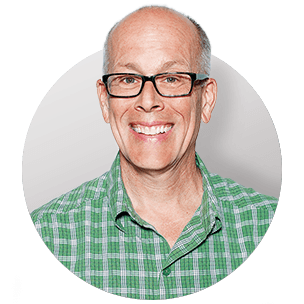
This handy USB adapter allows you to connect a thumb drive, portable MP3 player, or any device with a USB connection to your compatible Pioneer CD receiver. The adapter plugs into the back of your Pioneer receiver, and includes a cable with a USB input that you can route to a convenient location. Warranty: 1 year.
What's in the box:
Pioneer CD-UB100 USB Adapter owner's manual
- USB adaptor module
- 59" USB cable with female USB type-A connector on one end and a male USB type-B connector on other end
- 10' IP-Bus cable
- Power harness with 3-pin molex plug on one end and a 5' bare-tinned ground wire and 10' bare-tinned power wire on other end
- 2 Velcro strips
- Owner's Manual (English/French)
- Limited Warranty sheet
- "Additional Information" note
Customer reviews for Pioneer CD-UB100 USB Adapter
Loading...
Loading reviews...
Average review:
4.0 out of 5 starsThanks for submitting your review
Customer photos
This review was collected as part of a promotion
Pros:
Cons:
More details on the Pioneer CD-UB100 USB Adapter

Product Research
Features
Connections
Specifications
Features
Overview: The Pioneer CD-UB100 USB adapter makes is easy to expand your vehicle's listening library by connecting the adaptor between a compatible Pioneer head unit and a portable digital player or USB memory device to gain convenient access to digital music files that have been compiled and edited on a PC, then transferred to the portable device.
Note: The CD-UB100 is not compatible with any iPod models.
Compatibility: The CD-UB100 is compatible with Pioneer head units featuring an IP-BUS input to control and listen to songs on a portable audio player with a USB interface. The USB adapter is currently compatible with the following Pioneer IP-BUS head units:
- Pioneer IP-BUS head units featuring the
Function button operation or Soft Key operation:
- DEH-P9600, DEH-P960MP, DEH-P7700, DEH-P760MP
- DEH-P6800, DEH-P6700, DEH-P670MP, DEH-P660,
- DEH-P5850MP, DEH-P5800MP, DEH-P580MP
- DEH-P4900MP, DEHP4800MP, DEH-P4700MP, DEH-P490MP, DEH-P480MP, DEH-P470MP
- DEH-P3900MP, DEH-P3800MP, DEH-P3700MP, DEH-P390MP,
- DEH-P2900MP, DEH-P26, DVH-P580MP, FH-500MP
- Pioneer IP-BUS head units featuring the
Multi-Control operation:
- DEH-P9800BT, DEH-P8600MP, DEH-P80MP, DEH-P80RS, DEH-P8MP, DEH-P1Y
- DEH-P7800MP, DEH-P7900BT, DEH-P790BT, DEH-P780MP
- DEH-P6900UB, DEH-P6800MP, DEH-P690UB, DEH-P680MP
- DEH-P4900IB, DEH-P5900IB
- Pioneer IP-BUS head units featuring touch
panel key operation:
- AVH-P7600DVD, AVH-P5750DVD, AVH-P5700DVD
- Pioneer IP-BUS head units featuring
navigation and touch panel operation:
- AVIC-D2, AVIC-N2, AVIC-N3, AVIC-N4, AVIC-N5, AVIC-Z1
MP3/WMA/AAC Playback: The Pioneer CD-UB100 is compatible with the following audio file formats:
- MP3: MP3 audio files encoded in MPEG-1, 2, 2.5 Audio Layer 3 format with a bit rate of 8 kbps to 320 kbps (CBR), VBR and a sampling frequency of 8 kHz, to 48 kHz (32, 44.1, 48 kHz for emphasis). The unit is also compatible with ID3 tag version 1.0, 1.1, 2.2, 2.3 and 2.4.
- WMA: WMA audio files encoded by Windows Media Player Version 7, 7.1, 8, 9 or 10 with a bit rate of 5 kbps to 384 kbps (CBR), VBR and sampling frequencies of 32 kHz, 44.1 kHz, and 48 kHz
- AAC: AAC audio file encoded by iTunes version 6.0.5 and earlier with a sampling frequency of 8 kHz to 48 kHz and a transmission rate of 16 kbps to 320 kbps.
Playback Options: You can control the following playback modes of your MP3 audio files from your head unit when using this adaptor - Play, Repeat, Random, Scan, Pause, Fast Forward and Rewind. There is no sound during fast forward or rewind.
Text Display: You can display the following text information on your compatible head unit when using this adaptor with your portable MP3 player - Play time, Folder name or number, File name or number, Artist name, Track title and Album title.
File Name List: When used with a compatible Pioneer head unit the CD-UB100 lets you see the list of file names or folder names on your head units display and select one of them to playback.
Battery Charging: When a USB portable audio player having battery charging functions connects to this unit and the ignition switch is set to ACC or On, the battery is charged.
Installation: The CD-UB100 is designed to be a hide away unit with its 10' IP-BUS cable and 59" USB cable. The unit comes with two velcro strips to secure the unit in place. The IP-BUS cable plugs into the CD-UB100 and into the changer port on back of your compatible Pioneer head unit. The USB adaptor's power harnesses' ground wire should be connected to the chassis of the vehicle while its yellow power wire should be hardwired to a constant lead. The CD-UB100 supplied USB cable connects to the USB port of the USB adaptor and then your portable MP3 player plugs into the USB female type-A port on the cable.
Reset Button: There is a reset button located to the left of the USB port. You will need to use a pen tip or other pointed instrument to press the Reset button. You should reset the unit's microprocessor during the following events:
- Prior to using this unit for the first time after installation
- If the unit fails to operate properly
- When strange or incorrect message appear on your head unit's display
Connections
Front Connections: The following connections are located on the front of the unit.
- USB Port: USB Type-A connection for the supplied USB cable which connects to your portable MP3 player
Rear Connections: The following connections are locate on the rear of the unit.
- IP-BUS In: IP-BUS connection to connect between your head unit's IP-BUS input and this adapter using the supplied IP-BUS cable
- IP-BUS Out: IP-BUS output to allow you to hook up a Multi-CD changer to this unit and your head unit.
- Power Supply: Contains a Yellow power lead that should be connected to a terminal that always supplies power regardless of ignition switch position and a Black ground lead that should be attached to metal portion of your vehicle's body.
Specifications
Pioneer CD-UB100 Specifications:
- Power Source: 14.4 V DC (10.8 V to 15.1 V allowable)
- Grounding System: Negative type
- USB Type: USB 2.0 full speed
- Signal-to-Noise Ratio: 95 dB
- Dynamic Range: 95 dB
- Channel Separation: 90 dB
- Number of Channels: 2 (stereo)
Loading...
Loading accessories...
Customer Q&A
Loading...
Loading articles...




