About the Pioneer MVH-P7300
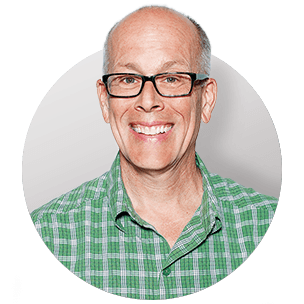
This digital media receiver will not play CDs. If you want to play CDs in your vehicle, we offer a wide selection of CD receivers.
If you're tapping into online music and video content through your iPhone®, why give that up when you're behind the wheel? Pioneer's MVH-P7300 digital media receiver makes staying connected easier than ever with multiple playback options, Pandora compatibility, and intuitive iPod® controls. And its 3" color display combines with an extremely simple control panel to create a receiver that's a real knockout.
iPod control and Pandora
Plug your iPod into the front USB port, and use the handy Rotary Commander dial to navigate your playlists. If you're a fan of Pandora Internet Radio, you can plug your iPhone into the MVH-P7300's USB input for complete command of your Pandora stations from the receiver, with song/artist info and album art displayed on the receiver's screen.
Video anyone?
Use an optional CD-iU50V iPod A/V cable to tap into video from your iPod or iPhone when you're parked, while Pioneer's App Mode even lets you watch Internet video content from your iPhone. You can also check out videos and JPEGs stored on SD memory cards and USB devices.
More options
You can add Pioneer's HD Radio™ tuner or satellite radio tuner to expand your radio options. The handy front-panel USB and auxiliary inputs will accommodate your other audio devices.
Adjust your sonic landscape
Pioneer's MOSFET amp does an impressive job of powering your speakers, while the 8-band graphic equalizer lets you tweak the sound to your taste. Got a sub? You can improve your system's efficiency by using the receiver's high-pass filters to remove some of the extreme low bass from your front and rear speakers.
The Auto EQ function takes the guesswork out of tuning your system. Just connect an optional microphone, and this versatile receiver will measure your car's acoustics and make its own adjustments.
Want to keep your car's steering wheel audio controls?
In most vehicles, you can use an adapter to connect your vehicle's steering wheel controls to this Pioneer stereo. Connect a few wires, then program the adapter for your particular car and the Pioneer, and you'll retain the convenience of your steering wheel controls. Check the "Accessories" tab for compatible adapters.
Note: If you're going to use your iPod with this receiver, be sure to check "Details" for specific iPod model compatibility with this receiver or its optional iPod adapter.
Product highlights:
General features:
- digital media receiver (no built-in CD player)
- built-in amplifier (14 watts RMS CEA-2006/50 peak x 4 channels)
- 3" LCD display (112 custom colors) and detachable face
- plays MP3, WMA, and AAC music files from external sources
- compatible with iPhones® running the Pandora Internet Radio app
- remote control
Audio/video features:
- 8-band graphic equalizer
- Advanced Sound Retriever (ASR) for improved sound quality from compressed music files
- Auto EQ equalizes sound output for your vehicle (optional microphone required)
- high- and low-pass filters
- DivX® video playback from SD™ card or USB
- Pioneer video app mode allows viewing of connected iPhone video content (iPhone 4 required)
Expandability:
- iPod direct connection to USB input (optional cable required for iPod video output)
- compatible with Pioneer HD Radio tuner, satellite radio
- inputs: front USB input, SD card slot, front auxiliary input
- outputs: 6-channel preamp outputs (4-volt front, rear, subwoofer)
Other features and specs:
- CEA-2006 compliant amplifier
- compatible with most factory steering wheel audio controls (adapter required)
- warranty: 1 year
- MFR # MVH-P7300
What's in the box:
Pioneer MVH-P7300 owner's manual
- Media-Center receiver (with 10-amp ATM mini fuse inserted into chassis)
- Detachable control-panel (attached)
- Sleeve (installed)
- Wiring harness
- Wireless remote control (CXE3669)
- CR2025 Lithium battery (installed)
- 2 Extraction keys
- 4 Pan head ISO-mount screws (M5 x 8mm)
- 4 Flat-head ISO-mount screws (M5 x 9mm)
- Face fixing screw
- Operation Manual (Eng/Fre/Spa)
- Installation Manual (Eng/Fre/Spa)
- Limited Warranty Information (Eng/Fre)
Customer reviews for Pioneer MVH-P7300
Loading...
Loading reviews...
Average review:
3.5 out of 5 starsThanks for submitting your review
Customer photos
This review was collected as part of a promotion
Pros:
Cons:
More details on the Pioneer MVH-P7300

Features & specs
| Expandability | ||
|---|---|---|
| AUX Input | Front | |
| Audio/video Input | --- | |
| USB Input | Front | |
| USB Port Power | --- | |
| Backup Camera Input | No | |
| Second Camera Input | No | |
| CarPlay | No | |
| Android Auto | No | |
| Siri Control | No | |
| Alexa Voice Control | ||
| Android Control | USB MSC protocol | |
| Memory Card Slot | USB, SD/SDHC | |
| Bluetooth Compatible | No | |
| Satellite Radio Ready | Sirius or XM | |
| HD Radio | Optional | |
| Navigation | --- | |
| iPod Compatibility | ||
| Full size | Classic/5Gen | |
| Nano | Nano6/Nano5/Nano4/Nano3/Nano2/ | |
| Touch | Touch4/Touch3/Touch2/Touch1 | |
| iPhone | Phone4S/Phone4/Phone3GS/Phone3 | |
| General | ||
| RMS Power (CTA-2006) | 14 watts | |
| RMS Power (Manufacturer) | --- | |
| Peak Output | 50 watts | |
| RMS Power Bandwidth | 20-20kHz | |
| Preamp Outputs | 6-channel | |
| Sub Preamp Outputs | Yes | |
| Switchable Rear Preamp Outputs | No | |
| Video Screen | No | |
| Navigation App Compatible (iOS) | ||
| Navigation App Compatible (Android) | ||
| Preamp Voltage | 4 volts | |
| Screen Size | --- | |
| Screen Type | --- | |
| Display Color | Color LCD | |
| Key Button Color | Variable | |
| EQ Bands | 8 | |
| Wireless Remote | Yes | |
| Steering Wheel Control Compatible | Adapter required | |
| Parts Warranty | 1 Year | |
| Labor Warranty | 1 Year | |
| Tuner | ||
| FM Sensitivity | 9 dBf | |
| European Tuning | No | |
| Seek/Scan | Seek | |
| Radio Data System | Yes | |
| File Playback | ||
| Music File Playback | MP3, WMA, AAC | |
| High-res Playback | ||
Product Research
Overview: The Pioneer MVH-P7300 is a multimedia receiver with built-in AM/FM tuner and 50-watt (peak) MOSFET amplifier. The MVH-P7300 multimedia receiver is equipped with a front-panel USB port and SD/SDHC-card slot for playback of MP3/WMA/AAC audio files, JPEG still image files, and DivX video files. The MVH-P7300 also offers iPod/iPhone control via an optional cable. In addition, the multimedia receiver is Satellite Radio and HD Radio ready (optional tuner required). For further convenience, the MV-HP8200 comes with an IR wireless remote control and offers factory steering remote control compatibility (optional adapter required).
Note: This unit does not contain a built-in CD player, nor is it compatible with a multi-disc changer.
Display Features
Audio Section
Tuner Functions
SD-card/USB Playback
iPod/AUX Connectivity
Remote Control
Display Features
Detachable Face Security: This unit features Detachable Face Security. The rotary knob and control panel detaches, while the unit's display stays fixed. If the control panel is not detached from the headunit within four seconds of turning off the ignition, a warning tone sounds. You can turn off the warning tone. A face-fixing screw is supplied for making the control panel non-detachable, if desired.
Note: No face case is included with this unit. An optional soft face case (142DFC1X, sold separately) can be purchased for this unit.
3" Full-Color Widescreen Display: The MVH-P7300 features a 3" full-color TFT widescreen display so you can view station and song information, as well as view playback of your music videos, movies, and still images from your iPod/iPhone, SD memory card, or USB device.
Entertainment Displays: The headunit offers entertainment displays while listening to a sound source. You can select from Background Picture 1, Background Picture 2, Background Picture 3, Background Visual, Photo, Spectrum Analyzer, Clock, or Off.
Adjustable Illumination: The Pioneer MVH-P7300 features adjustable screen and button illumination. You can individually adjust the screen's background and button illumination to red, purple, blue, white, green, or orange. You can also create a custom color for the button illumination, or have the unit scan through all the colors.
Note: The headunit's text display remains white.
Picture Adjustments: You can adjust the display's brightness (black intensity), contrast (adjusts contrast), color (color saturation), hue (color tone), dimmer (brightness), temperature (color temperature), and black level (emphasizes darks).
Video Settings: The Pioneer MVH-P7300 offers Aspect Ratio and Widescreen adjustments.
- Aspect Ratio: You can
set the desired aspect ratio to match your video content.
- 16:9: widescreen pictures (16:9) is displayed
- Letter Box: picture is the shape of a letterbox with black bands on the top and bottom of the screen
- Pan Scan: picture is cut short on the right and left sides of the screen
- Widescreen Modes: You can select a desired widescreen
mode for enlarging a 4:3 image to a 16:9 picture.
- Full: 4:3 picture is enlarged in the horizontal direction only, enabling you to enjoy a 4:3 picture without any omissions
- Just: picture is enlarged slightly at the center and the amount of enlargement increases horizontally toward the ends of the picture
- Zoom: 4:3 picture is enlarged in the same proportion both vertically and horizontally; ideal for a 16:9 screen
- Cinema: picture is enlarged by the same proportion as Full or Zoom in the horizontal direction and by an intermediate proportion between Full and Zoom in the vertical direction
- Normal: 4:3 picture is displayed as it is
Custom Menus: You can register frequently used menu items to a custom menu. The menu columns you can register are displayed in circular indicators. The menu columns you have registered are displayed in large, circular indicators. You can register up to 12 columns.
Multi-Language: This unit is equipped with a multiple language display. You can select between English, French, and Spanish.
Dimmer: To prevent the display from being too bright at night, the display is automatically dimmed when the car's headlights are turned on. The orange/white illumination wire must be connected to the vehicle's headlight circuit in order for this feature to work. You can also manually dim the brightness of the display from 0-15.
Parking Brake Interlock: This unit has a parking brake interlock system that prohibits viewing of video programming and operating certain controls when the vehicle is in motion. In order to watch video on the in-dash monitor, the vehicle must be parked with the parking brake engaged.
Installation Angle: Optimum multimedia playback performance is obtained when the unit is installed at an angle of less than 60-degrees.
Audio Section
24 Bit D/A Converter: The Pioneer MVH-P7300 utilizes a 24-bit digital to analog converter for superior sound quality.
MOSFET Amplifier: The MVH-P7300 is equipped with a MOSFET amplifier. Compared to conventional power supplies, the MOSFET amplification circuit is smaller and more efficient, and it delivers increased power with less distortion and absolutely zero on/off switching noise. More power means louder and cleaner music at higher volumes because you're not pushing the limits of the amplification circuit.
CEA2006 Compliant: The power specifications for the MVH-P7300 are compliant with the CEA2006 Mobile Amplifier Power Testing and Measurement standards from the Consumer Electronics Association (CEA). These standards were developed as a way to equitably compare power specs from model to model and between manufacturers. The power output specs for the MVH-P7300 are as follows:
- CEA2006 Specs: 14 watts RMS x 4 channels (at 4 ohms, 20Hz-20kHz, 1% THD-N)
- Continuous Power Output: 22 watts RMS x 4 channels (at 4 ohms, 50Hz-15kHz, 5% THD)
- Maximum Power Output: 50 watts x 4 channels (or 50 watts x 2 channels at 4 ohms + 70 watts x 1 channel at 2 ohms for subwoofer)
7-Way Rotary Commander: The Pioneer MVH-P7300 features a 7-Way Rotary Commander for easy control. You can scroll through your music and audio settings with greater ease using the 7-way rotary commander.
Auto EQ (optional): Auto EQ automatically tailors acoustics by fine-tuning frequency bandwidths, plus front/rear speaker digital parametric equalization. The auto-equalizer automatically measures your car's interior acoustic characteristics, and then creates an auto-equalizer curve base on that information. The result is smooth sound full of subtle nuance and clarity. The Pioneer CD-MC20 Auto-EQ microphone (130CDMC20, sold separately) is required to use this function. The Pioneer CD-MC20 Auto-EQ microphone plugs into your compatible Pioneer media-center receiver's front-panel 3.5mm input. The Auto-EQ microphone should be placed in the center of your vehicle's driver seat headrest facing forward for EQ measurement.
Sound Retriever: The Sound Retriever automatically enhances compressed audio and restores the original richness of the recording. When Sound Retriever is on, the high frequency range is compensated to match the frequency response curve to the original sound. There are two available levels of the Sound Retriever effect.
Sonic Center Control: Sound that is more suited for the listening position can easily be created with this function.
EEQ (Easy EQ): There are seven stored equalizer curves which you can easily recall at any time. You can choose from - Powerful, Natural, Vocal, Super Bass, Flat, Custom 1, or Custom 2.
8-Band Graphic EQ: The Custom 1 and Custom 2 EQ modes allow you to manually adjust the level (+/- 12dB) of each band of the headunit's 8-band graphic equalizer (40Hz, 80Hz, 200Hz, 400Hz, 1kHz, 2.5kHz, 8kHz, and10kHz).
Loudness: The Loudness feature compensates for deficiencies in the low and high sound ranges at low volume. You can set the Loudness feature to Low, Mid, High, or Off.
Bass Boost: The Bass Boost function raises the level of sounds lower than 100Hz. You can select a desired level of bass boost between 0 and 6 (Gain: 0dB to +12dB).
Source Level Adjustment (SLA): This function lets you adjust the volume level of each source to prevent radical changes in volume when switching between sources. Settings are based on the volume level of the FM tuner, which remains unchanged. Each source can be independently adjusted from -4dB to +4dB.
Three Pair of 4.0-Volt Preamp Outputs: The Pioneer MVH-P7300 features three pair of 4.0-volt preamp outputs (Front/Rear/Subwoofer). The unit's front and rear preamp output can be faded (front/rear), while the subwoofer preamp output is non-fading.
Crossovers: The MVH-P7300 employs high pass and low pass crossovers to tailor the headunit to your connected speakers.
- High Pass: The headunit's 12dB/octave high pass filter only allows frequencies higher than those in the selected range (50, 63, 80, 100, 125Hz) to your front and rear speakers through the unit's speaker-level or line-level outputs.
- Low Pass: The subwoofer preamp output features an18dB/octave low pass filter so only frequencies lower than those in the selected range (50, 63, 80, 100, 125Hz) are output to your connected subwoofer.
Subwoofer Controls: The Pioneer MVH-P7300 lets you adjust the subwoofer preamp output's phase (normal/reverse) and volume (+6 to -24).
Switchable Rear Channel/Subwoofer Speaker Output: The rear speaker outputs can be set to provide full range output with full fading capability, or they can be set to provide non-fading subwoofer (low-pass) output. When the rear speaker outputs are set to subwoofer mode, the rear preamp outputs also switch from full range to subwoofer outputs. When set for subwoofer operation, you can connect the rear speaker leads directly to two small 4-ohm passive subwoofers or a dual voice coil sub with 4-ohm voice coils. If you prefer to use a single 2-ohm subwoofer, you can connect the woofer to one set of speaker leads, leaving the other set of rear leads disconnected. The maximum output provided when a 2-ohm load is connected to one set of leads is 70 watts.
Tuner Functions
Supertuner IIID AM/FM Tuner: The Supertuner IIID features Feed Forward Control, which avoids multi-path interference. This pre-detection of interference enables quick filter control and results in less distortion. In addition, the Supertuner IIID creates enhanced stereo during multi-path interference, unlike conventional tuners that collapse to mono. Digital processing reduces distortion, and improves Signal-to-Noise Ratio and stereo separation. Advanced analog technology improves signal processing sensitivity.
RDS: The Radio Data System (RDS) feature displays radio broadcast information such as artist, title, and album when listening to compatible AM/FM stations.
BSM (Best Stations Memory): The BSM (Best Stations Memory) function lets you automatically store the six strongest stations under preset buttons 1-6 of the currently tuned band. The tuner has 3 FM banks and 1 AM bank. You can store 6 presets for each bank giving you a total of 18 FM presets and 6 AM presets.
Note: This headunit is not equipped with front-panel preset buttons. Instead, you have to access the unit's menu to select your presets.
Local Tuning: Local seek tuning lets you tune in only those radio stations with sufficiently strong signals for good reception. There are 4 levels of sensitivity for FM and two levels for AM. The higher settings allow reception of only the strongest stations, while lower settings let you receive progressively weaker stations.
HD Radio Ready: This unit is compatible with the optional Pioneer GEX-P20HD HD Radio tuner (130GEXP20H, sold separately) allowing you to tune available HD Radio stations. HD Radio features high quality audio, FM multi-casting, and data services. The add-on HD Radio tuner also supports iTunes Tagging which allows you to save song information (tag) from an HD Radio broadcasting station to your connected iPod or iPhone. The saved songs will show up in a playlist called "Tagged" in iTunes the next time you sync your iPod. Then you can directly buy the songs you want from the iTunes Music Store. The optional HD Radio tuner connects through the headunit's IP-BUS interface.
Note: Right now there are about 2,000 radio stations broadcasting using digital HD Radio technology in the U.S. To find HD Radio stations in your area, visit the HD Radio website (HDRadio.com).
Satellite Radio Ready: You can connect and control an external satellite radio tuner from XM or SIRIUS. The satellite radio tuners connect via the IP-Bus connector on the back of the headunit.
- XM: The headunit is compatible with the GEX-P920XM (130P920XM, sold separately) Pioneer XM receiver.
- Sirius: For Sirius there are two options; connect the SC-C1 SiriusConnect Universal Vehicle tuner and the CD-SB10 Pioneer Sirius Satellite Radio interface (700SIRPION, sold separately), or use the Pioneer Sirius Satellite Radio interface (130CDSB10, sold separately) and the SIRIUS dock-and-play adapter (607SCVDOC1, sold separately) along with a compatible portable SIRIUS radio.
Note: A subscription to XM or Sirius, plus the proper antenna is required in order to receive satellite radio programming.
SD-Card/USB Playback
Front-Panel USB Input: The Pioneer MVH-P7300 features a front-panel USB (type-A) port for playback of audio (MP3/WMA/AAC), video (DivX), and still images (JPEG) stored on your connected USB MSC (mass storage class) device. Compatible files must be formatted in FAT16/32. Up to 65,535 files, 6,000 folders, and up to 8 tiers can be recognized.
Note: This unit cannot recognize USB devices via a USB hub.
SD/SDHC-Card Slot: The Pioneer MVH-P7300 is equipped with a front-panel SD/SDHC-card slot located behind the detachable control panel. The control panel must be detached to access the SD/SDHC-card slot. The SD/SDHC-card slot supports SD and SDHC memory cards that contain audio (MP3/WMA/AAC), video (DivX), and still images (JPEG) files. Compatible files must be formatted in FAT 12/16/32. Up to 65,535 files, 6,000 folders, and up to 8 tiers can be recognized.
Note: This unit does not support MMC memory cards.
MP3/WMA/AAC Audio Files: The MVH-P7300 supports playback of MP3 (8-320 kbps), WMA (5-320 kbps), and AAC (8- 320 kbps) files recorded onto a compatible USB MSC device or SD/SDHC memory card. The Pioneer multimedia headunit will display WMA and AAC tags, as well at MP3 ID3 tags (version: 1.0, 1.1, 2.2, 2.3); up to 32 characters. The Pioneer headunit will display a list of MP3/WMA/AAC folders and tracks on an inserted SD memory card or connected USB device, so you can easily access your music.
Note: This unit does not support Apple Lossless files.
JPEG Still Image Files: The MVH-P7300's USB port and SD/SDHC-card slot supports playback of JPEG (exif 2.1) still images with a maximum resolution of 8192 x 7680. When a USB device or SD/SDHC memory card that contains JPEG pictures files is connected, this unit starts a slideshow from the first folder/picture on the connected device. You can view a still image slide show while listening to audio from another source. The will display pictures in each folder in alphabetical order. You can adjust the slide show interval timing from 5 sec, 10 sec, 15 sec, or manually. Still images can also be adjusted 90° clockwise. You can even capture image data and use it as wallpaper.
DivX/DivX VOD Video Files: The Pioneer media-center receiver supports the playback of DivX (.avi/.divx) video files stored on USB device or SD/SDHC memory card. The MVH-P7300 will recognize DivX Home Theater versions - 3, 4, 5.2, and 6; as well as DivX VOD (video on demand). The recommended DivX file size is 2Mbps or less with a transmission rate of 2GB or less.
Search Modes: The Pioneer MVH-P7300 offers the following search modes for audio/video files stored on a USB memory device or SD/SDHC memory card.
- File Name List: Select tracks to playback using the file name list, which is a list of the files stored on your USB device or SD/SDHC memory card.
- Skip Search: Skip to the previous/next file or folder on your connected USB device or inserted SD/SDHC memory cards.
- Fast Forward/Reverse: Fast forward/reverse through a current audio/video file on your connected USB device or inserted SD/SDHC memory card.
- Time Search: Time Search lets you select a desired position (elapsed time) within a single audio/video file on your inserted USB device or SD/SDHC memory card.
Playback Modes: The Pioneer MVH-P7300 offers the following playback modes for audio/video files stored on a USB memory device or SD/SDHC memory card.
- Repeat: File (current file), Folder (current folder), or All (all files).
- Random: Folder (files within selected folder) or All (all files).
- Slide Show: Automatically starts a slideshow from the first folder/picture on the USB device or SD/SDHC memory card.
Display Modes: The Pioneer MVH-P7300 offers the following display modes for audio/video files stored on a USB memory device or SD/SDHC memory card.
- Numeric Text: Track number and elapsed playing time.
- Alphanumeric Text: Song title, artist name, and album label.
- Images: Album art, JPEG still image, or DivX video image.
iPod/AUX Connectivity
iPod/iPhone AV Playback: The Pioneer multimedia headunit supports both audio/video playback from a compatible iPod or iPhone. Using your iPod or iPhone's USB/Dock cable you can enjoy audio playback of music, podcasts, and Apps stored on your iPod or iPhone. Using the optional Pioneer CD-IU50V iPod/iPhone connector cable (130IU50V, sold separately), you can also enjoy video playback of movies, TV shows, video podcasts, and music videos stored on your iPod or iPhone. The Pioneer CD-IU50V iPod/iPhone connector cable plugs into the unit's front-panel USB port and Aux input terminal.
Note: Video can only be displayed while the vehicle is in park (the unit will display "Audio Only" when your vehicle is in motion).
iPod/iPhone DAC Bypass: Because the Pioneer MVH-P7300 uses its USB connection for audio & control transfer, your iPod/iPhone's stored music is loaded instantly to the headunit and sound quality is maximized through the headunit's 24-bit D/A converter, allowing for a Signal-to-Noise ratio up to 96dB.
iPod/iPhone Control: You can choose to control your iPod/iPhone from the MVH-P7300's front-panel controls, or the iPod/iPhone's clickwheel or touchscreen (known as App mode).
- Headunit Control: To make operating and searching easy,
operations to control your iPod/iPhone with this unit's front-panel controls
are designed to be as similar to the iPod/iPhone as possible.
- Music Browsing: You can search your iPod/iPhone's audio/video content by category (Video Playlist, Movie, Music Video, Video Podcast, TV Show, Rented Movie, Playlist, Artist, Album, Song, Podcast, Genre, Composer, or Audiobook). Each category is then listed alphabetically to ensure easy access to each audio/video file.
- Link Search: In addition, the headunit offers Link Search, which allows you to play songs related to the currently playing song. Link Search lets the headunit create an album list of the currently playing artist, a song list of the currently playing album, or an album list of the currently playing genre.
- Time Search: Time Search lets you select a desired position (elapsed time) within a single track on your iPod/iPhone.
- Random & Repeat: You can also select random and repeat functions for a certain song, specific category, or your entire iPod/iPhone's music library.
- App Mode: The App Mode not only allows you to control audio/video content from your connected iPod/iPhone's clickwheel or touchscreen, but it also lets you listen to the sound from your iPod/iPhone's downloaded applications using your vehicle's speakers.
Note: When the headunit is in App Mode, your connected iPod/iPhone will not turn off even if the ignition key is turned off. Operate the iPod/iPhone to turn off the power.
iPod/iPhone Display: The multimedia headunit will display your iPod/iPhone's music file information, including - Track number, Folder number, Elapsed playing time, Song title, Artist name, Album label, and Album art.
Note: There is no music information displayed when this unit is set to 'App Mode'. Instead, all music information will be displayed on your iPod/iPhone's LCD screen. The headunit's LCD screen will only display the text - 'App Mode'.
iTunes Tagging: The headunit's built-in AM/FM RDS tuner supports iTunes Tagging, so you can save a song's information (tag) from an FM RDS broadcasting station to your connected iPod/iPhone. iTunes Tagging gives you the ability to "tag" your favorite FM RDS radio station songs and store the information on your connected iPod/iPhone; without having to scramble for a piece of scrap paper in the car or remember what song it was. Then later you can connect your iPod/iPhone to your PC and preview or purchase the "tagged" music at the iTunes Music Store. The songs will show up in a playlist called "Tagged" in iTunes the next time you sync your iPod/iPhone. Then you can directly buy the songs you want from the iTunes Music Store.
Pandora Link: Pandora Link lets you play music from the Pandora music service through the Pioneer MVH-P7300 using your connected Apple iPhone, via the Pioneer CD-IU50V iPod/iPhone video connector cable (sold separately), or the USB/iPod dock cable that came with your iPhone. To access Pandora you must have an Apple iPhone (ver. 3.0), iPhone 3G (ver. 3.0 or later), iPhone 3GS (ver.3.0 or later), or iPhone 4 (ver. 4.0) with the latest version of the Pandora application from Apple's iTunes App Store. Your iPhone will need an active Data Plan account with connection to the Internet via 3G, EDGE, or WiFi. You will also need a Pandora music service account. The Pioneer MVH-P7300 provides control over your Pandora music service and displays Artist, Album, and Song information; as well as Album art.
Note: Access to the Pandora service will depend on the availability of a cellular and/or WiFi network for purposes of allowing your iPhone to connect to the Internet. Pandora is not supported in Canada and only available in the United States.
iPod/iPhone Charging: The headunit's USB connection will power and charge your connected iPod/iPhone battery when your vehicle's ignition switch is set to the 'ACC' or 'On' position.
Note: If your iPod/iPhone has no initial battery charge, then the unit will not recognize it.
iPod/iPhone Compatibility Chart: The Pioneer MVH-P7300 is "Made for iPod/iPhone" compatible and supports the following iPod/iPhone model functions (as of October 2011):
| iPod Model | Generation | Tested Version | Media Type | Control Type | Display Type | iTunes Tagging | Pandora Link | Charge | |||
|---|---|---|---|---|---|---|---|---|---|---|---|
| Audio | Video | Unit | iPod | Song Text | Track Info | ||||||
| dock connector | 3rd | N/A | N | N | N | N | N | N | N | N | N |
| clickwheel color | 4th | N/A | N | N | N | N | N | N | N | N | N |
| mini | 1st | N/A | N | N | N | N | N | N | N | N | N |
| 2nd | N/A | N | N | N | N | N | N | N | N | N | |
| video | 5th | 1.3 | Y | Y | Y | N | Y | Y | N | N | Y |
| classic | 80GB | 1.1.2 | Y | Y | Y | Y | Y | Y | Y | N | Y |
| 120GB | 2.0.1 | Y | Y | Y | Y | Y | Y | Y | N | Y | |
| 160GB | 2.0.4 | Y | Y | Y | Y | Y | Y | Y | N | Y | |
| nano | 1st | 1.3.1 | Y | N | Y | N | Y | Y | N | N | Y |
| 2nd | 1.1.3 | Y | N | Y | Y | Y | Y | N | N | Y | |
| 3rd | 1.1.3 | Y | Y | Y | Y | Y | Y | Y | N | Y | |
| 4th | 1.0.4 | Y | Y | Y | Y | Y | Y | Y | N | Y | |
| 5th | 1.0.2 | Y | Y | Y | Y | Y | Y | Y | N | Y | |
| 6th | 1.1 PC | Y | N | Y | Y | Y | Y | Y | N | Y | |
| touch | 1st | 2.2.1 | Y | Y | Y | Y | Y | Y | Y | N | Y |
| 2nd | 4.2.1 | Y | Y | Y | Y | Y | Y | Y | N | Y | |
| 3rd | 5.0 | Y | Y | Y | Y | Y | Y | Y | N | Y | |
| 4th | 5.0 | Y | Y | Y | Y | Y | Y | Y | N | Y | |
| iPhone | 2G | 3.1.3 | Y | Y | Y | Y | Y | Y | Y | Y | Y |
| 3G | 4.2.1 | Y | Y | Y | Y | Y | Y | Y | Y | Y | |
| 3GS | 4.3.5 | Y | Y | Y | Y | Y | Y | Y | Y | Y | |
| 4 | 5.0 | Y | Y | Y | Y | Y | Y | Y | Y | Y | |
| 4S | 5.0 | Y | Y | Y | Y | Y | Y | Y | Y | Y | |
Note: Apple iPod/iPhone software updates may change functionality results. If you download a newer software version, you may need to reset the headunit and your iPod/iPhone to regain functionality. If this doesn't work, you may need to revert to the older software version or wait until a newer software update is available.
AV Auxiliary Input: The Pioneer MVH-P7300 has an AV 3.5mm mini-jack auxiliary input on the front-panel panel for connecting a portable audio/video device.
Remote Control
Wireless Remote Control: The MVH-P7300 comes with an IR wireless remote control (CXE3669). The remote allows you to control the volume, switch between sources, pause your music, change the display, and adjust the audio. The mute button allows you to quickly lower the volume by about 90% (function that cannot be performed from the front panel).
Steering Wheel Remote Compatibility: The head unit features an OEM steering wheel remote control input on the rear of the unit to allow you to keep your vehicle's radio steering wheel remote controls when used with the optional PAC SWI-RC Steering Wheel Control Interface Adapter (541SWIRC, sold separately); or the optional Metra ASWC Steering Wheel Control Interface Adapter (120ASWC, sold separately).
Note: Please consult the Crutchfield Car Selector to see if your vehicle is compatible.
The Pioneer MVH-P7300 replaces these items

Pioneer MVH-P8200
- MP3, WMA, AAC playback via external device (no CD player)
- 3" color LCD screen
- USB input, SD card slot, auxiliary input
Loading...
Loading accessories...
Customer Q&A
Loading...
Loading articles...












