About the Panasonic DMC-G3K Kit

Panasonic's Lumix DMC-G3 combines the responsiveness and superior image quality of a digital SLR with an innovative camera design that's smaller, lighter, and easier to carry along on a sightseeing tour or a mountain hike. Just like a traditional SLR, it gives you the versatility of interchangeable lenses and precise photographic control for handling all kinds of shooting situations. Plus, this nimble cam instantly records crisp HD movies with just a press of its dedicated video button — no need to change settings or make adjustments. The included Panasonic 14-42mm image stabilizing zoom lens provides versatile shooting for everything from beautiful landscapes and group shots, to flattering portraits. The 'G3 also accepts a range of optional lenses, including Panasonic's own 3D lens, for capturing dramatic three-dimensional shots to play back on your 3D-compatible TV.
Take control with just a touch
The 'G3's versatile 3" LCD tilts and swivels by as much as 180° horizontally or up to 270° vertically, to capture dynamic shots from extreme angles and take great self portraits. It also boasts a cool touchscreen design that gives you a fun new way to shoot. Just tap the screen to pinpoint your subject, and the camera instantly locks on for sharp focus. You can even use the screen to release the shutter. Touchscreen control also lets you make easy adjustments to exposure modes, menu settings, and playback functions. Just slide your finger across the LCD to scroll through your freshly captured images.
Save your images to optional SD™ memory cards (no memory included).
Streamlined design for greater portability
The 'G3 uses a standard Four Thirds size image sensor, as found on some other digital SLRs, but does away with the conventional mirror assembly and optical viewfinder that require substantial space and add extra weight. The result is a full-featured camera that's remarkably compact, light, and easy to take with you everywhere.
High-resolution electronic viewfinder with live mode
When the sun is high in the sky, the 'G3's electronic viewfinder lets you line up your shots without the effects of harsh glare on an LCD screen. Its high-resolution imager simulates an optical viewfinder, giving you a bright, clear view of your subjects. And its full-time live view function lets you instantly see how adjusting exposure and white balance settings will affect your photo — a neat feature that no optical viewfinder can offer.
Product highlights:
- 16-megapixel effective recording
- Four Thirds-type Live MOS image sensor (17.3 x 13.0 mm)
- Lumix G Vario 14-42mm f3.5-5.6 Mega O.I.S. zoom lens (35mm equivalent focal length: 28-84mm)
- 3X optical zoom
- filter/attachment size: 52mm
- supplied lens includes optical image stabilization to help keep images and movies blur-free
- high-def movie mode with stereo sound (up to 1080i resolution)
- 3" tilt and swivel (460,000 dot) LCD with touchscreen control for intuitive operation
- high-resolution (1,440,000 dot) electronic viewfinder with diopter adjustment
- full-time live view mode for LCD screen and viewfinder lets you instantly see the effects of exposure and white balance settings
- built-in dust reduction system to keep image sensor clean
- 23-area autofocus with user-selectable focus point for accurate, high-speed focusing
- face detection autofocus with face recognition
- built-in pop-up flash
- warranty: 1 year
Compatible Lenses:
- compatible with Micro Four Thirds Mount lenses
- compatible with Panasonic 3D lens
- compatible with standard Four Thirds mount lenses (optional adapter required)
Exposure Modes and Controls:
- continuous shooting mode: three settings up to 4 frames per second (special 20 fps setting with reduced, 4-megapixel resolution)
- shutter speed range: 60-1/4,000 seconds, bulb (up to approximately 4 minutes)
- sensitivity or ISO (film speed equivalent) range: 160-6400
- program auto, shutter-priority, aperture-priority, and manual exposure modes
File Formats and Storage:
- still image storage modes: JPEG, RAW, and RAW+JPEG (Fine), RAW+JPEG (Standard)
- top JPEG resolutions (pixels): 4,592 x 3,448 (4:3); 4,576 x 3,056 (3:2); 4,576 x 2,576 (16:9); 3,424 x 3,424 (1:1)
- records high-def AVCHD Lite and QuickTime Motion JPEG movie files with stereo sound
- uses optional SD, SDHC, and SDXC memory cards
Connections and Dimensions:
- high-speed USB interface
- mini HDMI output (cable not included)
- audio/video out
- input for optional Panasonic wired remote control
- 4-9/16"W x 3-7/16"H x 4-11/16"D (with lens attached)
- weight (with media plus included lens and battery): 19.2 oz.
Supplied Accessories:
- 14-42mm image stabilizing Panasonic lens
- rechargeable lithium ion battery
- battery charger
- shoulder strap
- USB and audio/video cable
- software CD-ROM
- MFR # DMC-G3KK
What's in the box:
Panasonic DMC-G3K Kit owner's manual
- Camera body (black) with attached body cap
- H-FS014042 LUMIX G VARIO 14-42mm F3.5-5.6 ASPH Mega O.I.S. lens (with front and rear lens caps installed)
- Lens hood (H-FS014042)
- DMW-BLD10PP Lithium-Ion rechargeable battery (7.2V/1010mAh)
- DE-A93B Battery charger (8.4V/0.65A)
- Battery charger UL Note
- Adjustable neck strap
- 47" AV cable (with proprietary connection on one end and RCA composite and mono RCA plugs on the other end)
- 39" USB cable (with Type A USB connection on one end and a proprietary connector on the other end)
- Stylus pen
- Panasonic LUMIX CD-ROM software disc
- Owner's Manual on CD-ROM
- Basic Owner's Manual (English/French)
- Basic Owner's Manual (Portuguese)
- Supplied Software booklet (Eng/Span/Port)
- Worldwide warranty registration/Service centers sheet
- Panasonic Product Registration card
Customer reviews for Panasonic DMC-G3K Kit
Loading...
Loading reviews...
Average review:
5.0 out of 5 starsThanks for submitting your review
Customer photos
This review was collected as part of a promotion
Pros:
Cons:
More details on the Panasonic DMC-G3K Kit

Features & specs
| General | ||
|---|---|---|
| LCD Screen Size | 3" | |
| Adjustable-angle LCD | Yes | |
| Touchscreen | Yes | |
| Waterproof | No | |
| GPS-enabled | No | |
| Lens 35mm Equivalent | 28-84mm | |
| Optical Zoom | 3x | |
| Digital Zoom | 4x | |
| Filter Diameter | 52 | |
| Manual Focusing | Yes | |
| Manual Exposure | Yes | |
| Built-in Flash | Yes | |
| HDMI Output | Mini | |
| Wireless Features | ||
| Wi-Fi | No | |
| Bluetooth | No | |
| Live Stream Capable | No | |
| Memory | ||
| Internal Memory | None | |
| Memory Stick | No | |
| CFexpress Cards | No | |
| CompactFlash Cards | No | |
| SD Cards | SD/SDHC/SDXC | |
| XQD Cards | No | |
| Image | ||
| Sensor Size | 17.3x13mm Live MOS | |
| Megapixels | 16 | |
| Image Stabilization | Optical | |
| Highest Resolution | 4592 x 3448 | |
| 4K Video | No | |
| Video Resolution | 1920 x 1080, 1280 x 720 | |
| Dimensions | ||
| Width (inches) | 4-9/16 | |
| Height (inches) | 3-7/16 | |
| Depth (inches) | 4-11/16 | |
| Weight With Battery (ounces) | 19.2 | |
| Warranty | ||
| Parts Warranty | 1 Year | |
| Labor Warranty | 1 Year | |
Product Research
Features
Inputs and Outputs Notes
Supplied Software
Specifications
Features
Overview: The Panasonic DMC-G3K is a digital camera that will accept interchangeable lenses. The camera kit comes with a 14-42mm/F3.5-5.6 ASPH Mega O.I.C. lens.
Recording Media: The DMC-G3K records images onto SD, SDHC, and SDXC Memory Cards. The camera is compatible with SD cards from 8 MB to 2 GB, SDHC cards from 4 GB to 32 GB, and SDXC cards from 48 GB to 64 GB. For recording movies, cards with a "Class 4" (AVCHD) or "Class 6" (Motion JPEG) or higher speed class are recommended.
Note: The camera comes with no memory cards, and does not have built-in internal memory.
14-42mm Lens: This camera kit comes with a LUMIX G Vario 14-42mm/F3.5-5.6 ASPH/Mega O.I.S. lens. The lens has a Micro Four Thirds mount and comes with a "flower-shaped" lens hood. Its 14-42mm focal length is equivalent to 28mm to 84mm in 35mm film photography. The focusing distance is 1' to infinity. The G3K can accept other Lumix lenses with the Micro Four Thirds mount.
Extended Optical/Digital Zoom: The 14-42mm focal length of the supplied lens gives it an optical zoom of approximately 3x. The camera's extended optical zoom can increase the zoom by a maximum of 2x when taking still images and 3.6x when recording movies. The digital zoom can be set to 2x or 4x in the menu. Using the maximum digital zoom of 4x, the extended optical zoom of 2x (stills)/3.6x (movies), and the optical zoom of 10x, the total overall zoom possible is 24x for stills and 43.2x for movies.
Image Sensor: For optimal image quality, the camera uses a 4/3" (17.3mm x 13mm) Live MOS image sensor with approximately 16.68-million total pixels and 16.0-million effective pixels.
Image Recording Format: The camera records still images in JPEG and RAW formats. The camera can also record HD movies (1920 x 1080, 1280 x 720) in AVCHD and Motion JPEG, as well as Standard Definition movies (848 x 480, 640 x 480, and 320 x 240) at 30 frames per second in QuickTime Motion JPEG. These movies can be played back on your HDTV using an HDMI connection or on non-HDTVs using the composite video output.
Image Quality: You can set the image quality as follows:
- Fine: Low compression; gives priority to picture quality
- Standard: High compression; gives priority to the number of recordable pictures
- RAW: Uncompressed; must be processed on a PC
- RAW + Standard: In addition to the RAW (uncompressed) image, the camera takes a standard equivalent JPEG image simultaneously
- RAW + Fine: In addition to the RAW (uncompressed) image, the camera takes a fine equivalent JPEG image simultaneously
- MPO: 3D photo (requires use of optional 3D lens)
- MPO + Fine: In addition to the 3D image, the camera takes a fine equivalent JPEG image simultaneously
- MPO + Standard: In addition to the 3D image, the camera takes a standard equivalent JPEG image simultaneously
Resolution/Compression: You can change the resolution and compression settings to suit the purpose of the image you're about to shoot. You can choose from the following resolutions for still images:
| 4:3 Aspect Ratio | 3:2 Aspect Ratio | 16:9 Aspect Ratio | 1:1 Aspect Ratio |
|---|---|---|---|
| 4592 x 3448 3232 x 2424 2272 x 1704 | 4576 x 3056 3232 x 2160 2272 x 1520 | 4576 x 2576 3232 x 1824 1920 x 1080 | 3424 x 3424 2416 x 2416 1712 x 1712 |
3D Photos: The G3K is capable of taking 3D photos when the optional H-FT012 3D lens (item # 133HFT012). You can record 3D photos in 4:3 (1824 x 1368), 3:2 (1824 x 1216), 16:9 (1824 x 1024), or 1:1 (1712 x 1712) aspect ratios. In addition, the camera can record a 2D JPEG image in fine or standard image quality along with the 3D image. A 3D image can only be played back on a 3D compatible TV. You can connect the camera directly to the TV via HDMI cable, or insert an SD card containing 3D images into the 3D compatible TV.
Motion Pictures: In addition, you can shoot motion pictures in AVCHD in 16:9 aspect ratio, and QuickTime Motion JPEG in 16:9 and 4:3 aspect ratios, at the following resolutions and frame rates:
- AVCHD
- FSH: 1920 x 1080 (60i recording, 17 Mbps)
- SH: 1280 x 720 (60p recording, 17 Mbps)
- Motion JPEG:
- HD (16:9): 1280 x 720, 30 fps
- VGA (4:3): 640 x 480, 30 fps
- QVGA (4:3): 320 x 240, 30 fps
MEGA Optical Image Stabilizer: MEGA O.I.S. technology helps solve the problem of unintentional hand movement that can result in blurry images, particularly with telephoto shots. Gyrosensors built into the lens detect hand-shake, and the O.I.S. lens shifts to compensate, to give you clear blur-free shots. You can turn on the O.I.S. using the 2-way switch on the supplied lens, and in the shooting menu, choose from the following modes:
- Normal: The stabilizer operates continuously and can assist during photo composition
- Panning: Camera shake is corrected for up/down movements. This mode ideal for panning.
- Off: When image stabilization is not desired or when using the camera with a tripod
Battery: The G3K is powered by a rechargeable Lithium-Ion battery (DMW-BLD10PP). When used with the supplied 14-42mm lens, you get approximately 135 minutes of recording time, or about 270 images. When recording movies, the battery provides approximately 110-120 minutes of recording time. Playback time using the LCD monitor is approximately 210 minutes. The battery takes approximately 120 minutes to fully charge with the supplied DE-A93B battery charger. You can also operate the camera on standard household current when the optional DMW-DCC9 DC cable is used with the optional DMW-AC8 AC adapter.
Touch Panel LCD Monitor: The DMC-G3K has a 3" TFT color touch panel LCD monitor featuring approximately 460,000 dots. It has approximately 100% field of view. The free-angle LCD flips out and rotates 180° horizontally and 270° vertically to make it easy for you to shoot from extreme angles without getting into an awkward position. You can adjust the brightness, contrast and saturation, red tint, and blue tint of the monitor up to 7 levels each.
LCD Viewfinder: In addition to the 3" LCD monitor, the G3K has a color LCD viewfinder with approximately 1,440,000 dots. It has a field of view of approximately 100% and a -4 to +4 diopter to adjust the viewfinder focus to your eyesight. You can manually switch between the LCD monitor and viewfinder on the camera's rear panel.
Microphone: The DMC-G3K has a built-in stereo microphone on the top of the camera. It is used to record audio when shooting movies, or adding audio to still images already recording. Wind noise can be reduced when recording by using the Wind Cut feature.
Pop-up Flash: The G3K has a pop-up flash with a range of approximately 1.64' to 22' when the 14-42mm lens is used. An optional external flash, such as the DMW-FL220 (133FL220) or DMW-FL360 (133FL360), can be attached to the camera's hot shoe. Available flash modes include:
- Auto: The flash is automatically activated when the recording conditions make it necessary.
- Auto/Red-eye Reduction: A pre-flash is activated before the main flash to reduce the red-eye phenomenon.
- Forced Flash On: The flash is activated every time regardless of the recording conditions.
- Forced Flash On/Red-eye Reduction: The flash is activated every time with a pre-flash to reduce red-eye effect.
- Slow Sync: When taking pictures against a dark background landscape, this feature will slow the shutter speed when the flash is activated to make the background appear brighter.
- Slow Sync/Red-eye Reduction: Same as Slow Sync, but with pre-flash to reduce red-eye effect.
- Forced Flash Off: Flash is not activated regardless of the recording conditions.
Intelligent Auto: Using a dedicated button, the camera sets the most appropriate settings to match the subject and recording conditions. When taking still images, the camera will select from i-Portrait, i-Scenery, i-Macro, i-Night Portrait, i-Night Scenery, i-Baby, or i-Sunset. When recording motion pictures, the camera will select i-Portrait, i-Scenery, i-Low Light, or i-Macro. Intelligent Auto mode is recommended for beginners.
Recording Modes: Using the top-mounted mode dial, you can choose from the following recording modes:
- Program AE: the camera automatically sets the shutter speed and the aperture value according to the brightness of the subject
- Aperture-priority AE: the shutter speed is automatically determined by the aperture value you set
- Shutter-priority AE: the aperture value is automatically determined by the shutter speed you set
- Manual Exposure: the exposure is adjusted by the aperture value and the shutter speed, which are manually adjusted
- Custom Modes (C1, C2): allows you to take pictures with previously selected settings
- Motion Picture Mode: this mode allows you to record motion images with audio
- Scene Modes: Allows you to take pictures using a setting that matches the scene being recorded: Portrait, Soft Skin, Scenery, Architecture, Sports, Peripheral Defocus, Flower, Food, Objects, Night Portrait, Night Scenery, Illuminations, Baby1/Baby2, Pet, Party, and Sunset
- Creative Control Mode: You can take pictures with a desired effect by previewing the subject on the LCD monitor or viewfinder (Live View), and setting one of the following desired effects: Expressive, Retro, High Key, Sepia, or High Dynamic.
Self Timer: The self timer is useful when you want to include yourself in the picture when recording still images. The delay time for single shots can be set to 10 seconds or 2 seconds. You can also set the self timer to take 3 pictures after a 10 second delay. The second and third picture are taken in two second intervals after the first.
Exposure Compensation: If you are shooting against a bright background or strong backlight, you may need to correct the exposure so that the subject doesn't come out too dark. You can set the adjustments from -5 to +5 (-3 to +3 when recording movies) in 1/3-step increments.
Auto Bracket: In this mode, a maximum of 7 pictures are automatically recorded by each press of the shutter button according to the compensation range of the exposure. You can choose from the following:
- Steps: 1/3 EV or 2/3 EV
- Number of pictures: 3, 5, or 7
- Sequences: [0 / - / +] or [- / 0 / +]
Burst Mode: Pictures are taken continuously while the shutter button is pressed. You can choose a Super High Speed (20 pictures per second), High Speed (4 per second), a Middle Speed (3 per second), or a Low burst rate (2 per second). When no RAW files are taken, you can shoot up to the capacity of the memory card (maximum of 40 in Super High Speed). When RAW files are used, the camera can take between 4 and 7 total pictures.
White Balance: You can choose from the following white balance modes:
- Auto: automatically adjusts the white balance
- Daylight: for recording outdoors on a bright day
- Cloudy: for recording under a cloudy or shaded area sky
- Shade: for recording outdoors in the shade on a bright day
- Incandescent: for recording under incandescent lighting
- Flash: for taking a picture with flash only
- White Set 1, 2: for using a stored white balance setting taken manually
- Preset Color Temperature: for using a preset color temperature
- Fine Adjustment: you can finely adjust the white balance toward Amber, Blue, Green, or Magenta
- White Balance Bracketing: The bracket setting is based on the adjustment values for the WB Fine Adjustment. Three pictures with different colors are automatically recorded when the shutter button is pressed once.
ISO Sensitivity: ISO sensitivity represents the sensitivity to light in values. If you set the ISO sensitivity higher, the camera becomes more suitable for recording in dark places. When setting to Auto, the ISO sensitivity is automatically adjusted from ISO160 to ISO6400 according to the brightness. In the intelligent ISO setting, the camera will automatically set the optimal ISO sensitivity and the shutter speed according to the movement of the subject and the surrounding brightness. In the Preset ISO mode, you can set the sensitivity between 160 and 6400 in increments of 1 EV or 1/3 EV.
Metering Modes: You can select from the following metering modes:
- Multiple: camera measures the most suitable exposure by judging the allocation of brightness on the whole screen automatically
- Center Weighted: used to focus on the subject on the center of the screen and measure the whole screen evenly
- Spot: camera measures the subject in the spot metering target
Auto Focus Mode: You can choose one of the following AF modes:
- Face Detection: Camera automatically detects a person's face, adjusting the exposure and focus to fit the face, regardless of what portion of the picture it is in. (maximum of 15 areas)
- AF Tracking (Dynamic Tracking): Focus and exposure can be adjusted to a specified subject. Focus and exposure will follow the subject, even if it moves.
- 23-area Focusing: Up to 23 points for each AF area can be focused. This is effective when the subject isn't in the center of the screen.
- 1-area Focusing: Camera focuses on the subject in AF area on the center of the screen. Position and size of AF area can be changed.
- Pinpoint: You can achieve a more precise focus on a point smaller than the 1-area focusing.
Manual Focus: You can focus manually by rotating the focus ring on the lens. This is useful when you want to fix the focus, or when the distance between the lens and the subject is determined and you do not want to activate auto focus.
Still Image Playback: You can manually display images one at a time, 12 at a time, or 30 images at a time.
Slide Show: Images can be played back in slide show fashion. You can set the duration between images at 1 sec, 2 sec, 3 sec, or 5 sec. You can also set on or off the repeat mode, music, and audio.
Calendar Playback: You can display pictures by recording date using the calendar playback function. If there are multiple pictures with the same recording date, the first picture recorded on that date is displayed.
Playback Zoom: You can view the picture at the original size, or enlarge the picture to 2x, 4x, 8x, or 16x. Using the arrow buttons, you can move the position of the zoomed picture in the monitor.
Auto Review: After an image is recorded, it will appear in the LCD screen for a preset number of seconds for reviewing. Auto Review lets you choose one of the following settings: Off, 1 second, 3 seconds, 5 seconds, or Hold. You can also view pictures at 4x zoom for 1, 3, or 5 seconds, if desired.
Resizing Pictures: This function is useful if you want to reduce the file size of the picture in cases when it needs to be attached to an e-mail or uploaded to a website. Once an image is resized, you can choose to keep the original image. You can set up to 100 pictures to be resized at one time.
Cropping Pictures: This function lets you crop unnecessary parts of the recorded picture. Motion pictures, pictures with audio, pictures with text stamps, and RAW images (including RAW + Standard and RAW + Fine) cannot be cropped.
PictBridge Printing Capability: Using the supplied USB cable, you can connect this camera directly to a PictBridge compliant printer. PictBridge is the standard that allows you to connect a PictBridge compliant camera directly to a PictBridge compliant printer and make prints, regardless of brand.
Lens Hood: In bright sunlight or backlight, the lens hood will minimize lens flare and ghosting. The lens hood cuts off excess lighting and improves the picture quality.
Inputs and Outputs Notes
HDMI: The G3K has a mini-HDMI (Type C) for connecting the camera to an HDMI-compatible TV. A mini-HDMI to full-size HDMI cable is necessary to connect the camera to an HDMI-compatible TV. If connected to a VIERA Link-compatible Panasonic TV, you can control the camera using the TV's remote control. The unit is compatible with VIERA Link Ver. 5.
Digital/AV Out: This proprietary jack allows you to connect the camera to your computer with the supplied USB cable. You can also connect the camera to a TV or other A/V device using the supplied audio/video cable.
Remote: A 2.5mm sub-mini jack is provided for use with an optional remote control. With the optional DMW-RSL1 remote shutter release you can avoid camera shake when using a tripod, and allows you to to keep the shutter pressed fully when taking pictures in the Bulb or Burst mode.
Supplied Software
PHOTOfunSTUDIO 6.2 HD Edition (Windows XP/Vista/7 only): This software allows you to acquire pictures to the PC, and categorize the acquired pictures by their recording date or the model name of the camera used. You can also resize pictures, add effects, and load AVCHD Lite movies to burn to DVD.
Operating Environment for PHOTOfunSTUDIO 6.0 BD Edition:
- PC: IBM PC/AT compatible having the following
processor:
- Windows 7: Intel Pentium III 1 GHz or higher
- Windows Vista: Intel Pentium III 800 MHz or higher
- Windows XP: Intel Pentium III 500 MHz or higher
- Recommended environment for short movie story-creating function:
- Intel Core 2 Quad 2.6 GHz or higher
- Recommended environment for AVCHD/AVCHD Lite movies:
- Intel Core 2 Duo 2.16 GHz; Pentium D 3.2 GHz or higher (when playing back the motion picture); Intel Core 2 Quad 2.6 GHz or higher (when editing motion pictures)
- Minimum environment for AVCHD/AVCHD Lite movies (which can be played
back for 2 frames/seconds):
- Intel Pentium III 1 GHz or higher
- OS (preinstalled):
- Windows 7:
- 32bit: Starter or SP1
- 32bit/64bit: Home Basic, Home Premium, Professional, Ultimate, or SP1
- Windows Vista (32bit): Home Basic, Home Premium, Business, Ultimate, or SP1/SP2
- Windows XP: Home Edition, Professional, or SP2/SP3
- Windows 7:
- Display:
- High color 16-bit or more (32-bit or more recommended). Desktop resolution of 1024 x 768 or more (1280 x 1024 pixels or more recommended)
- Graphics Card complying with DirectX 9.0c for XP; DirectX 10 for Vista or 7
- DirectDraw overlay support PCI Express x 16 is recommended
- RAM: 512 MB or more if using Windows XP/Vista; 1 GB or more (32-bit) or 2 GB or more (64-bit) for Windows 7
- Free Hard Disk Space: Ultra DMA-100 or higher; 450MB or more for installing software
- Necessary Software:
- DirectX 9.0c for XP (.NET framework); DirectX 10 for Vista/7
- SQL Server Compact 3.5
- Internet Explorer 6.0 or more
- QuickTime Player 7.6.5 or more
- Other Requirements: CD-ROM drive (required for installation), Compatible drive and media required for DVD writing, Windows-compatible sound device, USB High Speed 2.0 Port, Mouse or other pointing device
SILKYPIX Developer Studio 3.1 SE: This is software to edit RAW format images. Using RAW files recorded on this camera allows images to be edited with a higher quality and saved in a format (JPEG, TIFF) that can be displayed on a PC.
Operating Environment for SILKYPIX Developer Studio (Windows):
- PC: Intel Pentium compatible processors (Pentium 4,
Athlon XP or later is
recommended)
- Multi-core processor ready (Intel Core 2 Duo, Core 2 Quad, Core i5, i7, AMD Phenom X4, Phenom II X4, etc.)
- OS: Windows 7, Windows Vista, or Windows XP
- Display: XGA (1024 x 768) and Full-Color (24 bits) or more
- RAM: 2 GB or more recommended
- Free Hard Disk Space: 100 MB or more for install and activation
- Other Requirements: CD-ROM drive (required for installation), Keyboard, Mouse or equivalent input device
Operating Environment for SILKYPIX Developer Studio (Macintosh):
- PC: Intel Processor/PowerPC
- OS: Mac OS X v10.4, v10.5, or v10.6
- Display: Display that supports 1024 x 768 or more. Display and graphics card capable of displaying 16-bit color or more (24-bit color or more recommended)
- RAM: 2 GB or more recommended
- Free Hard Disk Space: 100 MB or more required for installation and activation
- Other Requirements: CD-ROM drive (required for installation), Keyboard, Mouse or equivalent input device
Super LoiLoScope 30 Day Full Trial Version: Super LoiLoScope is a video editing software that draws out the full power of your PC. You can incorporate your music, picture, and video files to create videos to share with friends and family by burning it to a DVD, uploading it to websites, or simply share your videos via email.
Specifications
Estimated Still Image Capacity: The number of recordable pictures (4:3):
| Picture Quality | Picture Size | 2 GB | 8 GB | 32 GB | 64 GB |
|---|---|---|---|---|---|
| Fine | Large (16M) 4592 x 3448 | 220 | 900 | 3640 | 7260 |
| Medium (8M) 3232 x 2424 | 410 | 1650 | 6690 | 13000 | |
| Small (4M) 2272 x 1704 | 700 | 2840 | 11500 | 22460 | |
| RAW | Large (16M) 4592 x 3448 | 69 | 270 | 1120 | 2250 |
| Medium (8M) 3232 x 2424 | 80 | 320 | 1310 | 2610 | |
| Small (4M) 2272 x 1704 | 87 | 350 | 1420 | 2850 |
Estimated Moving Image Capacity: The available recording time (hours : minutes : seconds):
AVCHD:
| Recording Quality Setting | 2 GB | 8 GB | 32 GB | 64 GB |
|---|---|---|---|---|
| FSH 1920 x 1080 | 13 min | 1 hr | 4 hrs 9 min | 8 hrs 25 min |
| SH 1280 x 720 | 13 min | 1 hr | 4 hrs 9 min | 8 hrs 25 min |
QuickTime Motion JPEG:
| Recording Quality Setting | 2 GB | 8 GB | 32 GB | 64 GB |
|---|---|---|---|---|
| HD 1280 x 720 | 7 min 20 sec | 32 min 10 sec | 2 hr 12 min | 4 hrs 29 min |
| VGA 640 x 480 | 19 min 20 sec | 1 hr 23 min | 5 hrs 45 min | 11 hrs 39 min |
| QVGA 320 x 240 | 53 min 20 sec | 3 hrs 52 min | 15 hrs 55 min | 32 hrs 17 min |
Loading...
Loading accessories...
Customer Q&A
Loading...
Loading articles...





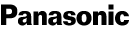





























I Love this camera the photos are so clear and crisp so happy with the purchase can't wait to get new lenses to play around more.
hide73 from Eau Claire ,WI