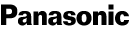About the Panasonic Lumix DMC-TS4

Take it to extremes
Take it to extremes
The Panasonic DMC-TS4 is built to go anywhere and everywhere. Its rugged design is dustproof, freezeproof, waterproof and shockproof, so you don't have to worry about breaking your camera — just taking amazing photos and videos when you go snorkeling, skiing or hiking.
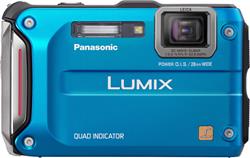
Find your way through the wilderness
Since most adventurers sooner or later find themselves off the beaten path, the camera has a built-in compass, an altimeter, and GPS technology. Its GPS functions include a real-time latitude/longitude display, storage for up to 50 favorite landmarks, and the ability to tag your photos with location data. This camera can even display a readout of barometric pressure.
Fun features
Life on the trail moves fast, and this camera has what it takes to let you capture it. Auto focus tracking lets you select a subject, which the camera will keep in focus no matter where he or she moves in the frame — incredibly useful if you frequently photograph kids and pets that won't sit still. A dedicated movie button on top of the camera makes it quick and easy to start recording 1080p HD video.
Specifications:
- 12.1-megapixel (effective) CCD image sensor
- 28mm wide-angle LEICA DC lens
- records photos and video onto optional SD, SDHC, and SDXC memory cards
- 4.6X optical zoom (9.3X "intelligent" digital zoom)
- 2-11/16" LCD screen
Special Features:
- tough enclosure is:
- waterproof to 40 feet
- shockproof up to 6.6 feet
- freezeproof down to 14°F
- dustproof
- built-in GPS tags your photos with location information
- high-definition movie mode (up to 1080p resolution)
- optical image stabilization minimizes blur caused by a shaky hand
- built-in compass, altimeter and barometer
- front LED light helps illuminate dim underwater environments
- intelligent noise reduction system boosts image clarity
- 3D photo mode produces 3D shots you can review on a 3D-ready TV
- time lapse shot mode allows you to set the camera to automatically take time lapse photos
Connections and Dimensions:
- high-speed USB interface
- micro HDMI output (HDMI cable not included)
- rechargeable lithium ion battery and charger included
- 4-1/8"W x 2-9/16"H x 1-1/16"D
- weight (without battery and media): 6.24 oz.
- warranty: 1 year
- MFR # DMC-TS4D
What's in the box:
Panasonic Lumix DMC-TS4 owner's manual
- Digital camera (orange)
- DMW-BCF10PP Lithium-Ion rechargeable battery (3.6 Volts/940 mAh/3.4 Wh)
- Wrist strap
- DE-A59B Battery Charger (4.2V/0.65A)
- 4' Audio/Video cable (has proprietary plug on one end and a mono RCA audio and an RCA composite video plug on the other)
- 2' USB cable (with proprietary connector on one end and a Type A USB connector on the other)
- Brush
- LUMIX Software on CD-ROM
- Basic Owner's Manual (Eng/Spa)
- Product Registration Card
- Important Precautions sheet
- UL note (DE-A59B)
Customer reviews for Panasonic Lumix DMC-TS4
Loading...
Loading reviews...
Average review:
5.0 out of 5 starsThanks for submitting your review
Customer photos
This review was collected as part of a promotion
Pros:
Cons:
More details on the Panasonic Lumix DMC-TS4

Features & specs
| General | ||
|---|---|---|
| LCD Screen Size | 2.7" | |
| Adjustable-angle LCD | No | |
| Wi-Fi | No | |
| Touchscreen | No | |
| Waterproof | Yes | |
| GPS-enabled | Yes | |
| Lens 35mm Equivalent | 28-128mm | |
| Optical Zoom | 4.6x | |
| Digital Zoom | 4x | |
| Filter Diameter | N/A | |
| Manual Focusing | No | |
| Manual Exposure | Yes | |
| Built-in Flash | Yes | |
| HDMI Output | Micro | |
| Memory | ||
| Internal Memory | 20 MB | |
| Memory Stick | No | |
| CFexpress Cards | No | |
| CompactFlash Cards | No | |
| SD Cards | SD/SDHC/SDXC | |
| XQD Cards | No | |
| Image | ||
| Sensor Size | 1/2.33" CCD | |
| Megapixels | 12.1 | |
| Image Stabilization | Optical | |
| Highest Resolution | 4000 x 3000 | |
| 4K Video | No | |
| Video Resolution | 1920 x 1080, 1280 x 720 | |
| Dimensions | ||
| Width (inches) | 4-1/8 | |
| Height (inches) | 2-5/8 | |
| Depth (inches) | 1-1/8 | |
| Weight With Battery (ounces) | 6.94 | |
| Warranty | ||
| Parts Warranty | 1 Year | |
| Labor Warranty | 1 Year | |
Product Research
Recording Features
Playback Features
Inputs and Outputs Notes
Supplied Software
Recording Features
Advanced Durable Design: The Panasonic DMC-TS4 is an extremely versatile camera for the active photographer. It is shockproof, waterproof, dustproof, and freezeproof, so you can literally take it anywhere. Provided the care and maintenance guidelines are strictly followed, the camera should meet the following standards:
- Shockproof: The DMC-TS4 is drop-proof from a height of up to 6.6 feet (2 meters) in accordance with the "MIL-STD 810F Method 516.5-Shock" test standard. In most cases, the camera should not sustain any damage if dropped from a height not exceeding 6.6 feet.
- Waterproof: The camera should perform underwater to a depth of 40 feet (12 meters) for a time not exceeding 60 minutes, equivalent to the "IEC60529 IPX8" standard.
- Dustproof: The TS4 is dustproof equivalent to the IEC60529 IP6X standard.
- Freezeproof: The camera is resistant to sub-freezing temperatures down to 14° F (-10° C), allowing you to use the camera while skiing, snowboarding, or skating.
Global Positioning System (GPS): The TS4 is equipped with a GPS receiver, which picks up signals from GPS satellites to determine your position, as well as set the clock. Positioning information can be stored in still images and motion pictures, such as latitude, longitude, altitude, and the time the positioning was performed. In addition, the camera can provide the barometric pressure, compass bearing, and depth indications (when the Beach & Snorkeling mode is activated during a dive).
Sensors: The camera has a built-in compass, altimeter, and barometer, and can measure the direction, altitude, and atmospheric pressure. This data can be recorded and stored in the recorded images.
Recording Media: The DMC-TS4 records images and movies onto its internal memory (approximately 20 MB), or on SD Memory Cards, SDHC, and SDXC cards. The camera is compatible with SD cards from 8 MB to 2 GB, SDHC cards from 4 GB to 32 GB, and SDXC cards from 48 GB to 64 GB. Pictures may be copied between the memory card and the built-in memory, if desired.
LCD Monitor: The DMC-TS4 has a 2.7" TFT color LCD monitor featuring approximately 230,000 dots. It has approximately 100% field of view.
Lens: This camera is equipped with a Leica DC Vario-Elmar lens. Its 4.9-22.8mm focal length is equivalent to 28mm to 128mm in 35mm film photography. The focusing distance is 0.98' to infinity (Normal), and as close as 2.56" (Wide) in the Macro mode.
Extended Optical/Digital Zoom: The 28-128mm focal length of the lens gives it an optical zoom of 4.6x. The camera's extended optical zoom can increase the zoom up to 9.1x, when the picture size is 3M or less. In addition, the digital zoom extends the focal length by another 4x.
Image Sensor: For optimal image quality, the camera uses a high speed, 1/2.33" CCD image sensor with approximately 12.5-million total pixels and 12.1-million effective pixels. The TS4's Venus Engine processes a large amount of full HD data at high speed to give you a super-fast response time.
Image Recording Format: The camera records still images in JPEG in 4:3, 3:2, 16:9 and 1:1 aspect ratios. The camera can also record Full HD movies in AVCHD (16:9) and HD and SD movies in MP4 in 16:9 and 4:3 aspect ratios. You can choose from the following resolutions for still images and movies:
Still Images:
| 4:3 Aspect Ratio | 3:2 Aspect Ratio | 16:9 Aspect Ratio | 1:1 Aspect Ratio |
|---|---|---|---|
| 4000 x 3000 (12M) | 4000 x 2672 (10.5M) | 4000 x 2248 (9M) | 2992 x 2992 (9M) |
| 3264 x 2448 (8M) | 3264 x 2176 (7M) | 3264 x 1840 (6M) | 2448 x 2448 (6M) |
| 2560 x 1920 (5M) | 2560 x 1712 (4.5M) | 2560 x 1440 (3.5M) | 1920 x 1920 (3.5M) |
| 2048 x 1536 (3M) | 2048 x 1360 (2.5M) | 1920 x 1080 (2M) | 1536 x 1536 (2.5M) |
| 1600 x 1200 (2M) | 640 x 424 (0.3M) | 640 x 360 (0.2M) | 480 x 480 (0.2M) |
| 640 x 480 (0.3M) | --- | --- | --- |
Movies:
| AVCHD | MP4 |
|---|---|
| GFS/FSH: 1920 x 1080 @ 60i | FHD: 1920 x 1080 @ 30 fps (16:9) |
| GS/SH: 1280 x 720 @ 60p | HD: 1280 x 720 @ 30 fps (16:9) |
| --- | VGA: 640 x 480 @ 30 fps (4:3) |
Optical Image Stabilizer: Panasonic's Power O.I.S. technology helps solve the problem of unintentional hand movement that can result in blurry images, particularly with telephoto shots. Power O.I.S suppresses the low-frequency vibration caused by pressing the shutter button or when shooting at night with a slow shutter speed. Power O.I.S can be turned on or off manually, or is set to On in certain shooting modes.
Battery: The TS4 is powered by the DMW-BCF10PP rechargeable Lithium-Ion battery (3.6 volts/940 mAh). A fully charged battery gives you approximately 155 minutes of recording time, or about 310 images. Playback time using the LCD monitor is approximately 300 minutes. The battery takes approximately 130 minutes to fully charge with the supplied DE-A59B battery charger.
Optional AC Adapter/DC Coupler: If you wish to operate the camera using ordinary household current, you will need the optional DMW-AC5PP AC adapter, along with the DMW-DCC4 DC coupler. The AC adapter cannot be used alone, as the DC Coupler provides a plug-in jack for the AC adapter. This is helpful if you have the camera connected to your computer or printer for a long time, or playing back photos in a slide show.
Flash: The TS4 has a built-in flash with a range of approximately 0.98' to 18' in Wide Angle, and 0.98' to 10' in Telephoto. Available flash modes include:
- Auto: The flash is automatically activated when the recording conditions make it necessary.
- Auto/Red-eye Reduction: A pre-flash is activated before the main flash to reduce the red-eye phenomenon.
- Forced Flash On: The flash is activated every time regardless of the recording conditions.
- Forced Flash On: The flash is activated every time, regardless of the recording conditions.
- Slow Sync/Red-eye Reduction: Same as Slow Sync, but with pre-flash to reduce red-eye effect.
- Forced Flash Off: Flash is not activated regardless of the recording conditions.
Shooting Modes: The TS4 allows you to choose from the following shooting modes:
- Intelligent Auto Mode: Optimum settings are made automatically. The camera identifies the scene and sets one of the following: i-Portrait, i-Scenery, i-Macro, i-Night Portrait, i-Night Scenery, iBaby, or i-Sunset.
- Program AE: The camera automatically sets the shutter speed and the aperture value according to the brightness of the subject.
- Manual Exposure: You can determine the exposure by manually setting the aperture value (F3.3 to F10) and the shutter speed (60 to 1/1300 sec). Manual Exposure Assistance appears on the monitor to indicate the exposure.
- Sports: allows you to take pictures of a fast moving subject or sports scenes
- Snow: brings out the natural color of snow in ski slope and mountain scenes
- Beach & Snorkeling: optimal for taking pictures underwater and at the beach
- Underwater: optimal for taking pictures underwater deeper than 40 feet (when using the optional DMW-MCFT3 marine case).
- Miniature Effect: This mode gives an effect whereby the periphery of the image is defocused, making the subject look as if it is a miniature model.
- Scene Mode: allows you to select from different scene modes using the menu. Available Scene Modes include: Portrait, Soft Skin, Scenery, Panorama Shot, Night Portrait, Night Scenery, Handheld Night Shot, Food, Baby1, Baby2, Pet, Sunset, High Sensitivity, and Glass Through.
3D Photo Mode: Pictures are recorded continuously while you move the camera horizontally. Two pictures are selected automatically and combined to make a single 3D picture. To view 3D pictures, you must connect the camera to a TV that supports 3D.
Self Timer: The self timer is useful when you want to include yourself in the picture when recording still images. The delay time for single shots can be set to 10 seconds or 2 seconds. You can also use the self timer in Burst mode to take 3 pictures after the delay and in Flash Burst mode to take 5 pictures.
Exposure Compensation: If you are shooting against a bright background or strong backlight, you may need to correct the exposure so that the subject doesn't come out too dark. You can set the adjustments from -2 to +2 in 1/3-step increments.
Burst Modes: Pictures are taken continuously while the shutter button is pressed. In Normal Burst mode, approximately 3.7 pictures per second are taken, up to 6 pictures. The Hi-Speed Burst can record up to 100 pictures (2-3 megapixels) at approximately 10 pictures per second. In the Flash Burst mode, up to five 2-3 megapixel pictures can be recorded continuously, each with flash.
White Balance: You can choose from the following white balance modes:
- Auto: automatically adjusts the white balance
- Daylight: for recording outdoors on a bright day
- Cloudy: for recording outdoors under a cloudy sky
- Shade: for recording outdoors in the shade
- Incandescent: for recording under incandescent lighting
- White Set: sets the white balance manually on a white object
Note: The White Balance can be finely adjusted toward red or blue when the preset White Balance does not produce the desired hue.
ISO Sensitivity: ISO sensitivity represents the sensitivity to light in values. If you set the ISO sensitivity higher, the camera becomes more suitable for recording in dark places. In the Intelligent ISO setting, the camera will automatically set the optimal ISO sensitivity, in a range up to 400, according to the movement of the subject and the surrounding brightness. Intelligent ISO sets the optimum ISO and shutter speed according to the movement of the subject and brightness of the scene to minimize the jitter of the subject. In the Preset ISO mode, you can select 100, 200, 400, 800, or 1600.
Color Modes: You can use these modes to make your pictures softer or sharper, or change the colors for a special effect. Some color modes are only available when shooting in the Intelligent Auto Mode or Normal Picture Mode. Available color modes include Standard, Happy, Vivid, B/W, and Sepia.
Auto Focus Mode: You can choose one of the following AF modes:
- Face Detection: Camera automatically detects a person's face, adjusting the exposure and focus to fit the face, regardless of what portion of the picture it is in. (maximum of 15 areas)
- AF Tracking: Focus can be adjusted to a specified subject, and follow the subject even if it moves.
- 23-area Focusing: Up to 23 points for each AF area can be focused. This is effective when the subject isn't in the center of the screen.
- 1-area Focusing: Camera focuses on the subject in AF area on the center of the screen. Position and size of AF area can be changed.
- Spot Focusing: The camera focuses on a limited narrow area in the screen.
Playback Features
Still Image Playback: You can manually display images one at a time, 12 at a time, or 30 images at a time.
Calendar Playback: You can display pictures by recording date using the calendar playback function. If there are multiple pictures with the same recording date, the first picture recorded on that date is displayed.
Slide Show: Images can be played back in slide show fashion. You can set the duration between images at 1 sec, 2 sec, 3 sec, or 5 sec. You can also set on or off the repeat mode, music, and audio.
Playback Zoom: You can view the picture at the original size, or enlarge the picture to 2x, 4x, 8x, or 16x. Using the arrow buttons, you can move the position of the zoomed picture in the monitor.
Auto Review: After an image is recorded, it will appear in the LCD screen for a preset number of seconds for reviewing. Auto Review lets you choose one of the following settings: Off, 1 second, 2 seconds, or Hold.
Resizing Pictures: This function is useful if you want to reduce the file size of the picture in cases when it needs to be attached to an e-mail or uploaded to a website. Once an image is resized, you can choose to keep the original image. You can set up to 50 pictures to be resized at one time.
Cropping Pictures: This function lets you trim unnecessary parts of the recorded picture. Motion pictures and pictures with text stamps cannot be trimmed.
Auto Power Off: The camera is automatically turned off if it has not been used for a predetermined amount of time. The amount of time can be set to 2 minutes, 5 minutes, or 10 minutes.
PictBridge Printing Capability: Using the supplied USB cable, you can connect this camera directly to a PictBridge compliant printer. PictBridge is the standard that allows you to connect a PictBridge compliant camera directly to a PictBridge compliant printer and make prints, regardless of brand.
LUMIX Image Uploader: You can set up pictures and videos to be uploaded to image sharing sites, such as Facebook and YouTube (videos only). Once you have selected the pictures or videos, the built-in LUMIX Image Uploader will automatically upload your files. This can be performed when connecting the camera to your PC, or by copying the upload tool to the memory card and inserting the card into your PC.
Inputs and Outputs Notes
Micro HDMI: The TS4 is equipped with a micro HDMI (Type D) output for connecting the camera to an HDMI-compatible HDTV. A HDMI micro cable, such as the Monster Cable Digital Life Micro HDMI cable (item # 119MCHDMI4), will be needed. The micro HDMI cable will carry both high definition video and audio to the TV. When the camera is connected to a VIERA Link-equipped Panasonic HDTV via HDMI, you can control the camera's playback functions using the TV's remote control.
AV out/Digital: This proprietary jack allows you to connect the camera to your computer or a printer using the supplied USB cable. You can also connect the camera to a TV or other A/V device using the supplied audio/video cable. The video output is compatible with NTSC systems only.
Supplied Software
PHOTOfunSTUDIO 8.1 AE Edition: The PHOTOfunSTUDIO software allows you to acquire pictures to the PC, and categorize the acquired pictures by their recording date or the model name of the camera used. You can also resize pictures and add effects. Various printing functions are supported. PHOTOfunSTUDIO is compatible with the following Operating Systems:
- Windows XP (32-bit) SP3
- Windows Vista (32-bit) SP2
- Windows 7 (32-bit, 64-bit) SP1
LoiLoScope 30-day Full Trial Version: LoiLoScope is a video editing software that lets you create videos, use your music, picture, and video files to create videos, or share with your friends via email. The supplied CD contains a link to the trial version website.
USB-connectible Environment: You can connect the camera to a computer that can detect a mass storage device. Compatible Operating Systems include:
- Windows 7
- Windows Vista
- Windows XP
- Windows 2000
- Windows Me
- Mac OS X v10.1 to v10.7
Loading...
Loading accessories...
Customer Q&A
Loading...
Loading articles...