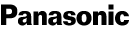About the Panasonic Lumix DMC-ZS20

Light on heft, heavy on zoom
Light on heft, heavy on zoom
Panasonic has managed to pack a lot of value into a small space with the Panasonic Lumix DMC-ZS20. The first thing you'll notice is the powerful 20X optical zoom. Capture crisp, detailed 14-megapixel close-ups of your family, even when you're across the park. You can record detailed high-definition videos, too, and you can take full advantage of the zoom lens when shooting in movie mode. The 3" touchscreen LCD makes it easy to follow the action and navigate the menu. And the built-in optical image stabilization kicks in to compensate for any shake caused by an unsteady head, so you get clear, sharp photos even when you don't have a tripod.
Take great people shots
The 'ZS20's ultra wide-angle lens lets you take in more of the scene in front of you — like a group portrait of your kid's entire soccer team. This camera's face detection function automatically finds up to 15 faces in your frame and optimizes the focus and exposure settings for pleasing results. It prevents the blurring of faces that can happen when a camera focuses on something in front of or behind the subject. The 'ZS20 also keeps faces from appearing too dark when shooting indoors or against a light source.
Automatic settings make snapping photos a breeze
When you don't know which mode will give you the best shooting results, simply choose the iA (Intelligent Auto) Mode and let the camera choose for you. It'll activate the image stabilization and face detection features as needed. It also activates the Intelligent Scene Selector, which automatically sets the mode to Scenery, Portrait, Macro, Night Portrait, Night Scenery, or Sunset based on your environment and lighting conditions.
Fun shooting modes
The 'ZS20 has 10 creative filters for applying different effects to your pictures, like "Retro," "Miniature Effect," and "Soft Focus." You can shoot images using your creative filter of choice, or apply effects afterward, in-camera. With the fun 3D mode you can take a series of panning shots, and the camera selects the two best (one for the right eye and one for the left) to generate a 3D composite image you can view using your 3D-compatible HDTV and 3D glasses.
It maps out your travel itinerary
The Panasonic Lumix DMC-ZS20 will make it to your "travel essentials" list the moment you bring it home. In addition to being extremely compact and lightweight, it features advanced GPS functions. Your images can be geo-tagged and displayed on a map that includes over 90 countries worldwide. When you consider the number of photos you'll want to take with this talented little marvel, that's a handy organizational feature.
Specifications:
- 14.1-megapixel (effective) CMOS image sensor
- 24mm ultra wide-angle LEICA DC VARIO-ELMAR lens
- records photos and video onto 18MB of internal memory, and to optional SD, SDHC, and SDXC memory cards (not included)
- 20X optical zoom (2X digital zoom/40X total zoom)
- 3", 460K-dot LCD touchscreen
Special Features:
- high-definition movie mode (up to 1080/60p resolution)
- 3D Photo Mode stitches together two photos to create a 3D-like image to view on your compatible 3D HDTV
- power optical image stabilization minimizes blurring caused by a shaky hand
- Intelligent Auto (iA) mode adjusts settings for you, including face detection and intelligent contrast control
- face detection identifies up to 15 faces in your frame and adjusts focus and exposure for better portraits
- focus tracking follows your subject anywhere in the frame
- Intelligent Scene Selector automatically chooses the best scene mode based on your shooting conditions; modes include Scenery, Portrait, Macro, Night Portrait, Night Scenery, and Sunset
- Intelligent ISO Control detects movement and automatically adjusts the ISO and shutter speed to prevent blurring
- Intelligent Exposure function to prevent wash-out and brighten darkened areas in your frame
Connections and Dimensions:
- high-speed USB interface
- mini HDMI output (cable not included)
- comes with rechargeable lithium-ion battery and charger
- 4-3/16"W x 2-3/8"H x 1-1/8"D
- weight (with battery and memory): 7.3 oz.
- warranty: 1 year
- MFR # DMC-ZS20W
What's in the box:
Panasonic Lumix DMC-ZS20 owner's manual
- Digital camera (white)
- DMW-BCG10PP Lithium-Ion rechargeable battery (3.6 V/895 mAh/3.3 Wh)
- VSK0768 AC adapter (5 Volts/800 mA)
- Wrist strap
- 2' USB cable (with Type A USB on one end and a proprietary USB connection on the other end)
- Panasonic LUMIX software on DVD-ROM
- Basic Owner's Manual (Eng/Span)
- Product Registration card
Customer reviews for Panasonic Lumix DMC-ZS20
Loading...
Loading reviews...
Average review:
5.0 out of 5 starsThanks for submitting your review
Customer photos
This review was collected as part of a promotion
Pros:
Cons:
More details on the Panasonic Lumix DMC-ZS20

Features & specs
| General | ||
|---|---|---|
| LCD Screen Size | 3" | |
| Adjustable-angle LCD | No | |
| Wi-Fi | No | |
| Touchscreen | Yes | |
| Waterproof | No | |
| GPS-enabled | Yes | |
| Lens 35mm Equivalent | 24-480mm | |
| Optical Zoom | 20x | |
| Digital Zoom | 4x | |
| Filter Diameter | N/A | |
| Manual Focusing | No | |
| Manual Exposure | Yes | |
| Built-in Flash | Yes | |
| HDMI Output | Mini | |
| Memory | ||
| Internal Memory | 12 MB | |
| Memory Stick | No | |
| CFexpress Cards | No | |
| CompactFlash Cards | No | |
| SD Cards | SD/SDHC/SDXC | |
| XQD Cards | No | |
| Image | ||
| Sensor Size | 1/2.3" MOS | |
| Megapixels | 14.1 | |
| Image Stabilization | Optical | |
| Highest Resolution | 4320 x 3240 | |
| 4K Video | No | |
| Video Resolution | 1920 x 1080, 1280 x 720 | |
| Dimensions | ||
| Width (inches) | 4-3/16 | |
| Height (inches) | 2-7/16 | |
| Depth (inches) | 1-1/4 | |
| Weight With Battery (ounces) | 7.264 | |
| Warranty | ||
| Parts Warranty | 1 Year | |
| Labor Warranty | 1 Year | |
Product Research
Features
Inputs and Outputs Notes
Supplied Software
Features
Recording Media: The DMC-ZS20 records images onto its internal memory (approximately 12 MB), or onto SD, SDHC, and SDXC Memory Cards. The camera is compatible with SD cards from 8 MB to 2 GB, SDHC cards from 4 GB to 32 GB, and SDXC cards from 48 GB to 64 GB. Pictures may be copied between cards and the built-in memory if desired.
Lens: This camera is equipped with a Leica DC Vario-Elmar lens. Its 4.3-86.0mm focal length is equivalent to 24mm to 480mm in 35mm film photography. The lens' Nano Surface Coating has a very low reflectance ratio to minimize flaring and ghosting. The focusing distance depends upon the shooting mode:
| Shooting Mode | Wide Angle | Telephoto |
|---|---|---|
| P / A / S / M | 1.6' to infinity | 6.6' to infinity |
| Macro, Intelligent Auto, Motion Picture | 1.2" to infinity | 3.3' to infinity |
| Scene Mode | Varies with the selected scene modes | |
Extended Optical/Digital Zoom: The 24-480mm focal length of the lens gives it an optical zoom of 20x. The camera's extended optical zoom can increase the zoom up to 42.2x, depending upon the picture size. In addition, the digital zoom extends the focal length by another 4x.
Intelligent Zoom (i.Zoom): The camera's Intelligent Zoom uses super resolution technology to extend the optical zoom ratio by approximately 2x while maintaining the original image quality.
Image Sensor: For optimal image quality, the camera uses a 1/2.33" MOS image sensor with approximately 15.3-million total pixels and 14.1-million effective pixels.
Image Recording Format: The camera records still images in JPEG in 4:3, 3:2, 16:9 and 1:1 aspect ratios. The camera can also record Full HD movies in AVCHD (MPEG-4 AVC/H.264) or MPEG-4, as well as high speed movies in Motion JPEG. You can choose from the following resolutions for still images and movies:
| Aspect Ratio | Picture Size | |||||
|---|---|---|---|---|---|---|
| 4:3 | 14M 4320 x 3240 | 10M 3648 x 2736 | 7M 3072 x 2304 | 5M 2560 x 1920 | 3M 2048 x 1536 | 0.3M 640 x 480 |
| 3:2 | 12.5M 4320 x 2880 | 9M 3648 x 2432 | 6M 3072 x 2048 | 4.5M 2560 x 1712 | 2.5M 2048 x 1360 | 0.3M 640 x 424 |
| 16:9 | 10.5M 4320 x 2432 | 7.5M 3648 x 2056 | 5.5M 3072 x 1728 | 3.5M 2560 x 1440 | 2M 1920 x 1080 | 0.2M 640 x 360 |
| 1:1 | 10.5M 3232 x 3232 | 7.5M 2736 x 2736 | 5.5M 2304 x 2304 | 3.5M 1920 x 1920 | 2.5M 1536 X 1536 | 0.2M 480 x 480 |
| Movies AVCHD | GPH PSH* 1920 x 1080/60p 28 Mbps | GFS FSH* 1920 x 1080/60i 17 Mbps | GS SH* 1280 x 720/60p 17 Mbps |
|---|---|---|---|
| Movies MP4 | FHD 1920 x 1080 (16:9) 30 fps/20 Mbps | HD 1280 x 720 (16:9) 30 fps/10 Mbps | VGA 640 x 480 (4:3) 30 fps/4 Mbps |
* The positioning location and place name information are not recorded.
Optical Image Stabilizer: The Optical Image Stabilizer helps solve the problem of unintentional hand movement that can result in blurry images, particularly with telephoto shots.
Battery: The ZS20 is powered by a rechargeable Lithium-Ion battery (DMW-BCG10PP). A fully charged battery gives you approximately 130 minutes of recording time, or about 260 images. Playback time using the LCD monitor is approximately 160 minutes. The battery takes approximately 260 minutes to fully charge in the camera using the supplied AC adaptor.
LCD Touch Panel Monitor: The DMC-ZS20 has a 3" TFT touch panel color LCD monitor featuring approximately 460,800 dots. It has approximately 100% field of view. The touch panel is pressure sensitive, allowing you to select icons or pictures, scroll through pictures, or change the range of the pictures displayed. You can also select your subject for focusing, and start recording by touching the screen.
Global Positioning System (GPS): The ZS20 has a built-in GPS receiver which links location information to your photos, including latitude, longitude, and place names. You can set the GPS to receive information with the camera on or off. Geotagged photos can be pinpointed via online maps which can be shared with friends or family.
Flash: The ZS20 has a built-in flash with a range of 2' to 21' (W) and 3.3' to 11' (T). Available flash modes include:
- Auto: The flash is automatically activated when the recording conditions make it necessary.
- Auto/Red-eye Reduction: A pre-flash is activated before the main flash to reduce the red-eye phenomenon.
- Forced Flash On: The flash is activated every time regardless of the recording conditions.
- Slow Sync/Red-eye Reduction: Same as Slow Sync, but with pre-flash to reduce red-eye effect.
- Forced Flash Off: Flash is not activated regardless of the recording conditions.
Shooting Modes: Using the top-mounted Mode Dial and the menu, the ZS20 allows you to choose from the following shooting modes:
- Intelligent Auto Mode: Optimum settings are made automatically. The camera identifies the scene (people, babies, landscapes, night, sunsets, etc.) and makes the optimum settings automatically.
- Program AE Mode: You can use the recording menu to change settings and set up your own recording environment.
- Aperture-Priority Mode: You can control the range of focus (depth of field) by setting the aperture. The shutter speed is automatically adjusted to be appropriate for the set aperture value.
- Shutter-Priority Mode: You can control the shutter speed, while the aperture is automatically adjusted to be appropriate for the set shutter speed.
- Manual Exposure Mode: You can set any aperture value and shutter speed when automatic exposure adjustment prevents you from recording at the desired exposure. Long exposures of up to 15 seconds are possible.
- Custom Mode: You can register up to 2 recording modes and menu settings so you can quickly switch to those settings when desired.
- 3D: The camera continuously records multiple still images while being panned horizontally and combines them into a 3D still picture. To view 3D still pictures, a 3D-capable TV is required.
- Scene Mode: You can select from different scene modes
using the menu. Available Scene Modes include:
- Portrait: allows you to make the subject stand out from an unfocused background and adjust the exposure and the hue to achieve a healthy complexion on the subject
- Soft Skin: use for taking pictures of people outdoors during the daytime; enables the texture of their skin to appear even softer than with Portrait mode
- Scenery: allows you to take a picture of a wide landscape
- Panorama Shot: You can take pictures with connections suitable for creating panorama images
- Sports: allows you to take pictures of a fast moving subject or sports scenes
- Night Portrait: The subject can be recorded with brightness in real life by using the flash and the slow shutter speed; use of a tripod recommended
- Night Scenery: for taking vivid pictures of a landscape at night; use of a tripod recommended
- Handheld Night Shot: The camera automatically detects a night scene while the camera is handheld. By combining a burst of pictures into one, the picture has less noise and less blur.
- High Dynamic Range (HDR): Records pictures with bright and dark regions of the scene expressed with suitable brightness when looking into the sun, at night, or in similar circumstances.
- Food: for taking pictures of food with a natural hue without being affected by the
- ambient light in restaurants, etc.
- Baby1/Baby2: two selectable settings for taking pictures of a baby; you can use text stamp to show baby's name, birthday, or age
- Pet: for photographing your pet; you can use text stamp to show pet's name or age
- Sunset: for taking pictures of a sunset (red colors accentuated)
- High Sensitivity: prevents blurring of subject in dark, indoor conditions
- Glass Through: suitable for taking pictures such as landscapes through the transparent glass of a train, vehicle, or building.
- Underwater: For taking pictures underwater (the DMW-MCTZ30 marine case, sold separately, is required)
- High Speed Video: The camera records rapid movements at a high speed of 220 frames per second. Movies are recorded in Motion JPEG with a picture size of QVGA (320 x 240) for about 7 minutes 20 seconds (up to 2 GB file size). When played back at normal speed, movements of the subject that cannot be seen by the naked eye are shown in slow motion.
- Creative Control: You can select from various effects and take photos while confirming these effects on the LCD monitor. Effects include: expressive, retro, high key, low key, sepia, dynamic monochrome, high dynamic, toy effect, miniature effect, and soft focus.
Self Timer: The self timer is useful when you want to include yourself in the picture when recording still images. The delay time for single shots can be set to 10 seconds or 2 seconds.
Exposure Compensation: If you are shooting against a bright background or strong backlight, you may need to correct the exposure so that the subject doesn't come out too dark. You can set the adjustments from -2 to +2 in 1/3-step increments.
Auto Bracket: In the Auto Bracket mode, 3 pictures are taken with different exposures, allowing you to select the picture with the desired exposure. You can set the exposure compensation from -2 EV to +2 EV in 1/3-step increments.
Burst Modes: Pictures are taken continuously while the shutter button is pressed. The burst modes include:
| Setting | Speed (approx.) | Description | Number of Pictures |
|---|---|---|---|
| Intelligent Burst | 2-10 fps | Burst speed adjusted automatically in accordance with the movements of the subjects. | 100 |
| 2 fps AF-Continuous | 2 fps | Camera is focusing and exposure and White Balance are adjusted with each picture. | 100 |
| 5 fps AF-Continuous | 5 fps | 100 | |
| 10 fps AF-Single | 10 fps | Focus, exposure, and White Balance are fixed with the first picture. Image sizes can be limited for each aspect ratio. | 10 |
| 40 fps AF-Single | 40 fps | 40 | |
| 60 fps AF-Single | 60 fps | 60 | |
| Flash Burst | Speed set according to conditions | The burst of still pictures is recorded in low light conditions as the flash is used. Focus, exposure, and White Balance are fixed with the first picture. Image sizes can be limited for each aspect ratio. | 5 |
White Balance: You can choose from the following white balance modes:
- Auto: automatically adjusts the white balance
- Outdoor, Clear Sky: for recording outdoors on a bright day
- Outdoor, Cloudy Sky: for recording outdoors under a cloudy sky
- Outdoor, Shade: for recording outdoors in the shade
- Incandescent: for recording under incandescent lighting
- Set Manually: sets the white balance manually on a white object
- Manual Setting: saves the setting obtained with Manual White Balance
ISO Sensitivity: ISO sensitivity represents the sensitivity to light in values. If you set the ISO sensitivity higher, the camera becomes more suitable for recording in dark places. Auto sensitivity is set in a range up to 800, based on subject brightness. In the Intelligent ISO setting, the camera will automatically set the optimal ISO sensitivity, in a range up to 1600, according to the movement of the subject and the surrounding brightness. In the Preset ISO mode, you can select 100, 200, 400, 800, 1600, or 3200.
Metering Modes: The camera has three available metering modes:
- Multiple: Measures brightness on the whole screen; for normal usage.
- Center-weighted: Measures brightness in the center and surrounding area; for subject in the center of the frame.
- Spot: Measures brightness in the center spot and close surrounding area; use if there is a great difference between brightness of subject and background (e.g. person in spotlight on stage, backlighting)
Color Effect: You can use these modes to make your pictures softer or sharper, or change the colors for a special effect. Some color modes are only available when shooting in the Intelligent Auto Mode or Normal Picture Mode. Available color modes include:
- Standard: the standard color setting
- Vivid: images become sharper
- B/W: picture becomes black and white
- Sepia: picture becomes sepia
- Happy: images have enhanced brightness and vividness
Auto Focus Mode: You can choose one of the following AF modes:
- Face Detection: Camera automatically detects a person's face, adjusting the exposure and focus to fit the face, regardless of what portion of the picture it is in. (maximum of 15 areas)
- AF Tracking: Focus can be adjusted to a specified subject, and follow the subject even if it moves.
- 23-area Focusing: Up to 23 points for each AF area can be focused. This is effective when the subject isn't in the center of the screen.
- 1-area Focusing: Camera focuses on the subject in AF area on the center of the screen. Position and size of AF area can be changed.
- Spot Focusing: The camera focuses on a limited narrow area on the screen.
Still Image Playback: You can manually display images one at a time, 12 at a time, or 30 images at a time.
Calendar Playback: You can display pictures by recording date using the calendar playback function. If there are multiple pictures with the same recording date, the first picture recorded on that date is displayed.
Slide Show: Images can be played back in slide show fashion. You can set the duration between images at 1 sec, 2 sec, 3 sec, or 5 sec. You can also set on or off the repeat mode, music, and audio.
Playback Zoom: You can view the picture at the original size, or enlarge the picture to 2x, 4x, 8x, or 16x. Using the arrow buttons, you can move the position of the zoomed picture in the monitor.
Auto Review: After an image is recorded, it will appear in the LCD screen for a preset number of seconds for reviewing. Auto Review lets you choose one of the following settings: Off, 1 second, 2 seconds, or Hold.
Resizing Pictures: This function is useful if you want to reduce the file size of the picture in cases when it needs to be attached to an e-mail or uploaded to a website. Once an image is resized, you can choose to keep the original image.
Cropping Pictures: This function lets you trim unnecessary parts of the recorded picture. Motion pictures and pictures with text stamps cannot be trimmed.
Auto Power Off: The camera is automatically turned off if it has not been used for a predetermined amount of time. The amount of time can be set to 2 minutes, 5 minutes, or 10 minutes.
PictBridge Printing Capability: Using the supplied USB cable, you can connect this camera directly to a PictBridge compliant printer. PictBridge is the standard that allows you to connect a PictBridge compliant camera directly to a PictBridge compliant printer and make prints, regardless of brand.
Inputs and Outputs Notes
HDMI: The DMC-ZS20 has a mini-HDMI (Type C) for connecting the camera to an HDMI-compatible TV. A mini-HDMI to full-size HDMI cable is necessary to connect the camera to an HDMI-compatible TV. If connected to a VIERA Link-compatible Panasonic TV, you can control the camera using the TV's remote control. The unit is compatible with VIERA Link Version 5.
AV out / Digital: This proprietary jack allows you to connect the camera to your computer with the supplied USB cable. You can also connect the camera to a TV or other A/V device using the optional DMW-AVC1 audio/video cable. TV output is NTSC only.
Supplied Software
PHOTOfunSTUDIO 8.1 PE Edition: The PHOTOfunSTUDIO software allows you to acquire pictures to the PC, and categorize the acquired pictures by their recording date or the model name of the camera used. You can also resize pictures and add effects. Various printing functions are supported. PHOTOfunSTUDIO is compatible with the following Operating Systems:
- Windows XP (32-bit) SP3
- Windows Vista (32-bit) SP2
- Windows 7 (32-bit, 64-bit) SP1
LUMIX Map Tool: The LUMIX Map Tool software lets you copy the map data on the supplied DVD to a memory card. When loaded to the memory card, detailed maps can be displayed on the camera. The map data will reduce the storage capacity of your card, and must be copied to each card you use. LUMIX Map Tool is compatible with the following Operating Systems:
- Windows XP (32-bit) SP3
- Windows Vista (32-bit) SP2
- Windows 7 (32-bit, 64-bit) SP1
- Mac OS X v10.4, v10.5, v10.6, v10.7
LoiLoScope 30-day Full Trial Version: LoiLoScope is a video editing software that lets you create videos, use your music, picture, and video files to create videos, or share with your friends via email. The supplied DVD contains a link to the trial version website.
USB-connectible Environment: You can connect the camera to a computer that can detect a mass storage device. Compatible Operating Systems include:
- Windows 7
- Windows Vista
- Windows XP
- Windows 2000 Professional
- Windows Millennium Edition
- Mac OS X 10.1 to 10.7
Loading...
Loading accessories...
Customer Q&A
Loading...
Loading articles...