About the Rosen TY0710H11 Navigation Receiver
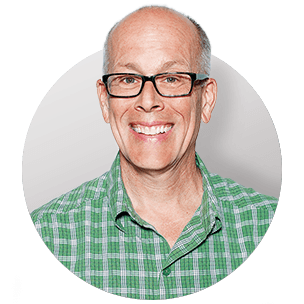
Note: Vehicles equipped with JBL sound systems will require an extra adapter. Please enter your vehicle information or call an Advisor at 1-888-955-6000 to find out if you'll need an adapter for your vehicle.
Factory look, aftermarket performance and options
Like the look of your factory stereo, but wish it could do more? A Rosen multimedia receiver fits perfectly into your vehicle's dash, giving you touchscreen navigation, DVD movie playback, CD and MP3 playback, and Bluetooth® connectivity. A built-in virtual CD changer stores the music from six of your favorite CDs in the receiver's memory, or you can use the USB input to access thumb drives loaded with music files. Add iPod control with Rosen's optional cable.
Rosen builds their systems to exactly match your vehicle's dash opening and wiring — and you'll even get to keep your steering wheel controls. The built-in mounting brackets and included plug-and-play wiring harnesses let you install the receiver without having to splice wires or modify your dash. The thoughtfully designed graphical user interface (GUI) makes it easy to take command.
GPS navigation — built in
Rosen puts you in command on the road. You can navigate to specific addresses or any of the 11 million points of interest — the high-resolution 7" touchscreen display shows maps in easy-to-read detail, including 3-D building views in many cities. A built-in database of 2500 red-light and speed cameras provides valuable driving info.
Bluetooth convenience and safety
You can make and take calls without having to touch your compatible Bluetooth phone — you'll hear your caller over the car's speakers, while the built-in microphone picks up your voice. Three microphone sensitivity settings ensure that your caller will hear you loud and clear. You can also stream music from your compatible mobile device to the Rosen receiver.
Video center
You can watch DVDs on the 7" screen while parked. Add Rosen's optional audio/video output to add rear video screens — then use the dual zone feature to let your passengers watch movies on optional rear screens while you listen to music up front.
Note: Vehicles equipped with JBL sound systems will require an extra adapter. Please enter your vehicle information or call an Advisor at 1-888-955-6000 to find out if you'll need an adapter for your vehicle.
Bluetooth note: Use of this receiver's Bluetooth features will depend upon your phone's Bluetooth capabilities. Learn more in our article explaining Bluetooth profiles.
Product highlights:
General features:
- in-dash DVD/CD receiver with internal amplifier (25 watts RMS/45 peak x 4 channels)
- 7" touchscreen
- custom-fit receiver designed for 2007-up Toyota Camry dash openings
- SD card memory with maps of the U.S.
- over 11 million points of interest (POI)
- built-in virtual 6-disc CD changer
- built-in Bluetooth with hands-free calling and music streaming
Audio/visual features:
- supports DVD, CD, VCD, MP3, MPEG4, and JPEG playback
- Dolby Digital and Virtual Surround decoding built in
- dual-zone audio/video output
- 3-band EQ with five preset tone curves
- BBE sound processing
Expandability:
- compatible with Rosen iPod connection cable and satellite radio tuner
- inputs: USB input, front SD card slot, rear-view camera input, optional rear A/V input
- outputs: optional rear A/V output
Other information:
- built-in steering wheel controls interface
- warranty: 1 year
- MFR # DS-TY0710-H11-1
What's in the box:
Rosen TY0710H11 Navigation Receiver owner's manual
- GPS Navigation/Multi-Media headunit (with 15-AMP fuse installed in chassis)
- DP-TY0712 Vehicle harness
- DP-TY0713 Steering Wheel Control harness
- 35" USB cable (with a female USB type-A connector on one end and a male mini-USB type-B connector on other end)
- 2GB SD-card with map info (installed)
- GPS antenna (with attached 10' cable terminated by an SMB connector
- Stylus
- Owner's Manual
- Navigation User's Manual
- Quick Start Guide
- Installation Guide
- Warranty Card
- Headrest brochure sheet
Featured video:
Customer reviews for Rosen TY0710H11 Navigation Receiver
Loading...
Loading reviews...
Average review:
4.5 out of 5 starsThanks for submitting your review
Customer photos
This review was collected as part of a promotion
Pros:
Cons:
More details on the Rosen TY0710H11 Navigation Receiver

Features & specs
| Expandability | ||
|---|---|---|
| AUX Input | Optional | |
| Audio/video Input | Optional | |
| USB Input | Front | |
| USB Port Power | --- | |
| Backup Camera Input | No | |
| Second Camera Input | No | |
| CarPlay | No | |
| Android Auto | No | |
| Siri Control | No | |
| Alexa Voice Control | ||
| Android Control | No | |
| Memory Card Slot | Built-in flash, USB | |
| Bluetooth Compatible | Built-in | |
| Satellite Radio Ready | Sirius | |
| HD Radio | No | |
| Navigation | Yes | |
| iPod Compatibility | ||
| Full size | Classic/5Gen | |
| Nano | Nano6/Nano5/Nano4/Nano3/Nano2/ | |
| Touch | Touch4/Touch3/Touch2/Touch1 | |
| iPhone | Phone/Phone3G/Phone3GS/Phone4 | |
| General | ||
| RMS Power (CTA-2006) | N/A | |
| RMS Power (Manufacturer) | --- | |
| Peak Output | 45 watts | |
| RMS Power Bandwidth | 20-20kHz | |
| Preamp Outputs | None | |
| Sub Preamp Outputs | No | |
| Switchable Rear Preamp Outputs | No | |
| Video Screen | Yes | |
| Navigation App Compatible (iOS) | ||
| Navigation App Compatible (Android) | ||
| Preamp Voltage | N/A | |
| Screen Size | 7 | |
| Screen Type | Basic (Resistive) | |
| Display Color | ||
| Key Button Color | White | |
| EQ Bands | 3 | |
| Wireless Remote | No | |
| Steering Wheel Control Compatible | Built-in | |
| Parts Warranty | 1 Year | |
| Labor Warranty | 1 Year | |
| Tuner | ||
| FM Sensitivity | --- | |
| European Tuning | No | |
| Seek/Scan | Both | |
| Radio Data System | Yes | |
| File Playback | ||
| Music File Playback | MP3 | |
| High-res Playback | ||
Product Research
System Compatibility
Display Features
Built-in Navigation
Audio Section
Radio Functions
Disc Playback
USB/iPod Connectivity
AV Connections
Bluetooth/Steering-Wheel Control
System Compatibility
Overview: The Rosen GPS Navigation and Multimedia In-Dash 2DIN head unit (DS-TY0710-H11-1) offers a factory look for your 2007-2010 Toyota Camry. The Rosen GPS Navigation and Multimedia In-Dash 2DIN head unit will fit perfectly in the dash without the use of a kit and comes supplied with direct plug-in factory harnesses.
Note: JBL equipped vehicles require a Rosen JBL conversion kit (135TYJBL1, sold separately). As always, please consult Crutchfield Car Selector to verify compatibility with your vehicle.
Display Features
High-Resolution Touch-Screen LCD Display: The Rosen Multimedia Navigation head unit features a 7" high-resolution, wide-screen, touch-screen LCD display. You can adjust the brightness, color, and contrast of the display. The display also offers three dimmer settings (Bright, Dim, and Off). In addition, you can set the LCD monitor to display a Widescreen, Letter-Box, or Pan&Scan image.
Note: The Rosen Multimedia Navigation head unit includes a stylus for touch-screen operation.
Spectrum Audio Display: The unit features a spectrum audio display when listening to music.
Screen Saver: The unit's screen saver will display after 3-4 minutes of no operation.
Hard-Key Controls: The unit also features rotary volume and tuning knobs, along with push-button controls along the left and right side of the LCD screen.
Parking Brake Detection: The Rosen Multimedia Navigation head unit contains a built-in DVD player and integrated LCD monitor, which is not intended for viewing while driving. The unit's video player is disabled when the vehicle is in motion through a connection to your vehicle's parking brake.
Built-in Navigation
Rosen Navigation: The Rosen Navigation system is powered by Nav-N-Go 8 software, featuring city center views in major markets across the U.S. that helps you find your way to your destination in tandem with its built-in GPS receiver.
Note: Rosen Navigation does not transmit your GPS position; others cannot track you.
Global-Position-System (GPS): Rosen Navigation uses Global Positioning System (GPS) satellites, and a digital roadway map database to calculate and display travel directions. The system's GPS antenna receives signals from a constellation of 24 satellites orbiting the earth and uses the strongest of signals to determine your position to within meters.
GPS Antenna: The Rosen Multimedia Navigation head unit comes supplied with a magnetic GPS antenna with a 10' cord which plugs into the back of the receiver's chassis.
Mapping Software: The Rosen Multimedia Navigation head unit features maps of USA with over 11 million points of interests (POI) by Tele Atlas stored on a 2GB SD-card (already inserted into front of unit).
Note: The 2GB SD-card must remain in the head unit during navigation. If the SD-card is removed, you will not be able to access the head unit's navigation functions. When you reinsert the SD-card, the head unit must be reset to restore navigation functions.
POI (Points-of-Interests): A point-of-interest (POI) is a location that someone might find useful or interesting. Rosen Navigation offers over 11 million POIs. POIs are grouped into several levels of categories and subcategories to choose from. POI locations are marked on the map with special icons.
SpeedCamera POI: This model includes a free data base of over 2,500+ red light and speed camera's located in the U.S. The system is pre-activated and will notify you (the driver) when you are approaching a camera's location.
Note: All data is provided by SpeedCameraPOI.Com and updates can be obtained on-line.
Speed Warning: Rosen Navigation is able to warn you if you exceed the current speed limit. This information may not always be available on the map.
Visual and Audible Guidance: Rosen navigation provides turn-by-turn visual and voice assistance to direct you to your selected destination. It quickly calculates step-by-step directions to any destination available on the included navigation map. There are two fields reserved on the on-screen map to display the next two maneuvers (route events that are listed in the Itinerary). Both the type of event (turn, traffic, circle, exiting highway, etc) and its distance from the current GPS position is displayed. The unit offers 5 audio and visual languages (English, Spanish, Chinese, Japanese, and Korean).
Note: This unit does not offer text-to-speech.
Map View: Rosen Navigation's map screen looks similar to paper road maps. The on-screen map shows the streets in a way that is similar to how the paper road maps show them. Their width and colors correspond to their importance, so you can easily tell a highway from a small street. You can choose from the following map perspectives.
- 2D: Classic top-down two-dimensional view (always facing North).
- 3D: Three-dimensional perspective view (automatically rotates to driving direction).
Color Schemes: Rosen Navigation uses different color schemes during day and night time driving.
- Daytime: Daytime color are similar to paper maps.
- Nighttime: The nigh color schemes use dark colors for large objects to keep the average brightness of the screen low.
- Auto: Switches automatically between the daytime and the night scheme based on the current time and GPS position a few minutes before sunrise (when the sky has already turned bright), and a few minutes after sunset (before it becomes dark).
- Tunnels: When entering a tunnel, the colors of the map change. All buildings disappear, the large objects (such as surface waters or forests), and the empty areas between roads become black. However, roads and streets keep their original colors from the daytime or nigh color scheme.
Smart Zoom: Rosen Navigation can automatically rotate, scale, an title the map and give you the optimal view.
- When you are approaching a turn, Rosen Navigation zooms in and raises the view angle to le you easily recognize your maneuver at the next junction.
- If the next turn is at a distance, Rosen Navigation zooms out and lowers the view angle to show you the road in front of you.
Choosing a Destination: Rosen Navigation offers you several ways of choosing your destination and via points (intermediate destinations).
- Browse Map: Use the selected location on the map (the cursor).
- City: Takes you to the center of city.
- Address: Enter a full address or part of an address, or two intersecting streets.
- Zip Code: Enter an address with only the zip code.
- Coordinates: Enter longitude and latitude.
- POI: Select your destination from a POI.
- Favorites: Select a destination that you have saved as a Favorite.
- History: Destinations you have set earlier appear in History.
Inserting Via-Points: You can expand your route by inserting via-points (intermediate destinations).
Fit-to-Screen: You can display an entire active route or track long on the map screen.
Route Calculation: Rosen Navigation calculates the route base on your preferences. You can choose from the following:
- Route Calculation Method: Fast, Short, Economical, or Easy
- Road Types: Unpaved, Permit, Highways, Tolls, Ferries, Cross-border, and/or Carpool lanes
Itinerary: The Itinerary is the list of the route events and driving instructions.
Route Simulation: A simulation takes you through the route, following the calculated driving instructions.
Track Log: Once you start navigating, Rosen Navigation records a Track Log, so you can look back at your trip at a later date.
Trip Information: The Trip Information screen displays a compass, speed, time, and distance.
- Compass: Shows the direction of your heading both when the map is automatically rotated (3D) and when the map is always facing North (2D).
- Speed: Displays current speed and speed limit on the current road.
- Time: Display current GPS time, time remaining to reach destination, time remaining to reach the next via-point, estimated arrival time at destination, and estimate arrival time at next via-point.
- Distance: Shows distance remaining to reach destination, distance remain to reach next via-point, and current altitude.
Route Recalculation: Rosen Navigation automatically recalculates the rote if you deviate from the propose itinerary.
Detour: This screen contains quick detour possibilities during navigation so you can bypass a part of the route.
Safety Mode: Safety Mode disables the unit's touch-screen above 6-mph to keep your attention on the road.
Simultaneous Music Playback: While in navigation mode, you can still listen to music. Voice navigation will interrupt music when necessary.
Audio Section
Preset EQ Modes: The Rosen Multimedia Navigation head unit features five preset EQ modes (Rock, Jazz, Pop, Classic, Flat) and one custom sound field mode.
Custom EQ: The Custom EQ mode allows you to adjust the unit's bass (100Hz), midrange (1kHz), and treble (10khz) manually (+/-8dB).
BBE: The Rosen Multimedia Navigation head unit offers BBE sound processing for excellent high, mids, and low frequency reproduction. BBE can be adjusted between 0-16.
Sound Modes: The Rosen Multimedia Navigation head unit offers the following sound modes.
- Stereo: Audio is output from the left and right channel for 2-channel stereo.
- Dolby Stereo: Dolby Stereo distributes the sound from the middle and the surround channels of a soundtrack to the left and right speaker channels of the unit.
- V. Surround: The left and right channels create a surround sound effect from a two-channel source.
- Dolby Digital: The Rosen Multimedia Navigation head unit supports Dolby Digital playback via Rosen's Dolby5.1/Amp harness (135DP1011, sold separately), when connected to an optional external processor and 5.1-ch amplifier.
Speaker Level: You can adjust the level (+/-8dB) of each connected speaker (LR, LF, RR, RF, CTR, and SUB).
5.1 Preamp Outputs (Optional): With the optional Rosen 5.1-channel RCA output harness (135DP1011, sold separately) you can connect external aftermarket amplifiers for a 5.1 speaker audio system.
Radio Functions
AM/FM Radio: The Multimedia Navigation head unit features a built-in AM/FM tuner with manual, seek, scan, and preset tuning.
AM/FM Presets: The unit offers 18 FM station presets (6 stations each for FM1/FM2/FM3) and 6 AM station presets. Station presets can be manually entered or automatically scanned.
Radio Data System (RDS): The unit's tuner features RDS (Radio Data System). RDS is a service used by some radio stations to transmit data outside of normal radio broadcast signals. When an RDS station is received, you can immediately find out what kind of data is being transmitted by looking at the program service name which appears in the display after the frequency. RDS features an emergency transmission function which interrupts regular programming to broadcast an emergency announcement (such as a tornado or severe storm). There is also a switchable Traffic Information function, which will automatically tune a traffic bulletin when it is broadcast, even when you're not listening to the radio.
Sirius Satellite Ready: The Rosen Multimedia Navigation head unit also supports Sirius Satellite Radio using the Rosen Sirius/iPod Kit (135DP1055, sold separately). The Sirius/iPod kit includes a connector cable which allows you to connect your compatible iPod and the included SiriusConnect SC-C1 Universal Vehicle Tuner.
Note: If you already have the SiriusConnect SC-C1 Universal Vehicle Tuner, you can purchase just the iPod/Sirius connector cable (135DP1053, sold separately) to connect your compatible iPod and SiriusConnect tuner (SC-C1).
Disc Playback
Disc Compatibility: This multimedia navigation head unit supports playback of DVD, DVD-R/RW, DVD+R/RW, VCD, CD, and CD-R/RW discs (12cm discs only). The unit also supports MP3 audio files and JPEG still-image files recorded onto CD-R/RW discs.
Automatic Play: A disc can be inserted at any time in the unit and the system will automatically switch to disc playback.
Last Memory: If you stop playback of a disc, the disc will resume play from where it last left off, as long as you do not eject the disc.
Parental Control: Parental Control allows you to restrict DVD playback according to a predetermined level. You can select a parental control rating from 0-8, which is protected by a 4-digit password.
Internal Flash Memory: The Rosen multimedia navigation head unit is equipped with an internal flash memory which allows you to copy music tracks from a CD disc to the head unit as an MP3 file. The unit features 6 folders (1, 2, 3, 4, 5, and Favorites) to store your music. Once you have copied your CD's music over to the head unit's internal memory, you can listen to those stored songs at anytime, without inserting the CD.
JPEG Playback: JPEG still images can be viewed as thumbnails (up to 12 images) or a single image.
USB/iPod Connectivity
Front-Panel USB Port: The Rosen Multimedia Navigation head unit features a front-panel mini-USB type-B port and comes with a mini-USB type-B to USB type-A cable for connection of a USB mass class storage device (up to 2GB), so you can play back your MP3 audio files or JPEG still-image files stored on your USB thumbdrive.
iPod Interface (Optional): The Rosen Multimedia Navigation head unit supports audio/video playback, control, information display, and charging of select iPods, using the proprietary Rosen iPod harness (135DP1013, sold separately). This unit supports the following iPods (as of December 2010):
| iPod/iPhone Model | Generation | Media Type | Control Type | Display Type | Charge | |||
|---|---|---|---|---|---|---|---|---|
| Audio | Video | head unit | iPod/iPhone | Song/Artist Info | Track Info | |||
| dock-connector | 3rd | N | N | N | N | N | N | N |
| clickwheel color-screen | 4th | N | N | N | N | N | N | N |
| mini | 1st | N | N | N | N | N | N | N |
| 2nd | N | N | N | N | N | N | N | |
| video | 5th | Y | Y | Y | N | Y | Y | Y |
| classic | 80GB | Y | N | Y | N | Y | Y | Y |
| 120GB | Y | N | Y | N | Y | Y | Y | |
| 160GB | Y | N | Y | N | Y | Y | Y | |
| nano | 1st | Y | N | Y | N | Y | Y | Y |
| 2nd | Y | N | Y | N | Y | Y | Y | |
| 3rd | Y | N | Y | N | Y | Y | Y | |
| 4th | Y | N | Y | N | Y | Y | Y | |
| 5th | Y | N | Y | N | Y | Y | Y | |
| 6th | Y | N | Y | N | Y | Y | Y | |
| touch | 1st | Y | N | Y | N | Y | Y | Y |
| 2nd | Y | N | Y | N | Y | Y | Y | |
| 3rd | Y | N | Y | N | Y | Y | Y | |
| 4th | Y | N | Y | N | Y | Y | Y | |
| iPhone | 2G | Y | N | Y | N | Y | Y | Y |
| 3G | Y | N | Y | N | Y | Y | Y | |
| 3GS | Y | N | Y | N | Y | Y | Y | |
| 4 | Y | N | Y | N | Y | Y | Y | |
Note: Apple iPod/iPhone software updates may change functionality results. If you download a newer software version, you may need to reset the head unit and your iPod/iPhone to regain functionality. If this doesn't work, you may need to revert to the older software version or wait until an newer software update is available.
AV Connections
Optional Audio/Video Input: You can also add the Rosen audio/video input harness (135DP1009, sold separately) consisting of a composite video connector and stereo RCA connectors, so you can connect an external AV source to the unit.
Optional Audio/Video Output: You can add the Rosen audio/video output harness (135DP1008, sold separately) which consists of two composite video outputs and a pair stereo RCA audio outputs, which allows you to connect the head unit to an external headrest and/or overhead monitor.
Note: You can watch and listen to the same source which is being played back on the unit's integrated LCD monitor on a connected external monitor and wireless headphone kit, or watch and listen to a different source. You can choose AM/FM, SAT, (optional tuner kit required), iPod (optional harness required), Disc, Aux (optional harness required), or MP3 for the second zone.
Reverse Camera/Sensor Operation: The Rosen Multimedia head unit can be connected to an optional Rosen rear-view camera (135DP1068, sold separately) or back-up sensor kit (135DP1030, sold separately), using the optional Rosen back-up camera/sensor harness (135DP1010, sold separately). This allows you to view the image from the rear camera on the unit or use the backup warning system. When the camera is connected, the unit will automatically switch to the back-up camera display whenever the reverse gear is engaged.
Note: The optional rearview camera and sensors are provided for additional information only. As the driver, you should always check your surroundings before backing-up the vehicle.
Bluetooth/Steering-Wheel Control
Built-In Bluetooth Hands-Free Interface: This unit provides Bluetooth Hands-Free communication functions. If your mobile phone is Bluetooth enabled, it can establish a point-to-point connection with the Rosen head unit, providing telephone dial-up, call answering, Phonebook, and Bluetooth music play functions. The Phonebook displays incoming calls, received calls, and missed calls (the 5 most recent calls in each category are displayed). You can dial-out using your phone or using the unit's touch-screen monitor. Incoming call phone numbers are displayed on-screen. Using your vehicle's speakers and the Rosen head unit's built-in microphone, you can carry on your cell-phone conversation without picking up your phone. If your cell-phone also supports Bluetooth music play, the audio for your cell-phone can heard through your vehicle's speakers. You can control basic music playback functions such as Play/Pause, Stop, Next/Previous Track.
Note: You can pair up to six phones (using only one at a time).
Steering Wheel Controls: The Rosen Multimedia Navigation head unit can be setup through its menu system to retain your factory steering wheel controls.
The Rosen TY0710H11 Navigation Receiver replaces these items

Rosen TY0710 Navigation Receiver
- in-dash DVD/CD navigation receiver designed for perfect fit in 2007-up Toyota Camry
- dual-zone audio/video output
- USB input
Loading...
Loading accessories...
Customer Q&A
Loading...
Loading articles...


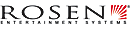




Great Radio/GPS! Pro's None that I can see. Con's None. Great Job Guys. n6czx
n6czx from Fairfield Ca.