About the Polaroid Z340

A modern twist on the instant camera
A modern twist on the instant camera
Digital photography has made sharing photos easier than ever. Unfortunately, the convenience of email and online sharing means many photos never get printed out. That was the beauty of the original Polaroid camera — instant photos developed right before your eyes. Now you can have the fun of instant photos along with the modern benefits of the digital revolution. The Polaroid Z340 digital instant camera lets you immediately print 3" x 4" photos with no messy ink or expensive cartridges. And unlike the old instant cameras, this Polaroid stores your photos on optional memory cards for uploading to a computer, just like you would with any digital camera.
Make every print a keeper
With the old Polaroids, you didn't have a choice whether or not you printed out a photo. If you snapped it, you printed it, making for lots of out-of-focus shots that ended up in the trash. With the Z340, you can review each shot you take, as well as crop and edit them, before you decide what to print. That helps you conserve battery power and photo paper while making sure every photo you print is worth keeping.
Remember the thick white border?
Another difference between the old Polaroids and the new Z340: your prints can stretch from edge to edge with no border. But if you want that classic look, you can add the iconic border digitally, as well as other borders — even custom ones uploaded to your flash memory card. You can also apply cool color effects like Sepia or Vintage B&W to create retro-styled photos that will look like they were taken 30 years ago. And those old-school Polaroids didn't have HD movie mode, digital zoom, scene modes, or red-eye reduction. These and other modern digital features make this instant camera an instant classic.
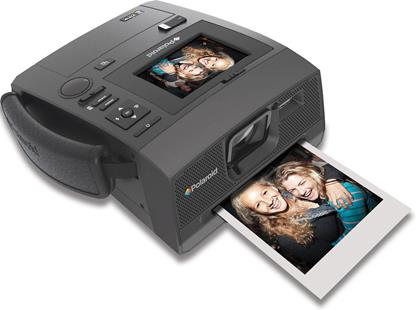
The Polaroid Z340 combines the fun of instant prints with the modern features of digital photography, including digital zoom, scene modes, and on-board editing.
Highlights:
Specifications:
- 14-megapixel effective recording
- 5X digital zoom
- records photos and video onto optional SD and SDHC memory cards
- prints photos on ZINK® M340 3" x 4" photo paper (includes 10 sheets)
- 2.7" flip-up LCD screen
Special Features:
- instantly print photos with built-in ZINK Zero Ink printer
- LCD screen lets you review, crop, and edit photos before printing
- does not require ink cartridges or ribbons
- print borderless full-size photos or add a classic Polaroid border
- photos come out smudge-proof, water-resistant, and tear-resistant
- 27 scene modes include Foliage, Flowing Water, and Candlelight
- smile capture, blink detection, and red-eye reduction for improved portraits
- high-definition movie mode (up to 720p resolution)
- stores photos for saving and printing on a computer
- 30MB internal memory
- built-in flash
- prints up to 25 photos with a fully charged battery
Connections and Dimensions:
- USB port
- 5"W x 2-9/16"H x 6-1/8"D
- weight: 22.4 oz. (with battery)
- warranty: 1 year
Supplied Accessories:
- rechargeable lithium-ion battery and AC charging station
- USB cable
- hand strap
- 10 sheets of M340 3" x 4" photo paper
- software CD-ROM
- MFR # POLZ340UNI
What's in the box:
- Instant print digital camera (black)
- 340-BATT Lithium-polymer rechargeable battery (11.1V / 950mAh)
- AC adapter with attached 47" DC output cord (DC output: 16V 2500mA)
- US/Canada adapter plug
- Australia/China adapter plug
- UK adapter plug
- Continental Europe adapter plug
- 32" USB cable (Type A USB on one end and Micro-USB on other end)
- Software CD-ROM
- 10-pack ZINK paper (3" x 4")
- Quick Start Guide
- Limited Warranty to Original Consumer
Customer reviews for Polaroid Z340
Loading...
Loading reviews...
Average review:
4.5 out of 5 starsThanks for submitting your review
Customer photos
This review was collected as part of a promotion
Pros:
Cons:
More details on the Polaroid Z340

Features & specs
| General | ||
|---|---|---|
| LCD Screen Size | 2.7" | |
| Adjustable-angle LCD | Yes | |
| Wi-Fi | No | |
| Touchscreen | No | |
| Waterproof | No | |
| GPS-enabled | No | |
| Lens 35mm Equivalent | N/A | |
| Optical Zoom | 1x | |
| Digital Zoom | 5x | |
| Filter Diameter | N/A | |
| Manual Focusing | No | |
| Manual Exposure | No | |
| Built-in Flash | Yes | |
| HDMI Output | No | |
| Memory | ||
| Internal Memory | 30MB | |
| Memory Stick | No | |
| CFexpress Cards | No | |
| CompactFlash Cards | No | |
| SD Cards | SD, SDHC | |
| XQD Cards | No | |
| Image | ||
| Sensor Size | CCD | |
| Megapixels | 14 | |
| Image Stabilization | None | |
| Highest Resolution | 4320 x 3240 | |
| 4K Video | No | |
| Video Resolution | 1280 x 720 | |
| Dimensions | ||
| Width (inches) | 5 | |
| Height (inches) | 2-9/16 | |
| Depth (inches) | 6-1/8 | |
| Weight With Battery (ounces) | 22.4 | |
| Warranty | ||
| Parts Warranty | 1 Year | |
| Labor Warranty | 1 Year | |
Product Research
Features
Overview: The Polaroid Z340 Instant Print Digital Camera allows you to take photos and print them without the need for a computer or separate printer. The Z340 has ZINK Zero Ink printing technology, and can print 3x4-inch full color, borderless prints.
ZINK: The Z340 comes with a 10-pack of 3x4-inch Premium ZINK paper. A 30-pack of paper is sold separately (146M340). Prints come out dry to the touch, and are smudge-proof, water-resistant, and tear-resistant.
Memory Card Slot: The Z340 has a slot for an SD or SDHC memory card. The camera is compatible with cards up to 32GB. Class 6 or higher SD/SDHC cards are recommended for recording video. It is not compatible with SDXC cards.
Internal Memory: In addition to the SD card slot, the camera has a 30MB internal flash memory. If there is no memory card inserted in the camera, all images, videos, and audio clips are automatically recorded to the internal memory. You can record approximately 28 14M images on the internal memory.
2.7" LCD: The Polaroid Z340 is equipped with a popup 2.7" full color TFT LCD display. You can use the display to compose images, playback recorded images or video clips, and adjust menu settings. The brightness of the LCD can be set to Auto, Normal or Bright.
Lens: The camera has a 7.53mm fixed focus length lens with a focus range of 31.5" (80cm) to infinity in Normal mode, and 3.94" to 39.4") in Macro mode. The digital zoom can enlarge the image up to 5x.
Recording Formats: You can record JPEG digital still images in 4:3, 3:2, and 16:9 aspect ratio in 7 image sizes: 14M (4320 x 3240), 3:2 (4320 x 2880), 8M (3264 x 2448), 5M (2592 x 1944), 3M (2048 x 1536), 16:9 (1920 x 1080), and VGA (640 x 480). Special image sizes include Auction (combines 4 shots into a single image), 2-up (one image captured twice on a page), and 4-up (one image captured 4 times on a page). Images can be captured at three quality (compression) settings: Normal, Fine, and SuperFine. The camera can also record HD video clips (1280 x 720), as well as SD clips (640 x 480, 320 x 240, and 640 x 480 Web).
Flash: The camera has a built-in flash. You can set the flash mode to Auto, Flash On, Flash Off, Slow Sync, and Red-eye Reduction.
Image Adjustments: The Capture menu allows you to adjust multiple camera settings:
- ISO: Sets the sensitivity to Auto, ISO 100, ISO 200, ISO 400, ISO 800, and ISO 1600. For image sizes 3M, 16:9, 2M and VGA only: ISO 3200 and ISO 6400.
- White Balance: Adjusts for a variety of lighting conditions: Auto, Daylight, Cloudy, Tungsten, Fluorescent 1, Fluorescent 2, and Custom.
- Sharpness, Saturation, Contrast: High, Normal, Low for each
- EV Compensation: You can apply EV compensation to make the overall scene brighter or darker. Adjustment is +/-2 EV in 1/3 EV increments.
- Metering: Sets the metering method: Center, Spot, Multi
Drive Modes: You can choose from different recording methods:
- Single: Captures one image at a time
- Self-Timer: There are three Self-timer modes: 2 second, 10 second, and Double (captures 2 images after a 10-second delay.)
- Burst: Continuously captures pictures while pressing and holding the shutter button until the memory capacity is exhausted.
- Speedy Burst: Captures 30 images in a shot when the shutter button is pressed. Image size is automatically set to VGA.
Scene Modes: You can choose from multiple Scene Modes, which can capture the image with the most appropriate settings: Auto, Program, Intelligent Scene, Portrait, Landscape, Sunset, Backlight, Kids, Night Scene, LOMO, Fireworks, Snow, Sports, Party, Candlelight, Night Portrait, Soft Skin, Flowing Water, Food, Building, Text, Foliage, Auction, Smile Capture, Blink Detection, Pre-composition, Love Portrait, Self Portrait, D-Lighting, Fisheye Lens, and Voice Record.
Voice Memos: After capturing a still image, you can attach a voice memo of up to 30 seconds in length. Images with attached voice memos will display a playback icon, allowing you to play back the audio.
Still Image Editing: Several photo editing functions can be performed on still images before printing. You can remove red-eye effects, crop images to specific sizes, add print data (such as date) to an image, and add a photo border. You can change the image size or quality (compression) of recorded images to smaller size or lower quality.
Polaroid Color Mode: You can edit still images to change the overall color of the image. Edited images are saved as a new file. You can select from: Vintage Color 1, Vintage B&W 1, Vintage Color 2, Vintage B&W 2, Sepia, Negative-B&W.
Instant Print Mode: You can set the camera to print every image immediately after it is captured.
Slide Show: Still images can be played back in slide show fashion. You can choose the interval (1 sec, 3 sec, 5 sec, or 10 sec), and the transition between images.
Power Requirements: The Z340 is powered by an 11.1-volt Lithium-Polymer rechargeable battery (340-BATT). The battery is charged by the supplied AC adapter. Four adapter plugs are included: US/Canada, Australia/Mainland China, UK, and Continental Europe. A fully charged battery will allow you to print up to 25 photos.
Printing Files: The camera can be connected to a PictBridge-compatible printer for printing your still images. You can select images to print, print all images, or print an index page of thumbnail images.
Supplied Software: The camera comes with a CD-ROM disc with Photo/Video Editing Software. The software is compatible with both Windows and Macintosh operating systems: Windows 7, Windows Vista, Windows XP, Windows 2000, and Mac OS X 10.3 - 10.6.6 or later.
Loading...
Loading accessories...
Customer Q&A
1 question already asked
Loading...
Loading articles...











I purchased this camera for my daughter. She wanted to have a "retro" camera. She relates this type of camera to all her childhood memories.
Debbijo219 from Springfield, Ohio