About the Garmin Approach® G8

Check out Garmin's bigger golf GPS
Check out Garmin's bigger golf GPS
Garmin's Approach G8 handheld GPS comes packed with features, and its 3" color touchscreen display lets you plot your next shot with more confidence, as you'll see details more clearly. This sleek pocket caddy offers a thinner profile than other Approach models, while giving you more options on the links. You'll be able to find yourself on the course and instantly know exact distances to the pin, even on sloping plots. You'll even get advice on which club to choose for your next shot. Like to travel? The Approach G8 gives you instant access to over 30,000 courses across the globe, without any added fees or subscription costs for updates.
Fit to wear the green jacket
The Approach G8's waterproof housing keeps it safe in most conditions, while the 3" screen's graphics cuts through bright sunlight to give you the scoop. You can pull up Green View, Shot Measure, and Digital Scorecard easily with the strategically placed buttons. And you can plan on up to 15 hours of playing time with its rechargeable battery, so you won't have to rush through those last few crucial shots.
Take aim with accuracy
Garmin's PlaysLike Distance gives you distances to the target, adjusted for uphill or downhill shots, so you'll have a better idea about how much energy to put into each stroke. Garmin's Club Advice tracks how far you hit each club and makes a recommendation based on shot distance.
Touch-targeting lets you quickly determine how far it is to any point on the green. Getting ready for a layup? You'll see distance arcs on the G8's screen at 50-yard increments to help you decide your next shot. Green View lets you target the pin more accurately and gives you exact measurements when you're ready to putt.

See distances more clearly
The Approach G8 features Big Numbers Mode, which gives you the front, back, and center distances in a larger font. You'll be able to glean information from the Approach G8 more quickly and get on with your game.
Don't fear the unknown
The Approach G8's PinPointer comes in especially handy when you're way off course. It lets you know exactly where the pin is, even when you can't see it. Deep in a trap or the woods? You can still shoot with confidence.
Smart Notification for smartphone users
If you're worried about missing important texts, calls, alerts, and emails on the course, Garmin's got you covered. You can pair the Approach G8 with your Android™ smartphone or iPhone® (4S or newer) and receive notifications directly on the G8, so you can safely leave your phone in your bag.
Track your progress
Paper scorecards are inconvenient and wasteful. The Approach G8 not only keeps track of strokes for up to four golfers, it offers several scoring options and adjustable handicaps. It'll even track your personal stats per round so you can get an overview of your game, including how far you hit with each club. Most scoring features are also printable from your home computer.

Connect with your community
Garmin Connect lets you upload scorecards and club data to a personalized account online for comprehensive analysis and sharing with friends. You can view your overall stats, stats from one round, or stats on one course. Your friends with Garmin Connect accounts can check out your scores and you can track their progress as well.
Built-in Wi-Fi®
There's no need to go through the hassle of hooking up your handheld to a computer when it's time to download new course updates. The Approach G8's built-in Wi-Fi lets you refresh your course info wirelessly whenever a new update appears. It also lets you upload info to your Garmin Connect account without going through the website. The Approach G8 requires no subscription or setup fees.
Product highlights:
- handheld golf GPS assistant with Wi-Fi
- USB cable, AC adapter, and belt clip included
- 3" color TFT touchscreen display (240 x 400 pixels)
- preloaded with over 30,000 courses worldwide
- allows free course updates from Garmin website or wirelessly via Wi-Fi
- USB input and microSD card slot
- IPX7 waterproof design (can withstand immersion in one meter of water for up to 30 minutes)
- built-in rechargeable battery allows up to 15 hours of use
Features:
- Smart Notification of incoming smartphone texts, calls, emails, and alerts
- PlaysLike Distance gives more accurate numbers for uphill or downhill shots
- Club Advice recommends a club based on previous shot distances
- Big Numbers Mode makes distances easier to read
- PinPointer shows exact direction of pin from anywhere
- digital scorecard and stat tracker
Specifications:
- 2-5/16"W x 4-7/16"H x 5/8"D
- weight: 3.97 oz.
- warranty: 1 year
- MFR # 010-01231-00
What's in the box:
Garmin Approach® G8 owner's manual
- Approach G8 golf GPS receiver
- Belt clip
- 20" USB cable (with Type A USB on one end and Mini B USB 2.0 connector on the other end)
- AC adapter (DC output: 5V/1A)
- Owner's Manual (English)
- Owner's Manual (Spanish)
- Owner's Manual (French)
- Important Safety and Product Information
- Radio Frequency Radiation Exposure sheet
Customer reviews for Garmin Approach® G8
Loading...
Loading reviews...
Average review:
4.0 out of 5 starsThanks for submitting your review
Customer photos
This review was collected as part of a promotion
Pros:
Cons:
More details on the Garmin Approach® G8

Product Research
Features
Overview: The Garmin Approach G8 is a lightweight (3.37 ounces), handheld golf GPS unit with over 30,000 pre-loaded worldwide golf course maps. The Approach G8 uses a high-sensitivity GPS receiver to measure individual shot distances and show the exact yardage to fairways, hazards, and greens. No subscriptions or setup fees are required. Approach G8 is compliant with USGA rules. For convenience, the unit is waterproof, and comes with a belt clip.
Display: The Approach G8 has a 3.0" (diagonally measured) transflective color TFT touchscreen display with a resolution of 240 x 400 pixels.
Included Maps: The Approach G8 has maps of over 30,000 select golf courses worldwide. Maps of new golf courses, and updates to existing courses are available through a free download of the Approach CourseView database on the Garmin website (Windows and Mac compatible). The currently installed maps include:
- CourseView Americas: 4.10
- CourseView Europe, Middle East & Africa: 3.70
- CourseView Pacific: 3.20
Water Resistance: The G8 has an IPX7 rating, which means that the case can withstand accidental immersion in one meter of water for up to 30 minutes.
Play Mode: As you play, the Approach G8 automatically updates your position, giving you the exact yardage to the center of the green, or to any point on the map that you touch. You can use Touch Targeting to measure the distance to a point in the fairway, such as a landing zone, and the distance from that point to the green. The Green View is a detailed view of the green that allows you to set a more accurate pin position by dragging the flag to its location.
PlaysLike Distances: In addition to the actual yardage, the device offers PlaysLike Distance, which provides distances to the target, adjusted for uphill or downhill shots.
PinPointer: The PinPointer feature is a compass that provides directional assistance when you are unable to see the pin location. Before using the PinPointer, you must first calibrate the compass on the device.
Club Advice: The Approach G8 can save the distance information for each club type in your bag, and use that information to suggest a club for your next shot. During club setup you can enter the distances you can hit each club. The device will save the most recent 30 shot distances for each club to calculate an average. During play, if Club Advice is enabled, the device will recommend a club for your shot, based on the average distances for each club.
Preview Mode: You can use the Approach G8 to preview a golf course before you play. You can search for courses near your current GPS location, or start a search using the course name or the city where the course is located. Once you have located the desired course, the Approach G8 provides you with a hole-by-hole overview. During a preview, you can utilize Touch Targeting as well as Green View.
Map Features: While in play or preview mode, the map screen shows the hole number, par for the hole (indicated in dots below the hole number), distance to the middle of the green (from your current position), and layup arcs showing 250, 200, 150, and 100 yards to the pin. Touching the upper right corner of the display enables the Big Numbers display, which provides in a large font the distances to the rear and front of the green and to the pin position.
Two Buttons: In addition to the side-mounted power button, the Approach G8 features two buttons located just below the display. The Score/Measure button has two functions--to enter your score for the hole, and to measure your shot. The Green button gives you a close-up view of the green with the distance measurements for the front and rear of the green, and the pin location. If the pin is located in a different spot than as indicated, you can touch the flag icon and drag it to the actual pin location. The distance to the pin is recalculated based on the new position.
Measuring a Shot: The Approach G8 can measure the distance of a particular shot. After marking the spot where the shot originated and the spot where the ball ended up, the distance between the spots is calculated. This distance can be saved to a particular club to determine a club distance average. Club averages can be viewed after you have measured and stored the shots for each club.
Digital Scorecard: The Approach G8 doubles as a digital scorecard for up to four players. You can set the scorecard for normal stroke play, Stableford, Match Play, or Skins Game. Every scorecard recorded on the device can be viewed on your computer (connected via the supplied USB cable), and printed, if desired. The default hole handicap is displayed, if available. If you want to change it, or if it is incorrect, you can set the hole handicap manually.
Handicap Scoring: You can set a handicap for the hole and for each player. You can select from two options for setting a player's handicap: Local Handicap (enter the number of strokes that will be subtracted from the player's total score) or Index/Slope Rating (enter the player's handicap and the course slope rating) to calculate a course handicap for the player.
Tracking Statistics: The Approach G8 has an enhanced stat tracking feature that keeps up with important stats, such as number of fairways hit, greens in regulation, and putts per round. When reviewing your round, you can see the number of putts per hole, the clubs used, distances hit, fairways hit and missed to the left or right, time of play, and distance traveled.
Power Requirements: The Approach G8 operates on a built-in Lithium-Polymer rechargeable battery. A fully charged battery lasts for up 15 hours. The unit has a Mini-B USB 2.0 port for connecting to the supplied cable and AC adapter to charge the battery. You can also connect to your computer for downloading course and firmware updates, uploading scorecards, and charging the battery.
Memory Card Slot: The unit has a microSD memory card slot for additional storage or for pre-loaded maps. The memory card slot and USB port are protected by a weatherproof cap.
TruSwing: The optional Garmin TruSwing golf swing sensor mounts to your club, and pairs to the Approach G8 via Bluetooth Low Energy (BLE). TruSwing provides swing metrics to see how your mechanics affect ball flight and shot results. It measures your swing tempo and speed, face to target, dynamic loft, shaft angle, club path and coordinates, and shaft lean. After your shot, the swing measurements are displayed on the G8 so you can instantly analyze the shot.
Garmin Connect: You can keep track of your golf game using Garmin Connect, an online community created for users of Garmin sports devices. You can upload all of the stats from the Approach G8 and analyze them over time. You can share your scorecards with friends, and compare your rounds to other people you've played against. You can also view your longest shots, average score, average putts, average score by par, overall fairways hit and greens in regulation.
Smart Notifications: The Approach G8 can connect wirelessly to your iPhone via Bluetooth 4.0, and will alert you when you receive a text, email, or RSS alert. The G8 utilizes Bluetooth Smart to wirelessly sync with smartphones running the Garmin Connect Mobile App. Smart Notifications let you read texts and emails directly on the Approach G8. Smart Notifications can be received on iPhone 4s, 5, 5c, 5s, 6, 6 Plus, iPad Air, iPad 3, iPad 4, iPad mini, and iPod touch (5th generation) running iOS 7.0 and above. Compatible Android phones (running OS 4.3 and above) include HTC One (M7), LG Flex, Sony Xperia Z2, and Samsung Galaxy Note 2, Note 3, S3, S4, S4 Active, and S5.
Wi-Fi Connected Features: The Approach G8 also has built-in Wi-Fi that allows you to wirelessly connect to WLAN. When connected via Wi-Fi, you can upload data to Garmin Connect when your round is completed. You can also register your device, and download the latest software and course updates.
The Garmin Approach® G8 replaces these items
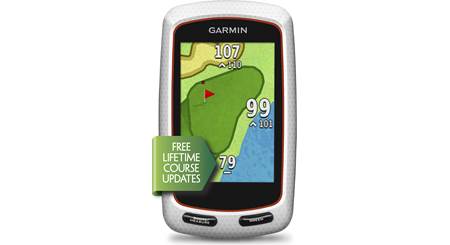
Garmin Approach® G7
- digital scorecard and stat tracker
- Big Numbers Mode, PlaysLike Distance, and Club Advice
- Smart Notification of incoming smartphone texts and calls
Loading...
Loading accessories...
Customer Q&A
1 question already asked
Loading...
Loading articles...















Approach 8 does everything I expected but font is a little small for me to read from screen. Only reason for 4 stars
John M from Clyde, OH