About the Sony KDL-46XBR10

Sony's 46" XBR10: Ultra-clear picture, ultra-clean design
Sony's 46" XBR10: Ultra-clear picture, ultra-clean design
Sony's XBR® series has long been the ultimate TV for videophiles who value picture quality above all else. The KDL-46XBR10 combines awesome performance with groundbreaking design. It will make a striking addition to any decor, with a sleek two-piece design that lets you separate your audio/video gear from the TV for a clean, uncluttered look.
Sony keeps thinking outside the box
The KDL-46XBR10 is one of the most elegant looking TVs we've seen, and that svelte shape won't be compromised by a thicket of cables, because your components connect to the separate Media Box. This device sends high-def 1080p video and audio to the TV wirelessly, freeing you to place your components anywhere in the room. And you'll still enjoy flawless picture and sound quality.

Edge-lit LED backlighting for a thin design and a vibrant picture
Viewed from above, you can really appreciate the KDL-46XBR10's extraordinarily thin LCD panel. What makes it possible is edge-lit LED illumination. Instead of an array of LEDs sitting behind the panel, the XBR10's LEDs project light from the edges of the bezel, and a sophisticated light management system ensures vibrant images with XBR-quality contrast, color accuracy and dimensionality.

Motionflow™ 240Hz
Motionflow™ 240Hz ensures naturally smooth motion
Acclaimed by both viewers and reviewers, Sony's Motionflow is one of the most sophisticated and effective motion processing solutions. This 240Hz version quadruples the video frame rate by inserting three entirely new frames for each original frame. The system analyzes the motion of specific on-screen objects as well as overall movement in each scene, adjusting the amount of enhancement to create seamlessly smooth, sharp pictures.
Your high-definition hub for digital entertainment

The wireless Media Box has a versatile array of connections designed to make the KDL-46XBR10 your high-definition hub for digital entertainment. With a total of four HDMI inputs, you can hook up a Blu-ray player, an HD satellite receiver, and more. If you have broadband Internet service, you can connect the Media Box to your home network. Then use the TV's on-screen web "widgets" to access real-time info like news and weather, or stream video clips from YouTube® and movies from Netflix® and Amazon Video on Demand™.
Learn about the ins and outs of HDMI connections at the Crutchfield Learning Center.
Shop our selection of HDMI cables.
Product highlights:
Display:
- 46" screen (measured diagonally)
- high-gloss black finish
- built-in digital (ATSC) and analog (NTSC) tuners for over-the-air TV broadcasts (antenna required)
- built-in QAM cable TV tuner receives unscrambled programs without a set-top box (cable service required)
- LED edge backlight for high contrast and natural colors
- selectable Motionflow™ 240Hz anti-blur technology for clearer motion
- 4000:1 contrast ratio (1,000,000:1 dynamic)
- 10-bit display panel & video processing for over a billion possible colors
- BRAVIA Engine 3™ digital video processing
- Deep Color and x.v.Color™ support
- built-in stereo speakers (10 watts x 2)
- illuminated multibrand remote control
- Energy Star® 3.0 compliant
- detachable stand (stand "footprint" is 18-3/4"W x 12-5/8"D)
- wall-mountable (bracket not included)
- 44-3/4"W x 28-1/4"H x 2-3/8"D (29-7/8"H x 12-5/8"D on stand)
- weight: 59.3 lbs. with stand; 50 lbs. without stand
- warranty: 18 months parts & labor — in-home service
Wireless Media Box:
- wireless line-of-sight audio/video transmission between Media Box and TV
- 60GHz transmission with maximum range of 33 feet
- 7 A/V inputs, including:
- 1 composite video (front)
- 2 component video (accepts signals up to 1080p)
- 4 HDMI v1.3 (1 front, 3 rear) — accepts signals up to 1080p (60Hz, 24Hz)
- PC input
- RF input for antenna/cable signals
- optical digital audio output
- Ethernet port for a high-speed connection to a home network
- front USB port for digital photo/video/MP3 playback with Sony cameras and flash memory drives
- RS-232C port for communicating with compatible home theater control devices
- BRAVIA Sync™ simplifies control of compatible Sony components via the HDMI connection (HDMI-CEC)
- Internet-ready — Netflix, YouTube and more (broadband service required; subscription for Netflix required)
- video and music streaming from a DLNA-compatible Windows® PC
- picture settings memory for each video input
- 17"W x 2-3/4"H x 13-1/8"D
- warranty: 18 months parts & labor — in-home service
- MFR # KDL46XBR10
What's in the box:
Sony KDL-46XBR10 owner's manual
- 46" Widescreen LCD TV
- Wireless media box
- Table-top pedestal stand
- Plastic panel cover
- Wireless remote control (RM-YD029)
- 2 "AA" batteries
- Two 6.5' power cords
- Four 4mm x 12mm machine screws (with lock-washer and flat-washer attached)
- Four 6mm x 20mm machine screws (with lock-washer and flat-washer attached)
- Four 2mm spacers
- Four 6mm spacers
- Power-switch protection-cap
- Screen cleaning cloth
- Operating instructions (English)
- Operating instructions (French)
- Quick setup guide (English)
- Quick setup guide (French)
- Table-top stand assembly instructions (English/ French/ Spanish)
- Communication range information (English/ French)
- Operating temperature note (English/ French/ Spanish)
- Warranty information (U.S. and Canada)
- Safety/Regulatory booklet (English/ French/ Spanish)
- End user license agreement (English)
- End user license agreement (French)
Customer reviews for Sony KDL-46XBR10
Loading...
Loading reviews...
Average review:
4.5 out of 5 starsThanks for submitting your review
Customer photos
This review was collected as part of a promotion
Pros:
Cons:
More details on the Sony KDL-46XBR10

Features & specs
Product Research
TV Features
Wireless Media Box
Remote Control
Mounting Options
Overview: The Sony Bravia XBR10 HDTV is the thinnest LCD television Sony has ever produced (as of Nov. 2009). It features an Edge Lit LED backlight combined with over 1,000,000:1 dynamic contrast ratio to deliver incomparable black detail and brilliant whites. The Bravia XBR10 also comes with the BRAVIA 1080 wireless transmission system; a separate media box that allows you to wirelessly transmit HD 1080p quality video and audio to the TV. In addition to the TV's Bravia Engine 3 digital video processor, the XBR10 incorporates advanced power saving features and sports 7 HD inputs. This HD television is also equipped with Motionflow 240Hz refresh rate, so you can experience unbelievable motion detail and clarity while watching fast-paced scenes. And with integrated Bravia internet video and widgets, you can connect to the internet and stream thousands of movies, videos, music, and more from a wide variety of leading partners including Netflix, Amazon On Demand, YouTube and Slacker Radio.
TV Features
Slim Form Factor: The Bravia KDL-46XBR10 is the thinnest HD television Sony has yet to produce (as of Nov. 2009). The Sony HDTV boasts an unbelievably slim form factor; the panel measures only 2.3" deep (including power cord).
16:9 Full HD 1080p Resolution Panel: The Sony Bravia KDL-46XBR10's 16:9 Full HD 1080p resolution panel (1920x1080) accepts any high definition video signal and renders it with optimum resolution, so you can take full advantage of Blu-ray Disc players, Satellite Receivers, and Off-Air antennas that can deliver 1080p content. All video signals from standard definition and high definition are upconverted to 1080p.
Edge Lit LED Backlight: The Sony Bravia KDL-46XBR10 features Edge Lit LED Backlighting. The Edge Lit LED Backlight System allows for a sleek and slender form factor, and creates a dynamic contrast ratio of 1,000,000:1.
Native Resolution: The KDL-46XBR10 has a full HD native resolution of 1920 x 1080 with over 2 million pixels (more than twice the pixels of 720p HDTV).
10-Bit Processor And Panel: Sony combines 10-bit processing with a 10-bit panel, allowing 64 times the levels of color expression. What that translates to is smoother transitions from color to color and subtle color changes faithfully reproduced without a paint-by-numbers look.
Bravia Engine 3 Technology: Bravia Engine 3 is the newest fully digital video processor from Sony. It uses a collection of enhanced algorithms to significantly reduce noise, enhance overall image detail, and optimize contrast so every scene produces sharp, vibrant, life-like images.
Motionflow 240Hz Technology: Motionflow 240Hz technology is Sony's highest level of motion detail and clarity so you enjoy unprecedented motion detail in sports, movies and games. Motionflow 240Hz technology quadruples the frame rate, resulting in a crisp fluid motion and a natural, realistic viewing experience. This feature has a High, Standard, and Off setting.
Advanced Contrast Enhancer (ACE) With Dynamic Backlight Control: This powerful combination of features adjusts the brightness of the backlight both to optimize image quality and reduce power consumption. It works in real time, controlling bright outdoor images and dark interior shots scene-by-scene for better video quality and a reduction in power use. Sony's Advanced Contrast Enhancer (ACE) builds on the TV's excellent on-contrast ratio performance of 4,000:1. A Dynamic Contrast Ratio of up to 1,000,000:1 is achieved by using real-time image processing to adjust the contrast along with optimizing backlight levels.
24pTrue Cinema (24p Input Capability): Many movies are filmed at 24 frames per second (fps) and prime time TV programs are video taped at 24p. Seizing on an opportunity, some studios are taking a purist approach and encoding high definition video content such as Blu-ray Disc in 24p. Sony wisely takes advantage of this by including 24p input capability via HDMI on this television producing images that are smooth and natural looking.
Deep Color Compatible: Deep color expands the colors on the display from millions to billions to provide exceptional vividness and color accuracy. Deep Color defines colors by using an algorithm that can specify any color that is found in nature. Deep Color gets rid of on-screen color banding, for tonal transitions that are smooth and graduations of color that are very subtle. It enables increased contrast ratio, and can represent many times more shades of gray between black and white (Requires Deep Color capable video source).
x.v.Color Technology: x.v.Color technology takes HDTV color expression to new levels. When connected to x.v.Color capable video sources, Bravia XBR9-Series HDTVs can display nearly twice as many (1.8x) viewable colors as the existing RGB color standard, resulting in more natural, life-like images.
Xross Media Bar (XMB) Interface: Sony's award-winning Xross Media Bar provides a logical and fast way to access set up menus, user controls, and more. The on-screen display comes to life by pushing the XMB menu button on the remote. Navigation through the menus is smooth and fast.
Networked TV Guide Interactive Program Guide: Sony has integrated the TV Guide Interactive Program Guide into the exclusive Xross Media Bar (XMB) user interface to deliver regularly updated program listings via your existing Internet connection (with no subscription fees or phone connection required). Up to 24 hours of program listings are available.
Screen Modes: You can choose from the following Screen Modes:
- 4:3 Default:
- Wide Zoom: Enlarges the center portion of the 4:3 picture proportionately, while the left and right edges of the screen are stretched to fill the screen
- Normal: Displays the 4:3 picture in its original size with black bars at the left and right sides to fill the screen
- Full: Stretches the entire 4:3 picture horizontally only to fill the screen
- Zoom: Enlarges the entire 4:3 picture proportionately to fill the screen (useful for watching Letterbox movies)
- 16:9 Wide Mode:
- Wide Zoom: Enlarges the picture to fill the screen with minimal distortion
- Full: Displays the picture at its original size
- H Stretch: Enlarges the picture horizontally to fill the screen when the original source is 16:9; it is also useful for HD channels with 4:3 content
- Zoom: Enlarges the picture proportionately, both vertically and horizontally
- Auto Wide: Automatically changes screen settings base upon incoming video signal and content
Picture Mode: You can select one of the following picture modes:
- Standard: Displays a standard picture for typical viewing environments
- Cinema: Used to view film-base content; suitable for viewing in a theater-like environment
- Sports: Optimizes picture quality for viewing sports
- Game: Suitable when playing games on the TV
- Custom: Allows you to store your preferred settings for Backlight, Picture, Brightness, Color, Hue, Color Temperature, Sharpness, Noise and MPEG Noise Reduction
Advanced Video Settings: In addition to the Picture mode, the Advanced Video Settings menu also features the following:
- Black Corrector: Enhances black areas of the picture for stronger contrast
- Gamma: Adjusts the balance between bright and dark areas of the picture
- Clear White: Emphasizes white and light colors
- Live Color: Makes colors more vivid and reproduces clear skin tones
- White Balance: Adjust the color temperature color by color
CineMotion: Automatically detects film-based content and applies an inverse 3-2 pull-down process and a motion estimation engine to improve film content and de-interlacing performance. There are three settings:
- Auto 1: Applies an inverse 3-2 pull-down process along with motion estimation to obtain the smoothest picture quality and reduces artifacts of moving images; select for standard use
- Auto 2: Applies only the inverse 3-2 pull-down process; picture movement will be similar to the original film
- Off: Turns off CineMotion.
Picture Adjustment Lock: This function prevents the television's Picture Settings from being changed.
Favorites Menu: Using this feature, you can manage your preferred TV channels, External Inputs, Photo content, Music content, Video content, Internet content, Widgets, and Background TV themes for easy access.
Background TV: Background TV displays images of current video on your TV that are similar to a screen saver. Background TV is available from the Cable/Antenna, Composite, Component, or HDMI input.
Label Channels: This feature allows you to assign labels such as station call letter to the channel numbers. You can use up to seven characters.
Input Label: Each of the television's inputs (except PC) can be labeled with names (DVD, Cable Box, Satellite, BD, VCR, Receiver, DVR, Game, Camcorder or PC) instead of video 1, video 2, video 3, etc.
Caption Vision/Info Banner: This feature allows Closed Caption and/or channel programming information to be displayed on the TV screen. You can choose from CC1, CC2, CC3, CC4, Text1, Text2, Text3 and Text4. Digital Channel's Closed Captions can be customized. You can select Text-type, Character-size, Character-style, Character-color, Character-opacity, Edge-type, Edge-color, Background-color and Background-opacity.
Sound Settings: The Sound Settings menu allow you to make the following adjustments:
- TV Position: The speakers of this monitor point downward providing different sound images according to how you position the monitor. Select to choose the best sound quality option for your monitor position. When you place the monitor on the TV stand, select Table-Top Stand, and when you hang the monitor on the wall or use a floor stand, select Wall Mount/Floor Stand.
- Sound Mode: You can customize the bass
and treble or use one of the two preset sound modes:
- Dynamic: Enhances both treble and bass
- Standard: Suitable for spoken dialogue
- Clear Voice: Suitable for spoken dialogue
- Custom: Allows you to customize sound settings with adjustable EQ curves (Bass, Treble and Balance)
- S-FORCE Front Surround: S-FORCE front
surrounds provides a virtual surround experience made possible
using just two front speakers. You can choose from five modes.
- Sports: delivers surround effects that make you feel like you are watching a live sports contest
- Music: delivers surround effects that make you feel like you are surrounded by sound as in a music hall
- Cinema: delivers surround effects just like the high-grade audio systems found in movie theaters
- Game: delivers surround effects that enhance game sound
- Off: select for normal stereo or mono reception
- Sound Enhancer: Adjusts high frequencies to improve sound clarity for compressed content such as MP3 files.
- Sound Booster: Sound Booster provides a fuller sound with greater depth and width by emphasizing the high and low frequency sounds. You can select High or Low for the amount of boost you desire.
- Voice Zoom: Adjusts the clarity of human voices by emphasizing or softening vocals.
- Steady Sound: Steady Sound equalizes volume levels so there is consistent output between programs and commercials.
- Volume Offset: Adjusts the volume level of the current input (TV or video input) relative to other inputs.
Parental Control: You can select a viewing limitation based on the TV and movie ratings. Three presets are available (Child, Youth, and Y. Adult) or the limitation can be customized to specific industry ratings. The control is accessed and protected by a 4-digit password.
Timers: There is one event timer and a sleep timer built in. The event timer is set for the day, time, channel, duration and volume. The sleep timer switches the television off after a specified amount of time. The sleep timer can be set to 15, 30, 45, 60, 90, or 120 minutes.
ENERGY STAR 3.0 Certified: Sony XBR10 HDTVs exceed ENERGY STAR 3.0 requirements by incorporating advanced power saving features such as Light Sensor technology that adjusts backlight intensity based on ambient room lighting conditions, Dynamic Backlight Control that adjusts backlight intensity based on the brightness of the image on the screen, and PC Power Management.
- Power Saving: Reduces the power consumption by adjusting the backlight brightness. This also enhances the black level. Select from Off, Low, High and Picture Off.
- Light Sensor: In the menu, you can activate the automatic picture brightness control. A light sensor measures the amount of ambient light in the room and adjusts the picture brightness level accordingly. You can select amount of auto-backlight reduction (High, Medium, or Low).
- Idle TV Standby: This feature automatically powers off the TV after 1, 2, or 3 hours when no buttons are pressed on the remote control or the TV.
- PC Power Management: This feature automatically places the television in Standby mode when there is not signal input for more than 30 seconds.
Note: Energy Star Rating for this TV: Power On (207.1 watts), Standby (0.75 watts).
Wireless Media Box
Wireless Media Box: Thanks to the supplied Bravia 1080p Wireless Media Box, you can wirelessly transmit high-definition 1080p quality video and audio from your audio/video components to the television monitor. The separate Monitor and Media Box allow for line of sight transmission (via 2.4GHZ, 60GHz) of HD quality video and audio. All connections are found on the front-panel or rear-panel of the wireless media box. There are no connections on the television monitor (except for AC power cord).
Note: There is no hardwired connection between the television monitor and the wireless media box. Latency is 3ms, which is well below human perception. Maximum range is 10 meters, and depends on environment.
NTSC/ATSC/QAM Tuners: The outboard wireless media box is equipped with a built-in ATSC/NTSC/QAM tuner to deliver over-the-air digital TV and unencrypted HDTV broadcast signals, as well as traditional analog TV broadcasts.
Cable/Antenna: The rear-panel RF-type input connects to your cable or over-the-air antenna. It is strongly recommended that you connect the Cable/Antenna input using a 75-ohm coaxial cable to receive optimum picture quality. A 300-ohm twin lead cable can easily be affected by radio frequency interference, resulting in signal degradation.
Component Video: The two rear-panel component video inputs will accept 1080p, 1080i, 720p, 480p, and 480i signals. The Component Video 1 input also allows you to connect composite video (480i only).
HDMI: The wireless outboard media box features four HDMI inputs (3 rear/1 front). The HDMI (High-Definition Multimedia Interface) terminals provide an uncompressed, all-digital audio/video interface. The HDMI inputs will accept 1080/24p, 1080p, 1080i, 720p, 480p, and 480i signals. The rear-panel HDMI 1 input has left and right RCA audio jacks. With an HDMI-to-DVI cable, you can connect the TV to a DVI-equipped A/V component. When connecting to a DVI-equipped component, the RCA audio inputs are used and separate RCA audio cable must be connected.
Front-Panel AV Input: For added convenience, there is an A/V input on the front-panel of the media box consisting of a composite video input and a corresponding stereo RCA input.
Bravia Link Compatibility: The wireless media box is equipped with a rear-panel DMeX Port for connecting an optional Bravia Link module. Bravia Link compatibility expands the Sony television's capabilities by letting you connect optional Sony Bravia Link modules, including the Bravia DVD Link, Bravia Wireless Link, and Bravia Input Link (all sold separately).
USB Port: The media box offers easy access to JPEG photos, MPEG2 video, and MP3 music files stored on a Sony digital camera/camcorder connected via USB interface or Sony Micro Vault USB flash drives through its front-panel High Speed USB type-A port. Photos can be viewed as a Slideshow with or without music or in an Thumbnail view with up to 60 images at one time. Photos can also be rotated 180-degrees. You can select playback of a single video file or have all video files played in order, repeated, or in random. Music files can be played repeatedly or in a random order. You can also view factory preset visual effects during MP3 audio playback.
Note: Sony does not guarantee or assure the USB functionality on this TV in the following cases - Use of non-Sony brand USB equipment, Use of video or audio clips process on a computer, Use of files obtained from the Internet or from a printed film processing center.
Bravia Internet Video: The outboard media box features a rear-panel Ethernet (LAN) port to connect to an existing network so you can access Bravia Internet Video. Bravia Internet Video serves as a gateway delivering select Internet content and a variety of on-demand entertainment straight to your Bravia TV through its Ethernet connection from your home's network connection. With Bravia Internet Video you can enjoy one of the largest collections of premium and free on-demand entertainment directly on the Sony LCD TV through its Ethernet (LAN) port. You can use your in-home broadband connection and the television's remote control to access online video, music, and more content from over 20 providers including NetFlix, Amazon Video On Demand, YouTube, Sports Illustrated, Sony Pictures, Sony Music, Slacker, and Epicurious.com. You can even personalize your viewing experience by selecting, positioning, and resizing widgets on the Sony TV's display. Bravia widgets are small icons that can be accessed with the touch of one button (from the remote) providing you with the latest in news, stocks, weather, sports, and much more right on the Bravia XBR-Series HDTV.
Note: Broadband connection with at least 2.5 Mbps is recommended.
DLNA Capability: DLNA stands for the Digital Living Network Alliance, an Industry Standard Networking Capability supported by leading companies in the consumer electronics industry that allows DLNA compliant products to work with one another. This TV is a DLNA Certified digital media photo player that can display JPEG photo content from your DLNA Certified networked computer. Using the media box's rear-panel Ethernet port, a DLNA-enabled PC can be accessed from the comfort of your living room or family room via the KDL-46XBR10, where you can enjoy JPEG digital photos, MP3 music, and MPEG2 video stored on your PC with friends and family, without having to view them on your computer.
PC Input (RGB): A rear-panel 15-pin HD15 jack allows you to connect your personal computer to the display. There is also a corresponding stereo mini-jack (3.5mm) for the computer's audio signal. The TV supports the following PC resolutions - VGA (640 x 480), SVGA (800 x 600), XGA (1024 x 768), WXGA (1280 x 768 or 1360 x 768) , SXGA (1280 x 1024), and HDTV (1920 x 1080). You can adjust Phase, Pitch, Horizontal and Vertical Position and Wide Mode of picture.
Note You can also connect the media box to your PC via HDMI.
Analog Audio Out: The rear-panel stereo RCA audio jacks allow you to listen to the TV's audio through your stereo system. In the menu you can set the output to Fixed (volume controlled by the receiver/amplifier) or Variable (volume controlled by the TV's remote control) operation.
Digital Audio Out: The rear-panel Optical digital output connects to the optical digital input of your digital audio equipment that is PCM/Dolby Digital compatible. Dolby Digital Audio signal from the HDMI input will be output as PCM.
RS-232C: The media box offers a rear-panel RS-232C port for communicating with compatible home theater control devices.
Remote Control
Illuminated Wireless Remote Control: The TV comes supplied with an illuminated IR wireless remote control (RM-YD029). The remote control can be programmed to operate other equipment and is pre-programmed to operate the following Sony Equipment: DVD Player, A/V Receiver, and Digital Satellite Box.
Note: The IR remote control should be pointed directly at the IR sensor located on the television monitor or your programmed components; not the media box.
BRAVIA Sync: This TV is equipped with BRAVIA Sync, an HDMI Control function that allows communication between Sony TVs and other Sony equipment when they are connected via HDMI. Once the supported equipment is connected, the following operations are available:
- Turn off the equipment automatically when you turn off the TV
- When the connected equipment is turned on by One-Touch-Play, the TV will automatically turn on and select the respective HDMI input
- Automatically turn on equipment listed under the External Inputs on the XMB when selected
- Camcorder transport control
- When a Sony A/V receiver with BRAVIA Sync is connected
the following additional operations are possible:
- Turning on the A/V receiver when the TV is turned on
- Automatically switching the A/V receiver's input to the TV
- Adjust the volume and muting of the A/V receiver with the TV's remote control
Mounting Options
TV Tabletop Stand: The display comes supplied with a tabletop pedestal stand which must be attached using the supplied hardware. The tabletop pedestal stand allows the television to swivel 20-degrees (left or right). The television weighs 59.3 lbs with the stand attached.
Optional TV Wall Mount Brackets: The stand can be removed, allowing you to wall-mount the TV using an optional wall-mount bracket. The TV has 4 threaded screw holes with a horizontal spacing of 11-3/4" (300mm) and a vertical spacing of 11-3/4" (300mm). The screw holes all accept M6 (6mm) machine screws. The TV weighs 50.0 lbs without the stand.
Placement of Media Box: Install the media receiver between 20" (50cm) and 33' (10m) away from the monitor. The wireless media box measures 16-15/16" (W) x 2-11/16" (H) x 13-1/16" (D).
Note: Both the television monitor and wireless media box need to be connected to an AC power outlet. Please make sure the television and media box are well ventilated (minimum of 2" clearance around monitor and media box). When this unit is used for an extended period of time, the front and rear area of the monitor, and top and side of the media receiver become warm, and may feel hot to the touch. This is normal.
Loading...
Loading accessories...
Customer Q&A
Loading...
Loading articles...


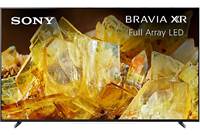












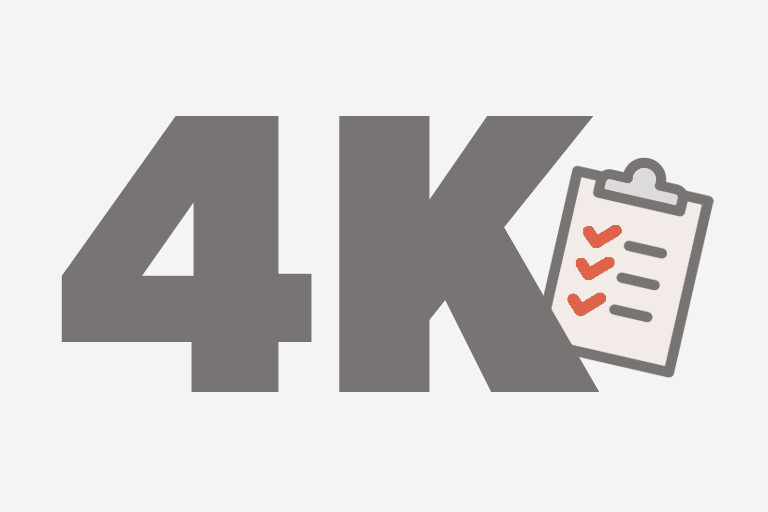

Great pictureand easy to set up.
RobertB from Paris,Tn