About the Niles TS-PRO

Touchscreen control over your Niles multi-room music system
Control your Niles MultiZone System using this in-wall touchscreen keypad. The TS-PRO works with as many as six sources, including an iPod®, so it's a great choice for a Niles ZR-6 audio receiver. And it lets you control playback to any zone within your home.


Large, clear touchscreen display
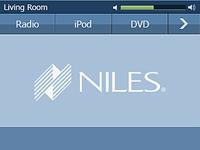

The TS-PRO's impressive 3-1/2" display is a color touchscreen that lets you select sources and change music with ease. Connect your iPod to the Niles system, and this keypad lets you scroll through menus and display track, artist and album information. And the TS-PRO features a built-in IR (infrared) sensor, so you can use a Niles R-8L remote to operate your system from the comfort of your favorite chair.
Easy system-wide setup
You can customize the names of rooms and sources using the TS-PRO's touchscreen display. If you're installing multiple TS-PRO keypads in a Niles system, changes made on one TS-PRO will automatically update on all others throughout your home. Taylor the look of the TS-PRO to your specific room — it comes with three different faceplates and offers five different touchscreen color schemes.

Recommended for installation: rough-in bracket for new construction.
Product highlights:
- in-wall touchscreen keypad for multi-zone, multi-source control
- seven backlit "hard" keys for frequently used commands
- touchscreen LCD for viewing and selecting sources
- displays iPod track information like album name, artist, and song title
- IR sensor for use with Niles R-8L remote
- connects to Niles MultiZone receiver, like the Niles ZR-6 audio receiver, via CAT-5 cable
- includes white, light almond, and bone faceplates
- cutout dimensions: 5"W x 4-1/4"H
- 5-3/4"W x 5-1/16"H x 2-1/2"D
- warranty: 2 years
- MFR # FG01451
What's in the box:
- TS-Pro Wall-mount touchscreen for ZR-6
- 3 Faceplates (White/Light Almond/Bone)
- CAT-5 to RJ45 adapter
- Hole Cut-Out Template
- User Guide
- ZR-6 Firmware Update note
- Note on Source 2 labeling
Customer reviews for Niles TS-PRO
Loading...
Loading reviews...
Thanks for submitting your review
Customer photos
This review was collected as part of a promotion
Pros:
Cons:
More details on the Niles TS-PRO

Product Research
Features
Overview: The TS-Pro is a wall-mount color touchscreen LCD controller designed for use with the Niles Audio ZR-6 multi-zone, multi-source receiver. With the TS-Pro, you can control the local room, a different room, a group of rooms, or the entire house. It connects to the ZR-6 via CAT-5 cable, and comes with three faceplates: white, light almond, and bone. Once the TS-Pro is connected to the ZR-6, it automatically configures itself--no computer is needed for setup.
3.5" Touchscreen LCD: The TS-Pro is equipped with a high-resolution 3.5" Color Touchscreen LCD with crisp graphics to provide an easy-to-use control interface. The LCD can display metadata, favorite presets and menus from a connected iPod and the ZR-6's built-in AM/FM Radio. You can select from five display color schemes: Niles Blue, Fire (red), Evergreen (green), Slate (gray), and Terra (brown). In addition, the backlight duration can be set for up to 4 minutes.
Hard Keys: In addition to touchscreen control, the TS-Pro has seven backlit hard keys which provide easy access to frequently used controls. The hard keys include:
- Off: Based on tapping or holding the button turns off the Active Zone, Source Device, the Touchscreen, or the entire system.
- Previous and Next: Depending on the current source, you can select the next or previous track or radio channel.
- Niles Key: A multi-function key, the Niles key can turn the Active Zone on and play the last selected source, select a Room, or bring up the Setup menu.
- Volume +/-: Raises and lowers the volume in the Active Zone.
- Mute: Silences the sound in the Active Zone without affecting the source device. The Active Zone is un-muted by pressing either of the Volume keys.
Auto Populate: When you make changes on one TS-Pro, the changes are automatically made on all other TS-Pros in the system.
Custom Image Display: To add a personal touch, a favorite photo or graphic image can be loaded into the system. The custom image acts as a "screen saver" which appears after a selected amount of time (5-60 seconds) after the last button press.
Radio Presets: Using the TS-Pro, you can set up to 20 radio presets on the ZR-6 receiver. Any preset radio station can be custom named by station name, call letters, genre, etc.
IR Sensors: The TS-Pro has a built-in IR sensor, and a connection for an external IR sensor, to provide the convenience of wireless remote control operation of the ZR-6 system from any room.
TS-Pro Bracket: The optional TS-Pro BKT (item # 190TSPRBKT) can be used for new construction.
Cutout Area: The TS-Pro installs into a 5" wide x 4-1/4" high cut-out.
Loading...
Loading accessories...
Customer Q&A
Loading...
Loading articles...








