About the Olympus DM-901

Quality recordings, from near and far
Quality recordings, from near and far
When you need to record a lecture, speech, or press conference, there are lots of digital voice recorders that can get the job done. But few offer the versatility of the Olympus DM-901. Its built-in stereo microphones capture clear recordings, while noise cancellation minimizes background sounds. But this recorder's best features allow you to capture recordings from far away, without having to sneak to the front of the room.
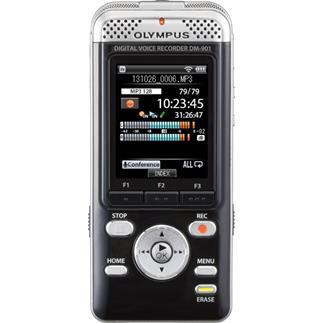
Record lectures, interviews, and meetings with the compact DM-901. Connect it wirelessly to your smartphone to control it remotely.
Built in Wi-Fi for smartphone control
The DM-901's Wi-Fi function allows you to wirelessly link the recorder with your smartphone. Download the free Olympus Audio Controller app on your Apple® or Android™ device. Then you can create a direct connection with the recorder. This allows you to place the recorder at the front of the room near the person speaking, while maintaining control with your smartphone. Start and stop recordings and add index marks as you record. If you snap photos with your smartphone during the speech, you can even link those photos to the recording for visual index marks. Once your recording is complete, you can upload it to Dropbox™ from the app for easy downloading later on your computer or to share with colleagues.
"Zoom" in on distant voices
Even without a smartphone, this recorder can effectively capture voices from a distance. The built-in stereo mics feature zoom mode, so you can increase their directional polar pattern, thus "zooming in" on your subject's voice. All your recordings can be stored in one of three formats: MP3 (for maximum recording time), WMA (for better sound quality), or WAV (for CD-quality detail and clarity). You can also listen to music files in any of these formats with the included in-ear headphones.
Playback options
Use the built-in speaker to play back recordings, or plug in the headphones for more discreet listening or monitoring. Voice Playback mode skips the non-vocal parts of your recording, so you don't waste time. The Voice Balancer function compensates for distance — great for recordings of interviews or meetings. There are also Transcription and Language modes that let you quickly jump forward or skip back to re-listen to passages repeatedly before moving on.
Color display and expandable memory
The DM-901 features a 2-inch color LCD display and 4GB of built-in memory, enough for up to 850 hours of recording time. If you need more, insert an SD card into the player and keep recording. Transfer recordings to your computer with the included USB cable. The included rechargeable battery offers up to 29 hours of operation.
Product highlights:
Special Features:
- built-in stereo microphones
- built-in Wi-Fi allows you to link with a smartphone for remote control of the recorder with the free Olympus Audio Controller app for Apple and Android
- snap photos with your smartphone to use as a visual index of your recording by linking them to your recording's timeline
- zoom microphone mode offers enhanced directional recording for distant audio sources
- noise cancellation minimizes background noise for clearer playback
- Scene Select automatically optimizes settings for different uses, including Lecture, Meeting, and Dictation
- Voice Playback automatically skips non-voice portions of recording
- Voice Balancer automatically adjusts playback levels to compensate for low recording levels during some passages
- Transcription and Language playback modes let you easily skip forward and backward for repeated listening to portions of a recording
- built-in music player for listening to digital music files (MP3, WMA, WAV)
Specifications:
- 4GB internal memory
- records to MP3, WMA, or PCM audio files
- add up to 99 index marks for easy access to specific points in a recording
- SD card slot for memory expansion (up to 64GB cards, not included)
- 2" color LCD display
- up to 29 hours of operation with rechargeable lithium ion battery (included)
- built-in speaker
Connections and Dimensions:
- USB interface allows transfer of files to a PC as well as recharging the battery
- minijack (3.5mm) headphone output
- minijack (3.5mm) input for an optional external microphone
Supplied Accessories:
- in-ear headphones
- USB cable
- software CD-ROM (required for computer connection)
- 2"W x 4-1/2"H x 3/4"D
- warranty: 1 year
- MFR # V407141BU000
What's in the box:
- Portable digital recorder (black/silver)
- LI-50B Lithium-Ion rechargeable battery (3.7V 925mAh)
- AC adapter (5W 1A)
- US 2-prong power plug adapter
- Earbud headphones with attached 53" cable (right angle 3.5mm plug)
- 3 Pairs of ear tips (Small / Medium (installed)/ Large)
- 59" USB cable (Type A USB on one end and Mini-B USB on other end)
- Olympus Sonority software CD-ROM
- Basic Manual
- Quick Start Guide
- Warranty/Online registration card
Customer reviews for Olympus DM-901
Loading...
Loading reviews...
Thanks for submitting your review
Customer photos
This review was collected as part of a promotion
Pros:
Cons:
More details on the Olympus DM-901

Product Research
General Features
Recording Features
Edit and Playback Functions
Wi-Fi Function
General Features
Overview: The Olympus DM-901 is a compact, hand-held portable digital voice recorder with features found in professional dictation systems. The recorder records onto a built-in 4 GB flash memory, or optional SD memory cards for hours of recording time. It has built-in Wi-Fi, so you can remotely control it with a smartphone. The recorder has a built-in microphone, a 20mm diameter mono speaker, and jacks for an external microphone and headphones. The DM-901 operates on an LI-50B rechargeable Lithium-Ion battery (included).
Color LCD Display: The DM-901 features a 2" (diagonal) backlit, full color LCD display which indicates recording and playback information. The recorder will display the elapsed or remaining recording time in hours, minutes, and seconds. When not recording, the current time can be displayed. You can set the brightness to one of three levels, and the backlight duration to 5, 10, 30, or 60 seconds, or always on.
Date and Time: The recorder features a built-in clock. If you have set the time and date, information as to when a sound file was recorded is stored automatically with that file.
Ear Bud Headphones: The DM-901 comes with a pair of ear bud headphones with three sizes of ear tips.
Built-in Microphone: The unit features a built-in stereo microphone on the top of the recorder. You can set the recording level to High, Middle, or Low presets, or set it manually to any of 30 levels. In addition to the built-in microphones, the recorder also has a 3.5mm external microphone input.
Zoom Microphone Function: The Zoom Mic function lets you increase the directivity of the pickup range while at the same time narrow the width of the range. The Zoom Mic range can be varied from its widest point (-3) to its narrowest point (+6).
Memory Card Slot: The DM-901 has a 4 GB built-in memory, and a slot for SD memory cards. The slot will accept SD, SDHC, and SDXC memory cards from 512 MB to 64 GB.
USB Port: The DM-901 has a Mini-B 2.0 USB port on the side to let you connect the unit to your computer for transferring files or charging the battery. The unit is Hi-speed USB 2.0-compatible, and can work with the following Operating Systems: Windows 8, Windows 7, Windows Vista, Windows XP, and Mac OS X (v10.5-v10.9).
Power Requirements: The recorder is powered by an LI-50 Lithium-Ion rechargeable battery. The batteries charge via the included AC adapter and USB cable in approximately 3 hours. It can also be charged by connecting to a PC's USB connector. A fully-charged battery provides approximately 29 hours of battery life when recording (Rec Monitor off) and up to 29 hours in playback mode (with earphones).
Power Save: The Power Save function switches the unit to Standby after a preset amount of time without a button being pressed. You can set the Power Save duration to 5 minutes, 10 minutes, 30 minutes, 1 hour, 2 hours, 3 hours, or Off.
Recording Features
Recording Format: The DM-901 records audio files in Linear PCM, MP3, and WMA formats. Recording time for each format is as follows:
| Recording Mode (Sampling Frequency) | Frequency Response | Maximum Recording Time | ||||
|---|---|---|---|---|---|---|
| 4 GB (internal) | 8 GB SDHC | 16 GB SDHC | 32 GB SDHC | 64 GB SDXC | ||
| LPCM 48kHz/16 bits | 40Hz-23kHz | 4h 35m | 11h 5m | 22h 20m | 44h 45m | 89h 30m |
| LPCM 44.1kHz/16 bits | 40Hz-21kHz | 5h | 12h 5m | 24h 15m | 48h 40m | 97h 25m |
| MP3 256 kbps | 40Hz-20kHz | 27h 30m | 66h | 134h | 268h | 535h |
| MP3 128 kbps | 40Hz-17kHz | 55h | 133h | 268h | 535h | 1070h |
| WMA 32 kbps | 40Hz-13kHz | 218h | 520h | 1040h | 2100h | 4200h |
| WMA 8 kbps | 40Hz-3kHz | 850h | 2040h | 4090h | 8200h | 16420h |
File Structure: The DM-901 features separate folders for voice recordings, music playback, and podcast playback. There are 5 folders for voice recordings, and each folder can store up to 999 files. When music files are created using Windows Media Player and transferred to the recorder, folders are created in two levels (artist and album). Each folder can store up to 999 files, and up to 6000 songs can be saved in the music folder. Podcast files transferred from Olympus Sonority software to the recorder are placed in program folders. Each folder can store up to 999 files, or up to a total of 6000 files.
Recording Scenes: A recording setting can be set to one of five templates to suit the recording scene or situation, or you can register a specific setting and save it for later use. The available Recording Scenes include:
- Lecture: suitable for recording lectures and large conferences
- Conference: Suitable for seminars with a small number of people
- Meeting: Suitable for recording meeting
- Dictation: Suitable for dictation
- DNS: Suitable for voice recognition software (see more below)
DNS Scene: The DNS recording scene lets you record spoken audio that you will later transcribe. DNS makes the audio suitable to use with optional Dragon NaturallySpeaking software, which uses speech-to-text technology to transcribe spoken words into a text document. When set to DNS, the total recording time is 55 hours using the built-in 4 GB memory.
Edit and Playback Functions
Playback Speed: You can adjust the playback speed as you desire; slowing it down to review spots you couldn't understand, or speeding it up to listen to meeting content at a faster speed. When you press the Speed button, you can vary the playback speed without changing the pitch. The playback speed can be slowed down from 100% (normal) to 50% (slow) in increments of 10%. It can be increased in increments of 10% (from 100% to 200%), 20% (from 200% to 400%), or 50% (from 400% to 600%).
ABC Repeat Playback: The recorder lets you repeat the playback of a portion of the file being played. In addition to the A-B repeat function, the segment to repeat can be changed during repeat playback. When the starting point (A) is canceled, the ending point (B) becomes the new starting point and a new ending point (C) can be selected. You can repeatedly specify a new segment to be played back up to the end of the file.
Index/Temp Marks: Setting an index mark lets you quickly find a location you want to listen to while fast forwarding or fast rewinding. Up to 99 index marks can be placed on a single file. Temporary (temp) marks are similar to index marks, but are automatically erased when you select a different file, transfer the file to a PC, or move the file on a PC.
Erase: You can erase your recorded messages one by one, erase all messages in the current folder at once, or erase a selected folder. PCM format files can be partially erased to eliminate unneeded parts of the file.
Hold Function: The DM-901 has a Hold function that will lock the buttons to prevent accidental operations. The Hold function is activated by sliding the power switch to the right.
Schedule Screen: The recorder has a voice memo function that allows you to record a one-minute voice memo on a specified date and time. Because the voice memo is played at a specific day and time, it can be used to help manage your schedule. Up to 99 voice memos can be recorded in a day, and a total of up to 1000 voice memos can be registered to the recorder.
Alarm Function: The Alarm function can be used to play back a registered voice memo at a specified date and time. You can enter a time and date for the memo to be played. When the set time arrives, the alarm sounds for up to five minutes. During that five minutes, you can play the voice memo by pressing the play button.
Olympus Sonority Software: The included Olympus Sonority software helps you manage your files on your computer. It must first be installed on your computer before connecting the recorder. With the software, you can edit files, apply special effects, combine or divide files, send files by email, change folder names, and save a file in a different format. The software is compatible with the following Operating Systems:
- Windows: XP (SP2/SP3), Vista (SP1/SP2), 7, 8
- Mac: OS X 10.5 to 10.9
Wi-Fi Function
Built-in Wi-Fi: The DM-901 has built-in Wi-Fi. With the Olympus Audio Controller application for smartphones, you can operate the voice recorder from a distance. The application is compatible with Android devices running Android 2.3.3. and up, and is available from Google Play. It is also compatible with Apple iPhone, iPad, and iPod touch running iOS 5.0 or later.
Functionality: When connected via Wi-Fi, you can perform the following:
- Set Up: You can easily set up the Wi-Fi connection between the recorder and your smartphone by scanning the QR Code displayed on the recorder using your smartphone's camera.
- Record: You can start and stop recording using your smartphone. Regardless of the recorder's settings, remote recordings via the Olympus Audio Controller app will be made as MP3 format at 128 kbps.
- Link Images to Voice Files: You can attach images taken on your smartphone to recorded audio files.
- Add Index Marks: You can add index marks to recordings to help you easily locate specific parts of the recording.
- Share Recordings: Recorded files can be uploaded to Dropbox, where you can play or edit the recording, or share them with friends.
Loading...
Loading accessories...
Customer Q&A
Loading...
Loading articles...















