About the Alpine NVE-P1
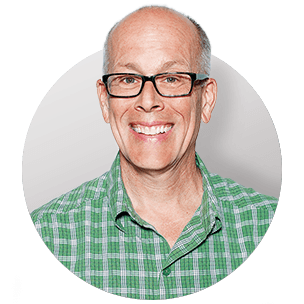

Add navigation to your Alpine IVA-W505 or IVA-W203 DVD receiver with the NVE-P1 navigation module. Just insert the NVE-P1 into the docking slot behind the receiver's face to enjoy powerful navigation tools and more.
The NVE-P1 sports a preloaded memory that holds detailed maps of the entire United States and Canada, plus 1.3 million selectable points of interest — you'll always know where to find a nearby gas station, hotel, restaurant, ATM, or other useful stop. Plus, the NVE-P1's built-in Bluetooth® wireless technology lets you enjoy hands-free calling with your compatible mobile phone. When it's time to upgrade maps, just connect the NVE-P1 to your computer with a USB cable and download new information.
Product highlights:
- navigation module for the IVA-W505 DVD receiver
Navigation features:
- 1.3 million points of interest
- preloaded memory with maps of the entire U.S., Puerto Rico, and Canada
- multi-destination routing: up to 3 waypoints per trip
Expandability:
- updatable memory via USB connection
- Bluetooth wireless technology for hands-free calling with your compatible mobile phone
Other features and specs:
- dimensions: 5-13/16"W x 3"H x 1-3/16"D
- weight: 8 oz.
- warranty: 1 year
- MFR # NVE-P1
What's in the box:
- Navigation module
- GPS antenna with attached 16.5' cord
- Microphone with attached 12' cable terminated by a right-angle 3.5mm male connector
- 5' USB cable with a USB type-A connector on one end and a mini-USB type-B connector on other end
- Owner's Manual on CD-ROM
- Quick Reference Guide
- Customer Care Registration card
Customer reviews for Alpine NVE-P1
Loading...
Loading reviews...
Average review:
2.5 out of 5 starsThanks for submitting your review
Customer photos
This review was collected as part of a promotion
Pros:
Cons:
More details on the Alpine NVE-P1

Product Research
Navigation Features
Bluetooth Features
Navigation Features
Overview: The Alpine Removable Navigation Drive NVE-P1 is an add-on navigation module designed to dock inside Alpine's IVA-W203 and IVA-W505 Mobile Media Headunits. The unit is also compatible with many other Alpine Mobile Media Headunits via an optional Alpine docking station, PMD-DOK2 (sold separately). The Removable Navigation Drive, NVE-P1 provides an easy-to-use user interface via touch-screen controls through the connected Alpine Mobile Media Headunit, detailed maps, easy-to-understand spoken driving instructions, and automatic rerouting.
Note: The NVE-P1 is not compatible with the IVA-W205 and may damage the headunit if docked.
GPS: The Alpine Removable Navigation Drive features an embedded 16 channel GPS receiver and an integrated GPS Antenna (for use with optional Dock). The unit also provides an external GPS antenna connection for an optional external GPS antenna (PMD-ANT1). There is also a supplied external GPS antenna which connects to your compatible Alpine Mobile Media Headunit (IVA-W203 or IVA-W505).
Note: Installation of the supplied external GPS antenna is required when connecting the NVE-P1 to the Alpine IVA-W203 or IVA-W505.
CPU: The NVE-P1 is equipped with a Centrality Atlas III ARM9 CPU for fast GPS calculation response times.
Map Software: The Alpine NVE-P1 features built-in memory with pre-Loaded maps of the United States and Canada, plus 1.3 Million Points of Interest locations.
Map Orientation: The NVE-P1 provides three Map Orientations to choose from which can be displayed on your connected Alpine Mobile Media Headunit. You can choose from North Up, Heading Up or 3D View.
- North Up: north is always at the top of the display; this makes it easy to determine your current heading with respect to the map
- Heading Up: the current direction is always pointing to the top of the display; this makes it easy to see the direction of the next turn on the map
- 3D View: offers you a more realistic perspective by tilting the map and displaying it with a horizon line; streets are displayed as you approach them instead of from a birds-eye view.
Map Display: The Alpine Removable Navigation Drive provides three Map Displays to choose from. You can choose from Map Mode, Arrow Mode, or Split Arrow/Map Mode.
- Map Mode: shows a full-screen map of the area while providing turn-by-turn guidance prompts
- Arrow Mode: displays three successive arrow maneuvers all the way to your destination while providing turn-by-turn guidance prompts
- Split Arrow/Map Mode: displays a large arrow and larger next-street-name font along side a ma screen while providing turn-by-turn guidance prompts
Map Color: The NVE-P1 offers the following color settings for the Map screen. You can choose from Day, Night or Auto.
- Day: bright tone screen
- Night: dark tone screen
- Auto: automatically switches between Day and Night modes depending upon ambience brightness
Setting A Destination: The Alpine NVE-P1 offers various ways to select a destination.
- Browse Map: allows you to select a destination by touch a point on the screen
- Home: you can save your home address so you can quickly navigate to your house from anywhere
- Address: allows you to enter in a street and city name as your destination; if there are unique match the system will automatically display a short list of city names; you can avoid typing the city name by select Recent Cities which provides a list of recently entered city names
- Address Book: you can save up to 500 addresses in the unit's address book to quickly navigate to later
- Places (POI): select from approximately 1.3 Million Point-of-Interest (POI) locations stored inside your Removable Navigation Drive, NVE-P1; destinations are sorted by POI Name or by POI Category and are listed in order of distance from your current location
- Recent: provides you with the most recent past destinations to choose from
- Coordinates: allows you to enter Latitude and Longitude coordinates as your destination
- Intersection: allows you to enter two street names from a single city and finds their intersection as your destination
Voice Guidance: The Alpine NVE-P1 provides turn-by-turn instructions to your destination. You can vary the volume of the voice prompts with respect to your music.
Alternate Route Calculations: You can choose for the unit to calculate a route based on Quickest Route with Maximize/Minimize Highway, Shortest Route, and with/without Ferry and/or Toll Road.
Finding Local Places: The navigation unit can display Points of Interest (POI) around the cursor position, when you scroll the map. As with POI categories, with the local places search you can choose from 37 categories including ATMS, Banks, Gas Stations, Grocery Stores, Hotels, Parking Lots, Restaurants and more.
Waypoints: You can set up to 10 waypoints between your current location and your destination. The final destination must be set before entering any waypoints.
Maneuver List: You can view a list of street names and upcoming turns and streets calculated by the NVE-P1 for your destination.
Trail: The Trail feature allows you to turn on and off trail dots that
appear wherever the vehicle icon travels. This is especially helpful for
off-road
enthusiasts
Trip Information: The Trip Information page provides the following travel information - Average driving speed since last trip, Average overall speed for current trip, Maximum speed, Driving time, Idle (stopped) time, Total trip time.
GPS Status: This feature allows you to view GPS satellite signal information. You can view the dynamic location information received from satellite such as signal strength, compass (direction information), latitude/longitude, approximate altitude, and speed.
Simulation Navigation: You can watch a demonstration of the navigation system's voice and screen guidance after you have set your destination.
Background Color: You can select from 4 background colors (blue, green, purple and black) for all menu screens.
Display Adjustment: The Display Adjustment feature is active only when NVE-P1 is docked into the IVA-W203 or IVA-W505, or connected to the docking station, PMD-DOK2. It will allow you to make minor alignment adjustments (up/down/left/right) to the display of the docked image.
System Information: You can check software application, database version, and other information in this screen.
Software and Map Updates: Using your home PC and the supplied USB cable, the NVE-P1 can be updated with the latest mapping and Point of Interest information. For additional information on updating software, please visit Alpine's website or contact Alpine customer service at 1-888-NAV-HELP (1-888-628-4357).
Optional Remote Control: The optional Alpine RUE-4140 IR wireless remote control is a combination navigation and audio remote control that allows you to control most of the navigation features wirelessly from your connected Alpine Multimedia Headunit.
Bluetooth Features
Bluetooth Enabled: Most Bluetooth enabled mobile phones can be synchronized to interface with the Alpine NVE-P1. Once you have paired and synchronized your Bluetooth enabled mobile phone with the NVE-P1 you can place and receive calls in addition to many other convenient functions. Your phone conversation can then be carried on from your car stereo's speakers and the supplied external microphone. Some Bluetooth enabled phones may not be compatible and some features may not be available even after synchronizing and pairing.
Note: It may take a few minutes for information to transfer from your phone to NVE-P1. You can continue to use NVE-P1 during an active call.
Receiving Calls: When your mobile phone is actively paired with NVE-P1, a pop-up window on your Alpine Multimedia Headunit's screen will appear when you have an incoming call. The caller ID number will be displayed when available. Touch "Answer" to accept the call or "Ignore" to reject the call.
Auto Answer: This allows NVE-P1 to automatically answer all incoming calls for you after the first ring.
Call History: You can quickly make calls from the unit's Call History of Dialed, Missed or Received phone calls.
Call Option Menu: During an active call touch the green phone icon to access the Call Option Menu. This menu displays the Caller ID Name, Phone Number, and Call Duration. The following options are also available from this menu:
- Mute: allows you to temporarily mute the microphone so you can still hear the caller, but the caller cannot hear you
- Transfer Call: transfer the call from NVE-P1 to your mobile phone for greater flexibility
- End Call: ends the current phone call
Auto Connect: Turning Auto Connect on will allow the last connected phone to automatically connect with NVE-P1 whenever they are in range and both have Bluetooth turned on.
Loading...
Loading accessories...
Customer Q&A
Loading...
Loading articles...








