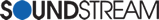About the Soundstream VR-622HB

Multimedia haven
Multimedia haven
Take one look at the touchscreen controls on Soundstream's VR-622HB DVD receiver, and you'll quickly realize that it gives you lots of ways to enjoy your music and video. Its sharp 6.2" display provides a simple menu to access your entertainment on DVD, CD, USB, and AM/FM radio. The VR-622HB also supplies robust power, Bluetooth® connectivity, and their MobileLink™ feature to integrate your smartphone.
MobileLink for your smartphone
Soundstream's MobileLink™ function displays your phone's screen information on the receiver's big screen, providing you an easier way to see your apps at a glance. You can check out turn-by-turn directions from your navigation apps, as well as artist and track info from your music apps. You'll use your smartphone to control the apps, but you can check them out on the receiver's larger 6.2" display.
The VR-622HB's MobileLink uses the receiver's rear HDMI input to display your smartphone's apps, while the rear USB port charges your phone. Here's what you need depending on your smartphone:
- iPhone 4/4S: You'll need to connect the Soundstream HDM-i4 cable.
- iPhone 5/5S/5C: You'll need the Apple Lightning digital AV adapter, a Lightning-to-USB cable, and a mobile-grade HDMI cable (sold separately).
- Select MHL-enabled Android® phones: You'll need the Soundstream 5-pin HDM-A2 or 11-pin HDM-A3 cable depending on your Android.
Wireless convenience
Bluetooth gives you hands-free calling convenience, plus a wireless connection to the songs stored on your compatible music player. Soundstream built in a sensitive front-panel microphone that's close to you, so callers can hear you loud and clear.
Added cool stuff
You can play your MP3 music using the VR-622HB's front USB input or the DVD/CD player. Once you've picked your music, you can tweak it with the five EQ presets. You can also use the two sets of preamp outputs to add amps to your system for more power.
Use the VR-622HB's front analog audio/video input to hook up your favorite portable audio player, game console, or another video source. This receiver provides two video outputs to send movies to rear video screens, so you can keep the backseat crew happy. You'll appreciate the input for a rear-view camera — helpful for when you're maneuvering your vehicle in tight spaces.
Bluetooth note: Use of this receiver's Bluetooth features will depend upon your phone's Bluetooth capabilities. Learn more in our article explaining Bluetooth profiles.
Product highlights:
General Features:
- DVD/CD player with AM/FM tuner
- built-in MOSFET amplifier (20 watts RMS/52 peak x 4 channels)
- 6.2" LED-backlit touchscreen display
- fits double-DIN (4" tall) dash openings
- remote control
Smartphone Features:
- MobileLink displays select music, navigation, and other apps from connected iPhone and Android
- built-in Bluetooth for hands-free calling and music streaming
Audio/visual Features:
- plays CDs, DVDs, and USB memory devices (see "Details" for full capabilities)
- five EQ presets
- bass, treble, and loudness controls
Expandability:
- built-in iPod Touch and iPhone control (see Details tab for model compatibility)
- inputs: front and rear USB ports (rear USB for device charging only), rear HDMI digital A/V input, front analog A/V input, rear-view camera input
- outputs: dual analog video outputs, 4-channel preamp outputs (2-volt front and rear)
Other Information:
- warranty: 1 year
- MFR # VR-622HB
What's in the box:
Soundstream VR-622HB owner's manual
- DVD receiver w/ 6.2" LCD screen (15A fuse)
- Sleeve (installed)
- Trim-ring
- Power/ground harness
- Speaker harness
- Remote control (CR2025 3V battery installed)
- Backstrap
- Rear-stud bolt
- Self-tapping screw
- Lock-washer
- Hex-nut
- 2 Removal tools
- Reference Manual
- Bluetooth Connection Instructions
- Owner's Registration Card
Customer reviews for Soundstream VR-622HB
Loading...
Loading reviews...
Average review:
3.0 out of 5 starsThanks for submitting your review
Customer photos
This review was collected as part of a promotion
Pros:
Cons:
More details on the Soundstream VR-622HB

Features & specs
| Expandability | ||
|---|---|---|
| AUX Input | 3.5mm AV (front) | |
| Audio/video Input | HDMI(r), Mini(f) | |
| USB Input | Front | |
| USB Port Power | --- | |
| Backup Camera Input | Yes | |
| Second Camera Input | No | |
| CarPlay | No | |
| Android Auto | No | |
| Siri Control | No | |
| Alexa Voice Control | ||
| Android Control | Yes | |
| Memory Card Slot | USB | |
| Bluetooth Compatible | Built-in | |
| Satellite Radio Ready | No | |
| HD Radio | No | |
| Navigation | No | |
| iPod Compatibility | ||
| Full size | No | |
| Nano | No | |
| Touch | 5/4 | |
| iPhone | 5S/5C/5/4/4S | |
| General | ||
| RMS Power (CTA-2006) | N/A | |
| RMS Power (Manufacturer) | --- | |
| Peak Output | 52 watts | |
| RMS Power Bandwidth | 20-20kHz | |
| Preamp Outputs | 4-channel | |
| Sub Preamp Outputs | No | |
| Switchable Rear Preamp Outputs | No | |
| Video Screen | Yes | |
| Navigation App Compatible (iOS) | ||
| Navigation App Compatible (Android) | ||
| Preamp Voltage | 2 volts | |
| Screen Size | 6.2 | |
| Screen Type | Basic (Resistive) | |
| Display Color | ||
| Key Button Color | Bluish white | |
| EQ Bands | None | |
| Wireless Remote | Yes | |
| Steering Wheel Control Compatible | Adapter required | |
| Parts Warranty | 1 Year | |
| Labor Warranty | 1 Year | |
| Tuner | ||
| FM Sensitivity | 12 dBf | |
| European Tuning | Yes | |
| Seek/Scan | Seek | |
| Radio Data System | Yes | |
| File Playback | ||
| Music File Playback | MP3 | |
| High-res Playback | ||
Product Research
Touchscreen & Remote Features
Smartphone Integration
Disc/USB/Tuner Functions
Audio/Video Section
Touchscreen & Remote Features
6.2" LCD Touchscreen: The Soundstream VR-622HB features a 6.2" LCD touchscreen monitor (800x480) with LED backlighting. This unit's touchscreen controls with interactive video graphics make menu navigation simple and intuitive. You can adjust the screen's brightness.
Hard-Key Controls: There are also push-button controls along either side of the LCD touchscreen monitor, including a 3-way rotary dial.
Parking Brake Detection: For safety reasons, you cannot view a video source on the built-in monitor as long as the vehicle is in motion. In order to display video, the pink wire of the included harness must be hardwired into the vehicle's parking brake light circuit, and the vehicle's parking brake must be engaged.
2-DIN Chassis: The VR-622HB has a 2-DIN chassis (also known as "Double-DIN"), and will fit in many vehicles with a large dash opening. The unit can be ISO-mounted using factory brackets, or Euro-mounted using the supplied mounting sleeve. As always, please consult Crutchfield's Outfit My Car to verify fit with your vehicle.
Remote Control: The Soundstream VR-622HB includes a 40-button IR remote control for wireless operation of the multimedia unit. The head unit also features an OEM steering wheel remote control input that lets you keep your vehicle's factory radio steering wheel remote controls when used with the Farenheit or Metra ASCW-1 Steering Wheel Control Interface (sold separately).
Smartphone Integration
MobileLink Input: The Soundstream VR-622HB features a rear-panel HDMI audio/video input and USB charging port (max 0.5A) for connection of select Apple iOS devices and MHL-enabled Samsung smartphones. You'll be able to listen to audio from stored music and music apps, watch video from stored movies and movie apps, and view navigation apps on your compatible Apple iOS or MHL-enabled smartphone, using the head unit's HDMI input and USB charging port (know as the "MobileLink" input). The HDMI connection provides the audio/video playback, while the USB connection charges your compatible Apple iOS or Android device (max 0.5A). Even though the VR-622HB will mirror the display of your connected device, it will not allow you to operate playback functions of your mobile device; you will still continue to use your Apple iOS or Android device's touchscreen to navigate your smartphone's menu and control audio/video playback. You will need to purchase additional cables for connection based on your type of smartphone device (see below).
- Apple iOS Connectivity: If you have an Apple iPhone 4/4S or iPod touch (4th gen) with a 30-pin Dock connector, you will need Soundstream's 30-pin to HDMI/USB cable (530HDMI4, sold separately). If you have an Apple iPhone 5/5C/5S or iPod touch (5th gen) with the Lightning connector, you will need Apple's Lightning Digital AV adapter, Lightning-to-USB cable, and a mobile-grade HDMI cable (sold separately).
- Android Connectivity: Most MHL-enabled Android devices, will require Soundstream's microUSB 5-pin to HDMI/USB cable (530HDMA2, sold separately). If you have a Samsung Galaxy S3/S4 or Note II/III, you will need Soundstream's microUSB 11-pin to HDMI/USB cable (530HDMA3, sold separately).
Bluetooth (v2.0) Technology: The Soundstream VR-622HB features built-in Bluetooth (Ver 2.0) Technology. With built-in Bluetooth, you can wirelessly connect your Bluetooth capable mobile phone to listen to calls through your car's audio system. You can also stream audio from a Bluetooth enabled audio player. In order to use Bluetooth wireless technology, your phone must also be Bluetooth compatible and be able to interpret certain profiles. This unit is compatible with the following Bluetooth Profiles - HFP (Hands Free Profile), A2DP (Advanced Audio Distribution Profile), & AVRCP (Audio/Video Remote Control Profile).
- Hands-free Communication w/ Integrate Mic: The VR-622HB supports wireless hands-free communication for your Bluetooth enabled mobile phone. The VR-622HB allows you to carry on a phone conversation from your Bluetooth enabled mobile phone using the head unit's integrated front-panel microphone and your car audio speakers. The VR-622HB allows you to answer a call from the head unit's touchscreen monitor. Incoming phone call information will be displayed on the unit's LCD monitor. You can make a call from the VR-622HB using the unit's on-screen keypad (0-9) or a call history data log of dialed, received, and missed calls. Your car audio speakers will mute automatically during a call. During a conversation, you can switch between the Private Mode (talking directly on your cell phone) and the Hands Free Mode.
- Audio Streaming: The Soundstream VR-622HB also allows you to play back stored music and streamed music from your Bluetooth enabled phone, PDA, or personal music player using a Bluetooth connection. You can control (Play/Pause/Skip) the music stored on your Bluetooth audio player from the VR-622HB. This unit does not display song/artist information from Bluetooth audio devices.
Note: Before using the unit's Bluetooth functions, you must pair your Bluetooth enabled mobile phone or audio device to the VR-622HB. Due to the differences in Bluetooth technology, some mobile devices may be incompatible, function improperly, or may not support all features when used with the VR-622HB.
Disc/USB/Tuner Functions
Disc Compatibility: The Soundstream VR-622HB supports playback of DVD-Video, DVD-R/RW, CD-Audio and CD-R/RW discs. The unit can play back MP3 music files and MP4/DivX video files recorded onto a compatible DVD-R/RW or CD-R/RW disc.
Front-Panel USB Port: The Soundstream VR-622HB is fitted with a front-panel USB (type-A) 2.0 port for connection of a USB mass storage class device, such as a USB thumbdrive. The unit supports playback of MP3 music files, MP4/DivX video files, and JPEG photo files stored on a compatible USB MSC device (up to 32GB).
RDS AM/FM Tuner: The Soundstream VR-622HB is equipped with an AM/FM tuner with manual, preset, and seek tuning. The VR-622HB lets you store up to 18 FM and 12 AM preset stations. These presets can be stored manually or automatically. The unit's tuner also is equipped with a Seek mode that when used with the Local function, only allows radio stations with a strong local radio signals to be played. If an analog FM stereo broadcast is hard to receive, you can manually switch the tuner to Mono operation. The Radio Data System (RDS) feature displays radio broadcast information such as artist, title, and album when listening to compatible AM/FM stations.
Note: The tuner features selectable North America and European tuning.
Audio/Video Section
MOSFET Amp + Preamp Outputs: The Soundstream VR-622HB is equipped with a 20W x 4-channel (RMS)/52W x 4-channel (Peak) MOSFET amplifier. The VR-622HB features is also equipped with 2.0-volt front & rear preamp outputs for connection of an external amplifier.
Preset EQ + Bass & Treble: Five EQ curves are preset into memory, allowing you to recall the best preset EQ curve (User, Pop, Classic, Rock, Jazz, Flat) for different types of music. The User mode allows you to independently adjust the Bass & Treble from -7 to +7. The Loudness function enhances low and high frequencies to make the sound clearer lower volumes.
Front-Panel AV Input: The unit features a front-panel 3.5mm audio/video input for connecting a temporary external A/V source, such as a MP3 player or game console.
Dual Video Outputs: The multimedia head unit features two rear-panel composite video outputs for integration of a ceiling-mounted or headrest entertainment system in your vehicle.
Rear-View Camera Input: The Camera Input consists of a Composite video RCA jack for connecting an optional rear-view back-up camera (sold separately). This RCA input enables you to connect a rear-view camera to display the area behind your vehicle. The increased view encourages and facilitates safer driving. When an optional rearview camera is connected to this unit, the rear view image is displayed on the screen when your vehicle is placed in reverse gear (orange of harness must be connected to reverse light wire of vehicle). Automatic video switching takes approximately 2.0 seconds.
Key Beep: The in-dash head unit provides an audible beep to confirm button operation. This function can be turned On or Off.
Loading...
Loading accessories...
Customer Q&A
13 questions already asked
Loading...
Loading articles...