About the Harman Kardon AVR 1610S

A great reason to stay home on Friday nights
A great reason to stay home on Friday nights
Make movie nights at home more enthralling with the Harman Kardon AVR 1610S. Whether you start out with a full 5.1 surround system or just a pair of bookshelf speakers and a powered subwoofer, your speakers will sound their best thanks to the EzSet/EQ III automatic calibration system — it uses an included plug-in microphone to optimize the sound for your specific room and setup. Harman Kardon's GreenEdge™ amplifier technology uses a digital power supply that requires less energy and produces less heat. The result is a lightweight, efficient, eco-friendly receiver that delivers serious sound.
More ways to enjoy music
The AVR 1610S has built-in Bluetooth so you can easily stream music from a phone, tablet, or compatible computer. A front-panel USB port gives you quick access to music files stored on thumb drives, smartphones, and other portable devices. Networking capability means you can stream music you have stored on your computer, and you can also listen to thousands of free Internet radio stations worldwide via vTuner. (One important note: you'll need to connect the receiver to your network router via an Ethernet cable.) If you have a premium Spotify® account, Spotify Connect lets you enjoy your favorite tunes directly through the receiver.
Product highlights:
Power and Processing:
- 5-channel amplifier
- 85 watts per channel into 6/8 ohms (20-20,000 Hz) at 0.1% THD, with 2 channels driven
- GreenEdge technology combines high-performance amplifiers with an energy-efficient, lightweight digital power supply
- Dolby® and DTS® surround sound decoding
- EzSet/EQ III automatic speaker calibration precisely adjusts volume levels, speaker distance/delay time settings and EQ to optimize audio performance for your specific speakers and room conditions (microphone included)
Digital and Streaming Music Options:
- built-in Bluetooth for wireless music listening with smartphones, tablets, and compatible computers
- Harman TrueStream technology for higher quality sound from Bluetooth audio streams
- Ethernet port for music streaming from a wired PC network
- optional streaming services include vTuner and Spotify® connect (registration and subscription may be required)
- DLNA (Digital Living Network Alliance) certified to ensure optimal compatibility with other network-enabled equipment
- direct digital connection for your iPod®/iPhone® via the front-panel USB port bypasses your player's digital-to-analog converter for better sound
- MHL-ready HDMI input for accessing content from select Android™ smartphones and tablets
Connections:
- HDMI 1.4 audio/video switching: 5 in, 1 out (includes one MHL-ready input)
- This receiver is not HDCP 2.2-compliant and will not support copy-protected 4K video content.
- composite video switching: 2 in, 1 out
- digital audio inputs: 1 optical and 1 coaxial
- 2 analog stereo audio inputs
- preamp output for a powered subwoofer
- no phono input — to connect a turntable you'll need to add a phono preamp
- front-panel USB port for audio playback from USB flash drives and iOS devices
- outputs for 5 speakers (Front L/R, Center, Surround L/R)
- IR and remote connections for use with external controllers
- 1/4" headphone jack
General Features:
- 3D video pass-through
- AM/FM tuner with 30 presets
- color-coded speaker terminals for simplified setup
- remote control
- free Harman Kardon Remote app lets you use your Apple or Android device as a Wi-Fi® remote
- receiver must be connected to your Wi-Fi router with an Ethernet cable
- 17-3/8"W x 4-13/16"H x 11-13/16"D
- weight: 10 lbs.
- warranty: 2 years
- MFR # AVR-1610S
What's in the box:
Harman Kardon AVR 1610S owner's manual
- 5.1ch AV receiver
- Remote control
- 2 "AAA" batteries
- Auto-setup mic
- AM loop antenna
- FM wire antenna
- Owner's Manual (En/Fr/Sp)
- Important Safety Instructions
Customer reviews for Harman Kardon AVR 1610S
Loading...
Loading reviews...
Average review:
4.5 out of 5 starsThanks for submitting your review
Customer photos
This review was collected as part of a promotion
Pros:
Cons:
More details on the Harman Kardon AVR 1610S

Features & specs
Product Research
Audio Section
Video Section
Network & Tuner Functions
USB/iPod Integration
Bluetooth + Remote Control
Convenience Features
Audio Section
5Ch Amplifier w/ Digital Power Supply: The Harman/Kardon AVR1610S employs a 5ch amplifier rated a 85 watts with 2 channels driven (8Ω, 1kHz, 0.9% THD). While the amplifier retains the time-tested Harman Kardon high-current capacity (HCC) ultra-wide bandwidth design to ensure the most accurate, dynamic sound with enhanced clarity and realism even at the highest listening levels, a digitally based power supply gives the amplifier all the wattage it needs without the weight of a traditional power-supply design and its heavy transformers.
Multi-Channel Decoding Formats: The Harman Kardon AVR1610S supports the following multi-channel (Dolby Digital, DTS, Dolby Pro Logic) decoding formats.
- Dolby Digital: Dolby Digital, Dolby Digital Plus, Dolby TrueHD
- DTS: DTS, DTS-HD Master Audio, DTS-HD High Resolution, DTS 96/24, DTS Neo: 6
- Dolby Pro Logic: Dolby Pro Logic II
Harman NSP: Harman's proprietary technology, NSP uses sophisticated digital processing to deliver a true natural sounding three-dimensional listening experience from conventional 2-channel stereo sources like CDs and stereo broadcasts. While preserving the recording's original timbre and spatial balance, Harman NSP creates a simulated listening space that automatically adjusts to suit the type of program you are listening to. The following adjustments are available for Harman NSP:
- Stage Width: This adjustment allows you to widen or narrow the width of the apparent listening space in front of you. For example, a higher setting would be appropriate for a recording of an orchestra playing in a concert hall, while a lower setting would be more appropriate for a recording of a singer playing an acoustic guitar.
- Stage Depth: This adjustment lets you control the total size of the apparent listening space. A higher setting would approximate the acoustic qualities of larger listening spaces, such as concert halls and arenas, while a lower setting would approximate the acoustic qualities of smaller listening spaces like small clubs or coffee houses.
Listening Modes: The H/K AV receiver offers a variety of listening modes so you can enjoy your movies and music regardless if you are using only have a two-channel speaker system, 5.1ch speaker system, or listening through headphones.
- Stereo: Sets the receiver to power only the front left and right speakers, no surround and no subwoofer. Two channel sources bypass the sound field processing and multi channel sources are down-mixed to 2 channels.
- Multichannel Stereo: Left and right stereo channels are distributed to all the speakers so that stereo sound can be heard from all directions at any listening position.
- Virtual Surround: When only two main speakers are present in the system, you can use "Virtual Surround" to create an enhanced soundfield that virtualizes the missing speakers.
- Harman Headphone: Virtual surround processing which simulates a 5.1-channel speaker system using standard headphones.
EzSet/EQ III Calibration: The Harman EzSet/EQ III auto-calibration process precisely adjusts the AVR1610S receiver's volume levels, speaker distance/delay time settings, and equalization to optimize audio performance automatically for your specific speaker system and room conditions. The system features an easy-to-follow menu display and includes a plug-in calibration microphone. You can also choose to manually setup your connected speaker system.
Dolby Pro Logic II Parameters: You can adjust the following parameters in Pro Logic II Music mode: Panorama sends stereo signals to the surround speakers as well as the front speakers for a wraparound effect), Dimension (adjusts the soundfield either towards the front or towards the rear of the room), and Center Width moves the center channel output completely towards the center speaker or towards the front left and right speakers).
Night Mode: Night mode compresses the audio so that louder passages are reduced in volume to avoid disturbing others, while dialogue remains intelligible. Night Mode can be set to Max, Mid, or Off.
Bass & Treble: You can boost or cut the treble or bass frequencies by up to 10dB, in 2dB increments.
Bass Management: The H/K AV receiver provides the following Bass Management settings for your front left/right speaker and subwoofer.
- L/R+LFE: This setting sends all low-frequency information to the subwoofer, including a) information that would normally be played through the front left and right speakers and b) the special low-frequency effects (LFE) channel information.
- LFE: This setting plays low-frequency information contained in the left and right program channels through the front left and right speakers, and directs only the LFE-channel information to the subwoofer.
- Off: Select this setting when no subwoofer is in use. All low-frequency information will be sent to the front left and right speakers.
Volume Settings: Two volume settings are used to program the volume level when you turn on the AVR1610S. Set Volume Default to "On", and then set the Default Volume Setting to the desired turn-on volume. When Volume Default is set to "Off", the AVR will turn on at the last-used volume setting from the previous listening session. You can choose to display the "Relative" volume scale (-80 to +10dB) or an "Absolute" volume scale (0 to 90).
Audio Inputs/Outputs: The Harman Kardon AV receiver offers a variety of analog and digital audio inputs/outputs.
- Analog & Digital Inputs: The H/K receiver is fitted with two digital inputs; one optical (toslink) and one coaxial (RCA) digital input. Its also fitted with two sets of stereo analog audio (RCA) inputs.
- Color-Coded Binding-Post Speaker Terminals: The color-coded binding-post speaker terminals on all output channels accept banana plugs (single only), pin connectors, or bare wire (up to 10AWG) to provide secure links for your speaker cables. Compatible with 6-8 ohms speakers.
- Sub Output: A mono-RCA subwoofer output lets you connect a powered subwoofer to the AV receiver.
- Headphone Jack: When headphones are plugged into the full-size 1/4" jack on the front panel, all the speakers are automatically muted.
Video Section
HDMI 1.4 (up to 4K): Five HDMI 1.4 inputs and one HDMI 1.4 monitor output with 3D and 30/36-bit Deep Color deliver ultra high definition digital video at resolutions up to 4K with high-fidelity audio up to 7.1ch through a single cable. The HDMI monitor output supports ARC (Audio Return Channel).
- 4K Pass Through: 4K Pass Through allows the H/K AVR160S to receive ultra high-definition resolution video and pass the video signal to a 4K compatible TV or display monitor.
- 3D-Ready: The Harman/Kardon AVR1610S is compatible with 3D-ready Blu-ray disc movies, video games, and other 3D content through its HDMI 1.4 connections. 3D viewing requires 3D-ready source with 3D content, 3D-ready HDTV, 3D glasses, and high-speed HDMI cable. Other 3D accessories may also be needed.
- Deep Color: The AVR1610S also supports Deep Color, which can display a larger color range than standard-definition schemes. The result is a more lifelike, vibrant picture.
- ARC (Audio Return Channel): This feature allows audio to be sent from your compatible HDTV to your receiver through the same HDMI cable already being used to send audio and video to your HDTV. This eliminates the need for extra cables connected to your television.
MHL-Compatible: The receiver's rear-panel HDMI 1 input is MHL-compatible. This MHL compatible HDMI port provides easy, direct connection of MHL compatible smartphones, like Android. Playback of up to 1080p video and multi-channel audio from the phone is supported. The receiver will also charge (5V/1A) your connected phone. Play, Stop, and other basic operations can be controlled from the AV receiver's remote control.
Composite Video Inputs/Output: The receiver features two composite video inputs and one composite video monitor output. These composite video jacks only support 480i video.
AV Sync Delay: This feature allows you to correct a synchronization problem in which a source device or the video display introduces a significant amount of video processing that causes the audio and video parts of the signal to be out of sync. The audio for all channels can be delayed up to 180 milliseconds.
Network & Tuner Functions
Wired Network Connection: The Harman Kardon AVR1610S is fitted with a RJ-45 Ethernet (LAN) port to connect the receiver to your home network to access your DLNA music server, vTuner Internet Radio, and the Spotify Connect online music service.
DLNA Certified: The AVR1610S is DLNA-compatible and can access MP3 (8-320kbps; 8-48kHz) and WMA (16-192kbps; 8-48kHz) audio media that is stored on other DLNA-compatible devices that are connected to the same network as the AVR1610S. DLNA is a file sharing protocol that creates a bridge between the AVR1610S and other devices on the same network that contain audio media. DLNA is supported by PCs that have Windows Media Player, Windows Media Center, or Intel Media Server file sharing.
vTuner Internet Radio: The AVR1610S features vTuner Internet radio to connect you to a whole world of online audio entertainment. You'll be able to stream over-the-air radio stations from around the globe as well as stream from a wide range of internet-only radio stations.
Spotify Connect: The AVR1610S supports Spotify Connect. If you subscribe to Spotify Premium and have the Spotify App on your Apple iOS or Android smartphone, you can stream Spotify to the H/K AV receiver. Spotify is a digital music service that gives you on-demand access to one of the largest music libraries in the world (over 15 million tracks and counting). Spotify makes it easier than ever to discover, manage, and share music with your friends. You can browse music by artist, album, track, or most popular; and create your own music library with customized playlists.
AM/FM Tuner: The H/K AV receiver features a built-in AM/FM tuner with manual, seek, and preset tuning. The AVR1610S lets you store up to 30 AM/FM station presets. This can be done manually or automatically (auto-preset tuning). Once your presets are set, you can use the Preset Scan function to scan through all of your available presets. You can also tune to a radio station directly using the remote control's numeric keypad. An indoor FM wire antenna and AM loop antenna are included with the receiver.
Firmware Updates: New firmware will be released for the purpose of additional features or product improvements. Firmware updates can be downloaded from the Harman Kardon website. If this unit is connected to the Internet, the receiver will indicate when a new firmware version is available and you can download the firmware via the network connection.
USB/iPod Integration
Front-Panel USB Port: This AV receiver is equipped with a front-panel USB (type-A) port that allows you to enjoy MP3 (8-320kbps; 8-48kHz) and WMA (16-192kbps; 8-48kHz) music files from a USB mass storage class memory device; such as a USB thumbdrive or flashdrive. You can use the receiver's on-screen menu (via HDMI) and remote control to navigate your stored music files on your connected USB memory device. USB portable audio devices that can be charged via USB will be charged when plugged into the AV receiver's USB port (5V/0.5A).
iPod/iPhone Connectivity: The front-panel USB port provides convenient connection for your iPod, iPhone, or iPad so you can listen to your stored music and music apps through the H/K AV receiver. By simply connecting your Apple device's Lightning- or Dock-cable to the receiver's front-panel USB input, the digital audio signal from your device is transmitted directly to the system, minimizing noise interference and allowing use of the receiver's DAC (not the DAC in your Apple device) the result is more precise sound reproduction. You can control basic playback functions of stored music and music apps; such as Play/Pause, Previous/Next Track, and Repeat/Random functions. You'll continue to use your Apple device's clickwheel or touchscreen for advanced music navigation. Song/artist information from stored music and music apps on your iPod/iPhone will display on your connected TV (via HDMI) or the unit's front-panel display. Your iPod/iPhone's battery will be charged while connected to the receiver (max. 0.5A). Using the Lightning- or Dock-cable that came with your Apple device to connect directly to the H/K AV receiver, iPod/iPhone/iPad compatibility is as follows (as of 2/9/2016):
| Apple Device | Generation | Tested Version | Connector Type | Media Type | Control Type | Display Type | Charge | |||||
|---|---|---|---|---|---|---|---|---|---|---|---|---|
| USB | Bluetooth | Audio | Video | Remote | iPod/iPhone | Album Art | Artist/Song Text | Track Info | ||||
| iPad | 1 | 5.1.1 | Y | Y | Y | N | Y | Y | N | Y | Y | N |
| 2/3/4 | 9.2.1 | Y | Y | Y | N | Y | Y | N | Y | Y | N | |
| Air 1/2 | 9.2.1 | Y | Y | Y | N | Y | Y | N | Y | Y | N | |
| Mini 1/2/3/4 | 9.2.1 | Y | Y | Y | N | Y | Y | N | Y | Y | N | |
| iPhone | ||||||||||||
| 3GS | 6.1.6 | Y | Y | Y | N | Y | Y | N | Y | Y | Y | |
| 4/4S | 7.1.2 | Y | Y | Y | N | Y | Y | N | Y | Y | Y | |
| 5S/5C/5 | 9.2.1 | Y | Y | Y | N | Y | Y | N | Y | Y | Y | |
| 6/6+/6S/6S+ | 9.2.1 | Y | Y | Y | N | Y | Y | N | Y | Y | Y | |
| touch | ||||||||||||
| 3rd | 5.1.1 | Y | Y | Y | N | Y | Y | N | Y | Y | Y | |
| 4th | 6.1.6 | Y | Y | Y | N | Y | Y | N | Y | Y | Y | |
| 5th/6th | 9.2.1 | Y | Y | Y | N | Y | Y | N | Y | Y | Y | |
| nano | ||||||||||||
| 4th | 1.0.4 | Y | N | Y | N | Y | Y | N | Y | Y | Y | |
| 5th | 1.0.2 | Y | N | Y | N | Y | Y | N | Y | Y | Y | |
| 6th | 1.2 PC | Y | N | Y | N | Y | Y | N | Y | Y | Y | |
| 7th | 1.02 PC | Y | Y | Y | N | Y | Y | N | Y | Y | Y | |
| classic | 80GB | 1.1.2 | Y | N | Y | N | Y | Y | N | Y | Y | Y |
| 120GB | 2.0.1 | Y | N | Y | N | Y | Y | N | Y | Y | Y | |
| 160GB | 2.0.4 | Y | N | Y | N | Y | Y | N | Y | Y | Y | |
Bluetooth + Remote Control
Built-in Bluetooth w/ Harman TrueStream: The H/K AVR1610S features built-in Bluetooth (version 3.0) with support for profiles A2DP 1.2 and AVRCP 1.4. You'll be able to wirelessly stream music from your Bluetooth-enabled Apple device, Android smartphone/tablet, portable audio player, laptop, or PC to the H/K receiver. Harman TrueStream Technology ensures the best possible listening experience when you stream audio wirelessly via Bluetooth. You will also be able to control basic playback functions (Play/Pause & Previous/Next Track) using the receiver's remote control. Advanced music operation will still need to be handled from your Bluetooth-enable device. There is no song/artist information display on the receiver or connected TV; continue to use your Bluetooth device's screen to view song/artist info.
H/K Remote App: The free Harman Kardon Remote app is available from Apple's App Store for Apple iOS (6.0+) devices and the Google Play Store for compatible Android (OS 2.2+) smartphone/tablets. It will let you use your compatible smartphone or tablet to control the AVR1610S without picking up its remote. The Harman Kardon Remote App controls virtually all the functions of AVR1610S that is connected to the same network as the device that has the app installed. With this easy-to-use app you can turn the AV receiver on/off, select input source, control the volume, and virtually any other function. You can also access and navigate all of the receiver's on-screen setup menus.
IR Remote: The AVR1610S simplifies your life with a programmable infrared (IR) remote control. It works seamlessly with the receiver's on-screen display, guiding you through system setup and operation with ease. The remote can also be programmed to control your TV, cable/satellite boxes, Blu-ray/DVD players, and other playback sources.
HDMI Link: HDMI Link allows the communication of control information among connected HDMI components in your system.
12V Trigger + Remote In: For further installation flexibility, there is a 12-volt trigger output and a remote IR sensor input. The AVR1610S has a 3.5mm minijack output to send a 12-Volt DC turn-on signal to another component that accepts a 12V trigger. The receiver also has a 3.5mm minijack input for use with an external IR receiver.
Convenience Features
Compact Design: The AVR1610S features a new compact design with a flush volume control. Because of the lighter weight made possible by an advanced digital power supply, the unit weighs less without sacrificing performance so that it is the perfect match for the thin glass shelves of today's open TV/entertainment furniture.
OSD (On-Screen Display): The Harman/Kardon AVR1610S's on-screen display (OSD) makes setting up the receiver easy. To view the on-screen display you must connect the HDMI monitor output of the receiver to your television. If your TV is connected to the composite video monitor output, you will only be able to view the unit's front-panel display.
Input Name: You can program the source name for any of the inputs, up to 10 characters.
Sleep Timer: This function allows you to automatically set the power to standby after a predetermined time; from 10 to 90 minutes in 10 minute increments.
Auto Power Off: If you don't operate the receiver or use the remote for an extended period of time, the unit will automatically go into standby mode (Auto Power Off function). The Auto Power Off feature is selectable from 1-8 hours.
Harman GreenEdge Technology: The Harman GreenEdge logo assures you that the AVR1610S's design is environmentally friendly without compromising the premium performance for which Harman products are known. Thanks to an advanced power supply, the AVR1610S can deliver high-quality audio in a small, light chassis that uses less metal and plastic. The small design means that less fuel is used in transportation with the end result being a lower carbon footprint.
Loading...
Loading accessories...
Customer Q&A
Loading...
Loading articles...





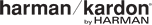





Just bought this HK avr with JBL Loft speakers and from a different store and I am planning to buy the surround speakers, either way, I'm lovin' it all the way.
Dan from Las Vegas, NV