About the Peripheral iPod® Interface Kit for BMW

Listen to your iPod using the controls on your BMW non-DSP factory stereo. This iSBM72 kit from Peripheral includes a PXDP iPod2Car iPod interface and all the cables needed to hook it up to select BMW non-DSP car stereos. Just connect the interface to the back of your factory stereo (or the changer cable in the trunk in some vehicles) via the included BMW-specific cable, then plug in your iPod and go.
This iSimple iPod interface lets you control the music with your radio buttons — even steering wheel controls if you have them — including controls for track up/down, fast-forward, and reverse. If you prefer, you can use the iPod's Click Wheel instead of the radio buttons, which will allow you to access and change playlists. You won't have to worry about sound quality in either case — the wired connection ensures the best possible performance from your music. This adapter kit works with all dockable iPods, including newer models like the nano, classic, and iPhone, but may require a separate adapter to perform charging functions. Warranty: 1 year.
Note: If you haven't already, please enter your vehicle information or call an Advisor at 1-888-955-6000 to find out if the included adapter cable will work with your vehicle.
Compatibility Note: Be sure to check "Details" for specific iPod model compatibility with this iPod adapter.
Product highlights:
- iPod connection package for select BMW non-DSP factory stereos
- includes an interface module, 20' cable for your iPod, and one vehicle-specific connection cable
- works with newer iPods, including nano, classic, and iPhone
- controls track selection and fast-forward / reverse
- iPod remains active, allowing for access to all of your playlists
- charges most iPod batteries
- warranty: 1 year
- MFR # ISBM72
What's in the box:
Peripheral iPod® Interface Kit for BMW owner's manual
- BMW/iPod interface module
- 10.5" Factory radio harness
- 20' iPod cable with a proprietary 8-pin connector on one end and an Apple iPod connector on other end
- Owner's Manual
Customer reviews for Peripheral iPod® Interface Kit for BMW
Loading...
Loading reviews...
Average review:
4.5 out of 5 starsThanks for submitting your review
Customer photos
This review was collected as part of a promotion
Pros:
Cons:
More details on the Peripheral iPod® Interface Kit for BMW

Product Research
Features
Overview: The iSimple iPod interface for BMW (ISBM72) allows you to connect your iPod to select BMW factory radios. ISBM72 consists of an interface module, factory radio harness and 20' iPod connector cable. This device allows full track-up, track-down, FFWD and RWD control of your iPod directly from either the BMW factory radio or the vehicle's steering wheel controls, just like a factory CD changer would operate. The ISBM72 provides digital-quality sound and charges your connected iPod while in use.
Vehicle Compatibility: This interface works with the following 1996-2006 vehicles (as of 6/19/2012).
- 1996-2006 BMW 3-Series
- 1996-2003 BMW 5-Series
- 1999-2005 BMW X5
- 1999-2003 BMW Z3
- 2003-2005 BMW 2005
- 2001-2006 Mini Cooper
Note: The ISBM72 does not retain factory CD-changer functions. The ISBM72 is not compatible with DSP radios ("DSP" will be indicated on a button on the front of the factory radio) and does support vehicles equipped with iDrive. Please use the Crutchfield Car Selector to verify compatibility with your vehicle.
iPod Compatibility: The iSimple iPod interface for BMW (ISBM72) is "Made for iPod/iPhone" compatible and supports the following iPod/iPhone model features when connected to a compatible BMW factory radio (as of 6/27/2013):
| iPod/iPhone Model | Generation | Media Type | Control Type | Display Type | Charge | |||
|---|---|---|---|---|---|---|---|---|
| Audio | Video | Radio | iPod/iPhone | Song/Artist Info | Track Info | |||
| dock connector | 3rd | Y | N | Y | Y | N | N | Y |
| clickwheel color | 4th | Y | N | Y | Y | N | N | Y |
| mini | 1st | Y | N | Y | Y | N | N | Y |
| 2nd | Y | N | Y | Y | N | N | Y | |
| video | 5th | Y | N | Y | Y | N | N | Y |
| classic | 80GB | Y | N | Y | Y | N | N | Y |
| 120GB | Y | N | Y | Y | N | N | Y | |
| 160GB | Y | N | Y | Y | N | N | Y | |
| iPod nano | 1st | Y | N | Y | Y | N | N | Y |
| 2nd | Y | N | Y | Y | N | N | Y | |
| 3rd | Y | N | Y | Y | N | N | Y | |
| 4th | Y | N | Y | Y | N | N | Y | |
| 5th | Y | N | Y | Y | N | N | Y | |
| 6th | Y | N | Y | Y | N | N | Y | |
| 7th | N | N | N | N | N | N | N | |
| iPod touch | 1st | Y | N | Y | Y | N | N | Y |
| 2nd | Y | N | Y | Y | N | N | Y | |
| 3rd | Y | N | Y | Y | N | N | Y | |
| 4th | Y | N | Y | Y | N | N | Y | |
| 5th | N | N | N | N | N | N | N | |
| iPhone | 2G | Y | N | Y | Y | N | N | Y |
| 3G | Y | N | Y | Y | N | N | Y | |
| 3GS | Y | N | Y | Y | N | N | Y | |
| 4 | Y | N | Y | Y | N | N | Y | |
| 4S | Y | N | Y | Y | N | N | Y | |
| 5 | N | N | N | N | N | N | N | |
Note: Apple iPod/iPhone software updates may change functionality results. If you download a newer software version, you may need to reset the factory radio and your iPod/iPhone to regain functionality. If this doesn't work, you may need to wait until an newer software update is available.
Programming: The ISBM72 interface module features 8 dip-switches used to program the iSimple BMW interface to your BMW factory radio. These dip-switches must be set before the interface is plugged into the vehicle.
Installation: The iSimple BMW interface module is designed to be installed in the factory CD changer location of your BMW. The factory CD changer will need to be disconnected from the factory pre-run harness in order to connect the iSimple BMW interface (you will loose your CD-changer). If you vehicle is not equipped with a factory CD changer, you will need to located the factory pre-run harness. This may involve the removal of the center console, glove box, or carpeted side panels in the truck. Once the factory pre-run CD changer harness is found, connect the ISBM72's vehicle specific harness. The 20' iPod connector cable is then run through the vehicle to your desired mounting location for your iPod.
Controls: To select your iPod from your BMW factory radio, press the button on the factory radio that would normally activate the factory CD changer. The iSimple BMW interface is accessed like the BMW factory CD-changer. You can then use the factory radio's controls, steering wheel controls, or the iPod's controls to operate your iPod.
- Radio Control: With the iSimple BMW interface, the radio will control the iPod as if it were a factory CD changer. Therefore, operation will be done by using the same buttons you would use to control the factory CD changer. Basic functions such as Track Skip, Fast-Forward and Rewind can be used.
- Steering Wheel Control: If your vehicle's steering wheel controls have the ability to select track and control the forward and rewind functions of your factory CD changer, then they will also control these same functions on your connected iPod.
- iPod Control: The iSimple BMW interface does not disable any functionality of the iPod. The iSimple BMW interface allows you to keep full control of the iPod from the click wheel. You can browse files and change playlists on your iPod. You can also skip songs forward and backwards from your iPod.
Information Display: Some BMW factory radio's may show disc and track numbers on the display of the unit. The iSimple BMW interface does not send any information from the iPod to the radio. This means that the disc and track numbers shown on the display will not and cannot reflect the song number on your iPod due to the complex nature of the music library.
The Peripheral iPod® Interface Kit for BMW replaces these items

DICE iPod® Interface for BMW
- iPod connection adapter for select BMW/Mini factory radios
- browse by album
- artist
- or playlist
- works with iPhone®, including iPhone 4

Peripheral iPod® BMW Interface Kit
Kit includes docking and vehicle-specific cables (Model iSBM71)
- control an iPod with the non-DSP factory radio in select BMW vehicles
- works with most newer iPods
- includes connecting cables
Loading...
Loading accessories...
Customer Q&A
Loading...
Loading articles...


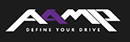


This product was easy to install, and works perfectly with my iPhone 4, playing and charging. Great stuff!
Johnny from South Florida