About the iSimple CarConnect ISGM751 Bluetooth® Interface

CarConnect
CarConnect
If you have a smartphone, it's only logical that you'd want to be able to use it for hands-free calling and music streaming in your car. Enter the iSimple CarConnect ISGM751 Bluetooth interface, which allows wireless control of music and calls with your vehicle's steering wheel controls or factory radio. The ISGM751 works with Apple and Android devices. Best of all, you'll keep all those nice GM features like your CD changer, satellite radio tuner, and Rear Seat Entertainment system.
What's included
The kit includes a radio input module, a noise-cancelling microphone, an vehicle-specific harness, and a satellite radio retention wire for use in vehicles with OEM SiriusXM tuners.
Installation Notes: For CarConnect to work, your vehicle must have a radio that supports satellite radio. The radio must also have an "XM" button or a "CAT" + "Band" button combination to be compatible.
Product highlights:
- Bluetooth adapter for select GM vehicles
- allows music streaming and hands-free calls
- compatible with Apple and Android Bluetooth-enabled phones
- warranty: 1 year
- MFR # ISGM751
What's in the box:
iSimple CarConnect ISGM751 Bluetooth® Interface owner's manual
- Add-on Bluetooth interface module
- Vehicle/interface harness
- Microphone (w/ attached 12' cable terminated by a right-angle 3.5mm connector)
- Visor-clip (pre-installed)
- Installation Manual
- Quick Start User Guide
- "User Manual Download" sheet
Customer reviews for iSimple CarConnect ISGM751 Bluetooth® Interface
Loading...
Loading reviews...
Average review:
4.5 out of 5 starsThanks for submitting your review
Customer photos
This review was collected as part of a promotion
Pros:
Cons:
More details on the iSimple CarConnect ISGM751 Bluetooth® Interface

Product Research
Features
Add-On Bluetooth Interface (for GM): The iSimple CarConnect (ISGM751) adds Bluetooth connectivity to select GM vehicles' factory audio systems. The ISGM751 supports hands-free calling, wireless music streaming, and voice recognition (if applicable). Its compatible with most Bluetooth-enabled devices, such as the iPhone and Android smartphones.
Vehicle Compatibility: The iSimple CarConnect (ISGM751) is compatible with the following GM vehicles (as of 10/16/15).
| Make | Model | Year |
|---|---|---|
| Buick | Enclave | 2008-2012 |
| Lucerne | 2006-2011 | |
| Cadillac | DTS | 2006-2011 |
| Escalade | 2007-2014 | |
| SRX | 2007-2009 | |
| Chevrolet | Avalanche | 2007-2013 |
| Equinox | 2007-2008 | |
| Express | 2009-2011 | |
| Impala | 2006-2013 | |
| Monte Carlo | 2006-2007 | |
| Silverado | 2007-2013 | |
| Suburban | 2007-2014 | |
| Tahoe | 2007-2014 | |
| Traverse | 2009-2012 | |
| GMC | Acadia | 2007-2012 |
| Savana | 2008-2011 | |
| Sierra | 2007-2012 | |
| Yukon | 2007-2014 | |
| Hummer | H2 | 2008-2009 |
| Pontiac | Torrent | 2007-2009 |
| Saturn | Outlook | 2008-2010 |
| Vue | 2009-2010 |
Compatibility Notes:
- Vehicle must be either equipped with, or have the ability to support Satellite Radio.
- Radio must be equipped with a "CAT" + "Band" button combination or "XM" button to be compatible.
- 2012+ Avalanche, Sierra, Silverado Suburban, Tahoe & Yukon vehicles equipped with a navigation radio are not compatible.
- Please use the Crutchfield Car Selector to verify compatibility with your vehicle.
Multi-Device Pairing: When the CarConnect (ISGM751) has been installed for the first time, or whenever you clear all paired devices, it will be automatically discoverable. Open up your phone's Bluetooth menu and search for devices. Once you see "Car Connect 3000" in the list, select it. Your phone should pair and then connect with the interface. The CarConnect (ISGM751) will allow up to 4 devices to be paired at once, but only one can be actively connected at one time.
Hands-Free Calling w/ Caller ID: Once the ISGM751 is installed in your vehicle, you can use your factory radio or steering wheel mounted radio controls (if equipped) to answer calls, end calls, or switch to privacy mode on a paired mobile device. You can also activate your mobile phone's voice recognition from the factory radio or steering wheel controls to make a call. Other phone functions will still need to be done from your mobile phone's touchscreen or keypad (there is no phonebook contact transfer).
- External Mic: The ISGM751 includes an external microphone with a visor-clip and a 12' cable. Use the included mic to carry on your side of the conversation, while the other party is heard through your vehicle's speakers.
- Caller ID: The incoming/outgoing phone number will be shown on the factory radio's display. Apple iPhones will also show the name of the caller, provided the number is assigned to a contact.
- If you are listening to any source other than the CarConnect's Bluetooth audio when a call is made/received, once the call is ended, you will be placed into Bluetooth audio streaming mode. You must manually switch back to the original source.
- If your vehicle is equipped with Rear Seat Controls and they are on, the factory radio will not switch to Bluetooth mode when a call is made/received.
Wireless Music Streaming: If a paired mobile device is already playing music upon first starting your vehicle, and the radio is in the Bluetooth mode, the CarConnect (ISGM751) will automatically enter streaming music mode and begin transmitting the audio signal through your vehicle's factory audio system. Music streaming may also be initiated from the radio or steering wheel mounted radio controls (if equipped). Using the vehicle's radio buttons or steering wheel mounted radio controls (if equipped) you can change tracks, pause and play the music on the paired mobile device. The track name and artist will be displayed on the factory radio's display.
Voice-Recognition (Siri & Google Voice): Using the factory radio's buttons, you can remotely launch the Voice Recognition application (Siri, Google Voice, etc.) on your mobile device. The Voice Recognition function is available for hands-free calling and while actively streaming music. The extent of the Voice Recognition capabilities available depend upon the specific application being used on your mobile device.
Retained Factory Features: The iSimple CarConnect (ISGM751) retains original system features such as CD Changer, Satellite Radio, and Rear Seat Entertainment (RSE).
Gain Setting: You can adjust the output gain of the CarConnect to better match your factory sources.
Loading...
Loading accessories...
Customer Q&A
7 questions already asked
Loading...
Loading articles...


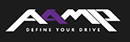




Great product. Easy to install, easy to pair with your devices. Sound quality is very good, call quality is good, and I love that the radio display now gives song, artist and phone call information.
-db- from California