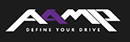About the Peripheral iPod2car iPod® Adapter

Listen to your iPod in the car and access all of its playlists using the controls on your factory stereo. Just connect this Peripheral iPod2car adapter via a vehicle-specific cable to the back of your car's factory stereo, then plug in your iPod and go. Song text shows up on your radio display, so you can hide the iPod in an out-of-the-way spot. You'll be listening to all of your favorite tracks through your car speakers in no time.
The iPod2car adapter lets you control the music with your radio buttons — even steering wheel controls if you have them — including controls for track up/down, fast-forward, and reverse. Use your stereo's "random" button to shuffle the songs in the current playlist. You won't have to worry about sound quality. The wired connection ensures the best possible performance from your portable player.
Once everything is installed, you'll be able to access the iPod by pressing the satellite radio button on your radio. And the iPod2car will even charge your iPod while it's plugged in. Peripheral gives you everything you need to bring iPod convenience on the road.
This iPod2car adapter works with most dockable iPods, but it is not compatible with the new nano, touch, iPhone® 3G, or the iPod classic. Give us a call if you have a question about your particular iPod. Warranty: 1 year.
Note: You'll have to disconnect any factory satellite radio in order to install the iPod2car adapter. If you haven't already, please enter your vehicle information or call an Advisor at 1-888-955-6000 to check compatibility of the iPod2car to your vehicle.
Compatibility Note: Be sure to check "Hands-on Research" for specific iPod model compatibility with this iPod adapter.
What's in the box:
Peripheral iPod2car iPod® Adapter owner's manual
- iPod adapter
- 11' iPod interface cable
- Instruction manual
Customer reviews for Peripheral iPod2car iPod® Adapter
Loading...
Loading reviews...
Average review:
3.5 out of 5 starsThanks for submitting your review
Customer photos
This review was collected as part of a promotion
Pros:
Cons:
More details on the Peripheral iPod2car iPod® Adapter

Features & specs
| General | ||
|---|---|---|
| Adapter Type | iPod audio in w/ iPod control | |
| Vehicle Specific | Ford, Toyota | |
| Brand Specific | No | |
| Parts Warranty | 1 Year | |
| Labor Warranty | 1 Year | |
| iPod Compatibility | ||
| Full-Size | 5Gen/4Gen/3Gen | |
| Nano | Nano2/Nano1 | |
| Touch | Touch1 | |
| iPhone | Phone | |
Product Research
Features
Overview: The PXDP2 iPod2car adapter allows an iPod with a dock connector to be connected to and the basic functions controlled by the factory radio in select vehicles when a vehicle specific cable is added. Please check the Crutchfield Car Selector to confirm compatibility with your vehicle.iPod Compatibility: The PXDP2 iPod2car Interface is "Made for iPod/iPhone" compatible and supports the following iPod/iPhone model features when connected to a compatible OEM (factory) radio (as of June. 2010):
| iPod/iPhone Model | Generation | Media Type | Control | Display | Charge | |||
|---|---|---|---|---|---|---|---|---|
| Audio | Video | Radio | iPod | Song/Artist | Track | |||
| dock-connector | 3rd | Y | N | Y | N | Y | Y | Y |
| click-wheel/ color-display | 4th | Y | N | Y | N | Y | Y | Y |
| mini | 1st | Y | N | Y | N | Y | Y | Y |
| 2nd | Y | N | Y | N | Y | Y | Y | |
| video | 5th | Y | N | Y | N | Y | Y | Y |
| classic | 80GB | N | N | N | N | N | N | N |
| 120GB | N | N | N | N | N | N | N | |
| 160GB | N | N | N | N | N | N | N | |
| nano | 1st | Y | N | Y | N | Y | Y | Y |
| 2nd | Y | N | Y | N | Y | Y | Y | |
| 3rd | N | N | N | N | N | N | N | |
| 4th | N | N | N | N | N | N | N | |
| 5th | N | N | N | N | N | N | N | |
| touch | 1st | Y | N | Y | N | N | N | Y |
| 2nd | N | N | N | N | N | N | N | |
| 3rd | N | N | N | N | N | N | N | |
| iPhone | 2G | Y | N | Y | N | N | N | Y |
| 3G | N | N | N | N | N | N | N | |
| 3GS | N | N | N | N | N | N | N | |
| 4G | N | N | N | N | N | N | N | |
Note: This adapter is currently not compatible with the iPod Classic (80/120/160GB), iPod Nano (3rd/4th/5th gen), iPod touch (2nd/3rd gen) or iPhone (3G/3GS/4G). Apple firmware updates may change functionality results.
Controls: The iPod is controlled using the buttons on the factory radio (or steering wheel if equipped). Control features include:
- Full control of iPod using factory radio and steering wheel controls
- Text on factory radio displays iPods browsing menus, song, artist, and elapsed time
- Browse by artist, playlist, genre, and album
- Controls include track forward, track back, fast forward, rewind, shuffle and repeat
- Audio feed directly into the factory radio to retain sound quality
Radio Port: The adapter typically uses the factory head unit's Satellite radio port, so if the vehicle has an existing satellite tuner it must be disconnected.
Loading...
Loading accessories...
Customer Q&A
Loading...
Loading articles...