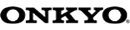About the Onkyo DS-A2

The DS-A2 gives you a convenient way to hook up your iPod to Onkyo components and systems, as well as other brands of audio/video gear. The included audio/video cable connects the dock to your receiver for audio, and TV for your iPod's video and photos. The DS-A2 even generates an on-screen menu for your iPod. And it automatically charges your player.
The DS-A2 connects to the proprietary RI ("Remote Interactive") connection found on most Onkyo receivers currently available, allowing you to control your iPod using your Onkyo remote. It also comes with its own remote for use with other types of audio/video gear.
Product highlights:
- for all docking iPods, including video iPods, iPod photos, iPod nanos, and iPod minis
- RI input allows iPod control with Onkyo remotes
- audio/video cable
- analog audio output (stereo RCA)
- composite video output
- RI cable included
- remote control
- 4-7/16"W x 2-1/4"H x 5-9/16"D
- warranty: 1 year
- MFR # DSA2
What's in the box:
- DS-A2 Remote Interactive (RI) Dock for iPod
- RC-670E wireless remote control
- CR2025 lithium battery (installed)
- 5.5' RI cable (with 3.5mm mono miniplug on each end)
- 5.5' A/V patch cable (with stereo male RCA and composite video plugs on each end)
- AC adapter with attached 6' DC output cord (DC output: 12.0V/1.0A)
- European plug adapter
- Instruction Manual (English)
- Instruction Manual (French/Spanish)
- Onkyo remote controller compatibility list
- Product Registration/Warranty sheet
Customer reviews for Onkyo DS-A2
Loading...
Loading reviews...
Average review:
3.0 out of 5 starsThanks for submitting your review
Customer photos
This review was collected as part of a promotion
Pros:
Cons:
More details on the Onkyo DS-A2

Product Research
Features
Product Overview: The DS-A2 Remote Interactive (RI) Dock for iPod provides an interface between an iPod digital media player and Onkyo audio-video components and systems. Once an iPod is docked in the DS-A2, you can control basic functions such as volume control, play, stop, and skip via the Onkyo system's RI-compatible wireless remote control. The dock also charges the iPod's battery. The dock allows you to view digital photos, video, and the on screen display so you can navigate the iPod's menu.
iPod Compatibility: The DS-A2 is designed for use with any iPod having a Dock Connector. There is a minimum software requirement for each iPod model (as listed below) so updating your iPod on Apple's web site may be necessary. The software requirements are:
- iPod Photo: version 1.2.1 or later
- iPod mini: version 1.4.1 or later
- iPod nano: version 1.1.1 or later
- 5th Generation iPod: version 1.1.1 or later
- 4th Generation iPod with Click Wheel: version 3.1.1 or later
- 3rd Generation iPod with Touch Wheel and Buttons: version 2.3 or later
System Compatibility: Nearly all Onkyo receivers, home theater systems, and audio systems are compatible with the DS-A2 through their RI (Remote Interactive) port. Because the DS-A2 includes a remote control and has standard RCA audio and video outputs, it is actually compatible with any A/V system with those inputs.
iPod Adaptor: The adaptor wheel turns to adjust to the depth of your particular iPod.
Remote Interactive (RI): Remote Interactive (RI) is an exclusive Onkyo control system that allows RI-compatible Onkyo audio components to be controlled with a single remote controller. In addition, all components can be turned on or off together, and the amplifier will automatically turn on and select the appropriate input source when playback is started on a source component.
Input Source: You can control your iPod using the Tape, MD, CDR, or HDD input source and remote control mode. You must first switch the RI mode switch on the bottom of the dock to the input source/remote control mode you plan to use.
Functions: You can use your amp's remote controller to control the basic functions of your iPod, such as Play, Pause, Fast Forward, Fast Rewind, Next Song, Previous Song, etc. Depending upon the model of your amp and generation of iPod, you may also be able to use some of the following advanced functions:
- System On/Off: when you turn your amp on or off, the RI dock and your iPod will turn on or off accordingly
- Auto Power On: if you press Play on the remote control while the amp is in Standby, your amp will automatically turn on and select your iPod as the input source, then, the iPod will begin playback
- iPod Alarm Clock: use your iPod's Alarm Clock function to automatically turn on your iPod and amp at a specified time, the amp's input source will automatically be set to the input to which your iPod is connected
- Direct Change: if you start iPod playback using the remote control while listening to another input source, your amp will automatically select the iPod as the input source
- Timer Play: you can use your amp's Timer function to turn on your amp and iPod and start playback at a specified time
- Advanced Playback Functions: Shuffle, Repeat, Backlight, Playlist/Album mode, Next/Previous Playlist, Next/Previous Album
Note on Functions: In most cases, to use these functions, your iPod must be in the RI dock, and the RI dock must be connected to your amp with both an RI cable and an audio cable.
iPod Photo and Video Playback: When the DS-A2 is used with an iPod photo or 5th Generation iPod, you can enjoy iPod photos and slideshows with music through your Onkyo audio-video system. Also, the DS-A2 can pass full motion video from 5th Generation iPods. For photo and/or video playback, you must connect the dock's video jack to an input on your Onkyo receiver or TV. The DS-A2 will not only send photos and video to a TV or monitor, it will also send the menu text display information such as artist, title, or playlists.
On Screen Display (OSD): When the OSD mode is turned on, the iPod's menu is displayed on your TV screen for easy navigation.
Background Color: The background color for the menu can be set to Black, Magenta, or two shades each of red, green, or blue.
Screen Saver: You can specify the time after which the screen saver engages; 1, 5, or 10 minutes. When the screen saver engages the menu disappears and the screen goes blank. The screen saver can also be turned off.
Connectors: The DS-A2 Remote Interactive Dock has the following connections:
- Top of Unit: iPod dock connector
- Back of Unit:
- RI: 3.5mm (1/8") mini jack for supplied RI cable (mono mini)
- Video Out: Composite video jack
- Audio Out: Left and right RCA jacks for supplied RCA audio patch cable
- DC In (12V/1A): Round DC power connector for supplied AC adapter
The Onkyo DS-A2 replaces these items

Onkyo DS-A1
- For use with select Onkyo components
- for all docking iPods including video iPods, iPod photos, iPod nanos, and iPod minis
- allows control with Onkyo remote
Loading...
Loading accessories...
Customer Q&A
Loading...
Loading articles...