About the Onkyo TX-NR509
Chances are that the last time you looked at home theater receivers with all the "goodies" you wanted, the requisite suitcase full of cash wasn't handy. The Onkyo TX-NR509 comes fully loaded without taking you to the cleaner's. It boasts five channels of low-distortion, high-current power and advanced digital processing for engulfing, atmospheric sound that brings your favorite films, TV shows, video games, and music to life. You also get decoding for the latest high-resolution surround sound formats which lend even greater realism to many Blu-ray movies and concerts. Four 3D-ready HDMI inputs and compatibility with the latest 3D video sources and TVs make this receiver the ideal centerpiece for your future-ready home theater system.

A full-featured receiver for less
Chances are that the last time you looked at home theater receivers with all the "goodies" you wanted, the requisite suitcase full of cash wasn't handy. The Onkyo TX-NR509 comes fully loaded without taking you to the cleaner's. It boasts five channels of low-distortion, high-current power and advanced digital processing for engulfing, atmospheric sound that brings your favorite films, TV shows, video games, and music to life. You also get decoding for the latest high-resolution surround sound formats which lend even greater realism to many Blu-ray movies and concerts. Four 3D-ready HDMI inputs and compatibility with the latest 3D video sources and TVs make this receiver the ideal centerpiece for your future-ready home theater system.
Have more fun with your iPod® — and a world of digital music
The 'NR509 makes connecting your iPod a breeze. Just plug your cable into the front USB slot and voilà! The receiver bypasses the iPod's digital-to-analog converter in favor of its own high-quality Burr-Brown DAC. And with Onkyo's free remote app download, you can use your iPod touch®, iPhone® or Android™ device to control your receiver via Wi-Fi® too.
Of course thumb drives with lots of music files will also find a home here. What about all the music on your home computers? DLNA certification makes it simple to connect the 'NR509 to your home network with an Ethernet cable and enjoy convenient access to your digital music. Or if you you have a wireless network, you can use Onkyo's Wi-Fi adapter to make the process even easier. A wide variety of optional streaming services includes Sirius/XM®, PANDORA®, Rhapsody®, and more. Add to all this built-in Internet radio capability, and you've got plenty of listening options to keep your ears happy for a long, long time.
No-stress setup for custom tailored sound
Conquering the acoustic challenges of your room is a huge part of getting accurate sound. The 'NR509 includes Audyssey 2EQ™, a sophisticated speaker calibration system. Using the included microphone, the receiver analyzes sound from two different listening positions, then automatically adjusts volume level, equalization, and delay settings for each of your speakers. You'll get clear, precise, natural sound that's optimized for your theater space. Plus, Audyssey's Dynamic Volume mode helps keep your sound clear and steady, eliminating those annoying spikes in volume that often accompany TV commercials.
Learn about the ins and outs of HDMI connections at the Crutchfield Learning Center.
Shop our selection of HDMI cables.
Power and Processing:
- 5-channel amplifier
- 80 watts per channel into 8 ohms (20-20,000 Hz) at 0.7% THD, with 2 channels driven
- Dolby® TrueHD, DTS-HD™ Master Audio, Dolby® Digital Plus, DTS-HD™ High Resolution Audio, Pro Logic® IIz
- Audyssey 2EQ auto speaker setup (microphone included)
- Audyssey Dynamic Volume mode to maintain steady listening levels
- Audyssey Dynamic EQ™ for fuller surround sound at lower volumes
Digital Music Options:
- Internet-ready — access music from your PC and Internet radio stations
- listen to music from iPod®, iPhone®, or thumb drive through the front-panel USB input
- use the receiver remote to control your iPod®/iPhone® (requires optional Onkyo UP-A1 dock), also charges while docked
- DLNA (Digital Living Network Alliance) certified to ensure optimal compatibility with other network-enabled equipment
- Wi-Fi ready, requires separate Onkyo Wi-Fi® adapter
- optional streaming services include Sirius/XM, PANDORA and Rhapsody (registration and subscription may be required)
- HD Radio ready (requires optional Onkyo UP-HT1 tuner)
Audio Performance Features:
- high-current amplifier design with massive power transformer
- 192kHz/24-bit Burr-Brown digital-to-analog converters for all channels
- direct mode switches off unnecessary circuitry to provide cleaner sound
- Music Optimizer function enhances the sound quality of compressed music files
Connections:
- 1080p-compatible HDMI digital video switching (4 in, 1 out)
- HDMI version 1.4 with support for 3D video, Audio Return Channel, Deep Color, x.v.Color, auto lip-sync, and HDMI-CEC
- Audio Return Channel function receives digital audio signals from a compatible HDTV's tuner via HDMI
- component video switching (2 in, 1 out)
- digital audio inputs: 2 optical and 2 coaxial
- 6 audio/video inputs, including:
- 1 front-panel input with composite video
- 5 rear-panel inputs with composite video
- 1 audio-only input
- no phono input — to connect a turntable you'll need to add a phono preamp
- Ethernet port for for connection to home PC network
- Wi-Fi ready with Onkyo's USB adapter
- 1 pair of main speaker outputs
General Features:
- Onkyo's free remote app lets you use your iPod touch®, iPhone® or Android™ device as a Wi-Fi remote
- on-screen display for easier setup and operation
- 40 AM/FM/SIRIUS presets
- multibrand remote
- 17-1/8"W x 6-13/16"H x 12-9/16"D
- weight: 16.5 lbs.
- warranty: 2 years
- MFR # TXNR509
What's in the box:
- Dolby Digital/DTS 5.1ch AV receiver
- Wireless remote control (RC-801M)
- 2 "AA" batteries
- Audyssey microphone (with attached 19.5' cable terminated by a 3.5mm connector)
- AM loop antenna
- FM wire antenna (with push-on "F" connector)
- Instruction Manual
- Quick Setup Guide
- Using Internet Radio booklet
- Remote Control Codes booklet
- Important Notice Regarding Software
- Product registration card/Warranty information
- RIHD-compatibility note
- Note regarding file names on USB devices
- Note regarding USB connection
- Sheet of adhesive labels
- Onkyo add-on iPod Dock/HD Radio brochure
Customer reviews for Onkyo TX-NR509
Loading...
Loading reviews...
Average review:
4.5 out of 5 starsThanks for submitting your review
Customer photos
This review was collected as part of a promotion
Pros:
Cons:
More details on the Onkyo TX-NR509

Features & specs
Product Research
Audio Features
Video Features
Network Functions
USB/iPod Connectivity
Multi-Zone Capability
Radio Functions
Convenience Features
Remote Control
Audio Features
H.C.P.S. (High Current Power Supply): The Onkyo TX-NR509 is equipped with a H.C.P.S. massive high power transformer to keep your music sounding great at low and high volume levels.
Burr-Brown DACs (Digital-to-Analog Converters): This receiver is equipped with 192kHz/24-bit Burr-Brown DACs to decode and playback high-resolution recordings with less jitter and clearer sound.
Optimum Gain Volume Circuitry: Optimum Gain Volume Control adjusts the gain so that less than half the amount of attenuation is needed, ensuring the signal never comes close to the noise floor. This protects the signal against noise, resulting in a dramatically clearer sound
32-Bit Processing DSP: The Onkyo TX-NR509 is equipped with a powerful and highly accurate 32-bit processing DSP (Digital Signal Processor) for better surround sound reproduction.
Listening Modes: This receiver incorporates a wide variety of listening modes to bring you maximum enjoyment from your audio and video software. You can assign a default listening mode to each input source so that listening mode will be selected automatically when you select the corresponding input source. The following audio formats are supported by the receiver's Listening Mode - Mono, Stereo, 5.1-channel, and 7.1-channel.
| Stereo/Mono Modes | ||
|---|---|---|
| Stereo | Sound is output by the front left and right speakers and subwoofer. | |
| Mono | Use this mode when watching an old movie with a mono soundtrack. | |
| Direct Modes | ||
| Direct | In this mode, audio from the input source is output without surround-sound processing. This mode delivers pure sound with minimum sound quality adjustment and filtration. | |
| Dolby Pro Logic | ||
| Dolby Pro Logic II | Dolby Pro Logic II transforms high-quality stereo sound into 5.1-channel surround sound. Thanks to its full-range performance, you will hear all the detail and subtleties of a compelling five-channel Dolby surround sound mix from a stereo signal. You can select between PLII Movie, Music, and Game modes. | |
| Dolby Pro Logic IIx | Dolby Pro Logic IIx transforms high-quality stereo and 5.1ch sound into 6.1- or 7.1-cchannel surround sound. With Dolby Pro Logic IIx you experience engaging, natural surround sound. Special effects are more realistic than you ever thought possible. Your movies and television programming sound richer, with more depth. You can select between PLIIx Movie, Music, and Game modes. | |
| Dolby Digital | ||
| Dolby Digital | Dolby Digital has been selected as the default format for DVD video, standard 2 channel audio playback and HDTV Digital broadcasting. Dolby Digital features two independent surround channels giving same full range as the three front channels. Plus it adds a Low Frequency Effect channel LFE. Dolby Digital accomplishes this by using a technique called compression. | |
| Dolby Digital Plus | Dolby Digital Plus is based on core Dolby Digital technologies. Dolby Digital Plus is an advancedsurround sound audio codec designed specifically for evolving media. Dolby Digital Plus brings cinematic sound to Blu-ray, broadcast, online, game, and mobile phone entertainment (up to 7.1ch) | |
| Dolby Digital TrueHD | Dolby TrueHD produces audio that is identical to and every bit as spectacular as the master recording. It lets you experience the full potential of Blu-ray Disc (up to 7.1ch), and is even ready for future HD delivery formats. | |
| DTS | ||
| DTS | DTS (Digital Theater Systems) uses the same concept as Dolby Digital, but implements a lower compression rate. This leads to more dynamic range, improved channel separation, and more subtle nuances. | |
| DTS-HD | High Resolution Audio | DTS-HD Audio delivers sound quality that matches the clear and vivid images of high-definition video. Blu-ray and HD-DVD discs deliver five times the video resolution of standard DVD and produce images with stunning realism. But that's only half of the story. You need incredible sound to complete the high definition experience and DTS-HD Audio provides the highest quality multi-channel (7.1ch) sound possible. Movies come alive with sound as lifelike as the picture, and music becomes as real as a live performance. |
| Master Audio | ||
| DTS 96/24 | DTS 96/24 offers a higher quality level of multi-channel audio (up to 5.1 channels) for standard DVDs. The "96" refers to a 96kHz sampling rate (compared to the typical 48kHz sampling rate.) The "24" refers to 24-bit depth, compared to 16-bit depth used for CD sound, which means there is more audio information present. | |
| DTS Express | DTS uses a system called DTS Express to deliver Secondary or Sub Audio to your player. The DTS Express audio is mixed with the Primary Audio, giving you an intensely great interactive surround experience. | |
| DTS Neo: 6 | DTS Neo:6 takes 2-channel (stereo) audio and completely transforms it into up to six full-bandwidth matrix channels of surround sound. Your home theater system will produce six and five separate channels, respectively, to match your speaker layout. DTS Neo:6 can also generate a center surround channel from 5.1 material. | |
| Onkyo Original DSP Modes | ||
| Orchestra | For classical or operatic music. | |
| Unplugged | For acoustic instruments, vocals, and jazz. | |
| Studio-Mix | Suitable for rock or pop. | |
| TV Logic | Adds realistic acoustics to TV shows. | |
| Game | The receiver offers four different Gaming modes - RPG, Action, Rock, and Sports. | |
| All Channel Stereo | Stereo sound from all speakers. Ideal for background music. | |
| Full Mono | All speakers output the same sound in mono. | |
| Theater Dimensional | Theater-Dimensional circuitry takes the complexity out of conventional surround-sound setups and lets you experience the excitement of surround sound from as few as two ordinary speakers. Theater-Dimensional's unique multi-speaker modes let you place up to five speakers conveniently by the TV, for the most realistic virtual-surround sound possible. | |
| Other Listening Modes | ||
| DSD | Audio signals are stored as single-bit values at a high-frequency sampling rate of 2.8224 MHz, while noise shaping and oversampling are used to reduce distortion - providing a better audio quality with a dynamic range of up to 128 db. | |
| Multichannel | This mode is used with PCM multichannel sources. | |
Note: Dolby Digital and DTS listening modes can only be selected if your audio source is connected to the AV receiver via a digital audio connection (HDMI, optical or coaxial). Even though the AV receiver will decode 7.1channel surround sound (via HDMI), it will only output 5.1ch surround, because it lacks Surround Back channel speaker outputs (unless you connect an addition Surround Back amplifier to the receiver's SB Pre-Outs).
Dolby Pro Logic II Music Settings: While listening in the Dolby Pro Logic II Music format, there are three further enhancements you can adjust:
- Panorama: Broadens the front stereo image to the surround speakers to provide a wraparound effect, especially effective when there is limited output from the surround channels, panorama can be turned on/off in the menu.
- Dimension: Allows you to move the sound field forward or backward.
- Center Width: Allows you to adjust the width of the center channel.
Center Image: In the Neo:6 Music mode, the Center Image feature adjusts the output of the left and right channels relative to the center channel, allowing you to make the center channel more or less dominant as needed. This improves the image of the center channel, especially when the listener is off-center. Adjustment varies from 5 (nothing subtracted from the L/R channels) to 0 (L/R channel output is cut in half).
Listening Angle: While listening in the Theater Dimensional mode you can adjust the listening angle to either Wide (if listening angle is 40-degrees) or Narrow (if listening angle is 20-degrees).
Audyssey 2EQ Automatic Speaker Setup: With the supplied speaker setup microphone, Audyssey 2EQ can measure the number of speakers connected, their sizes, crossover frequencies and distances front he listening position and calculate the optimal speaker setting for you automatically. The supplied microphone includes an attached 19.5' cable that plugs into the Setup Mic input on front of the receiver. There is a threaded insert on the bottom of the microphone so it can be mounted on a tripod for accurate listening position placement. Three listening position measurements are taken, one primary and two secondary, to optimize the surround effect for a broad area. You can also setup your speaker system manually using the receiver.
- Speaker Size: You can set Large or Small for your front speakers; Large, Small or None for your surround, surround-back/front-height, and center speakers; and Yes or No for subwoofer.
- Speaker Distance: The front speaker distance can be set from 1 to 30 feet in 1-foot increments. The center and subwoofer settings can be up to 5 feet more or 5 feet less than the distance you set for the front speakers (30 feet max). The settings for the surround and surround-back speakers are each individually adjustable, and they may be adjusted up to 5 feet more or 15 feet less than the distance you set for the front speakers (30 feet max).
- Adjustable Crossover: This receiver has a built-in high-pass crossover for any of the speakers set to Small. This setting is available when the subwoofer is set to Yes. The frequencies that you can choose from are 40, 50, 60, 80, 100, 120, 150, and 200 Hz. Frequencies lower than the set crossover point are output by the subwoofer.
- Speaker Levels: You can manually adjust the level of individual speakers between -12dB and +12dB; -15dB to +12dB for the subwoofer.
Audyssey Dynamic EQ: Audyssey Dynamic EQ solves the problem of deteriorating sound quality as volume is decreased by taking into account human perception and room acoustics. Dynamic EQ selects the best possible frequency response and surround levels moment-by-moment as volume is changed. The result is bass response, tonal balance and surround impression that remain constant despite changes in volume. Audyssey Dynamic EQ combines information from incoming source levels with actual output sound levels in the room, a prerequisite for delivering a loudness correction solution. Audyssey Dynamic EQ works in tandem with Audyssey 2EQ to provide well-balanced sound for every listener at any volume level.
Audyssey Dynamic Volume: Audyssey Dynamic Volume solves the problem of large variations in volume level between television programs, commercials, and between the soft and loud passages of movies. Dynamic Volume looks at the preferred volume setting by t he user and then monitors how the volume of program material is being perceived by listeners in real time to decide whether an adjustment is needed. Whenever necessary, Dynamic Volume makes the necessary rapid or gradual adjustments to maintain the desired playback volume level while optimizing the dynamic range. Audyssey Dynamic EQ is integrated in Dynamic Volume so that as the playback volume is adjusted automatically, the perceived bass response, tonal balance, surround impression, and dialog clarity remain the same whether watching movies, flipping between television channels, or changing from stereo to surround sound content.
Bass And Treble: You can independently adjust the Bass (50Hz) and Treble (20kHz) of the TX-NR509 from -10 to +10 dB.
CinemaFilter: Using the CinemaFilter you soften overly bright movie soundtracks. Movie soundtracks are typically mixed for a large theater (relative to your home theater) with lots of soft seats and thick curtains on the walls. Home theater settings often lack these high frequency absorbing wall treatments, making the soundtrack sound too bright. CinemaFilter accounts for this and for many movies sounds more natural at home.
Music Optimizer: The Music Optimizer function enhances the sound quality of compressed music files. The Music Optimizer function only works with PCM digital audio input signals with a sampling rate below 48kHz and analog input signals.
Late Night Feature: The Late Night feature limits the dynamic range of Dolby Digital recordings. Limiting the dynamic range makes it easier to find a volume that ensures the quiet sounds are not too quiet and the loud sounds are not too loud for night time listening. This allows you to comfortably listen to without the need to constantly adjust the volume to keep from waking family/neighbors. The choices are: Off, Low, and High.
Note: This feature only works with Dolby Digital Encoded software and the depth of the feature will vary based on the individual software package.
ARC (Audio Return Channel): This feature allows audio to be sent from your compatible HDTV to your receiver through the same HDMI cable already being used to send audio and video to your HDTV. This eliminates the need for extra cables connected to your television.
Assignable Digital Inputs: The Onkyo receiver is equipped with two optical digital inputs and two coaxial digital inputs. All four digital inputs are assignable. You can choose auto decoding , PCM, or DTS for the digital audio inputs. Auto will decode the signal in its original form (Dolby Digital, DTS, PCM, etc), PCM decodes the signal to 2-channel, while DTS decodes only DTS formatted sources.
Binding-Post Speaker Terminals: There are color-coded binding-post terminals for all speaker connections - Front, Center, and Surround. The binding post terminals will accept bare-wire, pin-connectors, and banana plugs (single/dual).
Surround Back Pre-Out: The Onkyo TX-NR509 is equipped with a pair of Surround Back Pre-Outs, so you can connect a secondary amplifier to power a pair Surround Back speakers for 7.1ch surround.
Headphones: When headphones are plugged into the full-size 1/4" jack on the front panel, all the speakers are automatically muted.
Note: When you connect an iPod or iPhone to the USB port on this receiver, no sound will be output from the headphone jack.
Video Features
HDMI (v1.4): The TX-NR509 has four assignable HDMI v1.4 inputs and one HDMI v1.4 output for connecting DVD players, HDTV set-top boxes, and other video components to your TV or projector. The receiver's HDMI circuitry allows the receiver to output an HDMI audio signal from its speaker outputs, headphone out, and HDMI out so you don't have to run and additional analog or digital cable. The HDMI inputs can accept and switch 480i, 480p, 720p, 1080i, and 1080p video signals to a HDTV. The HDMI inputs will support uncompressed standard or high definition digital video along with the following audio signals: 2-channel linear PCM, Multichannel linear PCM, and Bitstream. Each HDMI input is assignable.
3D-Compatible: The TX-NR509's HDMI v.1.4 connections will accept 3D video from your 3D-ready Blu-ray player and output the video signal in 3D to your 3D-ready HDTV.
x.v.Color: The AV receiver supports x.v.Color, offering a wider color range than the current broadcast standard. For the x.v.Color feature to be useful, the entire video production chain must be compatible (camera-editing-format-player-display).
Deep Color: The Onkyo receiver also supports Deep Color which allows the color depth of video signals passing through HDMI to be raised. The number of colors that could be expressed by 1 pixel was 24 bits (16,777,216 colors) with a standard HDMI jack. However, the number of colors which can be expressed by 1 pixel is 36 bits with a Deep Color enabled HDMI jack. Since the gradation of the depth of a color can be expressed more finely with more bits, continuous color changes can be more smoothly expressed. For the Deep Color feature to be useful, the entire video production chain must be compatible (camera-editing-format-player-display).
Note: x.v. Color and Deep Color technology are supported only when source product, HDMI cable, media and HDTV all support those features.
HDMI Through: When enabling the HDMI Through function, regardless of whether the AV receiver is "on" or in "standby" both audio and video streams from an HDMI input will be output to your television, via the receiver HDMI monitor output. You can select between 3 HDMI Through functions modes.
- Auto: Detects the signal and automatically selects the input sources.
- Source: Selects the input source (BD/DVD, VCR/DVR, CBL/SAT, Game, PC, Aux, TV/CD, Port) for which the HDMI Through function in enabled.
- Last: The HDMI Through function is activated on the input source selected at the time of setting the AV receiver to the "standby" mode.
Auto Lip Sync: The Lip Sync function can automatically synchronize HDMI audio and video that has gotten out of sync due to the complex digital video processing being performed by your HDMI-compatible TV. With HDMI Lip Sync, the audio delay required to synchronize the audio and video is calculated and applied automatically by the AV receiver.
A/V Sync Control: Occasionally, you may need to manually adjust the audio/video signals that are not properly synchronized manually. Typically when using a progressive scanning DVD player. You can correct this by delaying the audio; options are 0 (no delay) to 400 milliseconds, in 20 millisecond steps.
Component Video: There are 2 component video inputs and 1 component video output. The component video inputs and outputs have a bandwidth of 5Hz to 100MHz.
Front-Panel AV Input: The Onkyo TX-NR509 is equipped with a front-panel audio/video input which consists of a composite video terminal and stereo audio RCA jacks.
Network Functions
Network-Ready: The Onkyo TX-NR509 A/V receiver is network-ready, which means you can connect it to your home network with a standard Ethernet cable and enjoy the music files stored on your computer or media server. If your network is connected to the Internet (broadband), you can also enjoy Internet radio.
Ethernet Connection (LAN): Connecting the A/V receiver's Ethernet (RJ-45) port to a 100Base-TX switched Ethernet network is recommended for best results. Use a shielded CAT-5 Ethernet cable to connect the receiver to your home network.
Note: The TX-NR509 is also compatible with Onkyo's Wireless LAN Adapter (580UWF1, sold separately), for a wireless (WiFi) connection to your home network. If you want use the UWF-1 with the Onkyo A/V receiver, you will first have to perform a firmware update via a hardwired Ethernet connection.
Internet Radio: The Onkyo TX-NR509 lets you access various Internet Radio providers through its Ethernet network connection. The TX-NR509 will display station name and program-related information, such as - artist name, song title, and elapsed playing time. You can preset up to 40 of your "favorite" Internet radio stations for easy recall.
| Music Service | Description |
|---|---|
| vTuner | vTuner offers easy browsing of internet radio stations and podcasts. vTuner enables access to web-based radio stations and podcasts via an extremely reliable online database with a wide variety of content. You can browse content by Genre, Location, Language, and Favorites. |
| Pandora | Pandora is a free, personalized Internet radio service that plays the music you know and helps you discover music you'll love. You can select Internet radio stations by Artist, Song, or Genre. |
| Rhapsody | hapsody is a streaming music subscription service (starting a $10 per month) that allows you to play the full-length songs you choose on demand from a collection of over 10 million songs, without ads and without having to purchase or download the music. |
| SiriusXM | SiriusXM Internet Radio lets you listen to over 120 channels of commercial-free music, talk radio, news, sports, and more. The Onkyo AV receiver includes a free trial of SiriusXM Internet Radio. |
| Slacker | Slacker is a free, personalized Internet radio service that lets you choose the music you want to listen to. You can choose Internet radio stations by genre, or create custom station by Artist name or Song title. |
| Napster | Napster is a streaming music subscription service (starting a $5 per month) that allows you to play the full-length songs you choose on demand from a collection of over 12 million songs, without ads and without having to purchase or download the music. |
| MediaFly | MediaFly is your free source for personalized audio podcasts of news, sports, comedy, pop-culture, technology, and more. |
| Last.FM | Last.fm is a free music recommendation service that lets you discover new music you like, based on the music you already listen to. The Last.fm website is filled with tons of information on artists, albums and tracks; including more music similar to them, charts, and other statistics. |
Note: To receive Internet radio, your Ethernet network must have Internet access. Internet URLs in the following formats are supported: PLS, M3U, and podcast (RSS). However, depending on the type of data or audio format used by the Internet radio station, you may not be able to listen to some stations.
Media Server Playback: You can play back music files stored on your computer or media server (the TX-NR509 is DLNA certified). Compatible music file formats include MP3 (8-320 kbps), WMA (47-320k bps), WMA Lossless (16/24-bit), WAV (8/16/24-bit), AAC (8-320 kbps), FLAC (16/24-bit), Ogg Vorbis (48-500 kbps), and LPCM (8/16/24-bit). Each folder on the server may contain up to 20,000 music files, and folders may be nested up to 16 levels deep.
Media Server Requirements: The receiver can play digital music files stored on a computer or media server using the following technologies.
- Windows Media Player 11 or 12
- Windows Media Connect 2.0
- DLNA-Compatible Media Server
Firmware Updates: Future firmware updates are available from the Onkyo website through the receiver's Network or USB connection. Visit http://www.onkyousa.com/download/software.cfm for the latest firmware updates.
USB/iPod Connectivity
Front-Panel USB Port: A USB MSC (Mass Storage Class) memory device can be connected to the USB (type-A) terminal located on the front-panel, allowing you to play music files through the receiver. Your USB MSC device must be formatted in FAT16 or FAT32. Compatible music file formats include MP3 (8-320 kbps), WMA (47-320k bps), WMA Lossless (16/24-bit), WAV (8/16/24-bit), AAC (8-320 kbps), FLAC (16/24-bit), Ogg Vorbis (48-500 kbps), and LPCM (8/16/24-bit). The receiver can recognize up to 20,000 music files in each folder. You can control basic playback functions of your connected USB device's music from the included remote control, such as - Folder/File Select, Play/Pause, Stop, Fast Forward/Rewind, Skip (next/previous), and Repeat/Random. MP3 players containing music files that are managed with special music software are not supported.
iPod/iPhone Direct: Using a USB-to iPod-Dock cable plugged into the front-panel USB port, music can be played directly from an iPod/iPhone, bypassing the iPod/iPhone's DAC. The iPod/iPhone is controlled by the receiver's remote, or you can continue to control your iPod/iPhone from its clickwheel or touchscreen. Song/artist information and elapsed time are displayed on the receiver's front-panel display and your connected TV screen (via HDMI only). You can navigate your iPod/iPhone's music using the on-screen menu and remote control by Playlist, Artist, Album Genre, Song, or Composer. You can also shuffle the playback of your iPod/iPhone's music and view the Now Playing screen. Your iPod/iPhone's battery will be charged while connected to the receiver. Using the dock cable to connect directly, iPod/iPhone compatibility is as follows (as of 1/10/2012):
| iPod/iPhone Model | Generation | Tested Version | Media Type | Control Type | Display Type | Charge | |||
|---|---|---|---|---|---|---|---|---|---|
| Audio | Video | Remote | iPod/iPhone | Song/Artist Text | Track Info | ||||
| dock connector | 3rd | N/A | N | N | N | N | N | N | N |
| clickwheel color | 4th | N/A | N | N | N | N | N | N | N |
| mini | 1st | N/A | N | N | N | N | N | N | N |
| 2nd | N/A | N | N | N | N | N | N | N | |
| video | 5th | 1.3 | Y | O | Y | N | Y | Y | Y |
| classic | 80GB | 1.1.2 | Y | O | Y | Y | Y | Y | Y |
| 120GB | 2.0.1 | Y | O | Y | Y | Y | Y | Y | |
| 160GB | 2.0.4 | Y | O | Y | Y | Y | Y | Y | |
| nano | 1st | 1.3.1 | Y | N | Y | N | Y | Y | Y |
| 2nd | 1.1.3 | Y | N | Y | Y | Y | Y | Y | |
| 3rd | 1.1.3 | Y | O | Y | Y | Y | Y | Y | |
| 4th | 1.0.4 | Y | O | Y | Y | Y | Y | Y | |
| 5th | 1.0.2 | Y | O | Y | Y | Y | Y | Y | |
| 6th | 1.1 PC | Y | O | Y | Y | Y | Y | Y | |
| touch | 1st | 2.2.1 | Y | O | Y | Y | Y | Y | Y |
| 2nd | 4.2.1 | Y | O | Y | Y | Y | Y | Y | |
| 3rd | 5.0.1 | Y | O | Y | Y | Y | Y | Y | |
| 4th | 5.0.1 | Y | O | Y | Y | Y | Y | Y | |
| iPhone | 2G | 3.1.3 | Y | O | Y | Y | Y | Y | Y |
| 3G | 4.2.1 | Y | O | Y | Y | Y | Y | Y | |
| 3GS | 4.3.5 | Y | O | Y | Y | Y | Y | Y | |
| 4 | 5.0.1 | Y | O | Y | Y | Y | Y | Y | |
| 4S | 5.0.1 | Y | O | Y | Y | Y | Y | Y | |
| iPad | 1 | 5.0.1 | Y | N | Y | Y | Y | Y | Y |
| 2 | 5.0.1 | Y | N | Y | Y | Y | Y | Y | |
Note: Apple iPod/iPhone software updates may change functionality results. If you download a newer software version, you may need to reset the receiver and your iPod/iPhone to regain functionality. If this doesn't work, you may need to revert to the older software version or wait until a newer software update is available.
iPod/iPhone Video Dock (Optional): With the Onkyo UP-A1 series Dock (580UPA1, sold separately), you can play music, photo, and video stored on select Apple iPods/iPhones through the AV receiver. The UP-A1 offers charging capability and remote operability via your A/V receiver's remote controller. The UP-A1 connects to the receiver's proprietary "Universal" port.
Note: The TX-NR509 will only display iPod video from the receiver composite monitor output (480i only). It also supports Onkyo's RI-compatible DS-A4 iPod dock (580DSA4, sold separately).
Multi-Zone Capability
Multi-Zone: In addition to the main listening room, you can also enjoy audio playback from a different source in another room of your home using the receiver's Multi-Zone function.
Zone 2 Line Out: By using the Zone 2 line-level outputs on the TX-NR509, you can connect an external receiver or integrated amplifier in a second room, allowing you to listen to 5.1ch surround in the main room and 2ch stereo of a different audio source in another room of your home. The volume of Zone 2 is controlled by your optional integrated amp.
Compatible Zone Sources: Only Tuner, analog, USB, and Network audio sources can be sent to Zone 2. You must currently be listening to a USB device or Network audio source in the Main Zone to initially select USB or Network as a source in Zone 2 or Zone 3. Then you can switch the Main Zone to any source you desire.
Note: You cannot select different AM/FM radio stations or listen to USB and Network content in separate Zones at the same time.
Incompatible Zone Sources: Optical/coaxial digital and HDMI audio sources are not output to Zone 2. You cannot output any video signal to Zone 2.
Radio Functions
AM/FM Tuner: With the built-in tuner you can enjoy AM and FM radio stations. You can store your favorite stations as presets for quick selection. You can store a combination of up to 40 of your favorite FM/AM radio stations as presets.
HD Radio Ready: The Onkyo UP-HT1 HD Radio Module (580UPHT1, sold separately) sends high-quality digital AM/FM audio via a single proprietary cable to the Onkyo receiver's Universal Port. The same convenient cable also powers the tuner unit, saving on cable clutter. The tuner features 40 presets for FM and AM stations. A rear-side Universal Port input gives you the option of daisy chaining a second compatible device, such as the UP-A1 Onkyo Dock for the iPod.
Convenience Features
On-Screen Display (via HDMI): The Onkyo AV receiver offers an on-screen setup menu through its HDMI output. If your TV is connected to the composite video or component video monitor output, you will need to use the AV receiver's front-panel display when changing settings.
Preset Input Names: You can enter a preset name for each individual input for easy identification. when entered, the preset name will appear on the display. This feature cannot be used for AM/FM tuner, or USB input.
Display Dimmer: The display brightness has three settings; Dim, Dimmer, and Normal.
Sleep Timer: From the remote, you can set the unit to automatically turn off after as much as 90 minutes or as little as 10 minutes; choices are presented in 10 minute increments.
Auto Standby: The AV receiver will automatically go into Standby mode, if there is no operation for 30 minutes with no audio/video signal input.
Remote Control
Multi-brand Remote: The supplied RC-801M wireless remote is a multi-brand remote. The remote is pre-programmed to operate Onkyo components, as well as other popular brands of equipment, including DVD players, satellite receivers, cable boxes, VCRs, and televisions. The IR wireless remote control will operate up to 16-feet away from the receiver at an angle of 30-degrees left or right of the receiver as long as the remote is within the line of sight of the TX-NR509.
HDMI Control: This function allows CEC-compatible components (Toshiba REGZA-LINK TV/Sharp TV) or RIHD-compatible components connected via HDMI to be controlled with the TX-NR509. The AV receiver offers the following CEC HDMI controls.
- The AV receiver will enter Standby mode when the power of the TV is turned to Standby.
- You can set on the menu screen of the TV to either output the audio from the speakers connected to the AV receiver, or from the speakers of the TV.
- It is possible to output the audio/video from the antenna or from the input jack of the TV from the speakers connected to the AV receiver.
- Input to the AV receiver can be selected with the remote controller of the TV.
- Operations such as volume adjustment or similar for the AV receiver can be performed from the remote controller of the TV.
RI Remote Control Jack: The 1/8" RI remote control jack allows you to connect this receiver to other compatible Onkyo components.
Remote App for iPod/iPhone: Additional system control is provided by Onkyo's Remote App, which lets you use your iPod touch/iPhone as a remote controller. You gain control of the Onkyo A/V receiver via your iPod touch/iPhone over your home's wireless network. The Onkyo Remote App for iPod touch and iPhone provides an intuitive way to operate the Onkyo network A/V receiver.
- Intuitive GUI: The Remote App's graphical user interface (GUI) lets you see menus for input source, network source, or radio station, and make your selection accordingly.
- Menu Control: Selecting the Home Menu feature on your iPod touch/iPhone makes the receiver's main menu page appear overlaid on your home theater display. You can then access a variety of menus that let you adjust settings on the connected Onkyo receiver.
- Volume & Tone Control: Onkyo's Remote App makes smart use of the accelerometer inside your iPod touch or iPhone. Simply tilt the iPod touch/iPhone right or left to turn the volume up or down. The app also lets you adjust bass & treble levels, and select dedicated listening modes, via your iPod touch/iPhone's touchscreen interface.
- Audio/Video Information: Your iPod touch/iPhone offers a variety of useful information when you want to know more about the content playing back through your system. You can quickly check if your audio content is encoded as stereo or multichannel, for example, or whether your video content is in standard or high definition.
Note: Available as a free download from the online Apple App Store. The Onkyo Remote App is compatible with most network-capable Onkyo A/V receivers released in 2009 or later and the iPod touch (3rd/4th gen) or iPhone (3GS/4), with iOS 4.2 or later. The receiver must be connected to your home's wireless (WiFi) network.
Remote App for Android: The Onkyo Remote App for Android supports wireless audio and remote control functionality for all 2011 Onkyo Network AV Receivers. The app operates over a wireless LAN and enables a range of remote control functions, such as volume and tone control, as well as input selection from your Android device. The Onkyo Remote App for Android also allows you to stream wireless audio stored on your Android device to your Onkyo home theater system.
Note: The Onkyo Remote App requires your Android device (2.1-up) and your connected 2011 Onkyo Network AV Receiver to be connected to the same wireless (WiFi) network. Support for WMA and FLAC formats depends on the model of Android phone.
The Onkyo TX-NR509 replaces these items

Onkyo HT-RC360
- 100 watts x 7
- access music from your PC, Internet radio stations, SIRIUS/XM Internet radio®, and more
- six 3D-ready HDMI inputs (including one front-panel) for connection flexibility

Onkyo TX-SR508
- 80 watts x 7
- Dolby® TrueHD and DTS-HD™ Master Audio high-resolution surround decoding
- 3D-ready HDMI connections for compatibility with 3D video sources and TVs

Onkyo TX-SR507
- 80 watts x 5
- 4 HDMI inputs, 1 HDMI output
- Dolby® TrueHD and DTS-HD™ Master Audio high-resolution surround decoding
Loading...
Loading accessories...
Customer Q&A
Loading...
Loading articles...





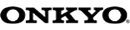




The Onkyo (TX- NR509) is one of the best 5.1 receiver built. awsome unit if u are looking for a good 5.1 look no more this receiver is it. With internet ready capabilities. Not likely on most 5.1 units.
Barrett Lane from White Plains Md