About the Viper VSM350 SmartStart GPS Module

Connect with your car's remote start system by phone or watch and the SmartStart App
Connect with your car's remote start system by phone or watch and the SmartStart App
Viper's VSM350 SmartStart GPS Module lets you use your smartphone or similar device to locate, secure, and start your vehicle, and much, more. Once you're connected to the Cloud via the Viper SmartStart App you've downloaded to your device, you'll be able to lock and unlock your doors, pop the trunk, or start a car equipped with a compatible Viper remote start system. SmartStart GPS can even alert a nervous parent when the vehicle's not in the right area or traveling too fast. If your device has internet service, you can communicate with your car and can control many of its functions remotely, even if you're hundreds of miles away.
The VSM350 uses Verizon CDMA/3G technology to communicate with the Cloud, giving you wide national coverage, fast response times, and low power consumption anywhere in the United States (no service in Canada).
The Viper SmartStart GPS Premium service plan
First, you'll need to purchase a 1- or 3-year subscription to Viper's SmartStart GPS Premium service plan in order to take advantage of the features SmartStart has to offer. The plan's most valuable and reassuring feature is membership in the Viper Motor Club, which entitles you to free roadside assistance, 24 hours a day, 7 days a week, every day of the year — a great feature if you need towing, a new battery, or a tire.
GPS features
The SmartStart GPS app can show you your car's location and alert you if it leaves a designated location. The app can display your vehicle's speed, and alert you if that speed gets too high. With one click, Social Media Check-in lets you share your parking location with your Facebook friends. When you upgrade to the GPS Premium Secure service plan, you can set up a SmartFence around your car that alerts you if the car leaves that area, and create a HotSpot that alerts you if the car enters a forbidden zone. SmartSchedule, another feature in the Premium service, sends you behavior-based reminders when it's time to start your car, taking into account your commute time and outside temperature.
More interactive features
The Viper SmartStart app displays a background image that shows you what the weather's like at your location. For your peace of mind, the Vehicle Status screen shows you whether your car's locked, armed, running, or has a door open. If anything disturbs your car's security system, SmartStart will send an alert to your phone and a text message with the details of the occurrence. Every time you use your phone to lock your car, the SmartPark feature remembers where you parked. To return, you press "Find My Car" and SmartPark shows you a map to your car accompanied by any helpful notes or photos you stored there.
Like a lot of security systems, the Viper SmartStart also includes a panic button, so you can set off an alarm in case of an an emergency. Two auxiliary channels allow you to turn on the dome light, open the windows, or control other additional actions. The Parking Meter keeps track of the time remaining on your meter, alerting you when it's time to feed it more coins.
"Open SmartStart, please"
That's right. Some smartphones with voice command capabilities let you gain access to SmartStart verbally from wherever you are, as long as you have phone service. SmartStart works with most iPhone, iPad, and iPod Touch devices, select Android devices, as well as Apple and Android smartwatches. The Home Control feature even allows you to access and control your Alarm.com-powered home security system from your smartphone, so you'll know your home is safe and sound while you're away.
Product highlights:
- displays your location, your vehicle's speed, and customized GPS alerts
- compatible with iOS (4.3 or later) and Android (SDK 1.6 or newer) devices
- not compatible with BlackBerry devices
- works with most Viper, Directed, and Python remote start systems
- requires a SmartStart GPS Premium service plan ($99.99 for 1 year, $239.99 for 3 years)
- plan connectivity managed via the Directed Cloud Services (DCS) network linking your car, the SmartStart App, the Internet, and your smartphone
- interface managed with the Viper SmartStart app downloaded to your device (available free from the iTunes® App Store or the Android Market site)
- uses CDMA/3G network technology (not available in Canada)
- features include lock/arm, unlock/disarm, remote start, trunk release, panic button, and 2 auxiliary channels
- all service plans include free membership in the Viper Motor Club with 24/7/365 roadside assistance
- features SmartAlert, Vehicle Locator, Speed Alert, Lock Down, and Low Battery Alert
- SmartPark feature shows you where you parked
- Social Media Check-in shares your parking spot with friends
- Parking Meter keeps track of how much time is left on the meter
- Home Control connects to your Alarm.com home security system
- GPS Premium Secure plan adds SmartFence and HotSpot location alerts and SmartSchedule car-starting reminders
- module dimensions: 4-1/16"W x 2-1/16"H x 13/16"D
- warranty: 1 year
- MFR # VSM350
What's in the box:
Viper VSM350 SmartStart GPS Module owner's manual
- VSM350 SmartStart module with attached 5" harnesses
- 3' Power/ground harness with in-line 3A ATO fuse and 2-pin plug
- 6" 3-way harness with one 4-pin plug on one end and 3 plugs on the other end (brown 4-pin ESP plug / black 3-pin ESP plug / and a white 4-pin D2D plug)
- 3' Extension cable (4-pin plugs on both ends)
- Quick Reference Guide
- Quick Reference Install Guide
- Warranty sheet
- Serial number sticker
Customer reviews for Viper VSM350 SmartStart GPS Module
Loading...
Loading reviews...
Average review:
5.0 out of 5 starsThanks for submitting your review
Customer photos
This review was collected as part of a promotion
Pros:
Cons:
More details on the Viper VSM350 SmartStart GPS Module

Product Research
Features
Overview: The Viper VSM350 SmartStart GPS module allows you to operate specific functions of your SmartStart-ready car security or remote start system from your smartphone. SmartStart operates nationwide using Verizon CDMA/3G technology. The SmartStart app is compatible with iOS devices (iPhone, iPad, iPod touch) with iOS 8.2 or later, and Android devices with OS 2.0 and up. SmartStart is also designed to work with Apple Watch and Android Wear devices. A service plan is required to operate SmartStart.
Voice Commands: The Viper SmartStart app for Android (v4.0.6 and later) now supports voice commands. Currently the three supported commands are start my car, lock my car, and unlock my car.
Multiple Vehicles: SmartStart modules can be installed in multiple vehicles, and you can control each one on your smartphone. A screen on the app lets you choose which vehicle you want to control. The SmartStart module can be controlled by multiple phones, as well. This is helpful for families with multiple vehicles and multiple phones.
Basic Functionality: With SmartStart, you can use your smartphone to pre-warm your car's cabin in the winter, pre-cool it in the summer, lock/unlock the doors, arm/disarm your alarm, and locate/track your vehicle. Your vehicle responds exactly the same way as it does when using the alarm system's remote control, with audible and visual confirmations. Using your device, you can perform the following commands, which appear as icons on the touchscreen:
- Lock: Locks the vehicle and sends a confirmation message.
- Unlock: Unlocks the vehicle and sends a confirmation message.
- SmartStart: Remote starts your vehicle and sends a confirmation message. The vehicle stays running for the programmed run time (default is 12 minutes). Starting your vehicle with the app now requires a swiping action. This eliminates accidental remote start commands.
- Trunk: Tapping the icon once opens a dialog box, asking you to confirm the command (Yes/No). If you tap "Yes" the trunk opens the trunk and a confirmation message is sent.
- Panic: Activates the panic mode for 30 seconds. You can tap the icon again to turn off. (This feature is used to attract attention if you're in a threatening position. It can also be used as a car finder.)
GPS-related Features: The VSM350 adds GPS capability to your SmartStart module, giving you several extra features:
- Car Location: You can use SmartStart to locate your car. Whether you have forgotten where you parked (SmartPark), or you're checking to see where your son or daughter has driven your car, SmartStart will provide an accurate location. You can also pass along your car's location to others, as a meeting place, or if your spouse is going to use the vehicle.
- SmartFence: You can set up a perimeter around your vehicle and receive alerts if it leaves the designated area.
- HotSpot: You can designate a specific area as a HotSpot, and receive an alert if your car enters that area.
- Curfew: You can designate time frames and curfews for notifications.
- Speed Alert: Lets you know if a family vehicle exceeds your specified speed setting.
- Lockdown Alert: You receive notification if your vehicle is moved without your permission.
- Social Check-in: You can text or email your car's location just by pressing a button, or check-in on your favorite social network.
Virtually Unlimited Range: SmartStart works over the 3G cellular network, giving you virtually unlimited range anywhere in the United States. As long as your vehicle is in range of a GSM cellular signal and your phone has a 3G (or better) signal, SmartStart will work.
Service Plans: SmartStart hardware is an "always on" connected device that communicates over a cellular network. Just like a smartphone, SmartStart requires a service plan to communicate over the network. With the SmartStart GPS module, you will need to purchase a GPS Premium Service plan of your choice of 1-year or 3-year plans. Not only will you receive the basic SmartStart features (remote start, lock/unlock, and provide 24-hour roadside assistance through Viper Motor Club), you will also receive special GPS-related features.
The Viper VSM350 SmartStart GPS Module replaces these items
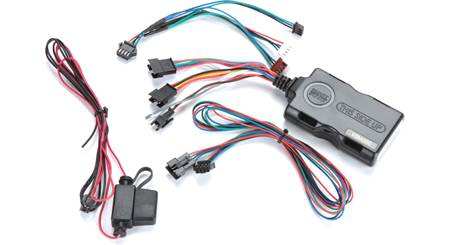
Viper VSM300 SmartStart Module
- works with iPhone, Android, and Blackberry devices and a Viper remote start system
- connectivity managed via the Directed Cloud Services (DCS) network linking your car, the SmartStart App, the Internet, and your smartphone
- Viper Motor Club roadside assistance included with service plan
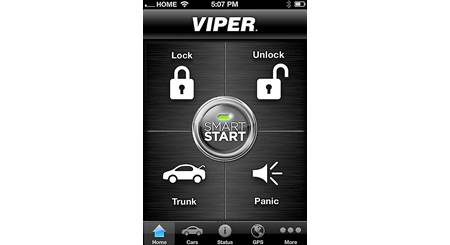
Viper VSM250 SmartStart GPS Module
- works with iPhone and Android devices and a Viper remote start system — displays your location, your vehicle's speed, and customized GPS alerts
- connectivity managed via the Directed Cloud Services (DCS) network linking your car, the SmartStart App, the Internet, and your smartphone
- Viper Motor Club roadside assistance included with service plan
Loading...
Loading accessories...
Customer Q&A
7 questions already asked
Loading...
Loading articles...











Great product very easy to install in a 2014 jku
Mike from Milwaukee, WI