About the Sonos® ZonePlayer 100

Thanks to the ingenious design of the Sonos ZonePlayer, it's incredibly easy to expand your Sonos Digital Music System. Just put a ZonePlayer 100 in any room where you want to add music, connect a pair of stereo speakers, and press the volume and mute buttons simultaneously. Your existing Sonos wireless network automatically adjusts its configuration to accommodate your new ZonePlayer, and you're ready to start enjoying music within minutes. You can have a total of up to 32 ZonePlayers in a single Sonos system, and each one can play an independent selection of individual tracks or playlists.
A built-in 50-watt amplifier delivers your music in full-bodied, dynamic stereo sound. And the compact design of the ZonePlayer means it can fit in much smaller spaces than traditional stereo components.
Product highlights:
- built-in stereo amplifier: 50 watts x 2 into 8 ohms (20-20,000 Hz) at 0.02% THD
- communicates with other ZonePlayers via proprietary Sonosnet™ wireless technology, or wired Ethernet connections
- plays MP3, WMA, AAC, WAV, FLAC, AIFF, and Ogg Vorbis files (firmware is upgradable to support future audio formats)
- compatible with protected WMA files from Napster, Urge, AOL, and many other music download sites
- not compatible with protected AAC files from iTunes
- plays MP3 and WMA streaming Internet radio stations
- plays songs from Rhapsody digital music service — subscription required after free 30-day trial
- multi-zone synchronous playback (same music plays in multiple zones simultaneously) or multi-stream playback (each ZonePlayer plays individually selected music)
- allows connection of an audio component such as a CD player, FM tuner, or a portable music player (music from such sources can be played back on any ZonePlayer in your system)
- front-panel controls for volume and muting
- bass, treble, balance, and volume controls accessible via remote
- 4-port Ethernet switch
- binding-post speaker terminals
- analog stereo output
- subwoofer output
- analog stereo input
- 10-3/16"W x 4-1/2"H x 8-1/4"H
- warranty: 1 year
- MFR # ZP100
What's in the box:
Sonos® ZonePlayer 100 owner's manual
- ZP100 Zone Player
- 79" AC power cord
- 80" Ethernet cable (with male RJ-45 plugs on each end)
- Sonos System Setup Software (CD Version 0412)
- Quick Setup Instructions (poster size)
- User Guide
- Promotional card for getdigital digital music service
- License Agreement and Limited Warranty sheet
- 3 Silica Gel desiccant packs
Customer reviews for Sonos® ZonePlayer 100
Loading...
Loading reviews...
Average review:
5.0 out of 5 starsThanks for submitting your review
Customer photos
This review was collected as part of a promotion
Pros:
Cons:
More details on the Sonos® ZonePlayer 100

Product Research
Features
Network Requirements
Inputs and Outputs Notes
Product Overview: The Sonos ZP100 Zone Player works exclusively with the Sonos Digital Music System, and contains a stereo amplifier to drive a pair of speakers. In a multi-room sound system, the first Zone Player is connected to your home network, and each subsequent Zone Player can be wired or completely wireless (except for power).
Amplifier: The ZP100's built-in amplifier produces 50 watts RMS per channel (8 ohms, 20-20kHz, THD+N<0.02%). You can connect 4-ohm speakers rated to accept up to 150 watts or 8-ohm speakers rated up to 75 watts. The unit is equipped with two sets of spring-loaded binding posts.
Controls: The Zone Player only has a mute button and a volume control, both mounted on the front of the unit. Between the buttons lies a Zone Player LED status indicator, which flashes white when powering up or connecting to the Sonos Digital Music System, and lights solid when powered up and connected to the music system.
Dual Voltage: The ZP100 is capable of accepting 115/120 Volts AC or 230/240 Volts AC. The voltage switch is located on the rear panel next to the AC power input.
Zones: You can place a ZP100 Zone Player in each zone where you want to listen to music. The Sonos Digital Music System can accept up to 32 Zone Players and up to 32 CP100 Controllers. With multiple zones, you can play the same song in different rooms, or different songs in different rooms.
Placement: It is not necessary to place the Zone Player in a visible place in the home. Although the unit has mute and volume controls on the front, it can be fully controlled using a CR100 controller. Typically, the Zone Player is placed in the crawl space in a house, and used to drive in-wall or in-ceiling speakers.
Range: The transmitting range of the ZP100's built-in wireless system is approximately 100 feet, depending upon your home's layout. Thick walls, microwave ovens, and the presence of other wireless devices can interfere with or block the wireless network signals of the Sonos Digital Music Signal. When interference occurs, you can relocate the Zone Player, change the wireless channel, or make a wired (Ethernet) connection.
Desktop Controller Software: The supplied setup disc contains the software for the Desktop Controller, which allows you to control the Sonos Digital Music System from your home computer. It includes easy-to-use wizards for setup and music sharing so the music folders on your hard drive can be shared across all Zone Players. You can also add Internet Radio stations and set preferences for online updates. Once the system is set up, all you need to do is choose your music, choose your zone and press Play. Note: The Desktop Controller is compatible with Windows 2000 and Windows XP (or later) operating systems.
Sound Settings: From your computer, you can change the sound settings for each individual Zone Player in the system. Adjustable sound settings include volume, bass, treble, balance, and loudness.
Music Storage: Your digital music files can be stored wherever you please--on your computer, music server, a network-attached storage (NAS) box, or an external source like a CD player.
Hardware: In order to play the digital music files stored on your computer throughout the Sonos Digital Music System, you must meet the following hardware requirements:
- Ethernet: You must have an Ethernet network interface connection in your computer. If you do not have one, you will need to buy and install a Network Interface Card (NIC) before setting up your system.
- Modem: It is highly recommended that you have a DSL/cable modem, or LAN-based high-speed Internet connection. It is not designed for a dial-up system.
- Router: If you have a cable or DSL modem connected directly to your computer, you should have a router connected between your modem and your computer to maintain your computer's security. If you don't have a router, you will need to buy and install one before setting up your system.
System Requirements: In addition to the above-described hardware, your computer must have the following:
- CPU: 500 MHz processor or better
- RAM: 128MB RAM minimum/256MB RAM recommended
- Compatible Operating Systems: Windows XP (Service Pack 1 or higher), Windows 2000 (Service Pack 3 or higher), or Macintosh OS X (Version 10.2 or higher)
- Compatible Playlist Formats: MusicMatch, Windows Media Player, WinAmp, or iTunes
- Compatible Play Formats: MP3, WMA, AAC (MPEG4), WAV/LPCM (uncompressed). The unit is firmware upgradeable to support future audio formats. DRM-encrypted files are not currently supported.
Firewall Compatibility: The Desktop Controller software is designed to work with existing firewall software, including the following:
- Windows 2000, XP Home and
Professional:
- Microsoft XP Firewall
- Zone Alarm (free)
- Zone Alarm (Pro)
- McAfee Personal Firewall Plus
- Norton Personal Firewall
- ISS Black Ice Protection
- Apple OSX 10.2.x and 10.3.x:
- Mac OSX Firewall
- Internet Security Barrier X for OSX
- Norton Personal Firewall for Macs
Speaker Outputs: The ZP100 Zone Player has two pairs of spring-loaded binding posts, which can accept pin connectors, single banana plugs, and bare wire. The terminals cannot accept dual banana plugs or spade connectors. You can connect a pair of 4-ohm or 8-ohm speakers to the ZP100.
4-Way Ethernet Port: There are 4 female RJ-45 connectors for plugging in Category 5 Ethernet cables. You can connect a router, computer, or an additional network device, such as a network-attached storage (NAS) device. Specifications: 10/100 Mbps, auto MDI/MDIX.
Analog Inputs: You can connect an external source, such as a portable music player or a CD player, to the unit's left and right RCA jacks. The input jacks automatically detect a device is connected, and the source appears in the system. Music from the external source can be played in any zone. The volume is controlled by the Sonos Digital Music System, however, the playback (pause, music selection, etc.) must be controlled at the source.
Analog Outputs: The ZP100 is equipped with stereo RCA jacks, and a mono RCA subwoofer output, allowing you to connect the Zone Player to a separate amplifier or receiver and a powered subwoofer. The system will detect when a cable is connected to the subwoofer output, and apply an 80Hz low pass filter. The stereo RCA jacks have a variable audio output, with the volume controlled by the CR100 Controller or the ZP100's front panel volume controls.
Loading...
Loading accessories...
Customer Q&A
Loading...
Loading articles...


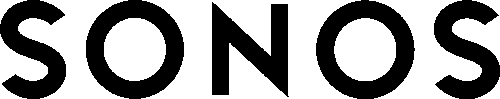





This thing rocks... best digital player out there. dont take my word for it, read the forums on their site. their users love it.
audioman from san diego, ca