About the Channel Master CM 6100

Many of today's TVs, Blu-ray players, and game consoles let you access content available from the Internet, but some of them don't come with built-in Wi-Fi® adapters, so you need to connect an Ethernet cable, which may not be convenient. Channel Master's CM6100 is a great solution — it uses your home's existing electrical wiring to pass Ethernet signals to different rooms.
This kit comes with two adapters. Plug one adapter into a wall outlet near your home modem or router and connect it with one of the supplied cables. Plug the other into a wall outlet near your TV, Blu-ray player, gaming system, or computer, and connect it with the other supplied cable. The two adapters immediately identify and connect with each other, and your wired home network is automatically extended to another room of your home.
Product highlights:
- turns an ordinary AC wall outlet into an access point for your home network
- starter pack includes two adapters
- each adapter features
- one Ethernet port
- one male AC adapter (plugs into wall outlet)
- approximate maximum data transfer rate: 200 Mbps
- designed for use with a broadband Internet connection
- warranty: 1 year
- MFR # 6100
What's in the box:
Channel Master CM 6100 owner's manual
- 2 Powerline Ethernet adapters (CM-6100)
- Two 47" Ethernet cables (RJ-45 connectors on each end)
- Quick Start Guide
- Warranty/Registration Card
Customer reviews for Channel Master CM 6100
Loading...
Loading reviews...
Average review:
5.0 out of 5 starsThanks for submitting your review
Customer photos
This review was collected as part of a promotion
Pros:
Cons:
More details on the Channel Master CM 6100

Product Research
Features
Overview: The Channel Master CM-6100 Internet-to-TV Powerline Ethernet Adapter Kit is an easy-to-install solution providing an internet connection to any of the power outlets in the home. Many new TV's, SAT/Cable boxes, Blu-ray players, and game consoles are Internet compatible and need to be connected to the Internet. After getting these products home you may find it difficult to connect them to the Internet, because you may not have an Ethernet jack by your Internet-ready television or other component. Most homes are prewired with power outlets in every room, so Channel Master's Internet-to-TV Powerline Ethernet Adapter Kit is the perfect solution.
Installation: The Internet-to-TV Powerline Adapters have been designed to allow the home network or internet signal to ride along the same powerline as your cable television or terrestrial antenna signals with no interference. This is the most reliable solution without installing new wires and best of all its affordable & easy to install. Simply connect one Powerline Adapter to your modem and powerline network, then connect the second Powerline Adapter to your power outlet in another room and to your Internet-ready TV or component - where Internet connection is desired.
Note: The AC outlets in your home can be up to 330' (100m) apart.
2-Prong AC Plug: Each Internet-to-TV Powerline Ethernet Adapter is equipped with a 2-prong connector which plugs into your home's AC wall-outlet. This Powerline Ethernet Adapter will work with 2-prong or 3-prong electrical outlets (AC 100V-240V).
Ethernet Port: Each Internet-to-TV Powerline Ethernet Adapter is equipped with an Ethernet (RJ-45) port and includes two 47" Ethernet cables to connect to your home network's modem/router and your Internet-ready TV, SAT/Cable box, Blu-ray player, or game console.
Status LEDs: Each Internet-to-TV Powerline Ethernet Adapter features 3 LED lights to indicate the status of the Powerline & Ethernet connections.
Specifications
Performance:
- PHY Rate: 200 Mbps
- TCP: up to 92 Mbps
- UDP: up to 94 Mbps
Standards: HomePlug AV, IEEE 802.3, IEEE 802.3u
Power Requirements:
- Input: 100-240V~50/60Hz, 0.05A
- Power Consumption: <5W
Loading...
Loading accessories...
Customer Q&A
Loading...
Loading articles...


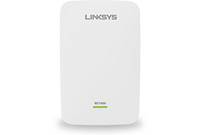





The channel master adapter kit works as well as advertised. It allows my Marantz receiver to instantly receive wireless music from our Mac through Airplay.
Todd E from Raleigh, NC