About the Mitsubishi WD-65732


Mitsubishi's Medallion Series DLP™ HDTVs deliver nearly the same performance and ease of use as their top-of-the-line Diamond Series models, but for several hundred dollars less. The 65" WD-65732 combines full 1080p screen resolution with Mitsubishi's advanced optics and video processing, to create images with stunning impact and clarity.
Color without compromise
The key to the WD-65732's exceptionally accurate and vivid color is Mitsubishi's 6-color light engine. Instead of using only the red, green, and blue primaries to create all colors, this system adds three "sub-primary" colors to improve accuracy (click Photos tab, above). The high-speed color wheel actually has six different colored filter segments. This innovative approach produces a brighter, wider range of colors, as well as whiter whites.
Hands-on videophiles will love the wealth of picture adjustments available. PerfectColor and PerfecTint color palette controls are a powerful combination that let you adjust the intensity and hue of six colors independently without shifting other colors the way most color controls do.
Built-in tuners for HD reception, plus inputs for HD expansion
The WD-65732 has built-in tuners to pull in local digital and analog over-the-air broadcasts. You can use the set's built-in digital cable TV tuner with or without a CableCARD. If your cable provider supports CableCARD, leasing one will let you watch all your channels, including scrambled programs, without a set-top box. There are three types of HD-compatible connections: HDMI and component video, plus two increasingly rare IEEE 1394 ports for connecting a compatible HD recorder.
Medallion models also include Mitsubishi's NetCommand® control system, which lets you operate almost any brand of cable or satellite TV set-top box, plus other components, using only the TV's remote.
Learn about the ins and outs of HDMI connections at CrutchfieldAdvisor.com.
Shop our selection of HDMI cables.
Tip: For a list of over-the-air digital TV stations you can receive, as well as antenna recommendations for your location, enter your zip code in AntennaWeb's mapping tool.
FREE "white glove" in-home delivery: This item will be delivered and placed in any accessible room in your home. Available to physical addresses in 50 United States only. Limited delivery available to Alaska and Hawaii for $99 per item — call 1-888-955-6000 for more details. Sorry, we can't ship to P.O. Boxes or freight forwarders. Delivery takes 5-7 business days once your order has been processed. Extra charges may apply to items that must be carried up more than 5 flights of stairs. Allow extra time for delivery to remote addresses. Free return shipping not available with this model.
Product highlights:
- 65" widescreen HDTV (16:9 aspect ratio)
- built-in digital (ATSC) and analog (NTSC) tuners for over-the-air TV broadcasts (antenna required)
- built-in digital cable TV tuner receives programs without a set-top box (cable service required; CableCARD™ required to view scrambled programs)
- Smooth Picture™ 1080p DLP system (1920 x 1080 pixels)
- Mitsubishi 6-Color Light Engine with 6-segment color wheel
- Plush1080p™ video processing (upconverts all signals to 1080p)
- Dark Detailer™ dynamic iris for deeper blacks and better contrast
- PerfectColor™ & PerfecTint™ color adjustments
- TV Guide On Screen® program guide
- 1-tuner Picture-in-Picture (split-screen)
- built-in stereo speakers (10 watts x 2)
- partially illuminated multibrand remote control
- NetCommand remote control system with IR learning
- picture settings memory for each video input
- 10 A/V inputs, including:
- 3 composite video (2 rear, 1 front)
- 3 S-video (2 rear, 1 front)
- 3 component video (accepts signals up to 1080i)
- 2 HDMI v1.1 digital audio/video inputs (accepts signals up to 1080p)
- 2 IEEE 1394 digital audio/video ports for connecting a compatible HD recorder
- PC input: DVI-I (accepts signals up to 1080p)
- 2 RF inputs for antenna/cable signals
- coaxial digital audio output for Dolby® Digital
- memory card reader for digital photo playback
- power consumption: 255 watts
- 58-3/8"W x 40-3/4"H x 20"D (pedestal is 38-3/4"W x 17"D)
- weight: 99 lbs.
- warranty: 1 year parts & labor — in-home service
- MFR # WD-65732
What's in the box:
Mitsubishi WD-65732 owner's manual
- 65" Rear-projection DLP TV
- Multibrand remote control with 2 "AA" batteries
- 9' IR emitter cable with 2 IR blasters on one end and a 3.5mm minijack on other end
- Owner's Guide
- TV Guide On-Screen User's Manual
- Quick Reference Guide
- Product Registration Card
- DTV recorder sheet
Customer reviews for Mitsubishi WD-65732
Loading...
Loading reviews...
Average review:
5.0 out of 5 starsThanks for submitting your review
Customer photos
This review was collected as part of a promotion
Pros:
Cons:
More details on the Mitsubishi WD-65732

Product Research
Features
Remote Control
Inputs and Outputs Notes
Features
HD Definition DLP Display System with SmoothPicture: The Mitsubishi 732 series widescreen HDTV uses Texas Instruments most advanced Digital Light Processing technology for its rear-projection DLP design. In combination with Mitsubishi's exclusive light engines the TV delivers over 2-million pixels. This DLP TV can be used as a high-performance television or multimedia monitor capable of producing stunning high-definition video images and clear, detailed, high-resolution images from a personal computer.
Integrated HDTV Tuner: The widescreen Mitsubishi DLP TV has an internal HDTV tuner able to receive both over-the-air HDTV broadcasts (received via an antenna) and non-scrambled digital cable broadcasts, including non-scrambled HDTV cable programming.
6-Color Light Engine: Mitsubishi's exclusive 1080p DLP 6-Color Light Engine generates yellow, cyan and magenta directly, in addition to the primary colors, for brighter colors, wider range of colors and whiter whites. The resulting picture quality adds realism to yellow sunlight, blue skies and crimson sunsets.
TurboLight 150: This optical design focuses light more efficiently to produce a 10% brighter on-screen image. TurboLight technology produces a brighter image without increasing the amount of power consumed or heat produced, therefore it does not compromise the life or performance of the lamp. Mitsubishi's TurboLight 150 directs more light to the DLP chip surface resulting in a brighter, more vivid on-screen image.
Plush 1080p: Mitsubishi developed the Plush 1080p technology so that everything you watch looks better on the 1080p HDTV. It reformats 720p and 1080i HDTV signals in order to fill the TV's native resolution 1080p screen with a sharp, clear picture. Plush 1080p scales and converts the picture precisely with minimal side effects, achieving greater detail and clarity.
Tru1080p Processing: Mitsubishi's Tru1080p Processing maintains 1080p high definition signals as 1080p from beginning to end of the video signal. All 1080p DV-I, HDMI, IEEE 1394 and 1080p broadcasts signals are passed through with no down conversions. This advanced 1080p DLP technology for HDTV viewing delivers over 2- million pixels to you on-screen for a full and true 1920 x 1080 resolution.
4D Video Noise Reduction: Mitsubishi's exclusive 4D Video Noise Reduction system used advanced algorithms to better identify video noise from fine detail and correct the signal rather that distort it. The advanced 4D Video Noise Reduction system corrects the image in four dimensions - horizontally, vertical, within each frame and across multiple frames to provide and image that is crystal clear and very detailed.
PerfectColor: PerfectColor is another exclusive Mitsubishi feature that gives you the ability to adjust the intensity of six separate colors (Magenta, Red, Yellow, Green, Cyan, Blue) independently of each other and separately for every input. PerfectColor is a full color matrix, much more powerful than a conventional color intensity control with only red versus green color balance.
PerfectTint: PerfectTint provides the ability to adjust the tint of the six separate colors (Magenta, Red, Yellow, Green, Cyan, Blue) independently of each other and separately for every input. PerfectTint is much more powerful than conventional color tint control, which can only shift the tint of all colors at the same time.
Dark Detailer: The Dark Detailer feature uses a dynamic aperture system to add depth and texture to the picture. Dark Detailer improves contrast ratio by more than four times, giving you a wide array of colors and shades that are essential for optimal viewing of dark, dramatic scenes while also providing maximum brightness.
DeepField Imager: The DeepField Imager feature constantly adjusts brightness and contrast for optimum settings in all areas of the picture. It can even optimize complex scenes containing both dark and bright areas. DeepField Imager analyzes 135 sectors of the picture in real time, while determining the optimum blend of contrast and brightness settings for the picture using advance algorithms. Based on its picture analysis it dynamically adjusts for areas that are too high or low in contrast and/or too dark or bright and displays the best balanced picture in every scene.
SharpEdge: The SharpEdge signal processing system enhances horizontal and vertical edges for stunning picture precision. SharpEdge senses the vertical boundary and amplifies it while minimizing distortion. The end result is crisp and sharp edges.
Picture Mode: Picture Mode allows you to optimize the image for different lighting conditions. You can choose from the following Picture Modes.
-
Bright: Suited for most daytime viewing.
-
Natural: Suited for most nighttime viewing.
-
Brilliant: For use under strong light (default setting).
Picture Settings: In additions to the three Picture Modes, the TV offers the following custom picture settings.
-
Contrast: The contrast setting adjusts the white-to-black-level of the picture.
-
Brightness: The brightness setting adjusts the overall brightness of the picture.
-
Color: The color setting adjusts the color intensity.
-
Tint: The tint setting adjusts the red-to-green ratio.
-
Sharpness: The sharpness setting adjusts the detail and clarity of the picture.
Color Temperature: The television also features a Color Temperature setting which allows you to adjust how white is displayed on the TV. You can choose from Low or High.
-
Low: In the Low setting, white images will have a warm cast.
-
High: In the High setting, white images have a cool cast. This setting may provide the most realistic picture under bright lighting.
TV Display Formats: The TV offers the following TV display formats to choose from.
-
Standard: This is the TV's full-screen format. HDTV signals will use this format. 4:3 images are stretched evenly from side to side. This mode is available for all signals.
-
Wide Expand: This mode enlarges the picture, cropping some of the image on both sides. This expanded format is useful to remove or reduce black side bars added to narrow images that are converted to 16:9 signals for digital broadcast. This mode is available for 1080i, 720p, digital SD 16:9 and digital HD signals.
-
Expand: This setting enlarges the picture to fill the screen , cropping off some of the image at the tope and bottom. This is useful for reducing letter box top and bottom bars. This mode is available for 480i, 480p, and digital SD 4:3 signals only.
-
Zoom: This mode enlarges the picture, cropping off some of the image at each side and top and bottom. This is useful for removing or reducing black top and bottom bars. This mode is available for 480i, 480p and SD 4:3 signals only.
-
Stretch: This format stretches a narrow 4:3 image across the screen; there is less stretch in the center than at the sides, This allows the entire narrow image to be displayed across the screen with less distortion than is seen in the Standard format. This format is available for 480i, 480p, and SD 4:3 signals only.
-
Stretch Plus: Similar to the Stretch format, but to minimize distortions on the side, the picture is expanded to crop off portion of the top and bottom. This mode is available for 480i, 480p and SD 4:3 signals only.
-
Narrow: This format displays narrow 4:3 images in their original shape and adds stationary black side bars to fill the screen. This format is available for 480i, 480p and SD 4:3 signals only.
Film Mode: In Film Mode, the TV automatically detects and applies film-decoding correction for images that originated on 24-frame-per-seconds film cameras and were converted to 30-frame-per-second video for broadcast (3:2 pulldown conversion). Film mode is not effective for high-definition signals.
Split Screen: Split Screen allows you to view pictures from two different sources at the same time. Split Screen is available when you have video sources connected to the TV in addition to connections on ANT 1 or ANT 2. During Split Screen you can switch sound sources between the main and sub-pictures, change the source of the sub-picture, change channel of sub-picture, freeze the sub-picture, change the size of the sub-picture or make the sub-picture fill the screen.
Note: Split Screen is unavailable if your only inputs are ANT 1 and ANT 2. A 1080p signal from an HDMI jack or a personal computer can be viewed only as the main picture. The main picture and sub-picture cannot both be from the HDMI inputs.
Audio Settings: The television features independent Bass, Treble and Balance settings. These settings can be adjusted from 0 to 63 with 31 as the midpoint.
Surround Settings: The television features the following surround speaker settings.
-
Simulated Stereo: The TV creates a simulated stereo effect when watching a no-stereo program.
-
Surround Sound: The TV creates a simulated surround effect when watching a stereo program.
Level Sound: Level Sound automatically equalizes the volume level when there are significant sound-level differences between program segments, such as between regular programming and commercials.
ViewPoint Menu System: The television features Mitsubishi's 3D Graphical ViewPoint on-screen operating system, which provides on-screen information for menu choices and changes using the TV's remote control.
TV Guide On-Screen System: The TV features an interactive eight-day on screen program guide for cable, over-the-air, and CableCard reception. This subscription-free guide system lists regular, digital, and high-definition programming. The TV Guide On-Screen System supplies the following features.
-
Listings Service: The Listings Service feature lets you view eight days of program listings, move to channel within the listings, tune directly to a program currently airing, read detailed program descriptions, set or change a program's recording settings, set or change a program's reminder settings, lock and unlock the video window, change the channel display and access promotions for programs or products.
-
Search Service: The Search Service features lets you find a current or future program that you want to watch or for which you want to set recording or reminders.
-
Scheduled Service: The Scheduled Service feature lets you review, change, delete, or create recording and reminder events for programs.
-
Set-Up Service: If your cable company offers more than one channel lineup in your area, the Set-Up Service feature lets you select your preferred channel lineup.
-
Recording: You can set or change a program's recording settings from the Listings, Search and Schedule services. You can set a program to record using on of three methods, each method gives you a different level of control over the recording settings.
-
Reminders: The Reminder feature gives you options to control automatic power-on and tuning of the TV. You can set or change a program's reminder settings from within the Listings, Search and Schedule services. You can set a program reminder using either of two methods, each method give you a different level of control over the reminder settings.
Note: When the system is first set up, it may take up to 24 hours to being to receive TV program listings and then it may take up to one week to receive al eight days of TV program listings.
ChannelView: When the TV Guide On-Screen system is disabled, ChannelView provides listings, as sent by broadcasters, for memorized channels on Ant 1 or Ant 2. Channels are marked with "D" for digital channels and "A" for analog channels.
Favorite Channels: The Favorite Channels feature lets you store groups of favorite channels in up to nine different Favorite memory banks. This allows you to store Favorite Channels by each household member or by category or content. You can store the same channel in multiple Favorite banks.
Closed Captioning: The television features both analog and digital closed captioning.
-
Analog Captions: For analog channels, broadcasters can send either standard closed captions or text service. Standard closed captions follow the dialogue of the characters on screen and display in a small section of the screen. Text-service closed captions often contain information such as weather or news not related to the current programs and cover a large portion of the screen.
-
Digital Captions: For digital channels, broadcasters can send up to six different caption selections or can send analog captions that are the same as those sent by the analog station. Each TV station may broadcast only on or two types of captions or none at all. The TV cannot decode closed captions received on component or HDMI inputs. Digital channels allow you to select front type, size, color, background and opacity of the closed caption characters.
Parental Lock: The Parental Lock menu give you control over three different types of parental controls. You must create and use a custom pass code to open this menu to enable or disable the lock options. The three parental controls available are as follows.
-
Ratings: V-Chip technology lets you restrict access to programming based on program-rating signals sent by the broadcaster or by movie ratings.
-
Lock By Time: Lock By Time allows you to block all use of the TV during specified hours of the day or night.
-
Front Panel Lock: Front Panel Lock lets you disable controls on the front panel to prevent inadvertent changes to TV settings.
Note: V-chip blocking is ineffective for programs viewed on devices connected to component or HDMI inputs.
TV Timer: The TV Timer feature allows you to set a day and time for the TV to turn on and off automatically and the device and channel to display when it switches on. If the TV is already on at the requested time, the TV still automatically tunes to the channel you designated in the Timer menu. You can select a Daily timer, Mon-Friday timer or individual days of the week.
Sleep Timer: The TV's Sleep Timer can be set to 30, 60, 90 or 120 minutes.
Energy Mode: The Energy Mode option lets you select the TV's level of power consumption while the TV is turned off. You can choose between either Low Power or Fast Power On. The Low Power setting uses less energy, but the TV takes longer to power up.
Custom Stand: The 65" television can be used with the following custom Mitsubishi TV stand designed specifically for this TV. Model number MB-65GB (sold separately)
Remote Control
Partially Illuminated Remote With NetCommand IR: The NetCommand IR feature provides on-screen control of analog-connected products such as your AV receiver, DVD player, satellite receiver and/or VCR. To set it up, you simply "tell" the TV what products are connected and "teach it" their IR (infrared) commands. The TV's remote will then take control through the TV's NetCommand system, eliminating the clutter of all those other remote controls. It's capable of learning most IR remote control codes from standard home theater product, rather than relying on a pre-programmed library of codes. The TV comes supplied with a 9' IR emitter cable that features 2 IR blasters for up to 2 controllable audio/video components and a male minijack connector that plugs into the back of the television. Netcommand's IR blasters can also be used to control scheduled recordings of other connected audio/video devices.
Inputs and Outputs Notes
ClearThought Easy Connect: The TV's ClearThought Easy Connect feature automatically recognizes when you plug in an input and prompts you to assign a name to it. You can choose from the following names - Cable box, Camcorder, DVD, DVD2, DVR, Game, HD Disc, Satellite, and/or VCR. The TV ignores and unused inputs, so the result is an uncluttered Input Selection menu where you can easily find and select connected devices by name.
High Definition Video Inputs: The TV features the following HD video inputs.
-
Component Video: The television features three component video inputs that support analog transfer of 480i, 480p, 720p and 1080i video signals. This provides a high level of flexibility when connecting DVD player/recorder, cable boxes and satellite receivers to the television.
-
HDMI: The TV is equipped with two HDMI inputs that accept digital 480i, 480p 720p, 1080i and 1080p video signals plus PCM digital stereo signals. HDMI inputs provide additional high-performance, high-definition connections for maximum flexibility your choice of home theater components. The HDMI inputs are HDCP copy-protection compatible. Used with an adapter, these inputs also accept compatible DVI video signals (each HDMI input has a stereo RCA input for use with DVI).
-
IEEE 1394 Digital Interface: The TV uses two IEEE 1394 digital interfaces that receive and send compressed digital signal, including high-definition signals, along with digital audio and control signals between devices such as the TV, digital cable boxes and D-VHS digital video recorders.
PC DVI-I Input: The television features a PC DVI-Input for computer video. You can connect your personal computer's HDMI or DVI video output to this jack to display computer images on the TV. The TV can display PC resolutions from standard VGA (640 x 480) through 1920 x 1080 signals at a refresh rate of 60 Hz in a 16:9 or 4:3 aspect ratio. The television features the following PC Video settings - Contrast, Brightness, PefectColor, PerfectTint, Auto Position, Horizontal Position, Vertical Position, and Fine Detail.
Note: The PC DVI-I input is not for use with other audio/video products. The television's HDMI inputs are not intended for use with personal computers or other devices outputting video signals with computer resolutions.
Digital Cable Ready (CableCard Slot): The Mitsubishi HDTV can descramble a cable provider's one-way digital signal with the use of an optional CableCard security module (contact your local cable provider for availability and service). The CableCard is used in place of a traditional cable box to access digital cable programming (including high definition).
Memory Card Reader: The television features a memory card reader so you can display a slide show of your favorite JPEG pictures or listen to MP3 or WMA audio selection recorded on compatible memory cards. The memory card reader has four card slots that accept a variety of popular memory card types including SmartMedia, MultiMedia, Secure Digital, Compact Flash (types I and II), Microdrive, Memory Stick, and Memory Stick Pro. Cards up to 1 GB with a file format of FAT 16 (block size = 1024 or 2048) are supported.
-
JPEG Images: The TV is compatible with digital still images up to 5 megapixels or 2560 x 1920 pixels and that are recorded on digital cameras using EXIF 2.1 and DCF 1.0. JPEG images can be displayed as thumbnails (up to 10 still-images), one full-screen image (image can be rotated 360-degrees in 90-degree intervals), or a slide-show (image interval can be changed from 5, 10, 30 or 60 seconds).
-
MP3/WMA Audio: The TV is compatible with MP3 and WMA audio file formats recorded with sampling rates of 32 , 44.1 or 48 kHz, fixed bit rates and file names with ".mp3 or .wma" extensions. The television will display a Playlist Menu of all your stored audio tracks to choose from.
Front Panel Inputs: The TV is equipped with an S-video and composite video input along with a pair of stereo RCA audio inputs.
Dual Antenna Inputs: The television features two 75-ohm F-connector RF antenna/cable inputs.
Digital Audio Output: The TV features a coaxial digital output for transfer of a Dolby Digital 5.1 signal to your home theater receiver.
Loading...
Loading accessories...
Customer Q&A
Loading...
Loading articles...


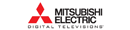








wh=o this is the best tv i have ever owned, has all the hook=ups for everything, a HDMI for my PS3, a DVI-I for my PC, 3 HD fo my directtv, xbox360, and HD-DVD player, pluse a out-put for a game cube, and hopefully soon a wii.... also 6 SD and PRO memery card slots to read files
joshinok2008 from Bartlesville, OK