About the PreSonus FaderPort

Manual controls for your DAW
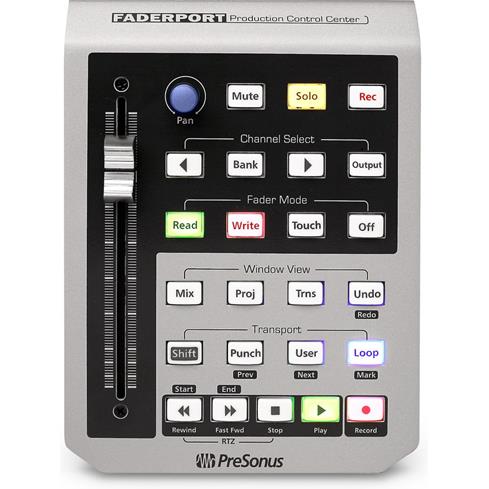
The FaderPort offers a motorized fader and light-up buttons for easy integration with your digital recording software.
Manual controls for your DAW
When you're trying to lay down tracks using recording software, navigating the many features and controls of your DAW can get tricky using just your mouse. That's why PreSonus developed the FaderPort, a manual controller that gives you the tactile feel of a real mixing board integrated into the convenience of your digital audio workstation. A pro-quality powered fader, rotary pan dial, and plenty of large buttons offer easy control of most any recording software. Connect it via USB to your computer and discover the ease of recording and mixing with manual controls at your fingertips.
Work more efficiently
When you're recording, sometimes you need to work quickly to get those brilliant ideas out of your head and into your computer before they disappear. The FaderPort can help you work faster and more efficiently. A quick press of the Punch button lets you punch in and out of recordings for quick embellishments. Large, light-up Mute, Solo, and Record buttons make it easy to enable and disable these parameters without having to squint at your laptop screen and slowly guide your mouse across your desktop. Toggle between window views, jump between tracks, quickly undo or redo edits, and skip ahead to a marker or back to the beginning of your project. The FaderPort can help you get the most out of your DAW software so your recordings can sound their best.
Motorized studio-quality fader
The FaderPort features a 100mm long-throw Alps fader, the same kind used in many expensive studio mixing boards. It offers smooth, 1,024-step resolution for easy fine-tuning of your projects. It's motorized, so you can apply automation to volume, pan, and other parameters. The dual-servo drive-belt motor gives the FaderPort pro-style feel and functionality that trumps any virtual fader in your DAW.
Compatible with most Mac® and PC software
The FaderPort is compatible with PC and Mac computers and works with most major DAW software, including ProTools™, Sonar™, and Cubase. It offers a seamless match for PreSonus Studio One® software. The FaderPort is powered by your computer's USB hub, though you'll need to plug in the included AC adapter to power the motorized fader.
Product highlights:
- manual controller for digital audio workstation software
- motorized 100mm long-throw Alps fader with 1,024-step resolution for automation and fine control
- write single-channel or group-channel volume, mute, and pan automation
- pan, mute, solo, and record enable controls
- complete recording controls, including Loop, Previous/Next Marker, Start, End, and Record
- channel select controls include Bank, Output (Master Fader), Increment, and Decrement
- punch in and out of recordings with one-button convenience (optional footswitch available)
- 5 user-defined key mappings
- powered by USB (motorized fader requires use of the included AC power supply)
- compatible with most recording software, including ProTools, Cubase, Sonar, Logic, Studio One, Nuendo, and Samplitude (FaderPort's functionality may vary by software)
- compatible with Mac and PC computers
- includes 18" USB cable and AC power supply
- system requirements: Windows XP (SP2 or later), Windows Vista, Windows 7 (32- and 64-bit), or Mac OS X 10.6 or later (32- and 64-bit); USB port (1.1 or faster)
- 5-1/4"W x 7"H x 1-3/4"D
- weight: 1 pound
- warranty: 1 year
- MFR # FaderPort
What's in the box:
PreSonus FaderPort owner's manual
- USB DAW controller
- AC power adapter
- 18" USB cable
- Driver installation disc
- Owner's Manual
- Warranty Card
Customer reviews for PreSonus FaderPort
Loading...
Loading reviews...
Average review:
5.0 out of 5 starsThanks for submitting your review
Customer photos
This review was collected as part of a promotion
Pros:
Cons:
More details on the PreSonus FaderPort

Product Research
Features
FaderPort USB/DAW Controller: The Presonus FaderPort connects to your computer via USB and delivers complete transport controls of your DAW for fast and efficient recording, along with a high-quality, touch-sensitive, motorized fader for writing fades and automation. With its 1,024-step resolution and dual-servo drive-belt motor, the response will be smooth and seamless.
USB 1.1 Port: The FaderPort is a USB 1.1 device and is fitted with a USB (type-B) port that plugs into your computer Windows or Mac computer. It works fine with the faster USB 2.0, but will operate at USB 1.1 speed. Note that when you connect multiple devices to the same USB bus, the entire bus will operate at the speed of the slowest device in the chain. This applies to any USB device, including hard drives, scanners, printers, and interfaces. This means that if you want to use a FaderPort with, for instance, an AudioBox VSL-series audio/MIDI interface, which requires USB 2.0, you need to connect the FaderPort to a separate and independent USB bus. Otherwise, the USB 2.0 device will send and receive at USB 1.1 speed, which may be inadequate.
Installation Software for Windows & Mic: The FaderPort supports both Windows & Mac operating systems. A setup disc containing software for both Windows & Mac is included.
- Windows: XP (SP2 or later), Vista, & 7 (32-/64-bit)
- Macintosh: Mac OSX 10.6 or later (32-/64-bit)
DAW Compatibility: Compatible with virtually all major DAW programs for Mac OS X and Windows; like Studio One, Pro Tools (HUI emulation), Logic®, Nuendo, Cubase, Sonar, Digital Performer, Live!, Samplitude, Audition, and more.
High-Quality Controls: The easy-to-use FaderPort delivers complete transport control for fast and efficient recording along with a motorized fader for writing fades and automation. The high-quality, ultra-smooth motorized long throw fader on the FaderPort has the feel needed for recording perfect fades and writing automation in real-time. Pan, mute, solo, and record enable can also be easily controlled with the FaderPort along with window selection, play, stop, record, and managing markers (locate points) for fast and easy recording. A footswitch jack (footswitch not included) on the FaderPort can be used for hands free punch-in/out recording.
- Fader w/ Fader Mode: Touch-sensitive, ultra-smooth, 100mm long-throw, motorized fader for writing volume automation of single channel and grouped channels. Enables the selected track's fader for read, write, and/or touch automation control; or turn the fader motor off.
- Pan + Mute + Solo: The Pan knob can be used to adjust and set the stereo panning as well as write stereo Pan automation on the selected track. The Mute button can be used to Mute a selected track as well as write Mute automation on the selected track. The Solo button can be used to Solo as well as write Solo automation on the selected track.
- Channel Select: Allows you to bank through your tracks. Bank one
track at a time with the left and right arrow buttons, or hold the bank
button to bank 8 tracks at a time. The FaderPort will also follow the
channel selection.
within the DAW via keyboard or mouse - Window View: Open and close your DAW's main windows. MIX opens
the mixer window, PROJ opens the main project window, and TRNS opens the
transport (stop, play, etc).
window - Undo/Shift/Punch: From the FaderPort you can perform the Undo function and turn Punch mode on/off of your DAW software. Pressing the Shift button at the same time of the Undo button performs the Redo function of your DAW software. Pressing the Shift button with the Punch button moves the cursor to the previous set marker.
- User: This is a User-definable button for your DAW software.
- Loop: Engages loop mode in transport. Selected section of project will replay automatically or "loop" when in this mode.
- Playback & Record: Include Play, Rewind, Fast Forward, Stop, & Record buttons.
Loading...
Loading accessories...
Customer Q&A
Loading...
Loading articles...











Wonderful controller by PreSonus, for users of all DAWs.
Grant N from Washington, DC