About the Nest Learning Thermostat, 2nd Generation

This thermostat learns what you like
This thermostat learns what you like
One week. Spend just one week setting your Nest thermostat by hand, and it will learn your preferences. Suddenly, you'll find yourself waking up, leaving for work, coming home and settling in for an evening with the family without having to worry about setting the right temperature. And you'll notice the difference on your utility bill, too. If you walk out of the house with the heat or AC still blasting, your Nest thermostat will remember to turn it down for you while you're gone. And if the boss asks you to stay late at work, no problem, you can just fire up the free Nest app and make sure energy isn't being wasted while you're away.
Easy to connect, a snap to use
The Nest Learning Thermostat installs easily, using an included wall plate and two screws. After it's in place, you can begin monitoring and controlling your energy usage via Wi-Fi®. You'll be able to change the temperature from anywhere using your smartphone, tablet or laptop. You can make instant changes to your thermostat's schedule and check your energy usage from wherever you are. Whether you're keeping tabs on your own home while you're at work or helping out your aging parents, saving energy has never been easier.
Pays for itself
In independent studies, the Nest Thermostat saved an average of 10-12% on heating bills and 15% on cooling bills. Based on typical energy cost, that means it paid for itself in under two years. Use these handy tools to determine if Nest is right for you: Nest Savings Estimator | Will the Nest Thermostat work for you?
Expand your Nest system
The Nest Learning Thermostat is compatible with an ever-growing list of devices:
- Nest Protect Smoke & Carbon Monoxide Alarm (wired or battery-operated)
- Nest Cam
- Automatic Connected Car Adapter
Your Nest devices work together to give you more control over home security. If your smoke detector sends you an alert while you're at work, you can turn on your Nest camera and assess the situation instantly, then use the camera's microphone and speakers to warn anyone who might be home. Even better, if your Nest Protect senses rising levels of carbon monoxide, your Nest Thermostat can automatically turn off your gas furnace.
Product highlights:
- smart thermostat creates a personalized schedule based on the temperature changes you've made
- adjust the temperature from anywhere using your smartphone, tablet or laptop
- easy installation with included wall plate and two screws
- free smartphone app for Apple® and Android™ devices available from App Store and Google play
- smartphone control requires connecting the Nest thermostat to your Wi-Fi® network
- compatible with additional, optional Nest home automation modules
- NestSense™ can automatically turn your thermostat to a pre-programmed temperature when you are not home
- Nest Leaf icon appears when you turn to a temperature that's energy efficient
- bright LCD screen:
- 320 x 320 pixel display
- 1-3/4" display diameter
- runs on built-in rechargeable lithium-ion battery
- 3-5/16" diameter x 1-5/16" depth
- weight: 9 oz.
- warranty: 2 years
- MFR # T200577
What's in the box:
Nest Learning Thermostat, 2nd Generation owner's manual
- Nest learning thermostat
- Plastic trim plate (white)
- Wiring base
- Metal mounting bracket
- Two 40mm wall mounting screws
- Four 10mm Steel plate screws
- Flat head screwdriver
- Welcome Guide
- Installation Guide
- Certified Professional Installation card
Featured video:
Customer reviews for Nest Learning Thermostat, 2nd Generation
Loading...
Loading reviews...
Average review:
4.5 out of 5 starsThanks for submitting your review
Customer photos
This review was collected as part of a promotion
Pros:
Cons:
More details on the Nest Learning Thermostat, 2nd Generation

Product Research
Features
Overview: The Nest Learning Thermostat can help lower your heating and cooling costs by simply learning your schedule and living habits. You can install it yourself, or have it professionally installed. The Nest Thermostat programs itself in about a week to create a personalized schedule, based on the temperature changes you've made.
Design: Nest is an easy-to-use thermostat with only two controls--turn it up and turn it down--using the large stainless steel outer ring. It features a bright 1.75" diameter, 24-bit color LCD screen (320 x 320 pixels) that displays the temperature in large, easy-to-read numerals. When mounted, Nest only protrudes 1.26" from the wall. Included with the thermostat are a steel mounting plate that will fit onto a square electrical box (if your system has one), and a plastic trim plate (4.5" x 6") to cover up screw holes left by your old thermostat, if needed.
Installation: The Nest Learning Thermostat works with about 95% of 24-volt home heating and cooling systems, including gas, electric, forced air, variable speed, heat pump, radiant, hot water, solar, and geothermal systems. Replacing your system's thermostat with Nest requires connecting a number of small-gauge wires by color code, or labeled by function with the supplied labels. It even comes with its own screwdriver and mounting hardware, and has a built-in level for proper installation. If you're not comfortable with installing it yourself, you can have it professionally installed by a Nest Pro in your area.
Sensors: The Nest Learning Thermostat has internal sensors that can affect the way it controls your heating and cooling system. The thermostat has activity sensors with a 150° wide-angle view which enables Nest to activate the Auto-Away feature in most homes. Three temperature sensors keep track of your home's temperature, and how quickly it changes. It can also adjust itself if the thermostat is subjected to direct sunlight so it will read and set the correct temperature. A built-in humidity sensor can help manage a whole-home humidifier or dehumidifier. If you connect Nest to Wi-Fi, it will keep up with changing weather forecasts, and how the weather affects your energy usage.
System Match: There are many types of heating and cooling systems. The Nest Learning Thermostat adapts to the system you have, whether you have conventional forced air, heat pump with auxiliary heat, dual fuel, or radiant. System Match turns on features that are specific to your system type to help keep you comfortable and save energy:
- True Radiant: True Radiant keeps homes with in-floor radiant or boiler-to-radiator systems more comfortable. It reduces temperature swings and starts heating early so you get the temperature you want when you want it.
- Heat Pump Balance: Heat Pump Balance lets you choose how much expensive auxiliary heat you use according to your preferences to help you save money while staying comfortable.
- Early On: Early-On takes into account how much time it takes for your heating/cooling system to reach the desired temperature after the temperature setting changes. Similar to pre-heating your oven before baking, Early-On starts heating or cooling in advance so that the desired temperature is reached at the time the temperature change is scheduled. For example, if you wish for the temperature to be 72° at 6:00pm, the system may start heating at 5:30pm in order to reach the desired temperature by 6:00pm.
- Filter Reminders: The Nest Thermostat will remind you when it's time to change your filters. Nest uses a system runtime monitor to estimate when to send a Filter Reminder. If the summer has been cooler than normal, the air conditioning probably hasn't worked as often or as hard, so you may go months without a Filter Reminder. However, if it has been a cold winter, and your heating system has worked harder than normal, you are likely to receive Filter Reminders more frequently.
Programming: Once installed, Nest begins learning your schedule. You will need to make the desired temperature adjustments manually for the first week or so. For example, you might want to turn the heat down to save energy while you sleep, and turn it up when you get up. Likewise, you'll want to save energy while you're at work by turning down the thermostat when you leave. After a few days and nights, Nest will learn these habits and start doing them for you.
Wi-Fi Remote Control: The Nest Thermostat can be connected to your home's Wi-Fi network, which allows it to be accessed remotely by laptop, smartphone, or tablet from any place with an Internet connection. You will need to set up a Nest Account, and download the Nest app on your smartphone or tablet in order to securely access and control your Nest products. When the Nest Thermostat is connected to Wi-Fi, it will automatically receive software updates. With your Nest Account, you can manage up to 10 Nest Thermostats divided between 2 homes. The free Nest app is available from the iTunes App Store for iPhone and iPad (iOS 6.0 or later), and from Google Play for Android devices running Version 2.3.3 and up.
Nest Sense: After a few days, Nest has learned your schedule and preferences. Nest Sense begins to automatically activate the following features to help save you energy:
- Auto-Schedule: Nest learns your schedule and preferences during the initial week and programs itself. Once the thermostat has learned your habits, the Auto-Schedule could cut up to 20% off of your heating and cooling bill.
- Auto-Away: Auto-Away saves energy by reducing heating and cooling in empty homes. Instead of having to turn the thermostat down every time you leave the house, and back up when you return, the Nest Learning Thermostat can sense that you're away and turn itself down automatically. You can set the Away temperatures during setup.
- Nest Leaf: The Nest Leaf appears in the display when you choose a temperature that will save energy. It is designed to provide simple feedback when you do something to save energy. Changing the temperature by just one degree can save up to 5% on your energy use. You can view how many Leafs are earned in your Energy History in your Nest Account.
- Airwave: As summer temperatures climb, your air conditioning system has to work longer and harder. When your home's humidity is low, Airwave will turn off the compressor early during the cooling cycle, but continue to run the fan while the evaporator coil is still cold. The target temperature is still reached quickly, but the compressor works up to 30% less, saving you money.
- Auto-Tune: Auto-Tune operates these two Nest services:
- Rush Hour Rewards: During peak energy usage, when everyone is using their air conditioners, some energy providers try to lower demand by offering rewards to customers who reduce their energy consumption during peaks. Auto-Tune will alter your schedule by automatically cooling your home ahead of the peak hours, or make small tweaks to the temperature. You're always in control of the temperature, so you can change the temperature at any time if you start feeling warm.
- Seasonal Savings: Seasonal Savings can save you 5-10% on heating and air conditioning costs. The Seasonal Savings service slowly fine-tunes the temperatures in your schedule to reduce energy consumption. It may adjust the temperature a degree while you sleep, or while you're away. These small tweaks will add up over time. As with Rush Hour Rewards, you are still in control, and can adjust the thermostat at any time.
Energy History: If you're using the Nest App on your smartphone or tablet, you can view the detailed Energy History. You can scroll up and down to view your last 10 days of energy use, including the total time your system was on. Each day's report can be expanded to show you a graphical view of what times the AC or heat was on. You can see if you earned a Nest Leaf for that day, and see your temperature setpoints and adjustments. If your energy use was particularly different that day, an icon will explain the reason (i.e. cloudy, sunny, away, home, etc.). Through your Nest account, you can receive by email a monthly Energy Report with a summary of your energy use, and tips on how to save.
Loading...
Loading accessories...
Customer Q&A
Loading...
Loading articles...


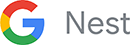








The Nest thermostat is an exceptionally well designed, easy to install and easy to use revolutionary product. I have installed two of them in my house and I can acknowledge that this device is saving me money every month.
matt from Massachusetts