About the iSmartAlarm™ Preferred Package

Do-it-yourself home security

The iSmartAlarm Preferred Package, paired with the free iSmart app, gives you remote control over your iSmart system from just about anywhere.
Do-it-yourself home security
I like the notion of keeping my home and loved ones safe even when I'm not there. I don't like the idea of hiring someone to install it for me. The iSmartAlarm Preferred Package is a DIY system that can help secure an apartment, dorm or small house. The kit includes the CubeOne™ hub with built-in alert siren, two contact sensors for doors or windows, a motion sensor and two remote tags that arm and disarm the system. The basic system can be expanded as needed with optional accessories like the iCamera or additional sensors.
CubeOne™: the brain of your iSmartAlarm system
Your iSmartAlarm system can have as many cameras and sensors as you need, but it will need a "brain" to coordinate all of those parts. The iSmart CubeOne™ is compact, elegant, and easy to install. Connect it to your home wireless router and download the free iSmart app for guidance as you set up your entire system. The CubeOne™ includes a built-in 110-decibel siren that alerts you to possible intruders when a sensor is tripped.
Expand your iSmartAlarm system at any time
The iSmartAlarm system is designed to be customized. If you want to add up to 10 Spot cameras to keep an eye on your home, you can do that. You can also choose from a wide array of additional sensors to make sure all of your home's entry points are covered. It's all wireless, so when you download the free iSmartAlarm app, you and your family can monitor the system's status from anywhere at any time. The system can also send alerts to your smart device if a contact or motion sensor is tripped. You can make the system fit your needs and sleep soundly knowing your home is secure.
Product highlights:
- automated security system package for an apartment, dorm, studio or small house
- CubeOne™ hub connects to your router to give you wireless remote control and monitoring capability
- free downloadable app for iPhone® and Android™ lets you monitor and control the security system from anywhere using a smart device
- sensor package includes:
- two contact sensors for monitoring doors or windows
- one motion sensor with 30-foot range
- two keychain-style remote tags with simple four-button controls for the system
- several iSmart stickers to serve as additional deterrents
- system is infinitely expandable with purchase of additional sensors
Dimensions and Warranty:
- CubeOne™ hub: 4"W x 4"H x 4"D (weight: 13 oz.)
- motion sensor: 2-3/4"W x 4"H x 2"D (weight: 2.8 oz.)
- remote tag: 1-3/16"W x 2-5/16"H x 7/16"D (weight: .45 oz.)
- door/window sensor: 1-15/16"W x 1-15/16"H x 1/2"D (weight: 1 oz.)
- warranty: 1 year
- MFR # iSA3
What's in the box:
iSmartAlarm™ Preferred Package owner's manual
- CubeOne (Model iPU3)
- AC power supply with attached 71" DC output cord (DC output: 5V 1A)
- 69" Ethernet cable (RJ-45 plugs on each end)
- Motion Sensor (Model PIR3)
- 2 Dual-sided 3M adhesive pads
- Two 1-1/4" mounting screws
- 2 Plastic wall anchors
- Two 2-piece Contact Sensors (Model DWS3)
- 2 Pairs of Contact Sensor dual-sided adhesive pads
- 2 Remote Tags (Model RC3)
- 2 Window decals
- Quick Installation Guide
Featured video:
Customer reviews for iSmartAlarm™ Preferred Package
Loading...
Loading reviews...
Average review:
4.5 out of 5 starsThanks for submitting your review
Customer photos
This review was collected as part of a promotion
Pros:
Cons:
More details on the iSmartAlarm™ Preferred Package

Product Research
Features
Overview: iSmartAlarm is an expandable, do-it-yourself home security system with no contracts or monthly fees. The free iSmartAlarm app (for iPhone and Android) allows you to completely control the system with your smartphone and your home's Internet connection. Through the app, you can monitor doors and windows, motion, or activity within your home. This iSmartAlarm Preferred Package is ideal for an apartment, dorm, or small house. It contains the CubeOne alarm brain with siren, a Motion Sensor, 2 Contact Sensors, and 2 Remote Tags. Additional sensors and optional devices, such as iCamera KEEP, iCamera, and Smart Switch (all sold separately) can be used in your iSmartAlarm Home Security System.
iSmartAlarm App: The iSmartAlarm app allows you use your smartphone to arm, disarm, and monitor your security system in real time from virtually anywhere. From the app, you can determine the status of your motion and contact sensors, view live streaming video from optional cameras, and tell which family members are at home or have left. When a break-in or unauthorized activity is detected, the app will alert you (and other authorized users) via a phone call (US or Canadian telephone number), text message, push notification, or email. The iSmartAlarm app is available from the Apple App Store and Google Play for iPhone/iPad (iOS 6.0 or later) and Android devices (version 4.0 and up).
Alarm System Modes: The iSmartAlarm Home Security System has four main modes:
- Arm: Setting the system to Arm activates all of the installed Contact Sensors and Motion Sensors. If any of the sensors are triggered, the built-in siren in the CubeOne will activate.
- Disarm: When Disarm is pressed on the app or a Remote Tag, all sensors are deactivated. The Disarm button can also turn off the siren after the alarm is triggered or the Panic Button pressed.
- Home: The Home Mode allows you to turn off the Motion Sensors, but keep the Contact Sensors active. This allows you to stay secure at home without triggering the alarm when you move about the house.
- Panic: When you double-tap the Panic button twice, the siren is activated and a push notification is sent to all members on your iSmartAlarm system.
- Custom Modes: Custom modes can be created to your own customized set of sensors that can trigger the alarm.
CubeOne: The CubeOne is the "brain" of the iSmartAlarm system, and communicates with the sensors via Wi-Fi. It contains a 110dB siren to warn away intruders and alert you to a security breach. CubeOne can notify you via email, text, or phone in case of an emergency. CubeOne is powered by a DC power supply (included), and connects to your Wi-Fi router via the supplied Ethernet cable.
Motion Sensor: The included Motion Sensor can be placed in a wide variety of places, including entryways, home office, garage, or basement. It is able to detect motion anywhere within approximately 30 feet. It is recommended that the sensor be wall-mounted approximately 6-1/2 feet off the floor, and tilted forward about 15°. It communicates wirelessly via Wi-Fi with the CubeOne, which will alert you when motion is detected. Wireless range is approximately 300 feet. The Motion Sensor is powered by three "AA" batteries (installed). You can attach the detector to the wall using the two screws and wall anchors, or the dual-sided adhesive pad.
Contact Sensors: Two Contact Sensors are included in the iSmartAlarm Preferred Package. Each sensor consists of two parts--a magnet and a sensor--which can be easily placed at any door or window using the dual-sided adhesive pads. One part is mounted on the door or window and the other part on the frame in close proximity (within 3/4") to create a magnetic contact. When the door or window is opened (or otherwise moved), the magnetic contact is lost, causing the sensor to send a signal to the CubeOne alarm brain to trigger an alert. Contact Sensors can also be used to detect the opening of a refrigerator, liquor cabinet, gun cabinet, drawers, or a pool gate. Contact Sensors are powered by a 3-volt CR2032 battery.
Remote Tags: The Preferred Package includes two Remote Tags, which can be used as a remote control and a sensor simultaneously. You can give a Remote Tag to anyone in the family to use as a dedicated identification key. For those family members who don't have a smartphone, the Remote Tag lets them control the system, and be monitored. As a remote, it has Arm and Disarm buttons, Home Mode button, and a Panic button. The Panic button can be used to trigger the alarm (and alert all members with the app) in case of an intruder or emergency situation, or a fall or medical emergency. As a sensor, you can use the Remote Tag to track the location of your children or pets. Each time the Remote Tag enters or leaves the monitored area, the event is logged in the Safety Monitor section of the app, identifying the tag holder and the time they entered/left the area. Remote Tags are powered by a 3-volt CR2032 battery.
Dimensions:
- CubeOne: Width: 3.873" Height: 4.127" Depth: 3.873"
- Motion Sensor: Width: 1.974" Height: 3.917" Depth: 1.723" (2.728" with wall bracket)
- Contact Sensor: Width (magnet): 0.582" Width (sensor): 1.378" Height: 1.962" Depth: 0.493"
- Remote Tag: Width: 1.183" Height: 2.371" Depth: 0.407"
Loading...
Loading accessories...
Customer Q&A
3 questions already asked
Loading...
Loading articles...


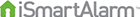







Received this product as promised and was really pleased with the ease of setup and that it has worked without problems to date. I would like the volume of the siren to have been a little louder but I can buy an add on for the system so it is not a big issue.
Norman from Washington