About the JVC El Kameleon KD-AVX44
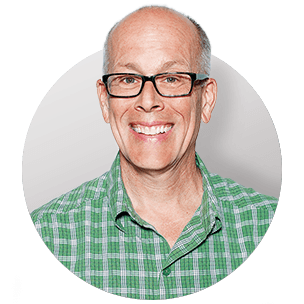
Sometimes less is more — you can't deny the appeal of understated elegance, clean lines, and high performance. Take a look at JVC's El Kameleon KD-AVX44 DVD receiver, a superb mix of style and function that brings you the latest technology in a stunning, easy-to-use package.
The 3-1/2" video screen lets you enjoy your favorite videos and DVDs when you're parked, and presents a user-friendly set of menus and options for your use when you're driving. You won't find any buttons or knobs to the left of the screen — you make all adjustments with just a touch of your finger. The controls black out and disappear when you're not using them, then light up automatically when your hand approaches the screen.
For convenient theft protection, the El Kameleon presents a simple black panel when it's turned off — no eye candy to attract a thief. You can detach the face for extra protection when you're out of the car.
The powerful built-in amplifier and high-quality digital-to-analog converter make the most of your music, and the 7-band equalizer lets you adjust a range of selectable frequencies to create the perfect sound for your car's interior. If you're building a complete system, use the three sets of preamp outputs to add amplifiers and subwoofers.
Built-in iPod® controls keep your favorite playlists on tap, and you can even stream your iPod videos by adding an adapter. If you have a Bluetooth® enabled phone, the receiver's built-in Bluetooth® capabilities let you take your phone calls through the receiver while you keep both hands on the wheel.
Note: If you're going to use your iPod with this receiver, be sure to check "Details" for specific iPod model compatibility with this receiver or its optional iPod adapter.
Note: Bluetooth compatibility of this device may vary, depending on your phone and service provider.
Product highlights:
General features:
- DVD receiver with built-in MOSFET amplifier (20 watts RMS CEA-2006/50 peak x 4 channels)
- plays DVDs, DVD-Rs, DVD-RWs, CDs, CD-Rs, CD-RWs, and MP3/WMA files on CD
- "blackout" touchscreen face with 3-1/2" video screen and motion-sensing activation
- remote control
Audio features:
- iEQ 7-band parametric equalizer with nine presets
- 24-bit digital-to-analog converter
Expandability:
- built-in iPod control (Nano and video models only), adapter required for iPod video display
- Bluetooth capabilities built in
- compatible with optional satellite radio, CD changer, HD Radio tuner
- inputs: rear USB input on cable, rear A/V input
- outputs: 6-channel preamp outputs (front, center, rear, and mono subwoofer), video output
- compatible with most factory steering wheel audio controls (adapter required)
Other info:
- CEA-2006 compliant
- warranty: 1 year
- MFR # KD-AVX44
What's in the box:
JVC El Kameleon KD-AVX44 owner's manual
- AM/FM/CD/DVD receiver
- 15-amp mini fuse (installed)
- Sleeve
- Face
- Hard plastic face case
- Trim ring
- Wiring harness
- Wireless remote control (RM-RK252)
- 2 "AAA" batteries
- 2 Radio removal tools
- Rear mounting bolt
- Flat washer
- Rubber bushing
- Hex flange nut
- Red wire splice tap (18-22 gauge)
- Face security screw
- Instructions (English/Spanish/French)
- Installation/Connection Manual (English/Spanish/French)
- Bluetooth information sheet
- US warranty information
- Canadian warranty information
- Product Registration Card/Questionnaire
- Caution sheet concerning ground wire (attached to wiring harness)
- "Notes on the front panel control" sheet
- "Cautions on displaying iPod Artwork" note
- Face security screw instructions
Customer reviews for JVC El Kameleon KD-AVX44
Loading...
Loading reviews...
Average review:
4.0 out of 5 starsThanks for submitting your review
Customer photos
This review was collected as part of a promotion
Pros:
Cons:
More details on the JVC El Kameleon KD-AVX44

Features & specs
| Expandability | ||
|---|---|---|
| AUX Input | Optional | |
| Audio/video Input | 1 | |
| USB Input | Rear | |
| USB Port Power | --- | |
| Backup Camera Input | No | |
| Second Camera Input | No | |
| CarPlay | No | |
| Android Auto | No | |
| Siri Control | No | |
| Alexa Voice Control | ||
| Android Control | No | |
| Memory Card Slot | USB Memory | |
| Bluetooth Compatible | Built-in | |
| Satellite Radio Ready | Both | |
| HD Radio | Optional | |
| Navigation | No | |
| iPod Compatibility | ||
| Full size | Classic/5Gen | |
| Nano | Nano4/Nano3/Nano2/Nano1 | |
| Touch | Touch2/Touch1 | |
| iPhone | No | |
| General | ||
| RMS Power (CTA-2006) | 20 watts | |
| RMS Power (Manufacturer) | --- | |
| Peak Output | 50 watts | |
| RMS Power Bandwidth | 20-20kHz | |
| Preamp Outputs | 6-channel | |
| Sub Preamp Outputs | Yes | |
| Switchable Rear Preamp Outputs | No | |
| Video Screen | Yes | |
| Navigation App Compatible (iOS) | ||
| Navigation App Compatible (Android) | ||
| Preamp Voltage | 5 volts | |
| Screen Size | 3.5 | |
| Screen Type | N/A | |
| Display Color | ||
| Key Button Color | Bluish white | |
| EQ Bands | 7 | |
| Wireless Remote | Yes | |
| Steering Wheel Control Compatible | Yes | |
| Parts Warranty | 1 Year | |
| Labor Warranty | 1 Year | |
| Tuner | ||
| FM Sensitivity | 11.3 dBf | |
| European Tuning | Yes | |
| Seek/Scan | Seek | |
| Radio Data System | No | |
| File Playback | ||
| Music File Playback | ||
| High-res Playback | ||
Product Research
External Device Controls
Input and Output Notes
Features
Overview: The KD-AVX44 single-DIN multimedia unit includes a CD/DVD receiver with a 3.5" monitor and touchpad controls. It also has CD changer control, built-in Bluetooth capability, built-in surround sound processing, A/V line input, A/V line output, a USB input, is satellite radio ready, and has dual zone capability.
Motorized Detachable Face-Plate With Adjustable Angle: The KD-AVX44 features a motorized slide-down, detachable faceplate with integrated 3.5" monitor. The motorized display can be tilted (up) to one of four angles. The JVC headunit also comes supplied with a hard-plastic face case for when the faceplate is detached.
3.5" Monitor: The KD-AVX44 features a 3.5" TFT Active Matrix, 16:9 LCD display. The pixel resolution of the display is 960 horizontal x 220 vertical (211,200 pixels total). The LCD serves as a video monitor and system information display. The unit's LCD monitor features the following customized settings.
- Wallpaper/Color: You can select the background picture of the monitor from Grid, Silk, Metal or Plain. You can also adjust the color of the background from Blue, Light-Blue, Red, Orange, Yellow, Green, Purple, Dark-Blue, Dark-Green, Brown, Light-Brown or Black.
- Picture And Brightness Adjustment: The LCD monitor's Picture and Brightness can each be adjusted from -15 to +15.
- Selectable Aspect Modes: You
can choose from four aspect modes for the in-dash display:
- Regular: for 4:3 source material, 4:3 and 16:9 pictures display with black bars on either side (16:9 images are compressed)
- Full: expands 4:3 pictures horizontally to fill the entire width of the screen, distorting the picture slightly but retaining full image height
- Auto: the correct aspect mode is automatically chosen based on the disc
- Monitor Type: You can choose
one of the following monitor types for the output to the external monitor(s):
- 16:9: select this when the aspect ratio of your monitor is 16:9
- 4:3 Letter Box: select this when the aspect ratio of your monitor is 4:3, when viewing a widescreen picture black bars appear on the top and bottom of the screen
- 4:3 Pan Scan: select this when the aspect ratio of your monitor is 4:3, when viewing a widescreen picture, the black bars do not appear; however, the left and right edges of the picture will not be shown on screen
Dimmer: When 12 volts is applied to the illumination lead and the dimmer set to Auto, the display dims. The dimmer can also be set to Off (normal brightness at all times), On (display is always dimmed), or Dimmer Time Set (you program the time for the dimmer to turn off an on).
Menu Language: There are nine options for the menu language; English, Spanish, French, German, Italian, Dutch, Swedish, Danish, and Russian.
Touchpad Controls: The JVC KD-AVX44 features touchpad controls for easy, soft-touch operation. The lights of the touchpad controls and monitor are turned off when no operation is done for approximately 10 seconds. The lights are turned on in the following cases - When you move your hand close to the touchpad controls, When your finger touches the touchpad controls, When you use the remote controller, When a call/text message comes in, or When the signal from an optional rear view camera comes in.
Digital to Analog Converters: For high quality audio and video performance JVC uses a 192 kHz/24-bit audio DAC and a 108 MHz/12-bit video DAC.
Disc Types: The KD-AVX44 supports the following disc types: DVD Video, DVD-R/RW, DVD+R/RW, Video CD, CD Audio, and CD-R/RW discs.
Compressed File Playback: The KD-AVX44 can play MP3, WMA, WAV, AAC, JPEG, DivX, MPEG1, and MPEG2 files recorded on DVD-R, DVD-RW ,DVD+R, DVD+RW, CD-R and CD-RW discs. The disc must be recorded in ISO 9660 Level 1/Level 2, Joliet, or Romeo. MP3 and WMA files with bit rates from 32-320 kbps and AAC files with bit rates from 16-320 kbps are supported. In addition, the unit supports ID3 Tag information for MP3 (versions 1.0, 1.1, 2.2, 2.3, 2.4). This unit can also show WAV, WMA and AAC Tag information. This unit supports DivX files whose resolution is 720 x 576 pixels or less and JPEG files at a resolution of 640 x 480.
Amplifier Gain Control: When you are using the KD-AVX44 with factory speakers (or those rated to less than 50 watts peak), the Amplifier Gain Control can limit the amount of power being sent to those speakers. When the Amp Gain Control is set to low, the volume control ranges from 0 (minimum) to 30 (maximum). When using speakers rated higher than 50 watts peak, you can set the Amp Gain Control to high, and the volume control will range from 0 to 50. The internal amp can also be turned of when all the speakers are powered by outboard amplifiers.
Preamp Outputs: In addition to the 5 volt front and rear stereo preamp outputs, this unit has single preamp outputs for the Subwoofer and center channel, each also 5 volts. The subwoofer output has independent level control, adjustable from -6 to +8, and a selectable phase setting that can be adjusted to Normal or Reverse.
Crossover: The KD-AVX44 has an internal crossover that allows you to choose Through, 80, 120, or 150 Hz. This crossover acts as a low-pass filter for the subwoofer preamp output and a high-pass filter for the other speakers (front, center, and rear) set to the Small setting.
5.1-Channel Decoding: You can enjoy 5.1-channel sound with the built-in surround processor, including Dolby Digital, DTS, and Dolby ProLogic II (movie and music). In addition to the front and rear speaker outputs, the unit features preamp outputs for front left and right, rear left and right, center, and subwoofer. Dolby ProLogic II Music also has adjustments for Panorama (depth) and Center Width.
Speaker Adjustments: The KD-AVX44 features the following speaker adjustments to customize your car audio experience.
- Speaker Size: Like home
surround receivers, you can adjust
the following speaker size settings:
- Front: Small or Large
- Center: Small, Large, or None
- Rear: Small, Large, or None
- Subwoofer: On or Off
- Speaker Level: You can adjust the output level of each individual speaker relative to the main volume from -10 dB to +10 dB.
- Speaker Distance: You can adjust the speaker output timing separately for each individual speaker (excluding the subwoofer) according to the distance from the speakers to the listening position. The distance for each speaker can be adjusted from 6" to 240" in 6" increments.
7-Band Equalizer: Along with a flat preset, there are eight preset EQ curves and three user programmable fields; Hard Rock, R&B, Pop, Jazz, Dance, Country, Reggae, Classic, User 1, User 2, and User 3. The user presets can be adjusted to your preference and stored in memory. For each User preset, you can independently adjust the following frequencies: 60 Hz, 150 Hz, 400 Hz, 1 kHz, 2.5 kHz, 6.3 kHz, and 15 kHz. The level of each frequency can be adjusted from -10dB to +10dB in 2dB increments.
Dynamic Range Compression: This function reduces a Dolby Digital soundtrack's dynamic range so you can hear quieter dialog without being overwhelmed by loud sections. You can choose a setting of Auto or On.
Dual Zone Operation: The line level audio/video output allows you to route DVD (or other disc) playback to an optional back seat monitor and headphone system, allowing front seat passengers to enjoy any other source except USB input. You can also turn on a Headphone Surround feature for the rear audio output.
Source Volume Control: The volume of each source (other than FM radio) can be adjusted relative to the FM volume, so the level is constant as you change from one input to another.
Source Naming: The KD-AVX44allows you to assign names of up to 16 characters each for the A/V input, the EXT input (connected to the CD changer input using an optional adapter), and up to 30 AM and FM stations.
Remote Control: The JVC DVD/CD receiver comes supplied with an IR wireless remote control for full operation of the KD-AVX44.
External Device Controls
Bluetooth: The KD-AVX44 has Bluetooth hardware built in to integrate with Bluetooth enabled cellular phones and audio players. Bluetooth is a two-way wireless communication system allowing you to make and receive cell phone calls, and listen to a Bluetooth audio device. (The built-in microphone is hidden behind the upper left corner of the face.) This unit supports the following Bluetooth profiles - HFP 1.5 (Hands-Free Profile), OPP 1.1 (Object Push Profile), A2DP 1.2 (Advanced Audio Distribution Profile), and AVRCP 1.3 (Audio/Video Remote Control Profile). Up to five devices total can be registered with the KD-AVX44.
- Phone: The unit can be set to automatically connect to a registered phone when it's turned on. Once the phone connection is made the headunit is ready to receive calls while you listen to other sources. You can store up to 6 phone numbers as presets for one-touch dialing, dial from your Phonebook, dial from the list of received or missed calls or enter the phone number manually. Voice activated dialing is available if your phone is so equipped. You can answer incoming calls manually or automatically, or set the unit to automatically reject all incoming calls.
- BT Audio: In addition to Bluetooth phones, the KD-AVX44 supports Bluetooth equipped audio players. You can connect wirelessly and listen to the player, and in some cases control the player as well.
USB Input: A USB port is attached to the rear panel by a 46" cable. This allows you to play USB mass storage devices loaded with MP3, WMA, WAV, AAC, MPEG1, MPEG2, or JPEG files. For the unit to recognize the USB medium, it must be specified as a mass storage device formatted using FAT 12, FAT 16, or FAT 32. The unit can recognize a total of 5000 files and 250 folders (a folder may contain a maximum of 999 files). This unit will recognize a total of 25 characters for file/folder names. This unit cannot recognize a USB device whose rating is other than 5V and exceeds 500 mA. A USB cap is supplied to place over the USB input when it's not in use.
iPod Playback: You can connect an iPod to the KD-AVX44 using one of three methods.
- Built-in USB Port: The KD-AVX44's built-in USB port supports audio playback and operation of the following iPod models using the USB/Docking cable supplied with your iPod - iPod video (5th generation), iPod nano (1st/2nd/3rd/4th generation), iPod classic (80/120/160GB), and iPod touch (1st/2nd generation). You can search for music by Playlist, Aritst, Album, Song, Podcast and Genre. You can also select Repeat (One/All) and Random (Song/Album) modes. In addition, your iPod will charge when connected to the KD-VX44's USB port.
- Optional Video Cable: You can playback video and display Album Art on the KD-AVX44 from your iPod video, iPod classic (80/120/160GB), iPod nano (3rd/4th generation), iPod touch (1st/2nd generation), and iPhone/iPhone 3G using the optional JVC KS-U30 USB Audio/Video iPod Cable (sold separately). You can search for music by Playlist, Aritst, Album, Song, Podcast and Genre or search video by Playlist, Movie, Music Video, TV Show, or Video Podcast. You can also select Repeat (One/All) and Random (Song/Album) modes. In addition, your iPod or iPhone will charge when connected to this adapter cable.
- Optional Audio Interface: If you have an older generation iPod, you can connect it to the KD-AVX44's J-BUS port using the optional JVC KS-PD100 iPod Interface Adapter (sold separately). This optional iPod Interface Adapter supports audio playback for the following iPod models - iPod (3rd/4th generation), iPod photo, iPod mini, iPod nano (1st/2nd/3rd/4th generation), iPod video (5th generation), and iPod classic (80/120/160GB). You can search for music by Playlist, Artist, Album, Song, Podcast and Genre. You can also select Repeat (One/All) and Random (Song/Album) modes. In addition, your iPod will charge when connected to the KS-PD100 iPod interface. The KS-PD100 is not compatible with the iPod touch (1st/2nd generation and will not charge the iPod nano (4th generation).
Satellite Radio: This unit supports both XM and Sirius Satellite Radio when used with an optional satellite radio tuner and adapter, sold separately. This JVC headunit supports the SiriusConnect Universal Vehicle tuner and JVC KS-SRA100 Sirius Satellite Radio interface (item number 700SIRJVC1, sold separately). The headunit also supports the XMDirect2 Universal Vehicle tuner and CNPJVC1 XM Satellite Radio interface (item number 700XMJVC1, sold separately).
HD Radio: The KD-AVX44 supports HD Radio when the optional JVC HD Radio tuner box (105KTHD300, sold separately) is connected to the receiver's CD changer port on the rear of the unit. HD Radio Technology can deliver high-quality digital sound. AM digital will have FM-like quality in stereo, while FM digital will have CD-like quality with static free and clear reception. In addition, AM/FM digital stations can offer text and data such as artist names and song titles. Many HD Radio stations also offer more than one channel of programming. This service is called multicasting. To find HD Radio stations in your area, visit www.hdradio.com. When this optional HD Radio tuner box is connected to the KD-AVX44, you will still be able to receive conventional analog AM/FM broadcasts.
Changer Controls: This unit is equipped with JVC's J-Link CD changer control system. It is fully compatible with JVC's CD/MP3 changer, item number 257CHX1500. Other JVC CH-X series CD changers (except CH-X99 and CH-X100) can be controlled directly by this head unit, however, they are not compatible with MP3 discs. You cannot use the KD-MK series CD changers with this unit, even with an adapter.
Optional Input Adapter: An optional JVC Line Input Adapter (item number 105KSU57 or 257KSU58) may be used to provide an auxiliary audio only input on this unit. This feature allows you to connect a portable audio player, such as a portable MP3 player, to this unit as an additional audio source. The adapter connects to the CD changer input on this unit. When the adapter is connected to this unit, a CD changer cannot be connected.
Input and Output Notes
Audio/Video Output: The 2nd Audio Output (left and right RCA audio jacks) and Video Output (RCA composite video jack) allow you to connect an optional back seat monitor and headphone system.
Audio/Video Input: The audio/video input consists of left and right RCA audio jacks and an RCA composite video jack, allowing you to connect external equipment to this head unit. The audio/video input can be set to one of the following modes:
- Off: when nothing is connected
- Audio + Video: choose when connecting an A/V component like a VCR
- Audio: choose when connecting an audio component like a cassette deck
- Camera: when a rear view camera is connected
- Navigation: displays map from an outboard navigation system
- iPod (Off): select when connecting your iPod using the optional USB Audio/Video iPod cable (105KSU30)
Preamp Outputs: The unit has six preamp outputs; front left, front right, rear left, rear right, center and subwoofer.
OEM Steering Wheel Remote Input: The KD-AVX44 has a steering remote control jack on the preamp output harness. When used with the optional SWI-JACK interface (item number 127SWIJACK), you can retain the use of your steering wheel and/or rear seat radio controls when replacing the factory head unit in select vehicles. The SWI-JACK is compatible with over 95% of the vehicles made from 1986 to the present. Compatible vehicles include many Acura, Audi, BMW, Buick, Cadillac, Chevrolet, Chrysler, Dodge, Ford, GMC, Honda, Hummer, Infiniti, Isuzu, Jaguar, Jeep, Kia, Land Rover, Lexus, Lincoln, Mazda, Mercury, Mini, Mitsubishi, Nissan, Oldsmobile, Plymouth, Pontiac, Saab, Saturn, Suzuki, Toyota, and Volkswagen vehicles and Harley Davidson motorcycles. Please consult "Outfit My Car" to see if your vehicle is compatible.
Loading...
Loading accessories...
Customer Q&A
Loading...
Loading articles...











