About the JVC KT-SR2000

JVC's uniquely styled KT-SR2000 plug-and-play tuner is a fantastic way to enjoy what SIRIUS has to offer at home, in the car, or on the go. Its large, legible display provides plenty of info, like channel name, artist, and song title, and its button layout is intuitive and easy to use. You can surf by channel or by category, preview content, and store 18 channels as presets. S-Seek lets you store the info for up to 20 songs, and lets you know when one of them is playing anywhere on SIRIUS.
To use the KT-SR2000 tuner, you must purchase a compatible car or home kit, or a compatible boombox. The kits have everything needed to connect the tuner to your preferred stereo. You'll need to get at least one for operation:
- the car kit with wireless FM transmitter and auxiliary output;
- the home kit;
- the portable boombox, for listening on the go.
Get more than one kit and you can move your tuner from place to place while still paying only one subscription fee. The kits and boombox all include a SIRIUS antenna, docking station, and power supply.
Note: A subscription to SIRIUS is also required. Satellite radio service is available only within the lower 48 states — not available in Hawaii or U.S. territories. Limited service is available in Alaska.
Product highlights:
- PDA-style SIRIUS tuner
- remote control with 0-9 number pad
- car kit, home kit, and/or portable boombox required for SIRIUS reception
- 6-line dot-matrix display
- readout displays channel info, category, preset bank and number, artist, and song title
- 0-6 number pad allows direct channel access
- brightness/contrast adjustments
- 18 channel presets
- Channel Lock lets you lock out a channel (so that it can only be accessed by direct tuning)
- Program Select feature allows you to pre-program the tuner to switch to a selected channel
- search by category, channel, artist, or song title (displays all artists or song titles currently playing on every channel)
- S-Seek stores artist/title info for up to 20 songs (and alerts you when one of them is playing on SIRIUS)
- 2-13/16"W x 4-7/16"H x 1-1/4"D
- warranty: 1 year
- MFR # KT-SR2000
What's in the box:
- SIRIUS Satellite Radio tuner
- SBKB-3201KR Wireless remote control
- 1 CR2032 coin cell battery
- 1 Silica gel packet
- Instructions
- Warranty sheet
- SIRIUS Channel Guide
- Product Registration Card/Questionnaire
Customer reviews for JVC KT-SR2000
Loading...
Loading reviews...
Average review:
3.5 out of 5 starsThanks for submitting your review
Customer photos
This review was collected as part of a promotion
Pros:
Cons:
More details on the JVC KT-SR2000

Product Research
Overview: This package includes the KT-SR2000 tuner and a wireless remote control only. To use the tuner, you must purchase an accompanying kit. The kits allow you to hook the tuner up to your car or home stereo system, and include everything you need to receive the SIRIUS signal. In addition to one of the following kits, a subscription to SIRIUS Satellite Radio is also required:
- KS-K6012 (item #257KSK6012): the car kit which includes the docking cradle, built-in wireless FM transmitter, suction cup mount, cigarette lighter adapter, and magnetic roof-mount SIRIUS antenna. Note: You can also use a cassette adapter or an RCA stereo cord (which are not supplied) to the AUDIO out jack on the cradle to send your signal through a receiver that has a cassette well or an auxiliary input.
- KS-K6013 (item #257KSK6013): the home kit which includes the docking cradle, power supply, audio cord, and SIRIUS antenna.
SIRIUS Satellite Radio: SIRIUS Satellite Radio features over 110 streams of original programming beamed coast-to-coast, including 65 streams of commercial-free, digital-quality music, and 50+ streams of news, talk, sports, entertainment, and children's programming.
Note: Satellite radio service is available only within the continental United States. Service is not available in Alaska and Hawaii.
Display: You can choose one of the following display screen: Category Selection or Normal Operation. The Category Selection screen displays the channel music and entertainment category, channel name, and number. The Normal Operation screen displays the following information: channel category, channel name and number, artist name, song title, signal strength indicator, clock, and band/preset number. On each display screen, you can enlarge the artist name and song title by pressing the display button.
Display Adjustments: You can manually adjust the display's contrast and dimming controls for best viewing. You can also choose the Font type used in the text display.
Stream Selection: You can select music or program streams numerous ways:
- Normal Operation: Using the channel buttons on the unit or remote, you can tune each stream one at a time.
- Presets: You can store up to 18 of your favorite streams as presets for quick access. Presets are stored in 3 banks, each containing 6 stream presets. You can either tune the presets one at a time, or select the Preset Stream List and highlight the desired preset stream to select.
- Category Selection: Using the category buttons on the unit or remote, you can select one of the SIRIUS Music Categories or SIRIUS Entertainment categories. As you highlight the category, the streams under that category are listed, allowing you to select the stream you're looking for.
- Stream List: The Stream List screen shows all available streams regardless of category. You can use the channel buttons to move through the streams until the desired stream is highlighted.
- Artist List: The Artist List screen shows all available artists regardless of category. You can use the channel buttons to move through the list until the desired artist is highlighted.
- Song List: The Song List screen shows all available songs regardless of category. You can use the channel buttons to move through the list until the desired song is highlighted.
- Direct Tuning: Using the numeric buttons on the tuner or the remote, you can directly access SIRIUS channels.
Memory/S-Seek Functions: The memory function allows you to capture and store the current Program Definition Text, which includes the artist name and song title. You can store Program Definition Text for up to 20 songs. The S-Seek function allows the tuner to search the current incoming SIRIUS signal, and alert you if a song that is stored in memory is currently playing.
Skip/Add: You can select a seldom-tuned stream to be "skipped", if desired. This prevents the stream from being accessible during any of the tuning modes (except direct tuning). A skipped stream can be re-added using the same menu.
Stream Lock: You can prohibit access to a particular stream or streams by using this option. You can only access these locked streams by direct tuning, then entering a 4-digit code so the stream can be heard.
Antenna Strength: You can check the strength of the SIRIUS satellite signal being received. When locating the antenna in your home, you should place the antenna in a spot that illuminates the maximum number of bars on the meter.
Audio Output Level: You can adjust the level of the audio output to match the other sources in your audio system.
Time-Based Functions: The tuner has a built-in clock with the time data provided by the SIRIUS stream. The clock options can be set for 12-hour or 24-hour operation, time zone and observance of Daylight Saving Time. Once the clock data is set, you can activate the following functions:
- Time Zone: To select the time-zone of your residential area
- Daylight Savings Time Observance: You can select between "DST Observed" or "DST Not Observed"
- Alarm Clock: The built-in alarm clock can be set to turn on the unit at a specific time.
- Program Alert: The Program Alert function allows you to program the unit to turn on and switch to a selected stream at a specific time.
- Auto Shutdown: The unit can be set to automatically shut off after a one-hour period without any user intervention. After 59 minutes of inactivity, a beep tone sounds and a display prompt appears on the screen allowing you the option of canceling auto shutdown. This function is useful when the unit is being powered solely on battery.
- Sleep Mode: You can program the tuner to shut off after a selected period of time. You can select sleep time settings of 15, 30, 45, and 60 minutes.
Factory Default: To revert back to the original tuner settings all at once, you can activate the factory default screen.
Remote Control: The supplied remote gives you access to all the controls that are on the tuner's front panel, plus the following features:
- Direct: enables access to streams by entering the channel number using the keypad
- Mute: mutes sound
- Prev: returns to previous stream or previous status
Remote Dimensions: W=1.844", L=3.722", D=0.708"
Tuner Front Panel:
- Power: turns the tuner on or off
- Category +/-: allows you to cycle through the available categories
- Channel +/-: allows you to cycle through the available streams
- Select: allows you to choose the current selection
- Band/P.Tune: allows you to cycle through the stream presets, and enter or exit the Preset Tuning mode
- Memo/S-Seek: allows you to capture and store the Artist/Song title information, and turn the S-Seek function on and off
- Display: allows you to switch between the Normal Operation screen and Stream List. Also can change the size of the text for Artist name and song title.
- Menu: used to access the menu options
- Number Keys: used to select a stream or stream preset directly
Tuner Bottom Panel:
- Docking Cradle Interface Connection: proprietary connector that interfaces with the vehicle docking cradle or home docking cradle
The JVC KT-SR2000 replaces these items
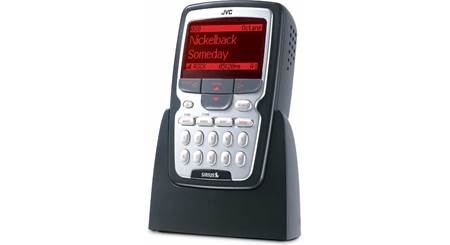
JVC KT-SR1000
- PDA-style SIRIUS tuner
- requires car or home kit
- 6-line display
Loading...
Loading accessories...
Customer Q&A
Loading...
Loading articles...





