About the Aiwa CDC-MA01
Digital music fans! Aiwa's CDC-MA01 CD/MP3 receiver will play MP3 or Windows Media Files that you've recorded on CD-R or CD-RW. You can fit up to 200 songs on a disc, so it's like having a digital jukebox in your dash!
This versatile receiver features the "Magic Flap" faceplate — a state-of-the-art security solution, dot matrix display, and easy-to-use control panel all rolled into one. When you power down, the motorized front panel with its red, white, and blue display flips over to become a featureless black panel in your dash.
Twenty-four watts RMS of 4-way high power delivers full-bodied sound, while 4, 2.2-volt preamp outputs will send a clean, strong signal to optional component amps for maximum efficiency. A steering wheel remote is included.
Details:- "Magic Flap" security — display flips over so a potential thief sees a featureless black panel
- red, white, and blue dot matrix display
- 30 presets
- Advanced H-Bass (3 levels of bass enhancement)
- Driver's Sound Stage Adjustment — instant adjustment of front soundstage for driver's or front passenger's seat
- auxiliary input
- plays CD-Rs/CD-RWs, including discs loaded with MP3 or Windows Media files
- displays MP3 text info — ID3 tags
- front/rear preamp outputs
- steering wheel remote
- clock
- 24 watts RMS/50 peak x 4 channels
- CD frequency response 17-20,000 Hz
- CD signal-to-noise ratio 85 dB
- FM sensitivity 12.7 dBf
- 1-year warranty
What's in the box:
- AM/FM/CD/Changer controller receiver with a 15-amp fuse inserted into chassis
- Sleeve
- Trim ring
- Wiring harness with in-line 0.5-amp fuse
- RC-SW3 Steering wheel remote
- CR2025 Lithium battery
- 1 Allen wrench
- One M3x4 Allen screw
- 1 Rubber belt
- 1 Inner belt holder
- 1 Outer belt holder
- 2 Self-adhesive rubber cushions
- 2 Radio removal keys
- 1 Metal backstrap
- 5 Panhead screws (for "I" and "J" mounting)
- 1 Threaded rear support stud with 4 washers and 1 nut
- 1 Self-tapping screw
- Operating Instructions (English/Spanish/French)
- Steering Wheel Remote Control sheet
- Product Registration Card
- Installation and Connections sheet (English/Spanish/French/Portuguese)
- Sheet with notes about CD-R/CD-RW discs
- "Demo (Demonstration) mode" sheet
- "Mode demonstrating the movement of the front panel" sheet
Customer reviews for Aiwa CDC-MA01
Loading...
Loading reviews...
Thanks for submitting your review
Customer photos
This review was collected as part of a promotion
Pros:
Cons:
More details on the Aiwa CDC-MA01

Features & specs
| Expandability | ||
|---|---|---|
| AUX Input | Front | |
| Audio/video Input | --- | |
| USB Input | --- | |
| USB Port Power | --- | |
| Backup Camera Input | No | |
| Second Camera Input | No | |
| CarPlay | No | |
| Android Auto | No | |
| Siri Control | No | |
| Alexa Voice Control | ||
| Android Control | No | |
| Memory Card Slot | No | |
| Bluetooth Compatible | --- | |
| Satellite Radio Ready | No | |
| HD Radio | --- | |
| Navigation | --- | |
| iPod Compatibility | ||
| Full size | --- | |
| Nano | --- | |
| Touch | --- | |
| iPhone | --- | |
| General | ||
| RMS Power (CTA-2006) | 24 watts | |
| RMS Power (Manufacturer) | --- | |
| Peak Output | 50 watts | |
| RMS Power Bandwidth | N/A | |
| Preamp Outputs | 4-channel | |
| Sub Preamp Outputs | No | |
| Switchable Rear Preamp Outputs | --- | |
| Video Screen | No | |
| Navigation App Compatible (iOS) | ||
| Navigation App Compatible (Android) | ||
| Preamp Voltage | 2.2 volts | |
| Screen Size | --- | |
| Screen Type | --- | |
| Display Color | Red/White/Blu | |
| Key Button Color | Blue or Red | |
| EQ Bands | None | |
| Wireless Remote | Yes | |
| Steering Wheel Control Compatible | --- | |
| Parts Warranty | 1 Year | |
| Labor Warranty | 1 Year | |
| Tuner | ||
| FM Sensitivity | 12.7 dBf | |
| European Tuning | Yes | |
| Seek/Scan | Seek | |
| Radio Data System | No | |
| File Playback | ||
| Music File Playback | ||
| High-res Playback | ||
Product Research
Features
CD Changer Controls
Steering Wheel Remote
Note
Magic Flap: When you shut the unit down, the multicolor display flips over and the controls retract, leaving a nondescript black panel in your dash.
Selectable Key Button Illumination: The buttons are backlit with red illumination. The preset buttons have selectable illumination, allowing you to choose red or blue.
Display Contrast Adjustment: The display contrast may be adjusted to suit your viewing position and the lighting conditions of your vehicle.
MP3 Playback: This unit can play MP3 files recorded on CD-ROM, CD-R, and CD-RW discs in ISO9660 format. This unit is compatible with constant and variable bit rates from 8kbps to 320kbps. During MP3 playback, the following functions are available:
- Album Up/Down
- Track Up/Down
- Intro Play: plays the first 10 seconds of each track on a disc
- Album Repeat Play: plays the current album repeatedly
- One Track Repeat Play: repeats the current track
- Random Play: plays all the tracks on a disc in random order
- ID3 Tag Display: displays ID3 Tag information for tracks that have been recorded with ID3 tag information
WMA Playback: This unit can play WMA files recorded on CD-ROM, CD-R, and CD-RW discs in ISO9660 format. This unit is compatible with constant and variable bit rates from 64kbps to 160kbps. During WMA playback, the following functions are available:
- Album Up/Down
- Track Up/Down
- Intro Play: plays the first 10 seconds of each track on a disc
- Album Repeat Play: plays the current album repeatedly
- One Track Repeat Play: repeats the current track
- Random Play: plays all the tracks on a disc in random order
- ID3 Tag Display: displays ID3 Tag information for tracks that have been recorded with ID3 tag information
Front Panel Auxiliary Input: A front panel stereo mini-jack is provided to allow the connection of a portable audio source. Just connect your portable cassette, MD or MP3 player to this unit, and you can listen to the audio from the portable player through the speakers in your mobile audio system.
Source Level Adjuster: The relative level of each source (FM/AM/CD/AUX) may be adjusted, from -4 to +4, and the setting will be retained in memory. The level of each source can be set so there won't be drastic leaps in volume when changing from one source to another.
DSSA (Drivers Sound Stage Adjustment): This feature adjusts the sound stage and tone balance to sound best from one of the front seat positions. You may set the DSSA feature for the front left seat or the front right seat, or the DSSA feature may be turned off. When the DSSA feature is on, the balance, fader, bass and treble settings cannot be adjusted.
Advanced H-Bass (High Bass): Instead of a loudness control, this unit is equipped with an H-Bass function. You may choose from 3 H-Bass settings to obtain powerful bass, or the H-Bass feature may be turned off for normal playback.
Selectable Tuning Spacing: You may select standard spacing (100kHz for FM, 10kHz for AM) or European tuning spacing (50kHz for FM, 9kHz for AM). The spacing is set using a switch recessed into the bottom of the unit; when the switch is used to change the spacing, the reset button should be pressed to activate the new spacing.
My Information Switch (timer feature): This feature allows you to timer-activate the radio for up to two daily radio programs. You may set a start time, a stop time and a radio frequency into memory for up to two timer-activated radio playback events. To prevent battery wear, the timer will only turn the unit on when power is supplied to both power leads; when the unit is installed correctly, both power wires receive power only when the ignition key is in the "on" or "accessory" position.
Compatibility: This unit is compatible with Aiwa mobile CD changers.
Functions:
- Disc Skip (forward/reverse)
- Track Skip (forward/reverse)
- Audible Track Search (forward/reverse)
- Intro Play: plays the first 10 seconds of each track on all the discs in a changer
- Repeat Play: you can repeat the current track or the current disc
- Random Play: plays all tracks on one disc randomly
Dimensions: L=2.599", W=1.031", D=1.045"
Buttons:
- Function: allows you to select radio, CD, CD changer, or Aux mode
- Volume +/-
- Fast Forward/Disc Up/Preset Up: In CD mode, this button allows you to skip to the next track and perform track search. In CD changer mode, this button allows you to skip to the next track (press and release), or skip to the next disc (press and hold). In radio mode, this button allows you to tune in the next preset station.
- Rewind/Disc Down/Preset Down: In CD mode, this button allows you to skip to the previous track and perform track search. In CD changer mode, this button allows you to skip to the previous track (press and release), or skip to the previous disc (press and hold). In radio mode, this button allows you to tune in the previous preset station.
Receiver Depth: The receiver "I" depth listed in the Crutchfield database does not include an allowance for the extra depth required when an RCA patch cable is plugged into the back of the unit. When an RCA patch cable is plugged into the unit, the "I" depth increases from 6.789" to 7.204".
The Aiwa CDC-MA01 replaces these items
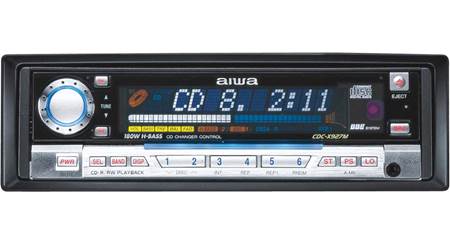
Aiwa CDC-X927M
- CD-R/W playback
- Magic Flap stealth face
- 22 watts RMS x 4

Aiwa CDC-MP32
- MP3 & CD-R/W playback
- Magic Flap security
- 24 watts RMS x 4
Loading...
Loading accessories...
Customer Q&A
Loading...
Loading articles...





