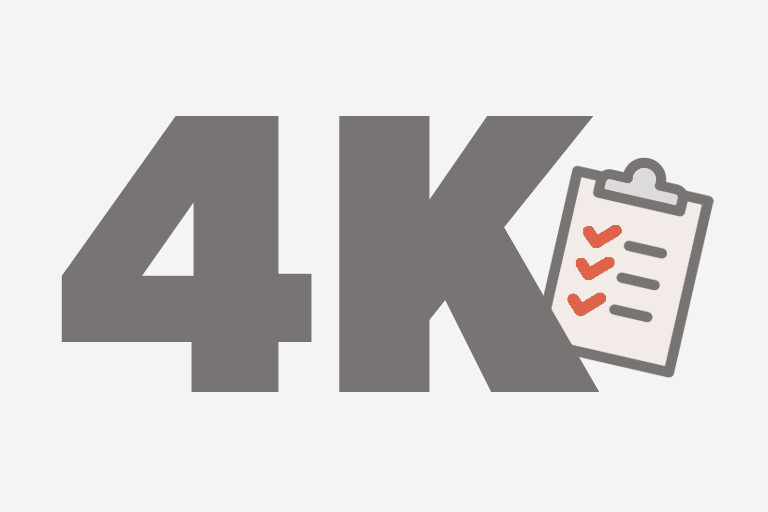About the Toshiba 42LZ196


Cinema Series Pro represents Toshiba's ultimate statement on LCD TV performance and design. The 42" 42LZ196 is one of the most beautiful HDTVs available at any price. Its high-luster piano-black finish will enhance the décor of your living room or master bedroom. And its 1080p resolution displays more picture detail than any 42" plasma.
Two kinds of built-in HD reception
The 42LZ196 has two built-in HDTV tuners — one for over-the-air broadcasts, and one for cable TV signals. To get the most from this "Digital Cable Ready" set, ask your local cable service provider about a CableCARD. This "smart card" actually fits into a rear-panel slot on the TV and replaces your set-top box. You'll get a slightly cleaner picture, and you won't miss your cable box's on-screen program guide because Toshiba includes TV Guide On Screen, a subscription-free guide that requires no phone hookup.
High-definition programs and DVD movies on the 42LZ196 will definitely wow you, but one good way to measure an HDTV's quality is how well it handles regular (analog) programs. What sets the 42LZ196 apart from Toshiba's other high-end LCDs is more advanced video processing and picture controls. For example, the ColorMaster Pro system lets you fine-tune hue, saturation, and brightness for six individual colors. And Toshiba's powerful PixelPure Hi-Bit digital video processing includes noise-reduction circuitry that seriously cleans up lower-quality signals.
The right inputs for today ... and tomorrow
Toshiba has other LCD models that display 1080p video, but the 42LZ196 is their only 42" model that also accepts 1080p signals — an important distinction, especially if you're considering one of the new high-definition disc formats. Feed a 1080p signal from Toshiba's HD-XA2 HD DVD player and select the TV's Native Mode to see a pixel-perfect 1080p picture with no unnecessary processing. That's about as good as HD viewing gets.
Learn about the ins and outs of HDMI connections at CrutchfieldAdvisor.com.
Shop our selection of HDMI cables.
Tip: To find out if HDTV signals are available in your area, visit this helpful site and punch in your zip code.
Large Item Special Shipping: This item will be delivered to the door of your house or apartment. Available to physical addresses in 50 United States only. Limited delivery available to Alaska and Hawaii for $99 per item — call 1-888-955-6000 for more details. Sorry, we can't ship to P.O. Boxes or freight forwarders. Delivery takes 5-7 business days once your order has been processed. Extra charges may apply to items that must be carried up more than 5 flights of stairs. Allow extra time for delivery to remote addresses. Free return shipping not available with this model.
Note: Sorry, we can only ship Toshiba products to the 49 continental United States and Washington D.C.; we cannot ship them to Hawaii or U.S. Territories.
Product highlights:
- 42" widescreen HDTV (16:9 aspect ratio)
- built-in digital (ATSC) and analog (NTSC) tuners for over-the-air TV broadcasts (antenna required)
- built-in digital cable TV tuner receives programs without a set-top box (cable service required; CableCARD™ required to view scrambled programs)
- 1920 x 1080 pixels
- 8-millisecond pixel response time
- 800:1 contrast ratio
- 176°(H) x 176°(V) viewing angle
- PixelPure Hi-Bit™ 12-bit digital video processing (upconverts lower-quality signals)
- ColorMaster™ Pro color management system
- TV Guide On Screen® program guide
- 1-tuner Picture-in-Picture (inset or split-screen)
- built-in stereo speakers (10 watts x 2)
- illuminated multibrand remote control
- picture settings memory for each video input
- 6 A/V inputs, including:
- 2 composite video (1 rear, 1 side)
- 1 S-video
- 2 component video (accepts 1080i/720p/480p/480i signals)
- 2 HDMI digital audio/video inputs (accepts signals up to 1080p)
- PC input: analog RGB (D-Sub 15-pin)
- 2 RF inputs for antenna/cable signals
- optical digital audio output for Dolby® Digital
- THINC™ (Toshiba Home Interactive Network Connection) Ethernet port for accessing music files and digital photos stored on a compatible PC
- Energy Star® compliant
- detachable swivel stand (stand "footprint" is 28-1/4"W x 14"D)
- wall-mountable (bracket not included)
- 41"W x 27-7/8"H x 4-3/4"D (30-1/8"H x 14"D on stand)
- weight: 70.6 lbs. (without stand)
- warranty: 1 year parts & labor — in-home service
- Contact your local cable TV provider for details regarding the availability and costs of CableCARD-related services.
- MFR # 42LZ196
What's in the box:
Toshiba 42LZ196 owner's manual
- 42" Widescreen LCD TV
- Wireless remote control (CT-90258)
- 2 "AAA" batteries
- Cable clamp
- 2 IR blasters with attached 9.5' cables (share a single minijack mono connector)
- 2 Self-adhesive foam strips (for mounting the IR blasters)
- Owner's Manual (English/French)
- Installation guide (English/French)
- TV Guide On Screen guide (English/French)
- Product registration card
Customer reviews for Toshiba 42LZ196
Loading...
Loading reviews...
Average review:
5.0 out of 5 starsThanks for submitting your review
Customer photos
This review was collected as part of a promotion
Pros:
Cons:
More details on the Toshiba 42LZ196

Features & specs
Product Research
Features
Mounting Options
Remote Control
Input and Output Notes
HDTV (ATSC) Tuner: The TV has a built-in over-the-air HDTV (ATSC) tuner, so you don't have to purchase a separate digital set-top box to receive and decode over-the-air HDTV/SDTV signals.
CableCARD Slot: This TV has a back panel CableCARD slot that allows digital cable reception without a set-top box. CableCARDs will be available from your local cable provider.
PixelPure Hi-Bit Digital Video Processing: Toshiba's PixelPure video processing system uses a 333 MHz processor and multiple picture enhancements to reproduce a life-like picture:
- 12-Bit Processor: creates 4096 levels of gradation for natural color
- RealSpeed: references more on-screen points and follows on-screen motion for smoother diagonal lines without jagged edges
- Dynamic Gamma: analyzes 5500 calculations every 1/60th of a second for optimal gray scale accuracy and contrast
- Dynamic NR: applies more noise reduction in dark areas where it's most noticeable, and reduces or eliminates unnecessary processing in clean, bright areas
Cinespeed: Toshiba's REGZA Premium LCD Hi-Speed Cinespeed panels offer fast response times of 8ms or less for an ultra sharp picture, especially when displaying fast-moving action scenes, and demanding video games.
Native Resolution: The 42LZ196 displays all inputs at its native resolution, 1920 x 1080. The HDMI and component video inputs will accept 1080i, 720p, 480p, and 480i signals. The HDMI inputs will also accept a 1080p signal.
Native Mode: No unnecessary scaling is done to 1080i or 1080p signals, they are displayed pixel for pixel.
Channel Browser: The Channel Browser provides an easy navigation interface for all your inputs. This feature allows you to:
- Navigate the contents of all inputs
- Keep a list of your favorite channels
- Provide cable box ant satellite lists
- Keep a history of the last 32 channels or inputs viewed
- Quickly surf and tune your recently viewed channels and inputs from the Channel History List
- Surf via Browse mode (to immediately tune channels as you highlight them in the Channel Browser banner) or Select mode (to surf over channels in the browser banner before you select one)
- Quickly change inputs in the Inputs List
SurfLock: The SurfLock feature temporarily memorizes one channel under the Channel Return button, so you can return to that channel quickly from any other channel.
Picture Size: When viewing a source, you can choose one of the following picture sizes:
- Natural: image is displayed close to its originally formatted proportion
- Theater Wide 1: the picture is non-uniformly enlarged; the center of the picture remains close to its true proportion, but the left and right edges are stretched wider to fill the screen, used primarily with a 4:3 source
- Theater Wide 2: entire picture is uniformly enlarged, used primarily with a widescreen source
- Theater Wide 3: picture is non-uniformly enlarged; the picture is stretched wider to fill the width of the screen and stretched slightly taller
- Full: mainly designed for receiving a squeezed 4:3 signal (a 16:9 programs squeezed into a 4:3 transmission), the picture is stretched wider to fill the screen, but not taller, none of the picture is hidden
- 4:3 HD: 4:3 high definition signal displayed in original aspect ratio with no distortion, side bars fill the extra space
- Native: 1080i or 1080p signals displayed with no scaling
Picture Modes: You can select one of the following picture modes for each input:
- Sports: bright and dynamic picture
- Standard: standard picture setting
- Movie: lower contrast for a darkened room
- Preference: allows you to adjust and store contrast, back light, brightness, color, tint, and sharpness
- Pro 1: custom settings based on Standard mode
- Pro 2: custom settings based on Movie mode
ColorMaster: You can individually adjust the hue, saturation, and color brightness for each of six different colors to set the picture just the way you like it.
Game Mode: When playing a video game requiring split-second timing (high-action games, music creation, etc.), the Game Mode shortens the frame delays between the on-screen display and the input from the controller. Note: The Game Mode can only be used on the Video 1, Video 2, ColorStream HD1, ColorStream HD2, or HDMI inputs.
CableClear DNR: Designed to optimize poor NTSC signals from antenna or cable, this noise reduction system eliminates video noise ("snow") for a clean crisp image. This system detects the quality of the incoming video signal, and automatically applies the needed amount of video optimization.
MPEG Noise Reduction: The MPEG noise reduction feature allows you to reduce visible interference caused by MPEG compression. You can choose High, Medium, Low, or Off.
Dynamic Contrast: When dynamic contrast is set to On, the TV will detect when changes in picture quality that affect the appearance of your contrast settings and adjust the video automatically.
TV Guide On Screen System: The TV Guide On Screen system is a free, interactive, on-screen program guide built into the TV that lists schedules and information for TV programs in your area. The TV Guide On Screen system includes the following features:
- Streamlines On-screen Assisted Setup: Allows you to quickly and easily set up the TV Guide On Screen system using the on-screen prompts
- Program Listings and Info Windows: Allows you to scroll through eight days of TV listings and view program information
- Channel Lineup Customization: Allows you to customize your channel lineup so your favorite stations are listed first
- Direct Tuning: Allows you to directly tune the TV to a current program you want to watch by selecting it in the program guide
- Reminders: Allows you to schedule show reminders that will either display an on-screen notification banner or automatically tune the TV to the channel of the show for which you set the reminder
- Recording: Allows you to easily schedule recording for one or more programs
- Search: Allows you to search for shows by category, keyword, or alphabetically
- On-screen Help: system contains on-screen feature definitions and navigation instructions
Picture-Out-Picture (POP): The picture-out-picture feature splits the screen into a double window that allows you to watch two programs at the same time. You can switch the audio from the main to the POP picture as desired. The double window features each picture according to its input signal aspect ratio, allowing you to view two 4:3, two 16:9 or one 4:3 and one 16:9 picture simultaneously.
Note: Since the TV does not have 2-tuner picture-in-picture, you cannot view two antenna sources simultaneously. You can view an antenna source in one window and a component video or HDMI source in the other window.
StableSound: When the signal source is changed, StableSound limits the highest volume level to prevent extreme changes in volume.
SRS WOW: WOW is a special combination of SRS Labs audio technologies that creates a surround sound experience with deep, rich bass from stereo sound sources, making the TV audio sound fuller, richer, and wider. WOW consists of these three features:
- SRS 3D: turns on/off the surround sound effect
- FOCUS: turns on/off the vocal emphasis effect
- TruBass: selects the desired bass expansion level (High, Low, or Off)
Virtual Surround: The Dolby Virtual/SRS TruSurround feature allows you to enjoy virtual surround from the TV's speakers.
Input Label: You can label each input according to the connected source. The preset list of labels includes; Cable, DTV, Satellite/DSS, VCR, Laser Disc, DVD, HD DVD, Audio Receiver, Compact Disc, Video Recorder, Game Console, Hide (so you don't have to toggle through an input you're not using), and the default label is blank.
Networking: The THINC (Toshiba Home Interactive Network Connection) system allows you to integrate the TV with your home network. Networking enables file sharing of JPEG and MP3 files. You can also schedule recordings and reminders by sending an e-mail to your TV.
THINCmail: Using the network connection you can access your e-mail server through the TV. You can view, forward, and reply to incoming mail, and compose new mail.
JPEG Picture Viewer: The Picture Viewer lets you display JPEG images accessed through your home network. The viewer displays one large picture and six in thumbnail size. You can rotate the large image 90-degrees clockwise or counterclockwise. You can also play a slide show with picture intervals of 2, 5, 10, 15, or 20 seconds. The maximum compatible file size is 8 MB and the maximum compatible resolution is 6000 x 4000 pixels.
MP3 Audio Player: The Audio Player lets you play MP3 files accessed through your home network. The maximum compatible file size is 50 MB and the maximum compatible bit rate is 320 kbps.
Input Lock: All the line inputs and channels 3 and 4 are locked out when Input Lock is engaged.
Control Panel Lock: You can lock the control panel to prevent your settings from being changed accidentally (by children, for example). When the lock is On, only the power button will operate.
V-Chip: The V-Chip feature in this TV detects the signals and blocks the programs according to the ratings you select.
Sleep Timer: The sleep timer turns the television off after a specified amount of time. The sleep timer can be adjusted from 10 minutes to 3 hours in 10-minute increments.
On/Off Timer: The timer turns the television on for a specified amount of time on a recurring basis. You can set the timer for a specific day, daily, weekdays, weekends, etc and keep the TV on for 30 minutes, 1 hour, 2 hours, 4 hours, 8 hours, or 12 hours.
Game Timer: You can use the game timer to limit playing time from 30 to 120 minutes. Once the timer expires the TV enters the Input Lock mode.
Freeze: You can freeze the current image as a still frame, useful for writing down a phone number or address from the screen. If you haven't un-frozen the picture manually, it happens automatically after 15 minutes.
Detachable Base: The TV comes mounted on a pedestal base for easy placement on top of a stand. The TV can swivel up to 15? left or right on the base.
Wall Mounting: The TV has 4 threaded inserts on the back for use with an optional wall-mount bracket. The spacing of the mounting holes is VESA 200 (200mm horizontal x 200mm vertical), in accordance with the industry standards set by the Video Electronics Standards Association. The threaded inserts require M6 (6mm) machine screws.
Multi-brand Remote: The supplied remote is pre-programmed to operate this unit and a number of functions on five other components from many brands. These can include cable boxes, satellite receivers, DVD players, VCRs, PVRs, cable box/PVR combos, satellite receiver/PVR combos, audio receivers/amps, and CD players. The remote buttons are backlit for five seconds when you press the light button.
HDMI Inputs: The HDMI 1 input has corresponding RCA audio jacks, HDMI 2 has just the HDMI jack. The HDMI inputs can accommodate copy-protected digital connections (HDCP) from other devices (such as digital set-top boxes) that have compatible interfaces. The HDMI jacks are compliant with the EIA/CEA-861/861B standard and are not intended for use with personal computers. If you want to connect a DVI-compatible device, you will need an HDMI-to-DVI adapter cable and an audio cable.
Note: The HDMI jacks will accept 1080p, 1080i, 720p, 480p, and 480i signals.
PC Input: This connection allows you to view the image of a personal computer on the TV screen. When connecting the PC to the TV, you will need a 15-pin RGB computer cable and a PC audio cable. The PC and HDMI 1 inputs share the same RCA audio connections, so if they are used with HDMI 1, they are not available for PC audio. One of the following monitor output settings should be used:
- VGA: 640 x 480 @60 Hz
- SVGA: 800 x 600 @60 Hz
- XGA: 1024 x 768 @60 Hz
Component Video Inputs: The two ColorStream HD Component video inputs will accept 1080i, 720p, 480p, and 480i signals.
Digital Audio Output: An optical digital output is provided to allow you to connect the unit to a surround processor. The format can be set to Dolby Digital or PCM.
G-Link: A 3.5mm mini-jack is provided for use with the supplied IR blasters to enable the TV Guide On Screen recording features.
IR Out: The supplied IR blasters can also be used with the 3.5mm mini-jack infrared pass-through to control other components, such as a DVD player or receiver.
IR In: The 3.5mm IR in terminal will accept commands from an infrared repeater system.
Loading...
Loading accessories...
Customer Q&A
Loading...
Loading articles...