About the Blaupunkt Melbourne SD27
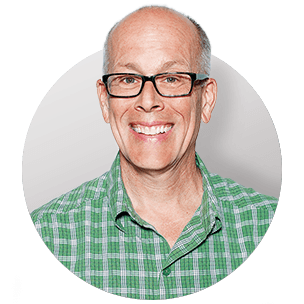
You moved beyond CDs. Why clutter up the inside of your car with jewel cases and CD wallets when you can fit all your music on compact memory cards or a portable music player? This receiver will not play CDs.
To fit your lifestyle, Blaupunkt designed the Melbourne SD27 receiver with an SD card slot, a front-panel auxiliary input, an AM/FM tuner, and plenty of expansion possibilities. But leave your CDs at home, because the Melbourne won't play 'em.
Slip an SD card loaded with MP3 and WMA files into the Melbourne's handy front panel slot, or use the front-panel auxiliary input to connect your portable music player or plug-and-play satellite radio. Add an iPod® adapter to enjoy seamless connectivity to your entire music library. Blaupunkt's optional Bluetooth® adapter lets you use your Bluetooth wireless phone hands-free while you drive, and gives you a USB port for a portable music player or other USB storage device.
The dynamic built-in amplifier will make all your music sound great, and you can adjust the sonics to fit your car with the 3-band EQ and XBass bass boost. A well-designed control panel and a user-friendly remote make it easy to run the Melbourne on the go. A set of preamp outputs simplifies adding an external amplifier or powered sub.
Note: This receiver will not play CDs. If you're going to use your iPod with this receiver, be sure to check "Details" for specific iPod model compatibility with this receiver or its optional iPod adapter.
Bluetooth note: Use of this receiver's Bluetooth features will depend upon your phone's Bluetooth capabilities. Learn more in our article explaining Bluetooth profiles.
Product highlights:
General features:
- digital media receiver (no built-in CD player)
- built-in amplifier (18 watts RMS/45 peak x 4 channels)
- plays MP3 and WMA files on SD cards (no CD player)
- plays standard SD cards with up to 2 GB storage capacity (will not play SDHC cards)
- detachable face
- remote control
Audio features:
- 3 preset EQ curves ("Rock," "Pop," and "Classic")
- Xbass bass boost
Expandability:
- compatible with optional Blaupunkt Bluetooth adapter
- compatible with optional Blaupunkt iPod adapter
- auxiliary input (front panel)
- one set of preamp outputs
Other features and specs:
- seek tuning
- clock
- frequency response: 20-20,000 Hz
- FM sensitivity: 17 dBf
- warranty: 1 year
- MFR # 7647533310
What's in the box:
Blaupunkt Melbourne SD27 owner's manual
- AM/FM/SD card receiver with 10A fuse inserted in chassis
- Face
- Sleeve
- Trim Ring
- Wireless remote control (RC-12H)
- CR2025 battery (installed in remote)
- Power wiring harness
- Speaker wiring harness
- Line output harness (4-channel)
- 2 Radio removal tools
- Plastic bushing
- Face fixing screw
- European to Motorola antenna adapter
- Operating and Installation Instructions
- "Let's Connect" accessory brochure
Customer reviews for Blaupunkt Melbourne SD27
Loading...
Loading reviews...
Average review:
4.5 out of 5 starsThanks for submitting your review
Customer photos
This review was collected as part of a promotion
Pros:
Cons:
More details on the Blaupunkt Melbourne SD27

Features & specs
| Expandability | ||
|---|---|---|
| AUX Input | Front and Optional Rear | |
| Audio/video Input | --- | |
| USB Input | Optional | |
| USB Port Power | --- | |
| Backup Camera Input | No | |
| Second Camera Input | No | |
| CarPlay | No | |
| Android Auto | No | |
| Siri Control | No | |
| Alexa Voice Control | ||
| Android Control | No | |
| Memory Card Slot | SD/MMC card | |
| Bluetooth Compatible | Optional | |
| Satellite Radio Ready | No | |
| HD Radio | No | |
| Navigation | --- | |
| iPod Compatibility | ||
| Full size | --- | |
| Nano | --- | |
| Touch | --- | |
| iPhone | --- | |
| General | ||
| RMS Power (CTA-2006) | N/A | |
| RMS Power (Manufacturer) | --- | |
| Peak Output | 45 watts | |
| RMS Power Bandwidth | N/A | |
| Preamp Outputs | 4-channel | |
| Sub Preamp Outputs | No | |
| Switchable Rear Preamp Outputs | No | |
| Video Screen | No | |
| Navigation App Compatible (iOS) | ||
| Navigation App Compatible (Android) | ||
| Preamp Voltage | 2 volts | |
| Screen Size | --- | |
| Screen Type | --- | |
| Display Color | White | |
| Key Button Color | Red | |
| EQ Bands | 3 | |
| Wireless Remote | Yes | |
| Steering Wheel Control Compatible | No | |
| Parts Warranty | 1 Year | |
| Labor Warranty | 1 Year | |
| Tuner | ||
| FM Sensitivity | 17 dBf | |
| European Tuning | Yes | |
| Seek/Scan | Seek/Scan | |
| Radio Data System | No | |
| File Playback | ||
| Music File Playback | ||
| High-res Playback | ||
Product Research
Features
External Device Controls
SD Memory Card Player: The Blaupunkt Melbourne SD27 has a vertical slot on the right side of the face to insert an SD memory card for playing MP3 and WMA files. Standard SD cards up to 2 GB are compatible. You cannot play CDs on this unit. You can, however, connect an optional CD changer.
MP3/WMA Playback: You can play MP3 files recorded onto SD memory cards with bit rates of 32-320 kbps, and WMA files with bit rates of 32-192 kbps. The files must be recorded in FAT 16 or FAT 32. Up to 1500 files (directories and tracks) can be in any one directory. Basic MP3/WMA playback functions include:
- Directory (Folder) Skip
- Track (File) Skip
- Audible Fast Search (forward/backward)
- Track Repeat
- Directory Repeat
- Track Repeat
- Random Track Play (all tracks on the SD card)
- Random Directory Play (all tracks in the current directory)
- Track Intro Scan
- Pause
Regional Tuning Intervals: The unit's radio tuner can be set for up to 4 regions: America, Europe, South America, and Thailand.
Adjustable Sensitivity: The Melbourne SD27 can be set to tune only stations with good reception or also tune stations with weak reception. You can choose from 6 sensitivity levels, from "SENS HI6" to "SENS LO1." Different sensitivities can be set for AM and FM.
Travel Store: You can automatically store the strongest 6 AM and 6 FM station using the Travel Store function. These presets are stored in bands FMT and AMT.
Adjustable Scan Tuning: The scan feature briefly plays all the receivable stations. You can set the scanning time between 5 and 30 seconds. Note: When the radio scan time is changed, it also resets the track intro scan time for the SD car player, as well as the CD intro scan time for a connected CD changer.
Variable Display Dimming Levels: You can independently set the dimming level for daytime and nighttime displays. Each display can be set between 1 (dim) and 16 (bright). The display switches from day to night levels when the vehicle's headlights are turned on. Note: The orange illumination wire in the power harness must be connected to the vehicle's headlight circuit in order for the display switching to take place.
EQ Presets: The unit features preset EQ sound effects for specific types of music. You can select the Rock, Pop, or Classic preset EQ setting.
Enhanced Audio: In addition to traditional bass and treble settings from -7 to +7, you can further adjust the sound by using enhanced bass, middle, and treble settings. You can choose the center frequencies for E-Bass (60Hz, 80Hz, 100Hz, 200Hz), E-Middle (500Hz, 1kHz, 1.5kHz, 2.5kHz), and E-Treble (10kHz, 12.5kHz, 15kHz, 17.5kHz). You can select a Quality Factor (Q-Factor) for E-Bass (1.0, 1.25, 1.5 or 2) and for E-Middle (0.5, 0.75, 1.0, and 1.25). The gain for E-Middle is adjustable from -7 to +7.
X-Bass: The X-Bass feature can be used to boost the bass at low volume levels. You can set the X-Bass boost to one of three levels. Enhanced X-Bass lets you select one of three center frequencies (50Hz, 100Hz, or 200Hz). The X-Bass feature, when activated, is applied to all sources.
Power-On Volume: You can choose the volume setting at which the receiver plays when it is turned on. In the menu, you can choose "Last Volume" and the unit will be set to the same volume level as when it was last turned off. The maximum "Last Volume" setting is 38. If you turned off the unit with the volume setting higher than 38, the unit will default to a turn-on volume of 38. You can also choose a default volume setting between minimum and maximum (0-66) Note: If the power-on volume is set to a high level, you can possibly damage your hearing or your audio equipment.
Mute/Telephone Level: You can set the mute level to a volume setting between minimum and maximum (0-66). You can also set a default volume level for phone calls
Ignition Off Turn-On: The unit can be turned on manually even if the ignition is turned off. The receiver will stay on in this mode for approximately one hour and will automatically shut itself off to avoid running down the battery.
Off Timer: After opening the control panel, the unit will switch off after a pre-selected time between 0 and 30 seconds.
Telephone/Navigation Mute: If the receiver is connected to a mobile telephone with an external mute circuit or a compatible navigation unit, the receiver's volume is muted whenever the mobile telephone is "picked up" or when a navigation announcement is made. The power wiring harness contains a telephone mute wire that must be connected to the phone's mute circuit or the navigation mute wire in order for this feature to function.
Auxiliary Inputs: The Melbourne SD27 is equipped with a 3.5mm stereo minijack auxiliary input on the front panel. You can connect an auxiliary input source, such as a portable MiniDisc/DVD/MP3 player. You can plug in an additional auxiliary source by connecting an optional auxiliary input adapter (023AUXIN1R) to the rear panel, instead of a CD changer or iPod adapter.
Remote Control: The Melbourne SD27 comes with a small 8-button remote control (RC-12H). The supplied remote has the following functions: Volume Up, Volume Down, Source Select, Mute, and Select Up/Dn/Left/Right. The unit cannot be turned on or off with the remote. Dimensions: W=1.375", L=2.223", D=0.27".
Clock Display Note: In the menu, you can select the unit for "Clock On" or "Clock Off" operation. When set to "Clock On", the clock will continue to display and the buttons remain illuminated after the unit is turned off as long as the ignition is in the "On" or "Accessory" position. When set to "Clock Off", the display and button illumination is turned off when the unit is turned off.
Clock Mode: You can set the clock display to 12-hour or 24-hour mode.
iPod Ready: The receiver is compatible with the Blaupunkt iPod Aux Cable (item # 023IPODCBL). When the iPod cable is connected, the audio from the iPod can be played through the receiver. You will still need to control the iPod directly--the receiver cannot control the device. Note: When the iPod Aux Cable is in use, you cannot connect a CD changer to this unit.
Bluetooth/USB Adapter Ready: With the optional Bluetooth/USB interface (023BLAUBLU), you can place and accept "hands free" cellular phone calls through this head unit. You can also play MP3 files stored on your Bluetooth cell phone. Up to 5 Bluetooth-capable phones can be registered to the adapter. In addition, the adapter has a USB input for plugging in portable digital audio players with USB outputs or USB storage devices.
Changer Controls: This head unit can directly control the following Blaupunkt changers: CDC A 03, CDC A 08, and IDC A 09. During CD changer operation, the following items are displayed:
- Track number
- Playing time
- Sound preset
- Time (can be on or off)
- CD number
- Indicators for random or repeat play if activated
Note: The IDC A 09 changer is only compatible with the Melbourne SD27 if it has not been previously connected to a 2002 or older Blaupunkt receiver. A code is set inside the IDC A 09 when it is connected to the older radio, making the changer incompatible with 2003 and newer receivers. The changer would need to be sent back to the manufacturer to reset the code in order to make it compatible again.
Loading...
Loading accessories...
Customer Q&A
Loading...
Loading articles...






This Radio is very nice because you can do the playlist on SD Card and I don't need any CD. I reccomend It.
Santiago from Puerto Rico