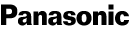About the Panasonic DVD-RA60

The DVD-RA60 is another reliable Panasonic performer when it comes to playing DVD movies. It's not a progressive-scan player, but it uses the same type of high-speed video DAC that progressive models use. We're not sure if this DAC is the difference, but the DVD-RA60 delivers one of the sharpest interlaced DVD pictures we've seen. It also provides audiophiles with an affordable introduction to the exciting wraparound musical experience of DVD-Audio.
Just as Dolby Digital heightens the realism of movie-watching with precise 5.1-channel sound, so DVD-Audio does for music listening. Think about it — up to 6 channels of sound with resolution that's better than CD! (It's possible because a DVD holds many times more data than a CD, and nearly all of the space on a DVD-Audio disc is devoted to music.) Those additional channels can be used to place you smack in the middle of the performers, or to re-create the acoustic space of a jazz club or concert hall. DVD-Audio definitely adds a new dimension to music-listening.
The DVD-RA60 has movie sound covered, too, with built-in Dolby® Digital and DTS® decoding with 5.1-channel output. That means you can use it with an A/V receiver with a 5.1-channel input, or with a receiver with built-in decoding. In addition to playing DVD-Video and DVD-Audio discs, the DVD-RA60 also plays CDs, CD-Rs, CD-RWs, and MP3 CD-R/Ws. Available in black or silver.
Details:- plays DVD-Video discs, DVD-Audio discs, CDs, audio CD-Rs & CD-RWs, and MP3 CDs
- plays DVD-Rs recorded on a Panasonic DVD-Video recorder
- 54MHz/10-bit video D/A converter
- Advanced Virtual Surround Sound
- Dialogue Enhancer (increases center channel volume)
- built-in Dolby Digital/DTS decoding with 5.1-channel output
- optical digital output for Dolby Digital/DTS/PCM (96kHz/24-bit-capable)
- 1 set of A/V outputs (2 composite video, 1 S-video, and 1 component video)
- headphone jack with volume control
- remote control
- video black level control
- 192kHz/24-bit audio D/A converter
- audio signal-to-noise ratio 115 dB
- 16-7/8"W x 3-1/4"H x 11-9/16"D
- warranty: 1 year parts, 90 days labor
- designed for use with "Region 1" coded DVDs
What's in the box:
Panasonic DVD-RA60 owner's manual
- Single disc DVD-Audio/DVD-Video/Video CD/CD player
- N2QAJB000027 remote control
- 2 "AA" batteries
- 5.5' AC cord
- 4.5' RCA stereo audio/video patch cord
- Operating Instructions (English) with Spanish quick set-up guide
- Customer Care Plan Card (optional extra-cost warranty extension from Panasonic)
Customer reviews for Panasonic DVD-RA60
Loading...
Loading reviews...
Thanks for submitting your review
Customer photos
This review was collected as part of a promotion
Pros:
Cons:
More details on the Panasonic DVD-RA60

Features & specs
| General | ||
|---|---|---|
| Number of Discs | 1 | |
| Built-in Decoder | ||
| THX Certified | --- | |
| DVD Recorder | --- | |
| Multibrand Remote | No | |
| Parts Warranty | 1 Year | |
| Labor Warranty | 90 Days | |
| Compatibility | ||
| CD-R Capable | Yes | |
| CD-R/W Capable | Yes | |
| MP3 Playback | Yes | |
| SACD Playback | No | |
| DVD-Audio Playback | Yes | |
| Outputs | ||
| HDMI Outputs | --- | |
| Composite Video Outputs | 2 | |
| S-Video Outputs | 1 | |
| Component Video Outputs | 1 | |
| RS-232C Port | --- | |
Product Research
Compatibility
Features
Inputs and Outputs
Disc Compatibility: The following types of discs can be played:
- DVD Audio: 5" or 3" NTSC and PAL video system (Audio only)
- DVD Video: 5" or 3" NTSC, ("Region 1" or "All Region" DVDs only)
- DVD-R: DVD-R 4.7GB (DVD-Video compatible recorded and finalized on a Panasonic DVD video recorder)
- CD Audio: 5" or 3"
- CD-R and CD-RW Audio: 5" or 3"
- Video CD: 5" or 3"
- MP3: Maximum number of chapters and titles recognizable - 999 chapters and 511 titles. Compatible compression rate - between 32 kbps and 320 kbps
DVD-Audio Compatibilty: DVD-Audio is an audio format with better resolution and a wider dynamic range than standard audio CDs and video DVDs. When playing back a video DVD or audio CD this unit acts like a standard DVD video player. If a DVD has a sampling frequency of 176.4 or higher or is copyright protected, signals are downsampled to 48kHz or 44.1kHz. The unit can be set to output non-copyright protected signals with sampling rates of 88.2kHz or 96kHz without downsampling, or it may be set to downconvert those signal to 48kHz or 44.1kHz signals. Normally, for multi-channel sound from DVD-Audio discs (such as 192 kHz or 96 kHz), you will need to use a component with a 5.1 channel input.
Video Compatibility: For basic high quality digital video and sound, this unit can be used with any television with RCA audio and video inputs. Since many DVDs are protected by MacroVision, the video output signal will be distorted if it is passed through a VCR. In most cases, VCR recordings made from DVDs will contain distorted video.
Built in Dolby Digital and DTS Decoder: This unit is equipped with a built-in Dolby Digital and DTS decoder. The 5.1 channel outputs are for use with 5.1 channel ready receivers. As noted above, for high quality multi-channel playback when playing a DVD-audio disc you must use a receiver with a 5.1 channel input.
Speaker Settings for built-in Dolby Digital and DTS Decoder:
- Front Speakers: Select large or small
- Center Speaker: Select large, small or none, and set center delay to 0, 1.3, 2.6, 3.9 or 5.3ms
- Left and Right Surround Speakers: Select large, small or none, and set surround delay to 0, 5.3, 10.6 or 15.9ms (size and delay settings are simultaneously set for both speakers; settings are not independent)
- Subwoofer: Select yes or no (the size setting for the front speakers is automatically determined by the setting for the subwoofer)
- Output level: the output levels of the subwoofer, center, right surround and left surround speakers can be independently adjusted
Note: All of the above is set up with an informative, user friendly GUI. The delay settings effect Dolby Digital DVDs only, they have no effect on DTS DVDs or DVD-audio discs.
Component Video Output: This unit is equipped with component video output to provide you with the best possible picture quality when used with televisions equipped with component video input.
DTS Compatibility: The digital outputs are DTS compatible.
54MHz/10-bit Video DAC with 4X Oversampling: This unit has a 54MHz/10-bit video D/A converter for sharper images and smooth scan/still playback.
196kHz/24-bit Audio DAC: This unit has a multi-bit 192kHz/24-bit D/A converter.
Audio Only Mode: When the audio only mode is selected, the video signal is turned off, so that only audio is output (on the unit and remote). This results in better sound by cutting out all possible interference from the video signal.
Groups: Tracks on DVD audio discs are divided into groups and so can be organized as, for example, Classical Music Tracks, Jazz Tracks, etc. You can play one group, play all groups in succession or program tracks from the different groups. Note that random and repeat modes are within a group. Some DVD-audio discs may contain a bonus group which requires a 4-digit password included with the disc in order to play that group.
Index: DVD audio tracks may be divided by indexes which can be skipped to find a particular point with the track.
Page Skip: Some DVD-audio discs include still images. This function allows you to page backwards and forwards through the images.
On Screen Displays: On screen icons can be displayed which show track, time, language, and other information.
Display Dimming: The unit's display can be set for "bright", "dim" or "auto" (which dims the display during playback of a DVD-A, DVD-V or VCD, but brightens during functions such as slow-motion, search and pause)
Advanced Virtual Surround Sound (VSS): This feature can be used for 2-speaker and headphone playback to make it sound like there is "virtual" rear speakers. It is for use only with DVDs. The VSS effect can be switched between two levels or turned OFF.
Picture Modes: The picture quality can be changed using the remote. You can select Normal (standard picture), Cinema, or User mode. The Cinema mode mellows movies and enhances detail in dark scenes. The User mode allows you to adjust Contrast from -7 to +7, Sharpness from -6 to +6, Color from -7 to +7, and Brightness from 0 to +15
Dialogue Enhancer Mode: This feature makes dialogue easier to hear by raising the volume of the center channel.
Multi-Angle Function: This function allows you to choose the viewing angle of scenes which were shot from a number of different angles. Note: This function is limited to DVDs (video and audio) recorded with multiple camera angles.
Auto Power-Off: After 30 minutes in STOP mode, this DVD player will automatically power off.
Resume Function: The resume function allows play to pick up where playback was stopped. This is cleared if the tray is opened or power is turned off. It only works with discs with elapsed time information.
Repeat Playback: With all compatible discs, you can repeat a section within a title or track by selecting any 2 points (A-B repeat). With a DVD Video disc, a chapter or title can be repeated. With an audio CD or Video CD, you can repeat a track or the entire disc. When playing a DVD-Audio disc, a track or an entire group can be repeated.
Marker: Up to 5 points on a disc can be stored in memory and easily recalled; markers are cleared when power is turned off or when the tray is opened.
Karaoke: When using a karaoke video DVD or Video CDs, the vocals can be turned off.
Track Programming: Up to 32 tracks can be programmed on CDs, Video CDs and DVD-audio using the On Screen Display (video DVDs cannot be programmed).
Audio During Search Modes: You may select whether or not audio is heard during forward search.
Initial Settings: Once these settings have been set up, they will be retained by the unit even after turning the power off:
- Disc language: allows you to select the language for audio, subtitle and DVD menu
- Ratings: can select parental control ratings from 0-8 (4 digit password)
- On screen menu language: can select from English, French or Spanish
- On screen messages: on screen displays can be turned on/off
- FL Display: the display brightness can be set to bright, dim, auto (dim during DVD/VCD play- brightens during other functions)
- TV Aspect: can be set to 4:3 (pan and scan), 4:3 (Letterbox) or 16:9 (true widescreen)
- Digital Audio Output
Settings:
- PCM Down Conversion (for DVD video and audio discs only): Can be set to "No" which outputs 96kHz or 88.2 kHz signals on discs without copyright protection or "Yes" where both 96kHz and 48kHz digital signals are down-sampled to 48kHz or 44.1kHz/16 bit signals.
- Dolby Digital: Can set Dolby Digital Output to a Dolby Digital bitstream or to PCM 2ch
- DTS: Can be set to PCM which is used if the unit is connected to a digital component without DTS decoding or can be set to output a DTS bitstream
Other Settings:
- Still Mode: field setting in case jittering occurs during still mode
- Audio During Search: select on/off
- TV Mode: can select from pan & scan and letterbox
- Dynamic Range Compression: select on or off (Dolby Digital Only)
- Still Picture Display: Allows you to select on (which displays the picture type during pause) or off (which does not display the picture type).
- Black Level Control: Allows you to select the black level of the picture; you can select Lighter (normally used when the TV is connected through the composite or S-video output) or Darker (normally used when the TV is connected through the Component Video output)
- DVD-Video Mode: may be set to on or off; when off, DVD-audio discs are played as DVD-audio discs, when on DVD-audio discs are played as DVD-video discs.
Inputs
and Outputs
Front Panel:
- Gold-plated standard headphone output with rotary volume control
Rear Panel:
- 1 Toslink optical digital output (Note: this output is covered with a hinged, spring-loaded cover)
- 5.1 Channel outputs: left front, right front, center, left surround, right surround and subwoofer RCA outputs
- 1 set of Stereo RCA audio outputs
- 2 Composite (RCA) video outputs
- 1 S-video output
- 1 Component Video output marked Pr, Pb and Y
- 1 AC in jack for supplied AC cord
Loading...
Loading accessories...
Customer Q&A
Loading...
Loading articles...