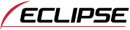About the Eclipse AVN5495

It may sound like exaggeration, but it's not — the Eclipse AVN5495 is one amazing piece of equipment. Like many multi-purpose in-dash systems, it delivers DVD video, touchscreen controls, CD and MP3 playback, and accurate satellite navigation, with a 6.5" screen that takes up almost the entire faceplate.
Built-in hard drive
But the AVN5495 does it all using a 30-gigabyte internal hard drive, with no extra components or software necessary. It fits perfectly in double-sized dash openings, helping them retain a factory look. The easy-to-follow on-screen menus and touchscreen controls make operating the system simple.
Onboard hard disks have been used in vehicles before, but never to this extent. Maps of the U.S. and portions of Canada are already loaded into the system, and you get a slew of customizable options for selecting your destination. Millions of points of interest are loaded, so you'll be able to find places like restaurants and hotels no matter where you are. The system guides you turn-by-turn with a combination of the visual maps and voice prompts.
Music Juke
You'll fall in love with Music Juke, too. Every time you put in a CD, the hard disk will store its tracks automatically — and it can hold up to 3,000 tracks at a time. You can access your favorite songs without bringing a single disc along with you. The hard disk also has a database of approximately 230,000 song titles on it; if you insert a disc that's included in the database, its information will display on the screen.
Great movie and music performance
When you're parked, slide a DVD video into the drive, and enjoy movies on the AVN5495's gorgeous screen. Connect a second screen to the video output, and the folks in back can continue watching the show when you're driving. Circle Surround II creates a "phantom" center channel for convincing, simulated surround sound with just four speakers.
In fact, all your sources will sound great, thanks to the system's high-quality internal components and extensive sound controls. The touchscreen controls make adjusting the equalizer easy — just trace the shape of the curve you want on the screen with your finger, instead of adjusting one frequency at a time. Circle Surround II also "raises" the front soundstage, especially helpful if your front speakers are mounted low in the doors. And TruBass helps enhance your system's bass output significantly, even if you have no subwoofer.
Extra sources
Have digital music files stored on Memory Stick? You can load them into the AVN5495's Memory Stick slot. Connect an Eclipse rear-view camera for an on-screen look at what's behind you. CD changer controls are built in, and three sets of 5-volt preamp outputs send a remarkably clean signal to your external amplifiers. You can also add a compatible Eclipse SIRIUS radio for the best over-the-air entertainment around, or enjoy enhanced FM and AM broadcasts where available by connecting the optional HD Radio tuner.
Note: Your dash must have a 4" opening for the AVN5495 to fit; the 3" openings found in some vehicles, especially GM and Chrysler, will not accommodate it. Please enter your vehicle information or call a Sales Advisor at 1-888-955-6000 to find out if this model is compatible with your vehicle.
Product highlights:
- DVD/CD navigation receiver with built-in amplifier (15 watts RMS/50 peak x 4 channels, CEA-2006 compliant)
- motorized 6.5" LCD video screen with adjustable display angle and touchscreen controls
- fits double-sized (4" tall) dash openings
- built-in 30GB hard drive performs GPS navigation functions and stores up to 3,000 music tracks in Music Juke system
- map data, including millions of points of interest for the U.S. and portions of Canada preloaded on hard disk
- Gracenotes song database matches CD tracks with song names
- day and night display modes
- three selectable background images
- plays CDs, CD-Rs, CD-RWs, DVDs, DVD-Rs, DVD-RWs, and MP3 discs
- Circle Surround II with TruBass
- five soundfields: cathedral, club, concert, live, theater
- 9-band parametric EQ
- 5 preset EQ curves
- Memory Stick slot
- SIRIUS Satellite Radio-ready (you can add satellite radio for under $100, plus subscription)
- compatible with Eclipse HD Radio™ tuner
- CD changer controls
- audio/video input
- rear-view camera input
- audio/video output
- 5-volt front, rear, and subwoofer preamp outputs
- AM/FM tuner
- CD signal-to-noise ratio: 90 dB
- FM sensitivity: 12 dBf
- warranty: 1 year
- MFR # AVN5495
What's in the box:
Eclipse AVN5495 owner's manual
- Double-DIN DVD receiver with 6.5" LCD screen
- 8 Flat-head ISO-DIN mounting screws (M5 x 8mm)
- 8 Hex-head ISO-DIN mounting bolts (M5 x 8mm)
- Power/Speaker wiring harness
- Preamp output/E-LAN/Sensor input wiring harness (installed)
- Video input wiring harness
- GPS antenna with attached 19.5' cable
- Waterproof rubber cushion for GPS antenna cable
- Ground plate (2-1/2" x 2-1/2") for in-cab mounting of GPS antenna
- Body protective sheet for external mounting of GPS antenna
- 3 Wire splicing clamps
- Installation Manual
- Audio manual
- Navigation manual
- Reference Guide
- Warranty card
- 2 Eclipse Security Network window decals
Customer reviews for Eclipse AVN5495
Loading...
Loading reviews...
Average review:
3.0 out of 5 starsThanks for submitting your review
Customer photos
This review was collected as part of a promotion
Pros:
Cons:
More details on the Eclipse AVN5495

Features & specs
| Expandability | ||
|---|---|---|
| AUX Input | No | |
| Audio/video Input | 1 | |
| USB Input | --- | |
| USB Port Power | --- | |
| Backup Camera Input | No | |
| Second Camera Input | No | |
| CarPlay | No | |
| Android Auto | No | |
| Siri Control | No | |
| Alexa Voice Control | ||
| Android Control | No | |
| Memory Card Slot | MagicGate Memory Stick | |
| Bluetooth Compatible | Optional | |
| Satellite Radio Ready | --- | |
| HD Radio | --- | |
| Navigation | Yes | |
| iPod Compatibility | ||
| Full size | --- | |
| Nano | --- | |
| Touch | --- | |
| iPhone | --- | |
| General | ||
| RMS Power (CTA-2006) | 15 watts | |
| RMS Power (Manufacturer) | --- | |
| Peak Output | 50 watts | |
| RMS Power Bandwidth | 1kHz | |
| Preamp Outputs | 6-channel | |
| Sub Preamp Outputs | Yes | |
| Switchable Rear Preamp Outputs | --- | |
| Video Screen | Yes | |
| Navigation App Compatible (iOS) | ||
| Navigation App Compatible (Android) | ||
| Preamp Voltage | 5 volts | |
| Screen Size | 6.5 | |
| Screen Type | Basic (Resistive) | |
| Display Color | ||
| Key Button Color | Green (headlights on) | |
| EQ Bands | 9 | |
| Wireless Remote | Optional | |
| Steering Wheel Control Compatible | --- | |
| Parts Warranty | 1 Year | |
| Labor Warranty | 1 Year | |
| Tuner | ||
| FM Sensitivity | 13 dBf | |
| European Tuning | No | |
| Seek/Scan | Seek | |
| Radio Data System | No | |
| File Playback | ||
| Music File Playback | ||
| High-res Playback | ||
Product Research
General
Features
Music Juke Features
Memory Stick Playback Features
Navigation Features
6.5" Widescreen TFT Display: The Eclipse AVN5495 is equipped with a 6.5" Widescreen TFT display with touch control. The LCD panel has 280,800 pixels (400 x 240 x 3) and an anti-glare coating. The motorized screen slides down and out to allow you access to the disc slots. You can also set the display panel to one of 6 angles for best viewing.
30GB Hard Disk Drive: This unit features a built-in 30GB hard disk drive (HDD), 10GB dedicated to navigation and the remaining 20GB for the Music Juke digital music recorder/player.
Memory Stick Slot: The AVN5495 contains a slot for Memory Sticks for music playback, database updates, and ESN (Eclipse Security Network).
Digital Circuitry: For best sonic performance, all audio signals are processed in the digital domain. Analog AM and FM signals are sent through an A/D (analog-to-digital) converter, and CD, MP3 and DVD audio signals remain digital before entering the unit's digital signal processor. All parameters for processing, such as EQ, speaker time alignment, and gain, are performed in the digital domain, which minimizes distortion and gives you a higher signal-to-noise ratio. Just before the output stage, the processed digital signals are converted to analog by the high-performance 24-bit Delta Sigma D/A converter.
Digital Signal Processor: The unit's DSP offers three sound adjustments for total audio control:
- Soundfield Control: The DSP's Soundfield Control features 5 distinctive acoustic environments to match your listening tastes: concert, live, cathedral, club, and theater.
- 9-Band EQ: Using the touchscreen controls, you can adjust the following EQ bands +/-10dB in 2dB steps: 63Hz, 125Hz, 250Hz, 500Hz, 1kHz, 2kHz, 4kHz, 8kHz, and 12kHz. In addition, the unit's EQ has five memory presets for different music genres: Pops, Rock, Jazz, Classic, and Vocal. You can also set the EQ to "Flat".
- Listening Position: The digitally time-aligned listening position settings approximates the ideal position of being equidistant from the speakers. You can select one of four listening positions: front left, front right, all front, or all rear. You can also set the balance and fade volume controls using the touch controls.
SRS Circle Surround II: The AVN5495 incorporates Circle Surround II technology from SRS Labs, Inc. Circle Surround II lets you enjoy surround sound from any source using just four speakers, without requiring a center channel and/or subwoofer. You can select between two levels of Circle Surround II: low and high.
5-Volt, Low-Impedance Preamp Outputs: To assure a clean, strong signal to connected amplifiers, the AVN5495 has 3 pairs of 5-volt preamp outputs with an impedance of 55Ω. High-voltage, low-impedance outputs give you a very high signal-to-noise ratio and a wide dynamic range.
A/V Inputs/Outputs: The AVN5495 is equipped with one audio/video input with composite video and stereo RCA audio jacks for connecting a VCR or game console. Video from the A/V input can only be viewed when the vehicle is stopped and the parking brake engaged. The unit also has a composite video output for connecting an external monitor.
ESN Security: This unit is equipped with the Eclipse Security Network. You can register a Memory Stick as a "key" device and a 4-digit security PIN code must be entered to unlock the unit once it has been removed, then reconnected to power. Without the Memory stick and 4-digit PIN code, the unit's audio and navigation functions are rendered inoperable.
Rear View Camera Ready: The AVN5495 has a dedicated rear port for plugging in the optional BEC104 (item #099BEC104) Rear View Camera. The BEC104 is designed to assist you with rear parking or eliminate the dangerous blind spot immediately behind your vehicle. In the setup menu, you can select Auto or Manual operation of the rear view camera. When Auto is selected, and the reverse gear detection wire is properly connected, the image from the rear camera will appear on the LCD panel whenever you put the vehicle in reverse gear. When Manual is selected, you can view the rear view camera image by simply switching to the Rear View Camera source.
iPod Interface Ready: You can enjoy music from your Apple iPod when it's connected to the head unit via the optional Eclipse iPC-106 Interface Adapter for iPod (item number 099IPC106). The adapter is compatible only with iPods with a dock connector. While connected, the unit will charge the iPod's battery.
CD Changer Ready: You can connect up to two Eclipse 8-disc CD changers to the AVN5495 thorough the E-LAN bus connector. The CH3083 CD changer (item #099CH3083) has a pass-through connection to allow you to daisy chain another CH3083 changer. You can independently select either changer from the head unit. The AVN5495 has the following CD Changer controls: Direct Track Select, Direct Disc Select, Repeat Song, Repeat Disc, Track Random, Disc Random, Track Intro Scan, Disc Intro Scan, Disc Skip, Track Skip, Fast Forward, and Fast Reverse.
Overview: The Music Juke feature can record and play music files to and from the built-in Hard Disk Drive (HDD) in the ATRAC 3 audio compression format. Music or audio can be recorded directly from the built-in CD or radio, or a connected CD changer or VCR. The unit has 20GB of storage space for Music Juke, allowing you to record up to 3,000 songs.
Recording: The unit makes digital recordings of CDs (without digital recording restrictions) manually by pressing the Record button, or automatically as soon as the disc is inserted. Analog recordings are made manually of CDs (with digital recording restrictions), the radio, or a connected CD changer or VCR (audio only). Digital recordings are made at a fixed bit rate of 132kbps. You can select a bit rate for analog recordings: 66k, 105k, or 132k.
Gracenote CDDB: Music Juke has music information (album name, artist name, etc.) for 230,000 tracks stored in the database. When digitally recording a music CD, the unit uses the Gracenote CDDB Music Recognition Service to search the database for the relevant information and assign it to the music data recorded. When making analog recordings, a playlist is created for the recorded source and date recorded.
Play Modes: The Music Juke system sorts recorded music into groups depending on type and recording conditions. Music can be sorted into the following groups: Album, My Selection, Track, Artist, Genre, and Date.
Playback Controls: When playing music recorded on the Music Juke, you can access the following playback controls: Fast forward/Rewind, Track Scan, Playlist Scan, Repeat Track, Repeat Playlist, Playlist Random Play, and All Track Random Play.
Memory Stick Playback Features
Compatibility: The AVN5495 can only play music data recorded in ATRAC 3 on MagicGate Memory Sticks (white). MagicGate Memory Sticks and standard Memory Sticks can also be used for database updates and ESN. Memory Stick Duo must always be used with the Memory Stick Duo adapter. Memory Sticks with a capacity of up to 128MB are supported. Memory Stick PRO is not supported.
Playback Controls: Music files are not divided into playlists or groups. Tracks are selected by skipping to the next or previous track. Other playback controls include: Fast Forward/Rewind, Track Scan, Track Repeat, and Track Random Play.
HDD Navigation: The AVN5495 features a built-in 30GB hard disc drive (HDD), with 10GB of the HDD dedicated to Navigation, offering a faster operational speed than traditional DVD-ROM navigation. The unit has a built-in map database of the United States and Canada (except for Hawaii and Alaska), divided into 9 areas for easier searching. The navigation system uses maps and vocal instructions to guide you as you are driving.
GPS: The unit uses the Global Positioning System (GPS) to pinpoint your present location by using latitudinal and longitudinal data received from three or more satellites. A GPS antenna is included with the unit, and should be mounted in a position (inside or outside) with a clear view of the sky.
Search Methods: The navigation system gives you several methods for searching for a destination:
- Address: By simply inputting the street name and street number, you can display a map showing the destination.
- Points of Interest (POI): The map database contains some 5.62 million points of interest (parks, schools, hospitals, restaurants, banks, etc.) which can be entered as a destination. You can also display the icons of specific types of POIs on the maps as you travel to show you the nearest gas station, restaurant, ATM, grocery store, or hotel.
- Freeway Exit/Entrance: A search can be initiated using the name of a freeway or an exit or entrance.
- Intersection: By entering the name of the 2 intersecting streets, you can display a map of the intersection.
- Coordinates: A map can be displayed by directly entering the latitude and longitude coordinates.
- Emergency Search: In the event of an emergency, a search can be initiated for the nearest police station or hospital to your present position.
- Destination Archives: A map can be retrieved using entries previously set in the destination archive.
- Registered Point: A map can be retrieved using your home or a point registered in the memory.
- Telephone Number: If you know the phone number at your desired destination, a map of the vicinity near your destination can be retrieved (if it is a registered POI in the database).
Route Calculation: Once a destination is selected, the AVN5495 will instantly offer three recommended routes to choose from: Quick 1, Quick 2, and Short. Up to 2 roads can be assigned as "must travel sections" so the unit will always include them in the route. Up to 10 areas to avoid because of chronic traffic congestion or other reasons can be input, so the unit will automatically work out the best detours. You can also insert up to 5 locations as stopping points along the route to a destination, and the unit will include those point when calculating the route.
Rerouting: If you accidentally or on purpose leave the recommended route, a new alternate route will instantly be recalculated and displayed. Typical rerouting takes only about 5 seconds.
Screen Adjustments: The unit automatically switches between the day screen (for use during daylight) and the night screen (for use at night) depending upon whether the vehicle's lights are on or off. You can choose from five display colors for both the daytime and nighttime screens, plus you can adjust the brightness and contrast of the on-screen display at any time.
Zooming: You can change the on-screen map scale to give you more or less detail. Using the touch controls, you can zoom in to a map scale of 150 feet, or zoom out to a map scale of 250 miles. Using the split screen function, you can combine maps of different scales on the screen at the same time.
Loading...
Loading accessories...
Customer Q&A
Loading...
Loading articles...