About the Sony KDF-E60A20

Back in the days of tube-based rear-projection TVs, a 60" screen came with a massive cabinet that stood out even in large rooms. From the front, Sony's 60" KDF-E60A20 has the sleek, nothing-but-screen look of a large plasma TV. This set is only a little over 20 inches deep and weighs about 100 lbs., so it's a much more room-friendly, practical design than those old-school TVs. Best of all, the crisp, bright picture will stop you in your tracks.
The "Digital Cable Ready" KDF-E60A20 gives you two ways to join the digital TV revolution — it can receive both over-the-air and cable high-definition TV signals with no separate set-top box required. To make the most of the built-in cable tuner, request a CableCARD from your local service provider. The CableCARD replaces your cable box, and provides a simpler hookup, slightly better picture, and one less remote control to keep track of.
The KDF-E60A20 gives you plenty of options for viewing a variety of video sources exactly the way you prefer. Selectable viewing modes make it easy to expand standard (4:3) programs to fill the set's 60" widescreen display, eliminating those vertical side "pillars," if you choose. But you needn't be concerned about potential screen damage from pillars or "letterbox" bars, or sustained images from video games, news tickers or station logos. All Grand Wegas are virtually immune to screen "burn-in."
Tip: To find out if HDTV signals are available in your area, visit this helpful site and punch in your zip code.
Large Item Special Shipping: This item will be delivered and placed in any accessible room in your home. Available to physical addresses in 50 United States only. Limited delivery available to Alaska and Hawaii for $99 per item — call 1-888-955-6000 for more details. Sorry, we can't ship to P.O. Boxes or freight forwarders. Delivery takes 5-7 business days once your order has been processed. Extra charges may apply to items that must be carried up more than 5 flights of stairs. Allow extra time for delivery to remote addresses. Free return shipping not available with this model.
Product highlights:
- high-definition TV — receives and decodes digital standard-definition and HDTV signals from over-the-air broadcasts (antenna required) and cable TV service (CableCARD™ required)
- widescreen 16:9 aspect ratio
- 3 LCD panels, 1366 x 768 pixels each (all signals displayed at 768p)
- 125°(H) x 55°(V) viewing angle
- Wega Engine™ video processing
- adjustable DRC MultiFunction V1 (upconverts non-HD signals)
- built-in stereo speakers (12 watts x 2)
- multibrand remote control
- picture settings memory for each video input
- 6 A/V inputs, including:
- 3 composite video (2 rear, 1 front)
- 3 S-video (2 rear, 1 front)
- 2 component video (accepts 1080i/720p/480p/480i signals)
- 1 HDMI digital audio/video input
- 2 RF inputs (1 Antenna, 1 Cable)
- optical digital audio output for Dolby® Digital
- Energy Star® compliant
- 62"W x 39"H x 20-1/2"D (pedestal is 39"W x 18-3/4"D)
- weight: 101.5 lbs.
- warranty: 1 year parts & labor — in-home service
- Contact your local cable provider for details regarding the availability and costs of CableCARD-related services
- MFR # KDFE60A20
What's in the box:
Sony KDF-E60A20 owner's manual
- 60" LCD projection TV
- RM-YD002 wireless remote control
- 2 "AA" batteries
- Operating Instructions
- Quick Setup Guide
- Warranty sheet
- Note on cleaning the rear cover
- "Features and Notes on Viewing your LCD Projection TV" sheet
- "Required Public Statement for GPL/LGPL Licensed Software Used in this Television" sheet
- Warning sheet concerning removing remote and manual before discarding packing materials (attached to TV)
- SonyCard (for www.sonyrewards.com)
Customer reviews for Sony KDF-E60A20
Loading...
Loading reviews...
Average review:
4.0 out of 5 starsThanks for submitting your review
Customer photos
This review was collected as part of a promotion
Pros:
Cons:
More details on the Sony KDF-E60A20

Product Research
Features
Remote Control
Inputs and Outputs Notes
HDTV: The Sony KDF-E60A20 Grand Wega Rear Projection LCD TV has a built-in ATSC tuner that will receive over-the-air and cable High Definition signals without the need for a separate DTV set-top box. With its HD-compatible component video and HDMI inputs, the TV can also display programs in High Definition from high-end DVD players and set-top boxes. In addition, the TV also includes an NTSC tuner for analog broadcasts, and is CableCARD ready.
CableCARD: CableCARD provides cable subscribers with access to digitally encrypted cable channels without the need for a separate set-top box. With CableCARD, you can receive both standard definition and high definition programming. The CableCARD, provided by the cable TV company, inserts into the TV's rear panel CableCARD slot.
Native Resolution: Since the KDF-E60A20 has a display resolution of 1366 x 768, all input signals will be displayed at 1366 x 768. The TV has three 0.87" Wide XGA LCD panels, one for each RGB (red, green, blue) signal that each resolve 1.04 million pixels to deliver a clear, crisp, precise picture.
WEGA Engine System: Sony's Proprietary WEGA Engine System delivers superb picture quality from any video source by minimizing the signal deterioration caused by digital to analog conversion and stabilizing the signal processing. This engine features key technologies engineered and designed by Sony:
- Composite Component Processor (CCP-X): The first step in the digital processing system, Composite Component Processor (CCP-X), enhances the input signal-to-noise ratio by chroma decoder digital processing.
- DRC (Digital Reality Creation)-MF V1: Unlike conventional line doublers, the DRC Multifunction feature replaces the signal's NTSC waveform with the near-HD equivalent by digital mapping processing. The DRC Palette option lets you customize the level of detail (Reality) and smoothness (Clarity) to create up to three custom palettes.
DRC Modes: You can choose from the following DRC advanced video options:
- High Density: creates a high-resolution picture with 4x density for high quality sources, such as a DVD player or satellite receiver
- Progressive: recommended for moving images
CineMotion 3/2 Pulldown Processing: This function provides an optimized display by automatically detecting film content and applying a reverse 3/2 pulldown process. Moving pictures will appear clearer and more natural-looking.
Optical Engine: The Sony optical engine provides a high-resolution picture from corner to corner across the entire screen. It also renders an image with high-brightness utilizing a 132W UHP (Ultra High Pressure) Lamp (Model XL-2200) that you can easily replace.
Wega Gate: The Wega Gate screen gives you access to the following options:
- Favorites: lets you store and view up to 16 of your favorite programs
- Cable: takes you to the most recently viewed channel on the cable input
- Antenna: takes you to the most recently viewed channel on the antenna input
- External Inputs: lets you select equipment that is connected to your TV
- Settings: lets you adjust the Video, Audio, Screen, Channel, Parental Control, Setup, and Applications menus
Program Guide: This TV is equipped to show program information if it is available from the station. The Program Guide lets you review program information, and select both analog and digital channels.
Video Mode: You can select Vivid, Standard, or Custom. The Vivid setting enhances picture contrast and sharpness. The Standard setting displays a standard picture for normal viewing environments. The Custom setting displays a picture with minimum enhancements. You can set a Video mode independently for each video input.
Wide Screen Modes: You can select a default screen mode to use for 4:3 sources. While watching a channel, you can use the Wide Mode button to cycle through the wide screen modes. If the 4:3 Default is set to anything but Off, the wide screen mode setting changes only for the current channel. When you change channels, the wide mode is automatically replaced with the 4:3 Default setting. You can choose from the following screen wide screen mode options:
- Wide Zoom: enlarges the center portion of the picture and stretches the left and right edges to fill the screen
- Normal: returns the 4:3 picture to normal mode with side bars to fill the screen
- Full: enlarges the 4:3 picture horizontally only to fill the wide screen
- Zoom: enlarges the 4:3 picture horizontally and vertically to an equal aspect ratio that fills the screen
Power Saving: You can view the picture with reduced power consumption by selecting the Power Saving mode. The picture becomes darker, but the black level is enhanced. To view the picture without the benefit of Power Saving, you can select "Standard" mode.
Steady Sound: This feature stabilizes the volume level, preventing unwanted blasts of sound during commercials.
Sound Effects: To enhance the sound, you can select TruSurround XT, which adds a three-dimensional sound to stereo programs, or Simulated, which adds a surround-like effect to mono-channel programs. The sound effects can be turned off.
BBE: The BBE circuit adjusts the phase relationships of the low, mid and high frequencies. The result is improved sound with more impact.
Sleep Timer: The sleep timer switches the television off after a specified amount of time. The sleep timer can be set to 15, 30, 45, 60, or 90 minutes.
On Timers: This unit has two timers that can be set by day, time, duration, and channel.
Optional TV Stand: The TV can be mounted on the optional Sony SU-GW12 stand (item # 158SUGW12).
Multibrand Remote: The supplied remote is pre-programmed to operate this unit and a number of functions on other brands of A/V components, including DVD players, DVD/VCR combo units, HDD/DVD combo units, VCRs, cable boxes, and satellite receivers.
HDMI Inputs: The TV features an HDMI (High Definition Multimedia Interface) input that provides an uncompressed, all-digital audio/video interface between the TV and any HDMI-equipped device, such as a DTV set-top box, DVD player or A/V receiver. HDMI supports enhanced or high-definition video, plus multi-channel digital audio. You can also connect a DVI-equipped device to the TV via an HDMI-DVI adapter cable. Since a DVI connection does not output audio, you will also need to connect an audio cable from the DVI-equipped device to the TV. The HDMI input has left and right RCA audio inputs.
Component Video Inputs: The two component video inputs will accept 1080i, 720p, 480p and 480i signals.
Audio Out: The TV has a rear-panel audio output, which consists of left and right RCA audio jacks. Using the menu, you can choose Fixed or Variable audio output. The audio jacks are only operable when the TV's built-in speakers are turned off.
Optical Output: You can use the TV's optical digital audio output to connect a Dolby Digital/PCM-compatible digital audio device, such as an audio amplifier.
Front Panel Inputs: For connecting a game console or camcorder, the TV includes front panel inputs (behind a drop-down panel) with stereo audio and composite and S-Video jacks. For mono audio connections, you should use the left channel input.
The Sony KDF-E60A20 replaces these items
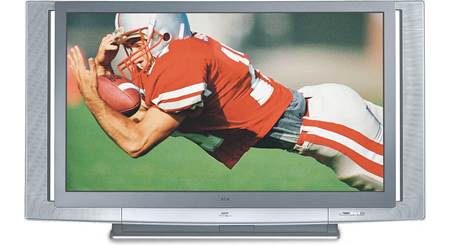
Sony KDF-60XS955
- HDTV with built-in over-the-air HD tuner and CableCARD slot
- tabletop rear-projection LCD design with slim cabinet
- widescreen 16:9 aspect ratio
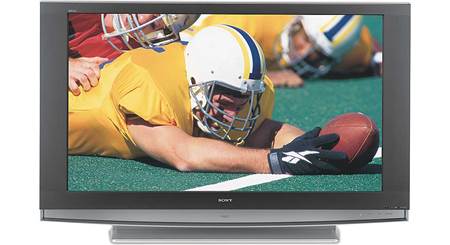
Sony KDF-60WF655
- HDTV with built-in over-the-air HD tuner and CableCARD slot
- tabletop rear-projection LCD design with slim cabinet
- widescreen 16:9 aspect ratio
Loading...
Loading accessories...
Customer Q&A
Loading...
Loading articles...










Picture quality is outstanding when displaying HDTV or watching DVDs. Watching SDTV does result in "ghosting". The built-in QAM tuner allows encoding of HDTV signals over basic cable without the need for a HDTV tuner. A great value vs. plasma TVs. Overall, a high quality TV.
Daniel from Lawrence, MA