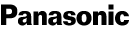About the Panasonic DMR-HS2

Panasonic's DMR-HS2 offers an exciting new approach to video recording. It's a DVD recorder with features and capabilities that are nearly identical to Panasonic's own DMR-E50. It makes ultra-clear, ultra-durable recordings to blank DVD-R and DVD-RAM discs. And it excels at playing DVD movies in either progressive- or interlaced-scan mode. But what makes the DMR-HS2 different is its built-in 40GB hard drive — it can hold up to 52 hours of video recorded in EP mode!
This is one versatile recorder. You can record from the hard drive to DVD-RAM or DVD-R, or from DVD-RAM to the hard drive. A front-panel DV (i.LINK) input makes it easy to record directly from a digital camcorder onto the hard drive or a disc. Using the Play List function you can rearrange the sequence of video segments on the hard drive before recording to disc. Preserving family videos and personal movie libraries just got a lot easier. Think of the possibilities!
With a built-in TV tuner, clock/timer, and VCR Plus+®, the DMR-HS2 has the familiar recording capabilities found on most VCRs. For example, the Auto Renewal Recording feature lets you automatically record a favorite show every day or every week. But this deck also includes many advanced recording and playback options no VCR can match. Check this out: If you're recording to a DVD disc and run out of space, the DMR-HS2 automatically begins "relief recording" onto the hard drive!
Using a double-sided rewritable DVD-RAM disc, you can record up to 4 hours of high-quality video in SP mode or up to 12 hours at VHS quality in EP mode. Jump directly to any spot on a disc and begin playing or recording immediately. Time Slip® playback lets you watch the beginning of a recorded program while the same show is finishing recording! You can record one program while watching another program you've previously recorded. A handy control on the remote lets you search through recorded segments quickly and precisely. And would you believe that DVD-RAM discs can be erased and re-recorded up to 100,000 times?
For optimum picture detail and accuracy, the DMR-HS2 features Hybrid VBR (variable bit rate) recording. This technology monitors the incoming signal and automatically dedicates more data to scenes that need it. When transferring video from analog sources (like a VCR) to DVD, time base correction and a 3D digital comb filter actually improve image quality. And during playback, three different types of digital noise reduction combine to provide image clarity that will surprise you.
Finally, the DMR-HS2 also features a PC Card slot that lets you view digital photos in JPEG format on a TV screen, or easily store them to DVD-RAM discs or the built-in hard drive without having to connect a PC. (We carry special adapter cards that allow you to transfer material from other media, including SD memory card to PC Card and Memory Stick® to PC Card).
Details:
- plays DVD-Video discs, CDs, audio CD-Rs & CD-RWs
- records to DVD-RAM and DVD-R
- built-in 40GB hard drive for recording/playback
- Hybrid VBR (Variable Bit Rate) recording
- Rapid Random Access
- 3D Digital Noise Reduction
- 54MHz/10-bit video DAC
- selectable interlaced/progressive-scan component video output
(progressive scan requires a compatible TV) - de-interlacer with 3-2 pulldown processing
- built-in 181-channel NTSC tuner
- timer recording with VCR Plus+
- manual recording
- two stereo audio recording modes: Dolby® Digital 2.0 and PCM
- optical digital output for Dolby Digital/DTS®/PCM
- 3 sets of A/V inputs (composite and S-video), including 1 front-panel set
- front-panel i.LINK input (for use with a digital camcorder)
- 2 sets of A/V outputs (2 composite, 2 S-video, and 1 480i/480p component video)
- RF input/output
- PC Card slot (Type II — card is not included)
- remote (multibrand for TVs)
- 16-7/8"W x 3-1/8"H x 12-1/8"D
- warranty: 1 year
- Internal dubbing of copy-protected DVDs is not possible
- Designed for use with "Region 1" coded DVDs
What's in the box:
Panasonic DMR-HS2 owner's manual
- Silver-colored DVD Video recorder w/40 GB hard drive
- EUR7615KF0 Wireless remote
- 2 "AA" batteries
- Single-sided 4.7GB 120-minute DVD-RAM blank disc
- 66'' AC cord
- 55" Stereo audio and video RCA patch cord
- 58" RF coax patch cord
- 2 Operating Instruction manuals (1 English/1 French)
- Product registration card
- Customer care plan (extended warranty) information
- Note on using non-cartridge type DVDs
- Sheet regarding the internal disc drive and using the PC card input
- Polishing cloth
Customer reviews for Panasonic DMR-HS2
Loading...
Loading reviews...
Thanks for submitting your review
Customer photos
This review was collected as part of a promotion
Pros:
Cons:
More details on the Panasonic DMR-HS2

Features & specs
| General | ||
|---|---|---|
| Number of Discs | 1 | |
| Hard Drive Recorder | --- | |
| Hard Drive Capacity | --- | |
| Multibrand Remote | Yes | |
| Parts Warranty | 1 Year | |
| Labor Warranty | 1 Year | |
| Compatibility | ||
| CD-R Capable | Yes | |
| CD-R/W Capable | Yes | |
| MP3 Playback | No | |
| WMA Playback | --- | |
| SACD Playback | No | |
| DVD-Audio Playback | No | |
| Inputs | ||
| RCA Audio Inputs | --- | |
| Composite Video Inputs | --- | |
| S-Video Inputs | --- | |
| Component Video Inputs | --- | |
| Outputs | ||
| HDMI Outputs | --- | |
| S-Video Outputs | 2 | |
| Component Video Outputs | 1 | |
| RS-232C Port | None | |
Product Research
Recording Features
Playback Features
Remote Control
Inputs and Outputs
DVD and Hard Disk Drive Recording Capacity
Product Overview: The Panasonic DMR-HS2 can record video and audio to blank DVD discs, using DVD-RAM (rewritable) and DVD-R (record once) discs or onto its built-in 40 GB Hard Disk Drive. Audio and Video can then be edited and copied to or from a recordable DVD onto (or from) the Hard Disk Drive as desired. A front panel PC Card slot is capable of accepting a Type II PC card (or many other type cards such as Compact Flash or Memory Stick cards, with an adaptor) and recording JPEG format pictures or directly displaying them on your TV as a slide show. The unit has three line inputs, two on the rear and one on the front, an I-Link (IEEE 1394) front panel input, and a built-in TV tuner which is programmable for time shift recording of TV shows (just like a VCR).
TV Tuner: The DVD recorder has a 181 channel TV tuner built-in. Just as a VCR records to a VHS cassette, TV shows can be recorded to DVD-RAM, DVD-R or the Hard Disk Drive with this machine. During the initial start-up, after the antenna has been connected, the recorder will automatically tune in the available stations and set the clock.
Multiple Recording Speeds: This unit can record in four different speeds; XP is the highest picture quality level, SP is standard picture quality, LP is long play with slightly lesser picture quality, EP is extra long play with the lowest picture quality. The higher the recording quality, the less recording time available on the disc.
Timer Recording: The built- in TV tuner and clock allow you to program TV shows to be recorded at a later time.
VCR Plus+: The VCR plus code from your local paper or TV Guide can be used as an easy way to program the unit to record.
Line Input: Any of the line inputs can be used to record from an external source.
Digital Video Input (IEEE 1394): This input allows you to directly connect a digital video source, such as a digital video camera, using a single cable and organize your DV tapes into play lists on the Hard Disk Drive or DVD-RAM. (You cannot connect a personal computer to the unit.)
PC Card Slot: A slot located on the front panel is capable of accepting a PC compatible memory card. The slot will accommodate a Type II PC Card or ATA Flash PC Card directly. When used with an adapter (not supplied), the following cards can also be used; SD Memory card, Multi Media Card, Compact Flash, Smart Media and Memory Stick. Viewing and editing pictures from your digital camera's memory card right on your TV is made easy. When you finish editing your pictures, you can copy them back onto the card, transfer them to the Hard Disk Drive or make a copy onto a DVD-RAM disc for storage.
Flexible Recording Mode (FR): Flexible Recording Mode automatically adjusts the recording speed so the programmed recording fits on the disc using the best possible recording quality. This is used with timer recording or when dubbing.
Chasing Play: While recording on a DVD-RAM disc or the Hard Disk Drive, you can start watching the same program being recorded from the beginning, while the unit records a later part of the same program.
Time Slip: While recording on a DVD-RAM disc or the Hard Disk Drive, you can simultaneously check the accuracy of the recording using Time Slip. This feature displays the recorded information 30 seconds or more behind the current recording. You can increase the amount of time behind the current recording in one-minute or ten-minute increments. The recorded image appears as a picture-in-picture on top of the current recording. During playback of any type of disc, Time Slip allows you to skip ahead of the present position in one-minute or ten-minute increments.
Simultaneous Record and Play: While recording on a DVD-RAM disc or the Hard Disk Drive, you can watch one show on the disc while the unit is recording another. Editing programs during Simultaneous Record and Play is not possible.
Simultaneous Record and TV: You can watch one channel using the tuner in your TV while recording a different channel using the tuner in this unit, like most VCRs.
Titling: The programs recorded on this unit can be given titles, allowing a 64 character maximum for DVD-RAM discs or the Hard Disk Drive and a 40 character maximum for DVD-R discs.
Editing: Once a program is recorded, it can be erased, or parts of it can be erased. A function like A/B repeat (in this case A/B erase) is used to mark the segments to be deleted.
Finalizing: Like a CD recorder, this unit can finalize a DVD-R after recording so it can be played on another DVD player (finalizing a DVD-R effectively converts it into a DVD Video). The process takes approximately 10-15 minutes. DVD-RAM discs recorded with this unit are not finalized and cannot be played in a standard DVD player.
Aspect Ratios: Picture Aspect ratios, regular 4:3 or widescreen 16:9, are recorded as they are received when recording to DVD-RAM discs. When recording on DVD-R discs, video is recorded in a 4:3 aspect irrespective of the video signal input.
Disc Compatibility: This unit can play the following discs:
- DVD: 5" or 3", NTSC, "Region 1" or "All Region" discs
- DVD-RAM: 5" or 3"
- DVD-R: 5"
- Video CD: 5" or 3"
- Audio CD: 5" or 3"
- CD-R: 5" or 3"
- CD-RW: 5" or 3"
Audio D/A Converter: This unit includes an audio digital-to-analog converter capable of providing 96kHz/24-bit resolution. The 96kHz/24-bit capabilities of this unit allow it to play DVD Video discs with 96kHz/24-bit audio tracks.
Component Video Output: In addition to the composite video outputs and the S-video outputs, this unit is equipped with a set of component video outputs. When connected to a television with a component video input, the component video output of this unit will provide color and detail that is superior to video from composite and S-video outputs.
Progressive Scan Output: This DVD player may be set to output a progressive scan or interlaced video signal from the component video output. Instead of splitting each video frame into two sequential fields like interlaced scanning, progressive scanning displays the entire frame in a single sweep. Where a standard DVD player's 480i output displays 30 frames (60 fields) per second, a progressive-scan player's 480p output displays 60 full frames per second. Progressive-scan picture quality is more film-like, with more fine detail and less flicker. Progressive-scan viewing requires a TV with a progressive scan compatible component video input.
On-Screen Display: The on-screen menu language can be set to English, French, or Spanish.
Dialogue Enhancer: This feature makes dialogue easier to hear by raising the volume of the center channel. Note: Dialogue Enhancer only works with DVD software that has at least three channels of recorded audio, where the dialogue information is recorded in the center channel.
MPEG DNR: MPEG Digital Noise Reduction improves picture clarity.
Advanced Virtual Surround Sound (V.S.S.): If you are only using two front speakers in your system, this feature simulates a surround-sound environment. If you are playing a disc with surround effects recorded on it, the effects are broadened and the sound seems to come from virtual speakers on either side. You can select VSS 1, VSS 2 (more emphasized effect), or Off. Note: For use with Dolby Digital DVDs only.
Resume Function: When the Stop button is pressed, that position is stored in the memory. When the Play button is pressed after pressing the Stop button, playback resumes from the position where the disc was stopped. The resume function is canceled if the disc tray is opened or the Stop button is pressed a second time.
Multi-Angle Function: This function allows you to choose the viewing angle of scenes that were shot from a number of different angles. Note: This function is limited to DVDs recorded with multiple camera angles.
Marker: Up to 5 points on a DVD, CD or VCD can be stored in memory and easily recalled. Markers are cleared when power is turned off or when the tray is opened. When recording to a DVD-RAM or DVD-R disc or the Hard Disk Drive up to 999 markers can be recorded on the disc; they remain intact even if you remove the disc.
CM (Commercial) Skip: When playing back a TV program recorded on DVD-RAM, DVD-R or Hard Disk Drive, the CM Skip button will advance forward one minute of recorded information and resume playback.
Repeat Play: You can have the unit repeat a section between points A and B within a program or title when playing the Hard Disk Drive, DVD-RAM, DVD-R or a DVD-Video disc. When playing a DVD, you can repeat the current title or the current chapter. When playing a Video CD or an audio CD, you can repeat the current track or the entire disc. In addition, the unit can repeat Program Play.
Program Play: When playing a Video CD or an audio CD, up to 100 tracks can be programmed and played in any order.
Random Play: When playing a Video CD or an audio CD, you can play the tracks in random order.
Slow Motion: When playing video from any format, the picture can be paused (freeze frame) and played in both forward and backward (except Video-CD) directions at five different speeds (speeds not given).
Search: When playing a disc or using the Hard Disk Drive, you can scan both forward and backward at five different speeds (speeds not given). The picture is seen at any of these speeds and the audio can be heard. Note: You can turn off the audio through the menu if desired.
Karaoke: When playing a karaoke disc, the vocals can be turned off. Note: This unit does not have a microphone jack.
Parental Control: You can select a parental control rating from 0-8, which is protected by a 4-digit password.
Still Mode: You can specify the type of picture shown when the player is paused. You can select Automatic, Field, or Frame. When Field is selected, still pictures are displayed without blur. Field should be chosen if jittering occurs when Automatic is selected. When Frame is selected, even sharper still pictures are displayed. Frame should be chosen if small text or fine patterns cannot be seen clearly when Automatic is selected.Black Level Control: You can select one of two choices of black level of the picture: Lighter (normally used when the TV is connected through the composite or S-video output) or Darker (normally used when the TV is connected through the Component Video output)
Picture Adjustments: You can make the following adjustments to the picture: Contrast, Brightness, Sharpness, Color and Gamma (improves detail and contrast in dark scenes).
Video Noise Reduction: You can apply the following types of Video Noise Reduction:
- 3D-NR: reduces overall video noise
- Block NR: smoothes block noise
- Mosquito NR: reduces the smudging that appears around contrasting sections of the picture
PCM Down Conversion: You can select whether you want the player to down-convert a high-resolution audio signal (96kHz or 88.2kHz sampling frequency) to 48kHz/16-bit before passing it through the digital output. When No is selected and the unit is playing a non-copyright protected DVD, a 96kHz/24-bit signal passes through the digital output. If the DVD is copyright protected, no digital signal is output.
Dynamic Range Compression: When playing a Dolby Digital-encoded DVD, you can turn the Dynamic Range Compression On for late night viewing. This is often referred to as a "Midnight Mode" or "Late Night Mode."EUR7615KF0 Multibrand Remote Control: The remote is pre-coded to operate the basic functions of several different brands of TVs, so you can control the DVD player and the basic functions of your television with one remote. Some of the lesser used buttons are hidden under a retractable panel. The remote control code can be set to one of three codes so this remote doesn't interfere with other Panasonic DVD equipment in the same system.
Front Panel:
- Line 2 Input: stereo audio RCA jacks, RCA composite video jack, and S-video jack
- Digital Input: I-Link (IEEE 1394)
- PC Card slot: Type II PC Cards (other PC compatible cards with non-supplied adapter)
Rear Panel:
- Line 1 Output: stereo audio RCA jacks, RCA composite video jack, and S-video jack
- Line 2 Output: stereo audio RCA jacks, RCA composite video jack, and S-video jack
- Line 1 Input: stereo audio RCA jacks, RCA composite video jack, and S-video jack
- Line 3 Input: stereo audio RCA jacks, RCA composite video jack, and S-video jack
- Component Video Out: component video jacks (3 RCA jacks, Y/Pb/Pr)
- Digital Audio Out: standard Toslink digital output with plastic cover
- AC In: AC input for use with supplied AC power cord
- RF In: threaded coaxial F-connecter
- RF Out: threaded coaxial F-connecter
Note: The RF Out connection is a pass-through output for the antenna or cable signal fed to the RF In connector; when a DVD is played, the DVD audio/video signal is not output through the RF Out connection.
DVD and Hard Disk Drive Recording Capacity
| Recording Mode | Recording Times | Data Rates | ||
|---|---|---|---|---|
| Hard Disk Drive | Single-sided 4.7 GB Discs (DVD-R, DVD-RAM) | Double-sided 9.4 GB Discs (DVD-RAM) | ||
| XP (High Quality) | 8.5 Hours | About 1 hour | About 2 hours | About 10 Mbps |
| SP (Standard) | 17 Hours | About 2 hours | About 4 hours | About 5 Mbps |
| LP (Long) | 34 Hours | About 4 hours | About 8 hours | About 2.5 Mbps |
| EP (Extra Long) | 52 Hours | About 6 hours | About 12 hours | About 1.7 Mbps |
| FR (Flexible) | See Note Below | 60-360 minutes (4.7 GB) | 1.7-10 Mbps | |
Note: When recording in FR (Flexible Recording Mode) to the Hard Disk Drive, the recording mode is automatically adjusted to fit the program exactly into the space of an unused DVD-RAM/R (4.7GB).
Loading...
Loading accessories...
Customer Q&A
Loading...
Loading articles...