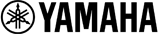About the Yamaha RX-V567


If the sound from your HDTV just isn't cutting it, check out Yamaha's RX-V567. This high-def-friendly receiver has all the power and processing you need to transform your living room into a full-fledged home theater. You get seven channels of amplification plus the latest surround sound decoding — including Dolby® TrueHD and DTS-HD™ Master Audio — for a thrilling wraparound experience that's light years beyond basic TV sound. And to keep you ready for the future, the 'V567 will even pass 3D video signals from a 3D Blu-ray player to a compatible 3D HDTV.
Versatile connections and a better picture
The 'V567 gives you HDMI inputs for connecting four high-definition video components. It also adds analog-to-HDMI conversion, so you can send all of the video sources in your system to your TV via a single HDMI cable. Plus, this receiver can upconvert any non-HD source to a digital video signal with up to 1080p resolution. This lets you enjoy maximum picture quality on your HDTV with standard-definition DVDs and older video sources.
Quick, accurate auto setup
Yamaha's sophisticated YPAO auto-calibration system enables easy, precise home theater setup. Plug in the included microphone and place it in your favorite seat. The receiver analyzes the size, volume, relative distance, and frequency response of every speaker in your home theater system, adjusting the settings for each one individually. In minutes, your receiver configures itself for optimum performance with your specific speakers and their placement within the room.
Get to the fun fast with preset "SCENE" buttons
Yamaha's special SCENE modes make this receiver a snap to use. Just press one of the four dedicated buttons on the receiver's front panel or remote, and the 'V567 automatically switches to the correct input setting and sound mode for viewing DVD or Blu-ray discs, playing CDs, watching TV, or listening to the radio. Plus, you can individually reprogram each button for different activities of your choice, such as playing video games, listening to your iPod, and more.
Learn about the ins and outs of HDMI connections at the Crutchfield Learning Center.
Shop our selection of HDMI cables.
Power and Processing:
- 90 watts x 7 into 8 ohms (1k Hz) at 0.9% THD
- Dolby® TrueHD, DTS-HD™ Master Audio, Dolby® Digital Plus, DTS-HD™ High Resolution Audio, Pro Logic® IIx
- analog-to-HDMI video upconversion (up to 1080p)
- YPAO (Yamaha Parametric Room Acoustic Optimizer) for easy automatic speaker setup and more precise surround sound (microphone included)
- Cinema DSP modes
- Adaptive Dynamic Range Control keeps a lid on explosive sound effects for more discrete late-night listening
- Silent Cinema for simulated surround sound via standard stereo headphones
- Compressed Music Enhancer for better sounding MP3s and other digital music files
Digital Music Options:
- iPod/iPhone integration (requires optional Yamaha control dock)
- plays music wirelessly from compatible Bluetooth® devices (requires optional YBA-10 adapter)
Audio Performance Features:
- 192kHz/24-bit Burr-Brown digital-to-analog converters for all channels
- back surround speaker channels re-assignable for bi-amping compatible front left and right speakers
- direct mode switches off unnecessary circuitry to provide cleaner sound
Connections:
- 1080p-compatible HDMI digital video switching (4 in, 1 out)
- HDMI version 1.4a with support for 3D video, Audio Return Channel, Deep Color, x.v.Color, auto lip-sync, and HDMI-CEC
- Audio Return Channel function receives digital audio signals from a compatible HDTV's tuner via HDMI
- component video switching (2 in, 1 out)
- digital audio inputs: 2 optical and 2 coaxial
- 3 audio/video inputs (including 1 front-panel) with composite video
- 2 audio-only inputs
- 1 front-panel minijack audio input for connecting a portable player
- 1 pair of main speaker outputs
General Features:
- four SCENE presets for easier source switching
- on-screen display for easier system setup and operation
- HDMI standby pass-through allows HDMI switching without powering up receiver
- 40 AM/FM presets
- multibrand remote
- 17-1/8"W x 6"H x 14-3/8"D
- weight: 19 lbs.
- warranty: 2 years
- MFR # RX-V567BL
What's in the box:
- Black A/V Surround sound receiver
- Wireless remote control (RAV334)
- 2 "AAA" batteries
- Acoustic Optimizer microphone with attached 19' cable (has 3.5mm mini-plug on the end)
- AM loop antenna
- FM wire antenna (with push-on "F" connector)
- Front panel input cover
- Owner's manual on CD-ROM
- Quick reference guide
- Safety brochure
- Warranty information
- On-line product registration information
Featured video:
Customer reviews for Yamaha RX-V567
Loading...
Loading reviews...
Average review:
4.5 out of 5 starsThanks for submitting your review
Customer photos
This review was collected as part of a promotion
Pros:
Cons:
More details on the Yamaha RX-V567

Features & specs
Product Research
Audio Features
Video Features
Remote Control
Add-on Devices
Audio Features
Wide-range Frequency Response: The receiver's wide-range frequency response, 10Hz to 100kHz (+0/-3 dB), allows you to enjoy the full fidelity of DVD-Audio and Super-Audio CD players.
192kHz/24-bit DAC: The RX-V567 uses high quality, audio-grade Burr-Brown 192kHz/24-bit digital-to-analog converters for all channels to maximize sound quality.
YPAO Technology: This unit employs the YPAO (Yamaha Parametric Acoustic Optimizer), which automatically adjusts the output of the speakers based on placement, performance, and the room's acoustic characteristics. Using the supplied Optimizer Microphone, YPAO performs the following checks and makes appropriate adjustments to give you the best possible sound from your system:
- Speaker Wiring: checks which speakers are connected and the polarity of each
- Speaker Distance: checks the distance of each speaker from the listening position and adjusts the delay of each channel
- Speaker Size: checks the frequency response of each speaker and sets the appropriate crossover frequency for each channel
- EQ: each channel has a parametric equalizer;
choose one of three target settings before running the setup:
- Natural: adjusts all speaker to a natural sound; useful when the flat setting sounds too bright
- Flat: use when all the speakers in the system have similar sound characteristics
- Front: EQs the center and rear speakers to sound like the front; useful when your front speakers are better than the others in the system
- Volume Level: checks and adjusts the volume level of each speaker
Next Generation Surround Sound: The RX-V567 offers the latest high definition surround sound formats supported by Blu-ray Disc and HD-DVD players:
- Dolby TrueHD: a lossless coding technology that supports up to 8 channels of multi-channel surround sound for the next generation optical discs; the reproduced sound is true to the original source bit-for-bit
- Dolby Digital Plus: developed as an extension to Dolby Digital, the coding technology supports 7.1 discrete channels
- DTS-HD Master Audio: an advanced lossless technology that delivers sound that is bit-for-bit identical to the studio master, offering a high-definition home theater experience
- DTS-HD High Resolution Audio: high resolution audio, virtually indistinguishable from the original audio track
DSD: The HDMI inputs will accept a high quality DSD (Direct Stream Digital) signal, up to six channels, from an SACD player.
Surround Modes: The RX-V567 offers the following Surround Modes for movies and music:
- Decoding Formats: Dolby TrueHD, Dolby Digital Plus, Dolby Digital, Dolby Digital EX, DTS-HD Master Audio, DTS-HD High Resolution, DTS-Express, DTS, DTS 96/24, DTS-ES Matrix 6.1, DTS-ES Discrete 6.1, Dolby Pro Logic, Dolby Pro Logic II (Music, Movie, and Game), Dolby Pro Logic IIx (Music, Movie, and Game), DTS Neo:6 (Music and Cinema)
- Hi-Fi DSP Modes: Hall in Munich, Hall in Vienna, Chamber, Cellar Club, The Roxy Theater, The Bottom Line, Music Video, 7-Channel stereo
- Cinema DSP Modes: Standard, Spectacle, Sci-Fi, Adventure, Drama, Mono Movie, Sports, Action Game, Role-playing Game
- Compressed Music Enhancer: 2-channel Enhancer, 7-channel Enhancer
Pro Logic II/x Parameters: You can adjust the following parameters in Pro Logic II and Pro Logic IIx Music modes:
- Panorama: sends stereo signals to the surround speakers as well as the front speakers for a wraparound effect
- Dimension: adjusts the soundfield either towards the front or towards the rear of the room
- Center Width: moves the center channel output completely towards the center speaker or towards the front left and right speakers
Center Image (DTS NEO: 6 Music): This parameter adjusts the front left and right channel output relative to the center channel to make the center channel more or less dominant as necessary.
Speaker Setup: This feature allows you to manually adjust the following speaker settings:
- Subwoofer: None or Yes
- Extra Bass: select the speakers that will output the front channel low-frequency information; choose On (both front speakers and sub) or Off (either the front speakers or the sub, depending on front speaker size setting)
- Speaker Sizes: select from the following
speaker sizes for each speaker in your system:
- Front: Large or Small
- Center: Large, Small, or None
- Surround: Large, Small, or None
- Surround Back: Large x 1, Large x 2, Small x 1, Small x 2, or None
- Crossover: select the crossover frequency of the subwoofer and all the speakers set to Small; choose between 40, 60, 80, 90, 100, 110, 120, 160, and 200Hz
- Subwoofer Phase: switch the phase of your subwoofer between Normal and Reverse
- Speaker Level Adjustment: adjust the output level of each speaker from -10 dB to +10 dB in 0.5 dB steps (relative to the main volume)
- Speaker Distance: adjust the distance from the listener to each speaker (and subsequently the delay applied to the respective channel); select from 1 to 80 feet in 0.5 foot steps
- Equalizer: each of the full range channels is equalized individually; choose Auto PEQ (uses the parametric equalizer and settings determined by the YPAO auto setup), GEQ (manually adjust the seven band graphic equalizer), or off
Silent Cinema: The Silent Cinema mode allows private listening of multi-channel music or movies, with an accurate simulation of surround sound, through ordinary stereo headphones. Silent Cinema activates automatically whenever you connect headphones while surround sound is engaged.
Compressed Music Enhancer: Compressed formats such as MP3, WMA, and AAC generally remove high and low frequency harmonic information, resulting in a loss of fidelity. The Compressed Music Enhancer, two-channel and 7-channel, regenerates the missing harmonics in compression artifacts and compensates for the loss of low- and high-frequencies to provide improved performance.
Adaptive DRC: Adaptive DRC (Dynamic Range Control) adjusts the dynamic range in relation to the volume, useful at low volume; choose Auto or Off.
Dynamic Range: The amount of dynamic range compression applied to bitstream signals (Dolby Digital and DTS) is adjustable; Min/Auto is suitable for low volume listening, Standard is typical for home use, and Max doesn't compress the dynamic range at all.
Bass and Treble Control: You can independently adjust the bass (50 Hz) and treble (20 kHz) from -10dB to +10dB in 2 dB increments.
Virtual Cinema DSP: Virtual Cinema DSP is an algorithm that allows you to enjoy DSP soundfield surround effects while using a minimal two-speaker system.
Straight Decoding Mode: When the unit is in the Straight mode, 2-channel stereo sources are output from only the front left and right speakers while multi-channel sources are decoded straight into the appropriate channels without any additional effect processing.
Direct: The Direct mode turns off the surround and tone circuitry, and dims the front panel display, allowing sources to bypass the decoders and DSP processors of this unit so you can enjoy pure hi-fi sound from 2-channel analog sources. During Direct playback no sound is output from the subwoofer.
Impedance Selection: You can set the amplifier to 8 ohms or 6 ohms depending on your speaker application.
Audio Delay: You can delay the sound output up to 240ms to synchronize it with the video image.
Max Volume Adjustment: Use this feature to set the receiver's maximum volume level. This feature is useful to avoid turning the volume too loud by mistake. You can set the Max Volume from -30 dB to +15 dB in 5 dB steps, or to +16.5 dB (full volume range is -80 dB to +16.5 dB).
Initial Volume Setting: Use this feature to set the volume level when the power is turned on. You can choose between Off (same as the volume when the unit was turned off), Mute, and -80 dB to + 16.5 dB in increments of 0.5 dB.
Volume Trim: Use this feature to adjust the volume level of each input, useful to balance the level of each input to avoid sudden changes in volume when switching between input sources. The range is from -6 dB to +6 dB in 0.5 dB increments.
Speaker Terminals: The receiver has binding post terminals for the speaker outputs. The binding posts can accept bare wire, pin connectors, and single banana plugs. The terminals are spaced too far apart for dual banana plugs and a collar surrounding them prevents the use of spade connectors.
Bi-Amp Speaker Connections: This receiver allows you to reassign the surround back amplifier channels to make bi-amp connections. A bi-amplification connection uses two amplifiers for one speaker. One amplifier is connected to the woofer section of a loudspeaker while the other is connected to the combined midrange and tweeter section. With this arrangement each amplifier operates over a limited frequency range, making its job easier.
Sleep Timer: The receiver's Sleep Timer function can be set turn the unit off automatically after 30, 60, 90, or 120 minutes.
Memory Guard: This feature is used to prevent accidental changes to the DSP program parameter values and other system settings.
Video Features
HDMI: There are four HDMI version 1.4 inputs and one output on the rear panel. These HDMI jacks can be used for 2-channel and multi-channel linear PCM (up to 8-channel) and Bitstream (Dolby Digital, DTS, etc) digital audio formats as well as digital video signals up to 1080p resolution (including 1080/24p). They also support ARC (Audio Return Channel), 3-D video, Deep Color (30 bit and 36 bit), xvColor, 24 Hz refresh rate, and auto Lip-Sync compensation.
HDMI Through: When the RX-V567 is in standby mode (power off), the HDMI Through feature allows HDMI source signals to pass through the receiver to the TV. The HDMI input can be changed using the remote control.
Video Conversion: Video conversion allows composite video and component video input signals to be converted to HDMI, then all video sources are routed to the TV using one HDMI cable.
Video Scaling: In addition to converting composite and component video signals to HDMI, 480i and 480p signals can be scaled to a higher resolution; up to 1080p, for output via HDMI.
HDTV-Compatible Component Video: The RX-V567 offers two component video inputs and a component video monitor output. These inputs and output have a frequency response of 5 Hz to 60 MHz and will pass High Definition video sources up to 1080p.
Front Panel Input: The front panel's Video Aux input features analog stereo RCA, composite video, and a 3.5mm stereo mini-plug.
On-screen Display: The receiver features on-screen display menus that allow you to optimize this unit to suit your individual audiovisual system.
Rename: You can rename each input so the display reflects the actual source; choose from 15 templates or create an original name, up to nine characters.
Remote Control
Multi-brand Remote Control: The receiver comes with a multi-brand wireless remote control (RAV334). In addition to the receiver, the remote can control multiple brands of TVs, BD players, DVD players/recorders, Cable and Satellite tuners, DVRs, VCRs, etc.
Scene: The RX-V567 features four Scene buttons on the front panel and remote to make operating the receiver easier. These buttons are initially set to default settings for Blu-ray/DVD viewing, TV viewing, CD listening, and Radio listening. Each can be reprogrammed to any input and any soundfield.
Add-on Devices
iPod Dock: With the optional YDS-12 iPod/iPhone dock (022YDS12, sold separately), you can connect your iPod or iPhone to the RX-V567 and control audio/video playback using the remote control. Most fourth generation and later iPods (Click Wheel) are compatible. Video and photos from your iPod can be displayed on a connected TV monitor (via composite video).
Note: The RX-V567 will not also up-convert iPod/iPhone video to component or HDMI.
Bluetooth: An optional YBA-10 Bluetooth adapter (item number 022YBA10, sold separately) can be connected to the dock port on the RX-V567 to allow you to stream audio wirelessly from your compatible Bluetooth device (compatible with A2DP, Advanced Audio Distribution Profile).
Note: Either the iPod dock or Bluetooth dock can be connected to the receiver, not both.
The Yamaha RX-V567 replaces these items

Yamaha RX-V565
- 90 watts x 7
- 4 HDMI inputs, 1 HDMI output
- analog-to-HDMI video upconversion with scaling up to 1080p
Loading...
Loading accessories...
Customer Q&A
Loading...
Loading articles...