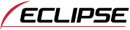About the Eclipse AVN6620
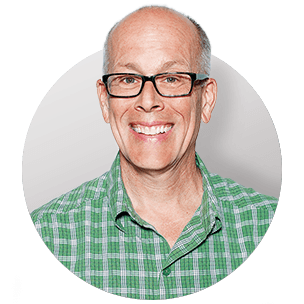
Now with free Bluetooth®, the Eclipse AVN6620 DVD player provides a full array of entertainment options, as well as a comprehensive navigation system that gets you where you need to go. Eclipse uses high-grade components in the AVN6620, so you'll enjoy premium sound quality.
The big 7" monitor gives you the ability to enter commands with just a touch of the screen and makes it easy to view movies, navigation screens, and menus. And this versatile receiver makes a stylish addition to your vehicle's double-sized, 4" tall dash opening.
Two DVD slots
The AVN6620's two DVD slots allow you to entertain while you navigate — the first slot houses your map DVD-ROM, while the second plays your DVDs or CDs. You can listen to your favorite music on standard CDs or custom MP3/WMA mixes, while still receiving turn-by-turn directions from the navigation system. Switch over to dual-zone mode to send DVD picture and sound to the video screen you've installed for your rear passengers, while you use navigation or enjoy another music source up front.
Built-in navigation
The AVN6620 features a dedicated drive for navigation, so there's no need for an extra navigation box in your vehicle. In major cities, the navigator guides you with detailed views of streets, buildings, and recognizable landmarks. You'll always get up to three route options for any given destination — choose from the two quickest routes, a shortest distance route, or explore more options for a scenic drive. With access to almost 9 million points of interest, you'll always be able to find interesting spots for dining and recreation, even in unfamiliar territory.
Eclipse's Ultima™ navigation engine is very accurate, and it gives you smooth-scrolling maps. Your routes are calculated in under three seconds, so you won't have to wait around for accurate directions.
You can also add a SIRIUS Traffic receiver for real-time traffic data that keeps you up to date on accidents, traffic flow and congestion, and road closings in most major metropolitan areas.
Surround sound in your car
Slide in a DVD or a CD — Circle Surround II delivers natural-sounding surround effects using the four speakers in your car, and gives you the ability to enhance the bass in your music and raise the soundstage up to ear level. You can adjust each of the seven frequency points on the built-in equalizer individually, or just trace your desired EQ curve with your finger on the touchscreen.
System expansion
Eclipse's optional iPod® interface allows you to connect and control your iPod, or you can integrate a satellite radio or HD Radio® tuner for the best radio entertainment around. And three sets of 5-volt preamp outputs send a clean signal to the external amplifiers you use to drive your speakers and subs.
For safer driving, add an optional Bluetooth adapter to enjoy hands-free operation of your Bluetooth® phone, or connect an Eclipse rear-view camera to get a clear view when you back up.
Note: If you're going to use your iPod with this receiver, be sure to check "Details" for specific iPod model compatibility with this receiver or its optional iPod adapter.
Product highlights:
General features:
- ESN security
- in-dash DVD receiver with built-in amp (15 watts RMS/50 peak x 4 channels)
- motorized 7" LCD video screen with adjustable display angle and touchscreen controls
- fits double-sized (4" tall) dash openings
- dual-zone capability with two DVD slots
Audio/Video features:
- 7-band parametric EQ with five soundfields: cathedral, club, concert, live, theater
- Circle Surround II — simulates surround effects with four car speakers
- 24-bit digital-to-analog converter for full, detailed sound
- plays MP3/WMA files on CD
Navigation features:
- GPS navigation (includes GPS antenna and map DVD-ROM) featuring map and voice turn-by-turn guidance
- City Map mode — maps that render accurate representations of specific buildings and landmarks in many cities
- 8.76 million points of interest (hotels, restaurants, gas stations, etc.)
- customizable route preferences
Expandability:
- compatible with iPod adapter, Bluetooth adapter, satellite radio, HD Radio®, TV tuner, CD changer
- outputs: audio/video output, 6-channel preamp outputs
Other information:
- CEA-2006 compliant
- warranty: 1 year
- MFR # AVN-6620
What's in the box:
Eclipse AVN6620 owner's manual
- Double-DIN DVD/Navigation receiver with 7" LCD screen
- 8 Flat-head ISO-DIN mounting screws (M5 x 8mm)
- 8 Hex-head/Phillips-head ISO-DIN mounting bolts (M5 x 8mm)
- Plastic trim panel
- ELAN harness (connected to rear chassis) Power/Front speaker wiring harness
- Preamp output/steering wheel remote connector harness
- Rear speaker wiring harness
- Audio/Video input harness
- Speed pulse/Parking brake/Reverse harness
- Video output/Rear Seat Entertainment harness
- Magnetic base GPS antenna with attached 19.5' cable
- Ground plate (2-1/2" x 2-1/2")
- Body protective sheet
- 3 Wire splicing clamps
- Four 8" wire ties
- DVD map software for Eclipse Navigation System on DVD (Ver.3.1)
- Owner's Manual (English/French/Spanish)
- Installation Manual (English/French/Spanish)
- Consumer Limited Warranty card
Featured video:
Customer reviews for Eclipse AVN6620
Loading...
Loading reviews...
Average review:
4.0 out of 5 starsThanks for submitting your review
Customer photos
This review was collected as part of a promotion
Pros:
Cons:
More details on the Eclipse AVN6620

Features & specs
| Expandability | ||
|---|---|---|
| AUX Input | No | |
| Audio/video Input | 1 | |
| USB Input | No | |
| USB Port Power | --- | |
| Backup Camera Input | No | |
| Second Camera Input | No | |
| CarPlay | No | |
| Android Auto | No | |
| Siri Control | No | |
| Alexa Voice Control | ||
| Android Control | No | |
| Memory Card Slot | No | |
| Bluetooth Compatible | Optional | |
| Satellite Radio Ready | Both | |
| HD Radio | Optional | |
| Navigation | Yes | |
| iPod Compatibility | ||
| Full size | --- | |
| Nano | --- | |
| Touch | --- | |
| iPhone | --- | |
| General | ||
| RMS Power (CTA-2006) | 15 watts | |
| RMS Power (Manufacturer) | --- | |
| Peak Output | 50 watts | |
| RMS Power Bandwidth | 20-20kHz | |
| Preamp Outputs | 6-channel | |
| Sub Preamp Outputs | Yes | |
| Switchable Rear Preamp Outputs | --- | |
| Video Screen | Yes | |
| Navigation App Compatible (iOS) | ||
| Navigation App Compatible (Android) | ||
| Preamp Voltage | 5 volts | |
| Screen Size | 7 | |
| Screen Type | Basic (Resistive) | |
| Display Color | ||
| Key Button Color | Green | |
| EQ Bands | 7 | |
| Wireless Remote | Optional | |
| Steering Wheel Control Compatible | Yes | |
| Parts Warranty | 1 Year | |
| Labor Warranty | 1 Year | |
| Tuner | ||
| FM Sensitivity | 12 dBf | |
| European Tuning | No | |
| Seek/Scan | Seek | |
| Radio Data System | No | |
| File Playback | ||
| Music File Playback | ||
| High-res Playback | ||
Product Research
Features
Video Display Adjustments
DVD Video Features
Navigation Features
External Device Controls
Features
7" Widescreen TFT Display: The Eclipse AVN6620 is equipped with a 7" Widescreen TFT low-reflection display with touch screen control. The LCD panel has 280,800 pixels (400 x 234 x 3). The motorized screen slides down and out to allow you access to the disc slots. You can also set the display panel to one of 7 angles between 0° and approximately 30° for best viewing.
Dual Disc Slots: Behind the motorized LCD panel, the AVN6620 has two disc slots: one for DVDs, CDs and MP3/WMA discs, and another for the supplied Eclipse Navigation disc. You can independently load and eject discs from each slot, allowing you to listen to a CD or MP3/WMA disc while using the DVD navigation function.
MP3/WMA Playback: The Eclipse AVN6620 supports playback of MP3 and WMA audio files recorded on CD-R and CD-RW discs in ISO9660 Level 1 or 2, Romeo system and Joliet system file format. The AVN6620 can recognize up to 512 MP3/WMA files and 255 folders on a single disc. This unit also supports MP3 tags (ID3v.1.0 and ID3v.1.1) as well as WMA tags (v1.20.02). The unit can display up to 30 characters from an MP3 file and 15 characters from a WMA file. Only files with the MP3/WMA file extension ".mp3/.wma" can be recognizes ad MP3/WMA and played.
CD Text: Titles and song names can be displayed when they are recorded on a CD. Up to 32 characters can be shown in the display.
Digital Signal Processor: The unit's DSP offers three sound adjustments for total audio control:
- Soundfield Control: The DSP's Soundfield Control features 5 distinctive acoustic environments to match your listening tastes: Concert, Live, Cathedral, Club, and Theater. You can adjust the DSP level of each acoustic environment from -5 to +5.
- 7-Band Parametric EQ: Using the touch screen controls, you can adjust the following EQ bands +/-10dB in 2dB steps: Band 1: (63Hz, 80Hz, or 100Hz), Band 2: (125Hz, 160Hz, or 200Hz), Band 3: (250Hz, 315Hz, 400Hz, or 500Hz), Band 4: (630Hz, 800Hz, 1kHz, or 1.25kHz), Band 5: (1.6kHz, 2kHz, 2.5kHz, or 3.15kHz), Band 6: (4kHz, 5kHz, 6.3kHz, or 8kHz), and Band 7: (10kHz, 12.5kHz, or 16kHz). You can select the Q Factor from Q1 (Wide), Q2 (Normal) or Q3 (Narrow). In addition, the unit's EQ has five memory presets for easy recall. You can also set the EQ to Flat.
- Listening Position: The digitally time-aligned listening position settings approximate the ideal position of being equidistant from the speakers. You can select one of four listening positions: front left, front right, all front, or all rear. You can also set the balance and fade volume controls using the touch controls.
Circle Surround II: The AVN6620's offers SRS Circle Surround II (CS II), an advanced surround sound decoder that enables multi-channel surround sound output using surround encoded, stereo, or mono material. CS II features two patented SRS post processing technologies; Dialog Clarity for clearer vocal intelligibility and TruBass for improved low frequency response. CS II works well in the car environment because it is extremely forgiving regarding speaker placement and listener location. You can set this feature to High, Low, or Off.
TruBass: SRS TruBass is a signal processing technology for bass enhancement. It uses psychoacoustics and speaker driver physics to increase the perception of bass while decreasing demands on the driver.
Harmonizer: When playing MP3 or WMA files, the Harmonizer helps recreate the depth lost when the files were compressed. Setting options are high, low, and off.
Loudness: The Loudness feature modulates the audio to correct for insufficient low and high sounds when listening at low volume.
5-Volt, Low-Impedance Preamp Outputs: To assure a clean, strong signal to connected amplifiers, the AVN6620 has 3 pairs of 5-volt preamp outputs with an impedance of 55Ω. High-voltage, low-impedance outputs give you a very high signal-to-noise ratio and a wide dynamic range.
Subwoofer Output: In addition to the front and rear preamp outputs, there is a dedicated subwoofer preamp out. The sub output has several adjustable parameters:
- Output: stereo or mono
- Level: -6 to +6 (relative to the main volume)
- Phase: normal or reverse
- Crossover Point: 63 Hz, 80 Hz, 100 Hz, 125 Hz, 160 Hz, or 200 Hz
- Crossover Slope: 6 dB/oct, 12 dB/oct, or pass (full range)
- High Pass: when the slope is set to 6 dB/oct or 12 dB/oct, the high pass crossover is simultaneously engaged for the front and rear speaker and line outputs
A/V Inputs/Outputs: The AVN6620 is equipped with one audio/video input with composite video and stereo RCA audio jacks for connecting a VCR or game console. Video from the A/V input can only be viewed when the vehicle is stopped and the parking brake engaged. The unit also has a composite video output for connecting an external monitor.
Dual Play: When an optional rear seat monitor is used, you can provide rear seat entertainment separate from what's being heard or viewed by the front seat passengers. When Dual Play is turned on, you can select Disc (DVD, CD, MP3/WMA) or TV (Live TV broadcasts using an optional TV tuner). Rear seat audio is played through the monitor's built-in speaker or optional headphones. Dual Play combinations can be as follows:
| Selected Audio Mode for Front Seat | Selected Audio Mode for Rear Seat |
|---|---|
|
|
|
|
ESN Security: This unit is equipped with the Eclipse Security Network. ESN works by registering a particular music CD as a "key" which unlocks the security. If the power supply is disconnected, then reconnected, the "key" CD must be inserted before the navigation or audio functions will work. You can turn the security on or off, or change the "key" CD as desired.
Rear View Camera Ready: The AVN6620 has a dedicated rear port for plugging in the optional BEC106 (item number 099BEC106) Rear View Camera. The BEC106 is designed to assist you with rear parking or eliminate the dangerous blind spot immediately behind your vehicle. In the setup menu, you can select Auto or Manual operation of the rear view camera. When Auto is selected, and the reverse gear detection wire is properly connected, the image from the rear camera will appear on the LCD panel whenever you put the vehicle in reverse. When Manual is selected, you can view the rear view camera image by simply switching to the Rear View Camera source.
Optional Remote Control: The AVN6620 can be controlled by the optional RMC105 wireless remote control (item number 099RMC105). An optional Rear Seat Entertainment Remote Control (RRC106) is also available.
Steering Wheel Remote: The steering wheel remote connections are compatible with voltage detection-type OEM steering wheel remote controls.
Video Display Adjustments
Screen Mode: There are four screen aspect modes:
- Normal: displays 4:3 material with black bars on the sides
- Wide 1: 4:3 material is uniformly expanded horizontally to fill the screen
- Wide 2: the edges of 4:3 material are expanded horizontally to fill the screen, the center is not stretched
- Wide 3: 4:3 material is uniformly expanded horizontally and vertically to fill the screen (a portion of the top and bottom of the image is lost)
Picture Adjustments: The display's Tint, Color, Contrast, and Brightness are adjustable.
Day Time/Night Time Modes: To make viewing easier, the AVN6620's display switches between Day screen and Night screen according to whether the vehicle lights (parking lights, taillights, license plate lights) are On or Off.
Wallpaper: The background of the AVN6620's audio screen, information screen, and navigation screen can be changed to a preferred wallpaper. The unit features five different wallpaper selections.
Initial Image: The image displayed on the opening screen (which is displayed when the power is turned on) can be changed to your favorite still-image stored on a CD-R/RW. The format of disc and image data that can be used on the Initial Image Screen are shown in the table below.
| Disc Type | CD-R/RW |
|---|---|
| File Size | Smaller than 100 KB |
| File Name | ISO9660 Level 2 (up to 31 bytes) |
| File Extension | .jpb (Non-JPEG2000-compliant) |
| Writing Method | Single-session only |
| Image Size | 416 (W) x 240 (H) dots (maximum) |
| Displayed File | The files in the root direct (top-most directory) only. |
DVD Video Features
DVD Compatibility: The AVN6620 is compatible with DVD-Video, DVD-R, DVD-RW, DVD+R, and DVD+RW discs. DVD-R/RW and DVD+R/RW playback is possible only when the discs are recorded in the Video mode. Discs recorded in the VR (Video Recording) mode, and discs not finalized will not play in this unit.
Safety Video Lockout: For safety reasons, DVD video cannot be viewed on the built-in screen unless the vehicle is stopped and the parking brake is engaged.
Operation Screen: When you want to search for a specific chapter or scene, you can touch the screen to display the Operation Screen. The top of the Operation Screen indicates the title and chapter number, the title elapsed time, the current playback mode, and icons for multiple angles, Dolby Digital, etc. The bottom of the screen provides you with function keys for fast forward/reverse, play/pause, stop, search, menu, and subtitles.
Video Output Modes: You can select from the following video output modes when playing back a DVD - 16:9 (widescreen), 4:3 (letter box), and 4:3 (pan & scan).
Rear Monitor Output: The AVN6620 has an A/V output (composite video, stereo audio) to allow you to connect a rear video monitor.
Parental Control: This function allows restriction of viewing so that disc with adult themes or violent scenes will not be available to children. Viewer restriction can be set at different levels to match restriction ratings. You can choose from 8 different restriction levels that are protected by a custom 4-digit password.
Navigation Features
DVD-ROM Navigation: The AVN6620 features built-in DVD Navigation, and includes one DVD-ROM disc containing the map database of the United States and Canada (except for Hawaii and Alaska). The navigation system uses maps and voice instructions to guide you as you are driving. You can use the unit's touch controls to make menu selections.
GPS: The unit uses the Global Positioning System (GPS) to pinpoint your present location by using latitudinal and longitudinal data received from three or more satellites. A GPS antenna is included with the unit, and should be mounted in a position (inside or outside) with a clear view of the sky.
Vibration Gyro Sensor: The AVN6620 utilizes a built-in Vibration Gyro Sensor which electronically detects the direction of your vehicle and a vehicle speed sensor which monitors the speed your vehicle is traveling. These two sensors play a very important role in the independent navigation function of this unit.
City Maps: The AVN6620's built-in navigation system provides detailed street-level maps that make it easier to recognize streets, buildings and various identification points.
Search Methods: The navigation system gives you several methods for searching for a destination:
- Address: By simply inputting the street name and street number, you can display a map showing the destination.
- Points of Interest (POI): The map database contains some 8.76 million points of interest (parks, schools, hospitals, restaurants, banks, etc.) which can be entered as a destination. You can also display the icons of specific types of POIs on the maps as you travel to show you the nearest gas station, restaurant, ATM, grocery store, or hotel.
- Map: You can point to any place on the map, and the unit will calculate a route to that spot.
- Freeway Exit/Entrance: A search can be initiated using the name of a freeway or an exit or entrance.
- Intersection: You can enter the names of two intersecting streets, and the unit will calculate a route to that intersection.
- Coordinates: A map can be displayed by directly entering the latitude and longitude coordinates.
- Emergency Search: In the event of an emergency, a search can be initiated for the nearest police station or hospital to your present position.
- Previous: A map can be retrieved using entries previously set in the destination archive.
- Memory Points: A map can be retrieved using one of 106 memory points, including your home and five special memory points.
Route Calculation: Once a destination is selected, the AVN6620 will calculate three recommended routes to choose from: Quick 1, Quick 2, and Short. Route Preferences allow you to allow or avoid freeways, ferries, toll roads, time restricted roads, and season restricted roads.
Rerouting: If you accidentally (or on purpose) leave the recommended route, a new alternate route will instantly be recalculated and displayed.
Turn List: Route data can be displayed in list form on the unit's display monitor. The Turn List divides Route data at entrances/exits of interchanges (IC), junctions (JCT) and at the turning points of each destination, transit and other roads. The road name and distance appear for each piece of divided route data.
Voice Guidance: If approaching an intersection, junction point, transit point, interchange (ramp), exit/entrance, junction (JCT) or your destination while your calculated route is in progress, a voice will announce the remaining distance to those points and up to 10 turning directs (straight, right, left, slight right, slight left, sharp right, sharp left, make a legal u-turn, keep right, or keep left). Voice guidance is performed in PCM voice (human voice).
Added Destinations: After having set your main destination, up to five additional destinations can be added to your route.
Intersection Guidance: When approaching a junctions intersections (within about a mile), an enlarged intersection display screen will automatically appear.
Route Preview: The on-screen map can be moved automatically along the set route to the destination or to the departure point on the screen showing the guided route so you can preview the unit's calculated route.
Phone Number Entry: You can enter up to a 20-digit phone number for each stored memory point.
Screen Adjustments: The unit automatically switches between the day screen (for use during daylight) and the night screen (for use at night) depending upon whether the vehicle's lights are on or off. You can adjust the brightness and contrast of the on-screen display at any time. During navigation, you can show the map in full screen, or split the screen to view the map in different scales or two separate areas.
Zooming: You can change the on-screen map scale to give you more or less detail. Using the touch controls, you can zoom in to a street map scale of 150 feet (and down to 75 feet in certain urban areas), or zoom out to a map scale of 250 miles. Using the split screen function, you can combine maps of different scales on the screen at the same time.
Real Time Traffic Information (RTTI): By adding the optional Eclipse SIR-ECL2NT Sirius Nav Traffic tuner (item number 099SIRECLT) you can receive real time traffic information and detour around any traffic delays.
External Device Controls
Bluetooth Interface Ready: With the optional BT-E600 Bluetooth adapter (item number 099BTE600), you can make and receive calls hands-free on your Bluetooth-capable cellular phone. The BTE-600 provides a wireless connection to your cell phone, and lets you hear the other party through the vehicle's speakers. The kit includes an electronic control unit, keypad, and separate microphone. Up to three mobile phones can be registered to this unit.
iPod Interface Ready: The optional IPC-106 iPod adapter (sold separately) allows an iPod portable digital music player including the iPod touch (1st/2nd generation), classic (80/120/160GB), and iPod nano (3rd/4th generation) or iPhone/iPhone3G with a dock connector to be hooked up to and controlled by the Eclipse AVN6620. All the iPod's buttons will be disabled when connected to this adapter and the iPod will be controlled from the multimedia headunit. While connected, the AVN6620 will power the iPod, and charge the iPod's battery. You can perform playlist, album, artist, genre, or song searches. Playback functions include track up/down, fast forward/rewind, track repeat, track random play, and album random play. Display selections include song, album, or artist.
Note: This adapter will not charge the iPhone3G, iPod touch 2nd generation, or iPod nano 4th generation. The iPod classic and nano 3rd generation should have the latest version 1.1 or higher installed for compatibility. This version can be downloaded from Apple's website.
Sirius Satellite Ready: With the optional Eclipse ECLSC1 Sirius Satellite Radio interface (099ECLSC1) combined with the SiriusConnect Universal Vehicle Tuner (607SCC1), you can receive Sirius Satellite Radio programming on the AVN6620 (both items sold separately, also offered as 700SIRECLI package). Sirius Satellite Radio offers more than 120 channels of original programming, including 65 commercial-free, digital-quality music channels, plus news, talk, sports, entertainment, and children's programming. Sirius programming is available only in the 48 contiguous states. A subscription to Sirius Satellite Radio is required in order to receive Sirius programming.
XM Satellite Ready: The Audiovox XMDirect2 Eclipse Connection Cable (220CNPECL1, sold separately) allows you to connect the Audiovox XMDirect2 Universal XM Satellite Radio tuner (Item 220CNP20UC, sold separately) to the Eclipse AVN6620. The Eclipse Connection Cable and XMDirect2 XM Tuner allow you to receive XM Satellite Radio programming through the AVN6620 mutlimedia headunit and control XM programming using the AVN6620's touch-screen controls. XM Satellite Radio programming offers 170 digital radio channels including 69 channels of commercial free music, plus news, sports, talk, comedy, and other entertainment programming from coast to coast. XM also offers instant traffic and weather alerts for 21 major US cities, as well as live sports broadcasts from Major League Baseball, NHL, the PGA tour, Indy car racing and several major college conferences.
HD Radio Ready: The AVN6620 is compatible with the optional HDR105 HD Radio Tuner (item number 099HDR105). When the HDR105 is connected, you can enjoy the digital sound quality of your favorite radio stations that are now broadcasting in HD. Digital broadcasts from FM stations sound as good as CDs, and AM stations sound as good as today's analog FM stations. The tuner has an E-LAN pass-through connection, allowing you to daisy chain an Eclipse CD changer.
TV Tuner Ready: You can tune local, over-the-air TV stations on the AVN6620 when the unit is connected to the optional Eclipse TVR105 TV tuner unit.
CD Changer Ready: You can connect up to two Eclipse 8-disc CD changers to the AVN6620 thorough the E-LAN bus connector. The CH3083 CD changer (item number 099CH3083) has a pass-through connection to allow you to daisy chain another CH3083 changer. You can independently select either changer from the head unit. The AVN6620 has the following CD Changer controls: Track Skip, Fast Forward, Fast Reverse, Disc Skip, Track Intro Scan, Disc Intro Scan, Repeat Track, Repeat Disc, Current Disc Random, and All Disc Random.
Loading...
Loading accessories...
Customer Q&A
Loading...
Loading articles...