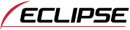About the Eclipse CD7200 mk II

Pure audio performance
Pure audio performance
Eclipse built the CD7200 mkII CD receiver to deliver uncompromised audio performance, pure and simple. Take one look at the copper-plated chassis and gold-plated connectors, and you'll know you're in the presence of a special machine — one that gives you complete control over your high-performance amplified system.

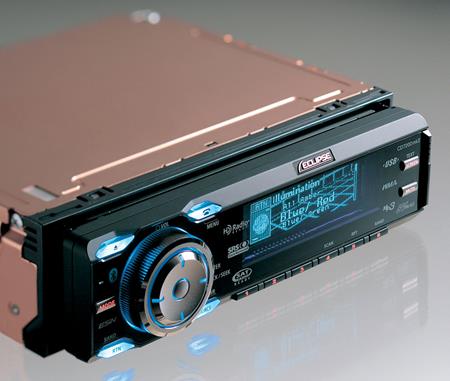
Superior sound
Instead of including a noisy internal amplifier, the CD7200 mkII supplies noise-resistant signals to all of your outboard amps through its three sets of 8-volt preamp outputs. The digital sound processor offers an assortment of sonic adjustments, including a multi-band parametric equalizer and time alignment, while Circle Surround II creates a powerful surround effect with your stereo CDs. You can also download custom sound settings from Eclipse's web site.
Fantastic features
Along with CDs, this Eclipse can play your digital media through its USB connection, or you can hook up the optional iPod® adapter to get full control over your iPod's music. The Multi Harmonizer feature restores sparkle and life to all of your compressed music files. The built-in Bluetooth® receiver lets you carry on hands-free conversations with a compatible phone, or to stream music from a Bluetooth portable. If you love good radio, this receiver will control an Eclipse satellite radio or HD Radio™ tuner.

Easy access
Eclipse doesn't burden you with a mind-boggling control panel — a multi-function knob and a few buttons on the motorized face allow you to access and control all receiver functions. Eclipse includes a wireless remote so you can adjust your system while keeping your eyes on the road. If you're into audiophile mobile sound, the CD7200 mkII will drive your system to perfection.
Note: If you're going to use your iPod with this receiver, be sure to check Hands-on Research for specific iPod model compatibility with this receiver or its optional iPod adapter.
Note: Bluetooth compatibility of this device may vary, depending on your phone and service provider.
Product highlights:
General features:
- CD receiver/preamp with no built-in amplifier
- built-in Bluetooth receiver
- plays CDs, CD-Rs, CD-RWs (including discs loaded with MP3, and WMA files)
- motorized front panel
- wireless remote
Audio features:
- 24-bit digital-to-analog converter
- multi-band parametric EQ
- high- and low-pass filters
- subwoofer phase switch
- time alignment
- Multi Harmonizer restores high-frequencies to compressed music
- Circle Surround II simulates 5.1-channel surround sound
Expandability:
- compatible with: Eclipse iPod adapter, HD Radio tuner, satellite radio, CD changer
- inputs: USB port, auxiliary input
- outputs: 6-channel 8-volt preamp outputs (front, rear, and sub)
Other features:
- copper-plated chassis and gold-plated connectors
- 6-pattern illumination options
- warranty: 1 year
- MFR # CD7200 mk II
What's in the box:
Eclipse CD7200 mk II owner's manual
- CD/Bluetooth receiver
- Face
- Hard plastic face case
- Wireless remote control
- 2 "AAA" batteries
- Sleeve
- Trim ring
- Wiring harness
- 10A glass fuse (in-line on +12V Constant lead)
- 2 Side brackets
- 4 Hex-head ISO screws (M5 x 8mm)
- 4 Flat-head ISO screws (M5 x 8mm)
- Stud bolt
- Rubber bushing
- Face fixing screw (M2 x 6mm)
- Reference guide (English/Spanish/French)
- Installation Manual (English/Spanish/French)
- Warranty information
Customer reviews for Eclipse CD7200 mk II
Loading...
Loading reviews...
Average review:
4.0 out of 5 starsThanks for submitting your review
Customer photos
This review was collected as part of a promotion
Pros:
Cons:
More details on the Eclipse CD7200 mk II

Features & specs
| Expandability | ||
|---|---|---|
| AUX Input | Rear and Optional Rear | |
| Audio/video Input | --- | |
| USB Input | Rear | |
| USB Port Power | --- | |
| Backup Camera Input | No | |
| Second Camera Input | No | |
| CarPlay | No | |
| Android Auto | No | |
| Siri Control | No | |
| Alexa Voice Control | ||
| Android Control | No | |
| Memory Card Slot | USB Memory | |
| Bluetooth Compatible | Built-in | |
| Satellite Radio Ready | Both | |
| HD Radio | Optional | |
| Navigation | --- | |
| iPod Compatibility | ||
| Full size | Classic/5Gen | |
| Nano | Nano4/Nano3 | |
| Touch | Touch2/Touch1 | |
| iPhone | Phone/Phone3G | |
| General | ||
| RMS Power (CTA-2006) | N/A | |
| RMS Power (Manufacturer) | --- | |
| Peak Output | N/A | |
| RMS Power Bandwidth | N/A | |
| Preamp Outputs | 6-channel | |
| Sub Preamp Outputs | Yes | |
| Switchable Rear Preamp Outputs | No | |
| Video Screen | No | |
| Navigation App Compatible (iOS) | ||
| Navigation App Compatible (Android) | ||
| Preamp Voltage | 8 volts | |
| Screen Size | --- | |
| Screen Type | --- | |
| Display Color | White | |
| Key Button Color | 6 Patterns | |
| EQ Bands | 11 | |
| Wireless Remote | Yes | |
| Steering Wheel Control Compatible | Yes | |
| Parts Warranty | 1 Year | |
| Labor Warranty | 1 Year | |
| Tuner | ||
| FM Sensitivity | 15 dBf | |
| European Tuning | Yes | |
| Seek/Scan | Seek | |
| Radio Data System | No | |
| File Playback | ||
| Music File Playback | ||
| High-res Playback | ||
Product Research
Features
External Device Controls
Features
MP3/WMA Playback: The CD7200 mkII can play MP3 and WMA files recorded onto CD-R and CD-RW discs in ISO 9660 Level 1 and 2. Recommended bit rates are 64-320 kbps for MP3 and 48-320 kbps for WMA. Variable bit rates from 64 to 320 kbps for MP3 and 48 to 192 kbps for WMA can be used, however there may be a discrepancy in the time display. The receiver can recognize a total of 999 files, 256 folders (including the root directory), and 8 directory layers on a single disc. The receiver can show the names of albums and artists from and ID3 and WMA tags.
CD Text: If a CD Text disc is inserted, the receiver will display the artist name, disc title, and track title information.
ESN Security: This unit is equipped with the Eclipse Security Network. A pre-registered music CD (called a "Key CD") unlocks the security. If the registered CD is not detected, the navigation and audio functions will be disabled when the main unit is disconnected from and reconnected to the vehicle's battery. You can turn the security on or off, or change the "key" CD as desired.
Note: In addition to ESN Security, the CD7200 mkII has detachable face plate security.
Radio Band Switching: If you wish to take the receiver out of the country, the tuner frequencies and interval can be switched on any of four possible regions:
- USA:
- FM: 87.75-107.9 MHz (0.2 MHz step)
- AM: 530-1710 kHz (10 kHz step)
- Asia (includes Europe):
- FM: 87.5-108.0 MHz (0.05 MHz step)
- AM: 522-1629 kHz (9 kHz step)
- Australia:
- FM: 87.5-108.0 MHz (0.1 MHz step)
- AM: 522-1710 kHz (9 kHz step)
- Latin America:
- FM: 87.75-107.9 MHz (0.1 MHz step)
- AM: 530-1710 kHz (10 kHz step)
High-volt Preamp Outputs: The CD7200 mkII features three sets of 8-volt, low-impedance (55Ω) preamp outputs, including a non-fading output for a subwoofer. The outputs are affected by the crossover settings (see below).
Sound Adjustment Modes: The CD7200 mkII is equipped with several sound adjustment features:
- Speaker Layout:
depending on your system design, choose:
- 3-Way: high frequencies output from the front RCA outputs, midrange output from the rear RCA outputs, bass output from the non-faded RCA outputs
- 4 Sp+SW: 4 speakers plus subwoofer; full range or high-pass signal output from the front and rear RCA outputs, sub-bass output from the non-faded RCA outputs
- Parametric EQ: there is a 7 band or 11 band parametric EQ,
depending on the speaker layout setting:
- 11 Band: the high frequency and midrange outputs each has 5
bands, the bass output has one band
- High: select five center frequencies from 20 options from 200 Hz to 16 kHz
- Mid: select five center frequencies from 25 options from 63 Hz to 16 kHz
- Bass: select one center frequency from 12 options from 20 Hz to 250 Hz
- Q (Width of adjusted band): select from five band widths for each frequency
- 7 Band:
- Band 1: 63, 80, or 100 Hz
- Band 2: 125, 160, or 200 Hz
- Band 3: 250, 315, 400, or 500 Hz
- Band 4: 630, 800, 1000, or 1250 Hz
- Band 5: 1.6, 2, 2.5, or 3.15 kHz
- Band 6: 4, 5, 6.3, or 8 kHz
- Band 7: 10, 12.5, or 16 kHz
- Q (Width of adjusted band): select from five band widths for each frequency
- 11 Band: the high frequency and midrange outputs each has 5
bands, the bass output has one band
- Time Alignment: you can delay the audio signal for the speakers closest to the listener with the built-in time alignment feature; this effectively creates a perception of increased distance for those speakers; time alignment allows the listener to be placed at an equal distance between the left and right/front and rear speakers for optimum staging
- Circle Surround II: 5.1 channel is simulated using SRS TruBass and SRS Focus circuits
- Crossover: the crossover has high-pass, low pass, and
band-pass filters, depending on the speaker layout setting:
- 3-Way: adjustable high-pass on front RCA outputs, band-pass (with adjustable high-pass and low-pass) on rear RCA outputs, adjustable low-pass on sub RCA outputs
- 4 Sp+SW: independently adjustable high-pass on front and rear RCA outputs, adjustable low-pass on sub RCA outputs
- Harmonizer: previously compressed digital files are expanded and played back as close to the original as possible
- Non-fader: the phase of the non-fading (subwoofer) output can be set to normal or reverse, the output can be stereo or mono, and the output level can be adjusted from -6 to +6
- Loudness: the loudness control may be turned on to emphasize low and high frequencies at low volume levels; when selected, the loudness contour provides a +10dB boost at 100Hz and a +6dB boost at 10kHz
- E-iSERV Sound Effect Customizations: the parametric EQ, time alignment, and crossover settings can be adjusted using the head unit or through the Eclipse E-iSERV website; settings can be stored on CD-R or USB Memory and uploaded to the head unit
Measuring Frequency Characteristics: With the optional MEI-100 microphone (which connects to one channel of the RCA aux input), you can measure frequency characteristics inside your vehicle. Pink noise is played through the speakers and picked up by the microphone. The results are displayed on the unit, and can be written to USB memory. This information can be used with the on-line E-iSERV Audio Customize program to properly set the parametric EQ.
Source Volume Controls (SVC): Because the level of each source can vary, the Source Volume Controls allow you to raise or lower the volume of AM radio, CD audio, and any external source compared to the FM radio signal. The volume differences can be set within a range of -10 to +20.
Illumination: The front panel buttons are backlit and have six color options; Red, Green, Amber, Blue with Red, Blue with Green, and Blue with amber. When any of the multi-color combinations are used, the rotary dial and the four large buttons around the dial are blue, and the other buttons are the second color. If the accessory power is on, the unit is turned off, and the clock is turned on in the menu; the display turns off (the clock stays on) but the buttons and rotary knob stay backlit. When the unit is on and 12 volts is applied to the illumination wire the display dims, but the button backlighting remains unchanged.
Display: The unit gives you a choice of display patterns or you can import your own images. You can cycle through two Motion Picture options, two sound meter displays, a standard black background, and the display can be turned off. Using the E-iSERV website, you can download other display data and applications for creating motion pictures. Images are loaded onto a CD-R or USB drive and imported to the head unit.
Remote Control: The CD7200 mkII is controlled by the RMC105 remote control. With the remote you can access the following functions: Power, Mode, Volume Up/Dn, Source select (Disc/Tuner/Aux), Band select, Mute, Preset Channel Up/Dn, Disc Up/Dn, Track Up/Dn, and Tune/Seek Up/Dn.
Steering Wheel Remote: Through the special E-iSERV website from Eclipse, you can download software that enables factory steering wheel remote operation of the CD7200 mkII. This software is burned to a CD-R and imported into the receiver. Two wires (brown/black and brown) in the supplied wiring harness need to be connected to factory wiring in order for steering wheel remote commands can operate.
Note: Depending upon the vehicle's make and model, not all downloaded material may be compatible with steering wheel remote functions.
Angle Mounting: Eclipse recommends mounting the CD7200 mkII no more that 30° above horizontal.
Auxiliary Input: Female stereo RCA auxiliary inputs are on a 7" pigtail on the back of the unit. The aux input can be turned off in the menu, so you don't have to toggle past it when you change inputs when there's nothing connected. A second auxiliary source can be added using the optional AUX105 Aux cord (item number 099AUX105); it's plugged into the E-LAN connector on the rear panel. If the AUX105 is used, you cannot add a CD changer, HD Radio tuner, or satellite radio tuner.
External Device Controls
Bluetooth: Bluetooth hardware is built into the CD7200 mkII, making it easy to integrate Bluetooth enabled cellular phones and audio players. Bluetooth is a two-way wireless communication system allowing you to make and receive cell phone calls, and listen to a Bluetooth audio device.
- Phone: Up to five phones can be registered with the CD7200 mkII. It can automatically connect to a registered phone whenever the phone comes within range. Once the phone connection is made the head unit stays in phone standby mode, and is ready to receive calls while you listen to other sources. You can dial out using your phone book, call history, or dial directly using the CD7200 mkII or the phone's keypad. Six numbers can be saved and dialed using the radio preset buttons. You can answer incoming calls manually or automatically.
- Version:
- Bluetooth Specification: Ver.2.0
- HFP (Hands Free Profile): Version 1.5/li>
- OPP (Object Push Profile): Version 1.1
- BT Audio: In addition to Bluetooth phones, Bluetooth equipped audio players are supported. You can connect wirelessly and listen to the player.
iPod Ready: You can enjoy music from your Apple iPod when it's connected to the head unit via the optional Eclipse iPC-106 Interface Adapter for iPod (item number 099IPC106). While connected, the head unit will power the iPod, and charge the iPod's battery. You can perform playlist, album, artist, genre, or song searches. Playback functions include track up/down, fast forward/rewind, track repeat, and random play within the current album or throughout the iPod. Display selections include song title, album name, or artist. The iPC-106's E-LAN pass-through allows you to add a CD changer to your system. The headunit supports the following iPod/iPhone functions when connected to the optional iPC-106 iPod interface adapter (as of Dec. 2009):
| iPod/iPhone Model | Media Type | Control | Display | Charge | ||||
|---|---|---|---|---|---|---|---|---|
| Audio | Video | Unit | iPod | Song/Artist | Track | |||
| dock-connector (3 gen) | N | N | N | N | N | N | N | |
| click-wheel/color-display (4 gen) | N | N | N | N | N | N | N | |
| mini (1/2 gen) | N | N | N | N | N | N | N | |
| video (5 gen) | Y | N | Y | N | Y | Y | Y | |
| classic (80/120/160 GB) | Y | N | Y | N | Y | Y | Y | |
| nano | 1 gen | Y | N | Y | N | Y | Y | Y |
| 2 gen | Y | N | Y | N | Y | Y | Y | |
| 3 gen | Y | N | Y | N | Y | Y | Y | |
| 4 gen | Y | N | Y | N | Y | Y | *adapter required | |
| 5 gen | N | N | N | N | N | N | N | |
| touch | 1 gen | Y | N | Y | N | Y | Y | Y |
| 2 gen | Y | N | Y | N | Y | Y | *adapter required | |
| 3 gen | N | N | N | N | N | N | N | |
| iPhone | 2G | Y | N | Y | N | Y | Y | Y |
| 3G | Y | N | Y | N | Y | Y | *adapter required | |
| 3GS | N | N | N | N | N | N | N | |
Note: This adapter will not charge the iPhone3G, iPod touch 2nd generation, or iPod nano 4th generation. Apple firmware updates may change functionality results.
USB Port: The CD7200 mkII features a USB type-A port attached to the rear panel with a 58" cord. The USB port enables connection to portable USB mass-storage players, USB thumb drives, and audio control of MP3/WMA players. The USB port is compatible with all USB mass storage class devices that support the FAT12, FAT16, or FAT32 file system. The maximum number of files that can be recognized is 3,000.
HD Radio Ready: The CD7200 mkII is compatible with the optional HDR105 HD Radio Tuner (item number 099HDR105). When the HDR105 is connected, you can enjoy your same FM and AM stations with digital sound quality. HD Radio FM broadcasts sound as good as CDs, and AM broadcasts sound as good as today's analog FM stations. The tuner has an E-LAN pass-through connection, allowing you to daisy chain an Eclipse CD changer.
Satellite Radio Ready: There are several options for connecting an optional satellite radio tuner to this receiver:
- XM Satellite Radio: To receive XM Satellite Radio, you can connect the optional CNP2000UC XM Mini Tuner (item number 220CNP20UC) and the Eclipse CNP-ECL1 adapter cable (package item number 700XMECL1).
- SIRIUS Satellite Radio: To receive SIRIUS Satellite Radio, you can connect the optional Sirius Connect tuner with the Eclipse Sirius Connect adapter (package item number 700SIRECLi).
- Auxiliary Input: A portable satellite
radio receiver, such as the Delphi SkyFi3 or SIRIUS Sportster, can be
connected to the head unit via an auxiliary input.
Note: A subscription is also required to receive satellite radio programming from SIRIUS or XM.
Changer Controls: The CD7200 mkII can control up to two Eclipse CH3083 8-disc CD changers (item number 099CH3083) through its E-LAN Bus connector. The CH3083 CD changer has a E-LAN pass-through input for the second changer, so no special adapter is needed. When an optional CD changer is connected, the CD7200 mkII has the following controls: Track Skip, Disc Skip, Fast Forward/Fast Reverse, Track Intro Scan, Disc Intro Scan, Track Repeat, Disc Repeat, Disc Random, All Disc Random, and Direct Disc Select.
Loading...
Loading accessories...
Customer Q&A
Loading...
Loading articles...